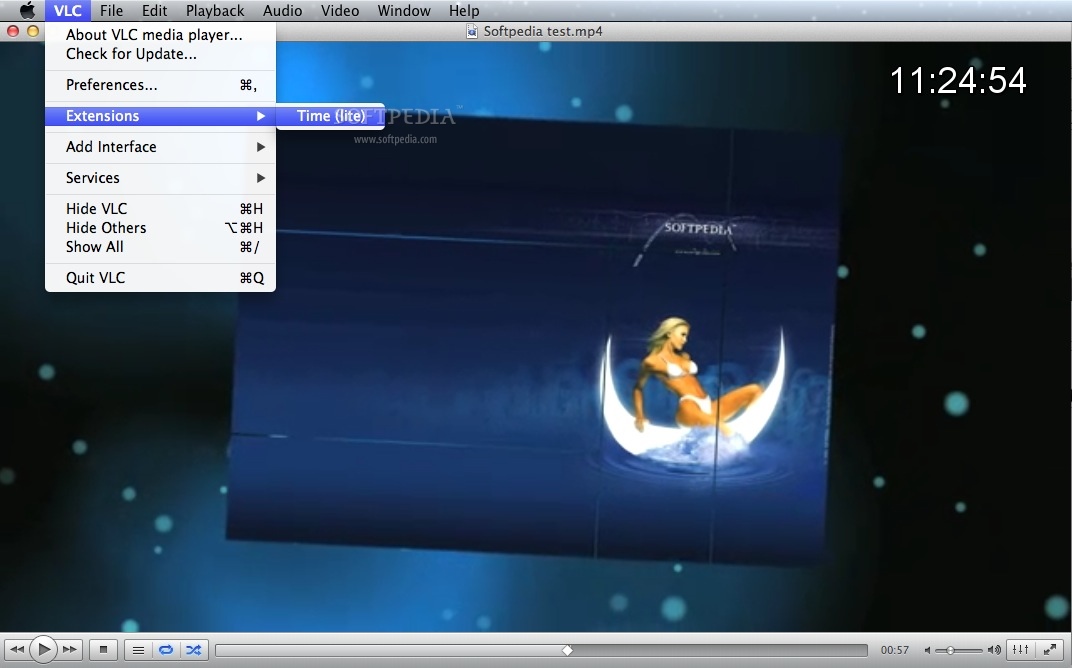Description
Time (lite) FOR MAC
Looking for a convenient way to keep track of time while watching videos on your VLC Media Player? Time (lite) has got you covered! This free and open-source VLC Media Player extension displays the actual time of your operating system in the top right corner of the video, ensuring you never lose track of time while enjoying your favorite content.
Features:
- Free and open-source
- Displays actual time on the video
- Standard font with a large font size
- Easily toggled through the VLC Extensions menu
- Convenient installation process
Technical Specifications:
- File: 149619-time-lite.lua
- Compatible with: MAC
- Price: FREE
- Publisher: mederi
- Publisher Link: mederi
- Installation: Copy the '149619-time-lite.lua' file to:
- /Applications/VLC.app/Contents/MacOS/share/lua/extensions/ (for all users)
- /Users/your_name/Library/Application Support/org.videolan.vlc/lua/extensions/ (for the current user)
User Reviews for Time (lite) FOR MAC 7
-
for Time (lite) FOR MAC
Time (lite) FOR MAC is a handy VLC extension that elegantly displays real-time on videos. Easy toggle feature, large font.
-
for Time (lite) FOR MAC
This app is fantastic! It’s so convenient to see the current time while watching videos. Highly recommend!
-
for Time (lite) FOR MAC
Time (lite) is a must-have for VLC users! The installation was easy and it works perfectly. Love it!
-
for Time (lite) FOR MAC
Absolutely love this extension! It enhances my VLC experience by showing the time. Five stars!
-
for Time (lite) FOR MAC
What a great tool for VLC! The large font makes it easy to read, and it's super simple to install.
-
for Time (lite) FOR MAC
Time (lite) has made my video watching more enjoyable. Simple setup and very useful feature!
-
for Time (lite) FOR MAC
This extension is perfect for keeping track of time while streaming. Works seamlessly with VLC!