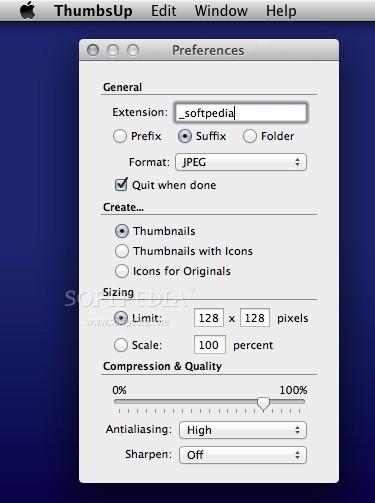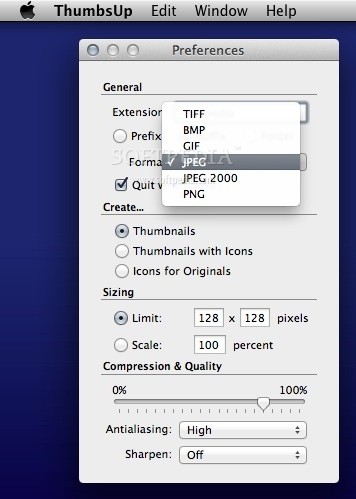Description
ThumbsUp
ThumbsUp is an awesome little app for Mac OS X that helps you make image thumbnails super quickly. If you've ever had to deal with a bunch of images for a project, you know how time-consuming it can be. Well, with ThumbsUp, all you need to do is drag and drop your files onto its Dock icon, and it takes care of the rest!
Batch Processing Made Easy
The best part? ThumbsUp lets you process multiple images at once! This means you can save tons of time by handling all your thumbnails in one go. Once you open the main window, just set up your output preferences. After that, it's as simple as dragging and dropping your files.
Customize Your Thumbnails
To keep things organized, ThumbsUp allows you to add prefixes or suffixes to the new thumbnail files. They'll stay in the same directory but will have different names. Plus, if you're feeling fancy, you can create a new folder specifically for these thumbnails.
Multiple Formats Supported
This tool doesn't just stop at one file type! You can create thumbnails in various formats like TIFF, BMP, GIF, JPEG, JPEG 2000, or PNG. Whether you want just thumbnails or icons for original images too—ThumbsUp has got your back.
Tweak Settings to Your Liking
You're not stuck with default settings either! With ThumbsUp, you can adjust thumbnail sizes, change image scales, and even tweak compression levels and quality settings. Want to sharpen those images? You can do that too!
Your Thumbnail Solution
If you're dealing with a large collection of images and need different sizes for each thumbnail, ThumbsUp is definitely a tool worth having around. Just get everything set up once and enjoy the ease of drag-and-drop processing!
You might also find ThumbsUp in these handy download collections: Make Thumbnail, Create Thumbnail.
Tags:
User Reviews for ThumbsUp FOR MAC 1
-
for ThumbsUp FOR MAC
ThumbsUp for Mac is a time-saving gem! Drag and drop your files for automatic thumbnail generation. Batch processing feature is a bonus.