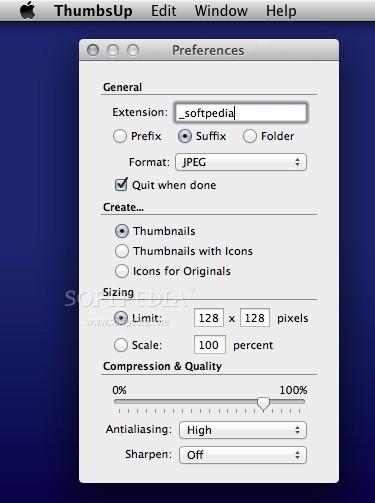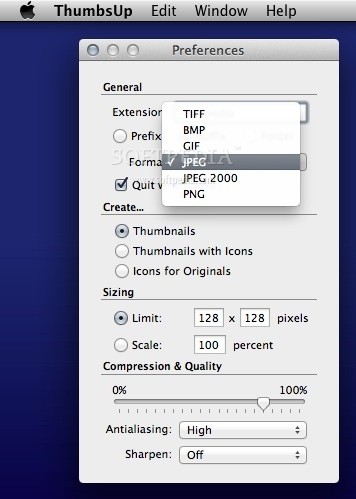Description
ThumbsUp
ThumbsUp is a super handy tool for Mac users who need to whip up image thumbnails quickly. If you’re working on web projects or have a bunch of images to deal with, this app can save you loads of time!
Quick and Easy Thumbnail Creation
With ThumbsUp, all you have to do is drag and drop your files onto its Dock icon, and voilà! It automatically generates thumbnails for you. Plus, it has batch processing capabilities. That means you can process all your images at once instead of doing it one by one.
Simple Setup
The first thing you'll notice when you open ThumbsUp is how straightforward it is. You'll start by setting up the output options in the main window. Once that's done, creating thumbnails is as easy as drag and drop!
Custom Naming Options
If you're working with lots of files, keeping track can get tricky. That’s where ThumbsUp shines again! You can add prefixes or suffixes to the new files so that they’re easy to identify. They’ll still be saved in the original folder but will have different names. You can also create a new folder for those thumbnails if that works better for you.
Flexible File Formats
This app doesn’t just stop at JPEGs; it supports various file formats like TIFF, BMP, GIF, JPEG 2000, and PNG. Whether you want just thumbnails or icons for originals too, ThumbsUp lets you choose!
Tweak Your Thumbnails
You’re not stuck with one-size-fits-all either! ThumbsUp allows customization like limiting thumbnail sizes or adjusting image scales. You can even change how much compression and quality level your images have—talk about flexibility!
A Must-Have Tool
If generating image thumbnails quickly is what you need, then ThumbsUp is definitely worth checking out! After setting everything up just once, creating those thumbnails becomes a breeze—just drag and drop!
Download Collections
You can find ThumbsUp in various download collections like Make Thumbnail, Create Thumbnail.
Tags:
User Reviews for ThumbsUp FOR MAC 1
-
for ThumbsUp FOR MAC
ThumbsUp for Mac simplifies the tedious task of generating image thumbnails with its batch processing feature and easy drag-and-drop functionality.