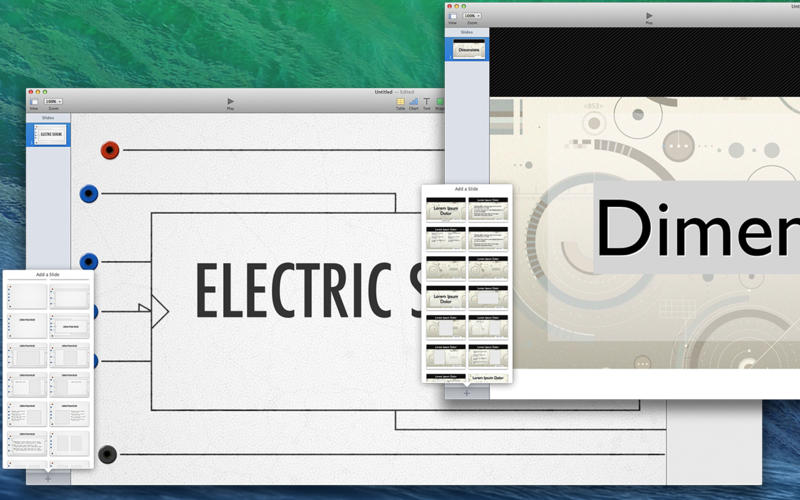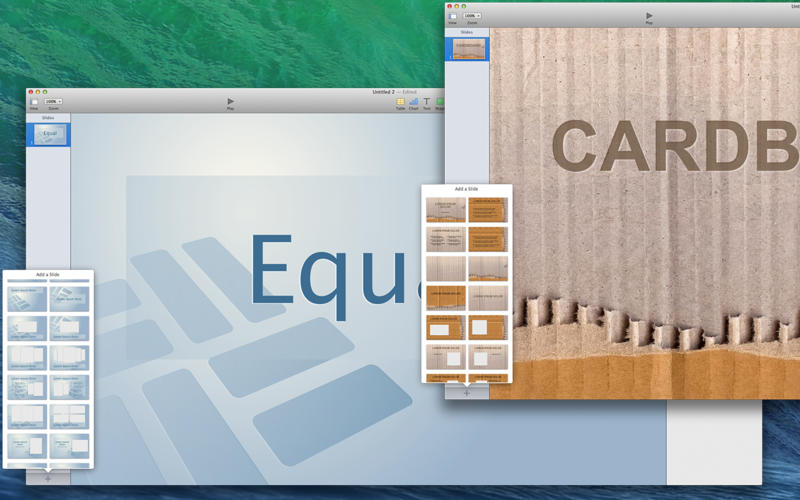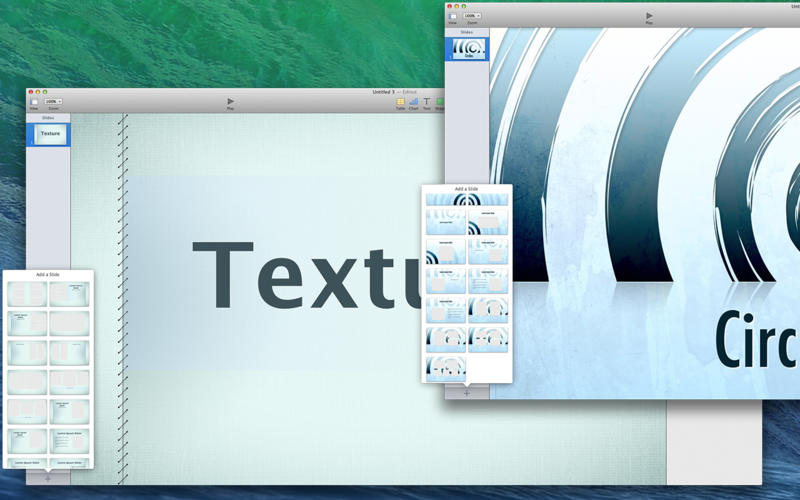Description
Themes Box for Keynote
Themes Box for Keynote is a lifesaver when it comes to creating presentations. If you’ve ever tried making one from scratch using the iWork Keynote application, you know it can be pretty overwhelming—especially if design isn’t your strong suit.
Why Use Themes?
Sure, you could start with one of the pre-bundled designs, but let’s be real: using an original theme can really make your presentation pop! It helps get your message across more clearly and grabs attention.
What’s Inside Themes Box?
This collection is packed with professional-looking templates that will enhance your business presentations like never before. Each template comes in three sizes: 1024x768, 1680x1050, and 1920x1080. This means you can easily find the right fit for whatever display you’re using—whether it’s a projector, a widescreen TV, or even an iPad.
Easy to Use!
Once you pick a design from the Themes Box for Keynote collection, all you have to do is fill in your details. No need to stress over creating an original design! The hard work has already been done for you.
Quality You Can Count On
The graphics included are top-notch and sure to impress even the fussiest designers. When you start using Themes Box for Keynote as your go-to source for presentations, you'll notice just how much time you save not having to come up with designs on your own.
Your Solution for Great Presentations
If you're looking to boost the quality of your Keynote presentations without putting in tons of effort, Themes Box for Keynote is definitely the way to go!
Tags:
User Reviews for Themes Box for Keynote FOR MAC 1
-
for Themes Box for Keynote FOR MAC
Themes Box for Keynote simplifies Keynote design, offering professional themes in varied sizes. Enhance presentations effortlessly with exceptional graphics.