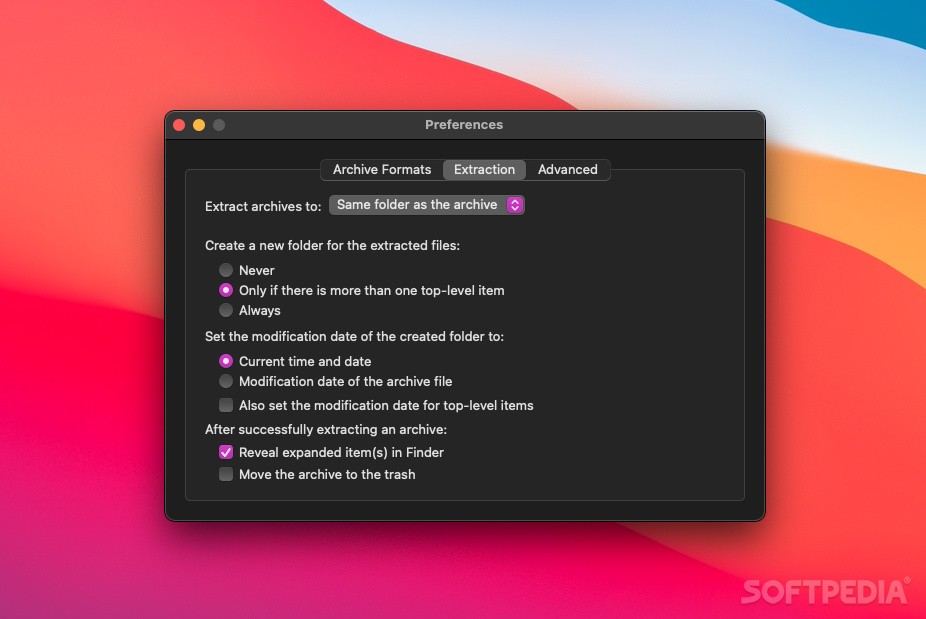Description
The Unarchiver
The Unarchiver is a super handy and totally free app for macOS that serves as a great alternative to Apple's BOMArchiveHelper.app, which is their built-in unarchive tool. If you've ever struggled with unzipping files, this app might just be your new best friend!
Where to Get The Unarchiver
You can grab The Unarchiver directly from the developer's website or through the Apple Mac App Store. The only difference? The App Store version is sandboxed, which means it has some limitations compared to the one you download directly. If you're not a fan of constant notifications from the App Store version asking for permission, then going straight to the developer’s site might be a better choice for you.
How to Install It
Installing The Unarchiver is a breeze! You can simply drag and drop it into your Applications folder or snag it from the Mac App Store. Once you have it installed, if you want it as your go-to app for opening archives, just set your preferred formats in its Preferences menu or choose it via Finder's Open With option.
Why Use The Unarchiver?
If you're someone who deals with lots of archive formats daily, give The Unarchiver a shot! It supports everything from common formats like zip and sit to more unique ones like 7zip, lha, rpm, and deb. It's like having an entire toolbox at your fingertips!
Check Supported Formats
If you're curious about whether a specific archive can be opened with The Unarchiver, there's a detailed list available on its Supported Formats page. This way, you'll know exactly what you can work with.
Handle Different Languages Easily
This app doesn't stop at just file formats; it also handles various foreign character sets and text encodings. This means if you're using non-English versions of other operating systems or working with different languages, The Unarchiver has got your back!
A Bit About Its Techy Side
The Unarchiver's wonderful support for so many archive types comes thanks to the open-source libxad library used in its development. So not only does this app help you out daily, but it's also built on solid tech!
Part of Various Download Collections
You’ll find The Unarchiver included in several download collections like Open 7z, Open RAR, and Open ZIP. So it's clear that this tool is well-loved!
Tags:
User Reviews for The Unarchiver For Mac 7
-
for The Unarchiver For Mac
The Unarchiver is a must-have for Mac users. Its wide range of archive format support and ease of use make it a top choice.
-
for The Unarchiver For Mac
The Unarchiver is a game changer! It opens all my archives effortlessly. Highly recommended!
-
for The Unarchiver For Mac
Absolutely love this app! It's fast, reliable, and supports so many formats. Five stars!
-
for The Unarchiver For Mac
The Unarchiver is fantastic! It handles every archive I've thrown at it without any issues.
-
for The Unarchiver For Mac
I switched to The Unarchiver from the built-in utility, and I couldn't be happier. It's a must-have!
-
for The Unarchiver For Mac
This app is amazing! It supports so many formats and works seamlessly. A must-download for Mac users!
-
for The Unarchiver For Mac
The Unarchiver has made working with archives so much easier for me. Highly efficient and user-friendly!