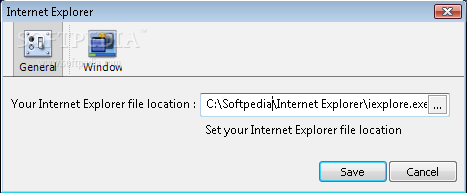Description
The Shortcut - Internet Explorer
The Shortcut - Internet Explorer is a handy little desktop widget you can add to the dock of Yahoo! Widget Engine. It gives you quick access to Internet Explorer without having to dig through your quick launch menu, desktop icons, or the Start Menu. Super convenient, right?
What You Need to Know
Now, here’s something important: the Yahoo! Widget Engine project has been discontinued for a bit now. But don't worry! You can still grab the software framework needed to run these widgets. They're lightweight and easy to use. While you can't find them on the developer's website anymore, you can still download them from Softpedia.
How to Install The Shortcut
Installing The Shortcut - Internet Explorer is pretty straightforward. Just open the downloaded file and confirm that you want to install it—assuming you've already got Yahoo! Widget Engine set up on your computer. Once it’s installed, you'll see a small frame with the IE logo right in your dock.
Using The Widget
When you click on that little icon, it should pop open an instance of Internet Explorer. If that doesn’t happen for some reason, don’t panic! You can go into the widget’s settings panel and adjust IE's full path if it was installed somewhere different than what was set up by default.
Customize Your Experience
You know what’s cool? Technically, you can set this widget up to launch any application you want—not just IE—because it only recognizes the executable file. However, keep in mind that you can't change out that cute little logo!
Tweaking Yahoo! Widget Options
The Yahoo! Widget Engine also offers some neat options for all its widgets. You can make your window stay on top of other active windows or let it sit below them if that's more your style. Plus, there's a way to adjust its transparency and even tell it to ignore mouse events so you can't accidentally drag it around.
User Reviews for The Shortcut - Internet Explorer 1
-
for The Shortcut - Internet Explorer
The Shortcut - Internet Explorer offers convenient access to IE through a Yahoo! Widget Engine dock. Easy installation and customization options make it user-friendly.