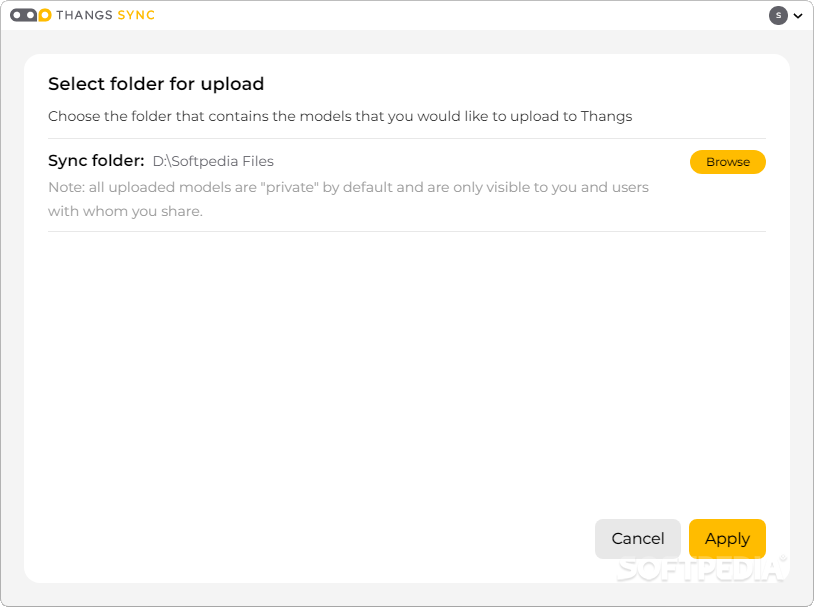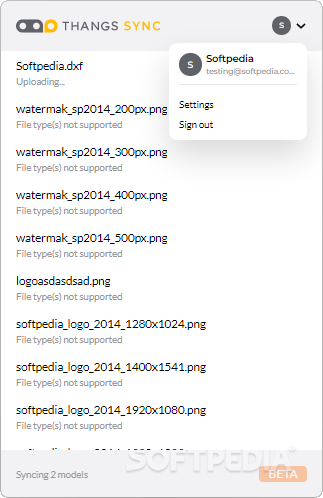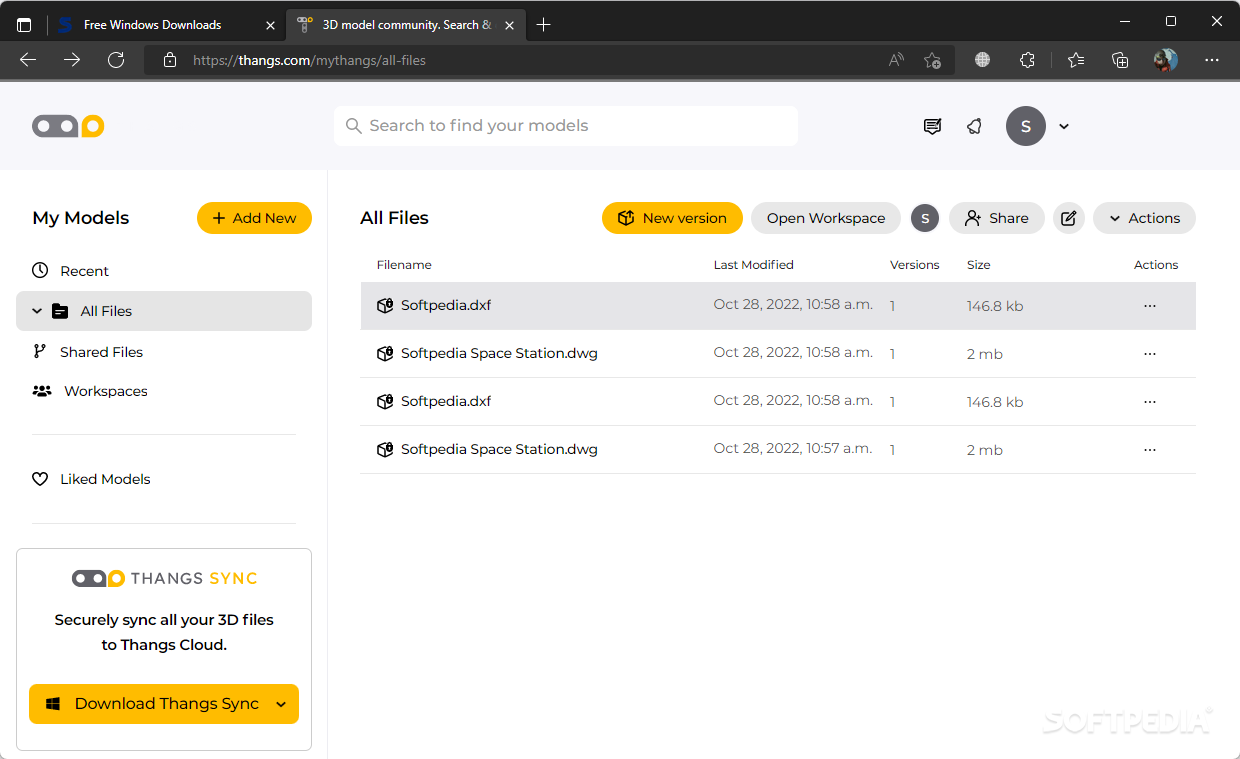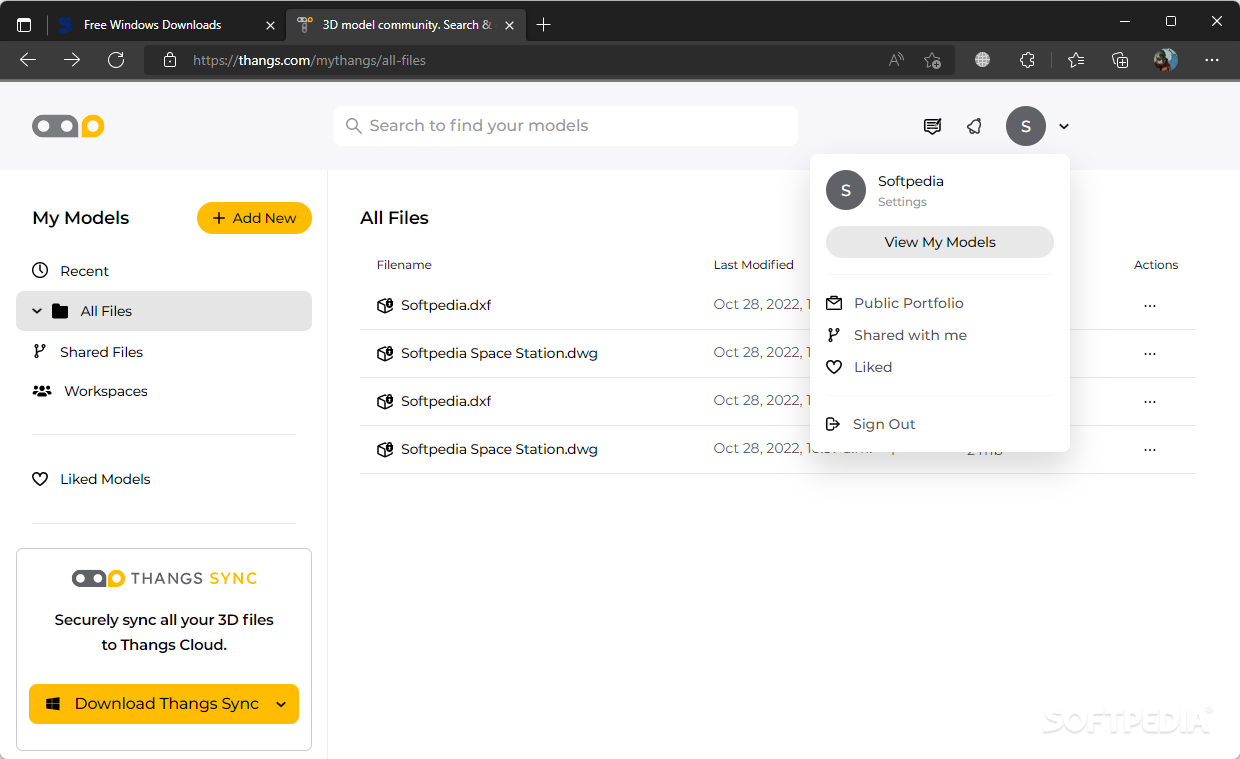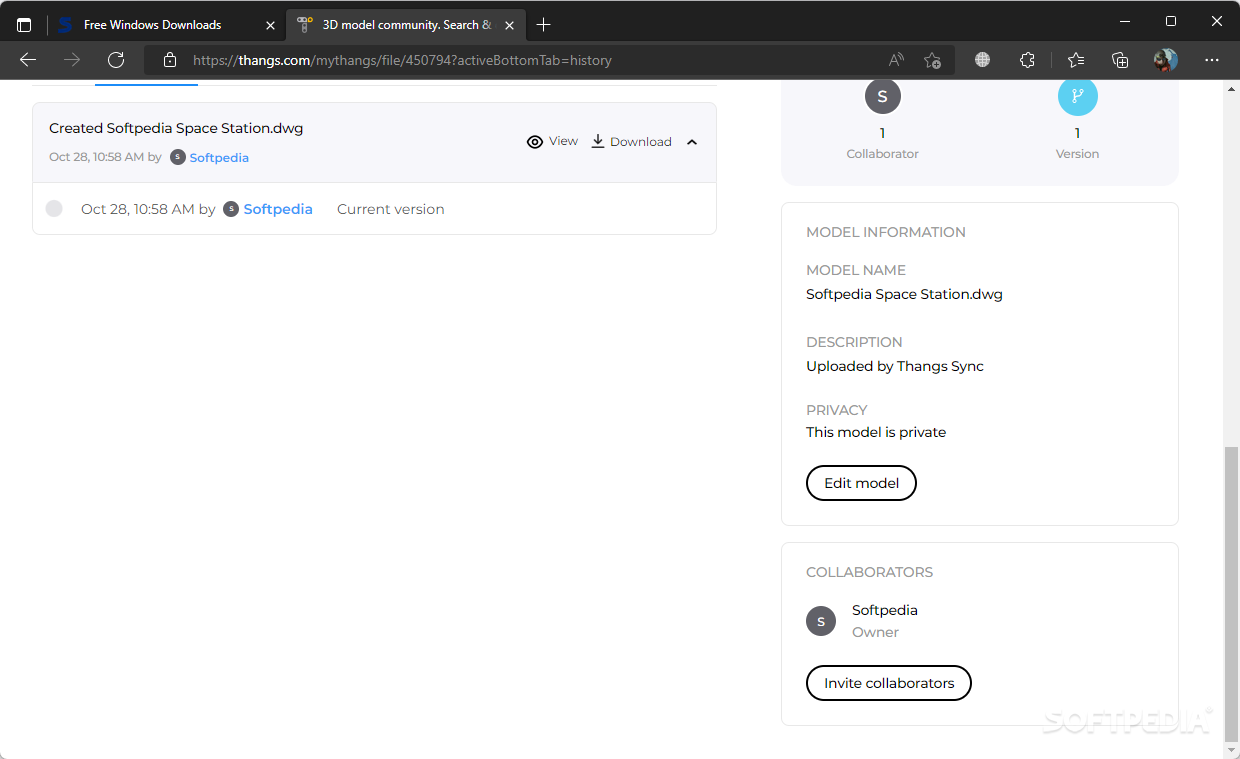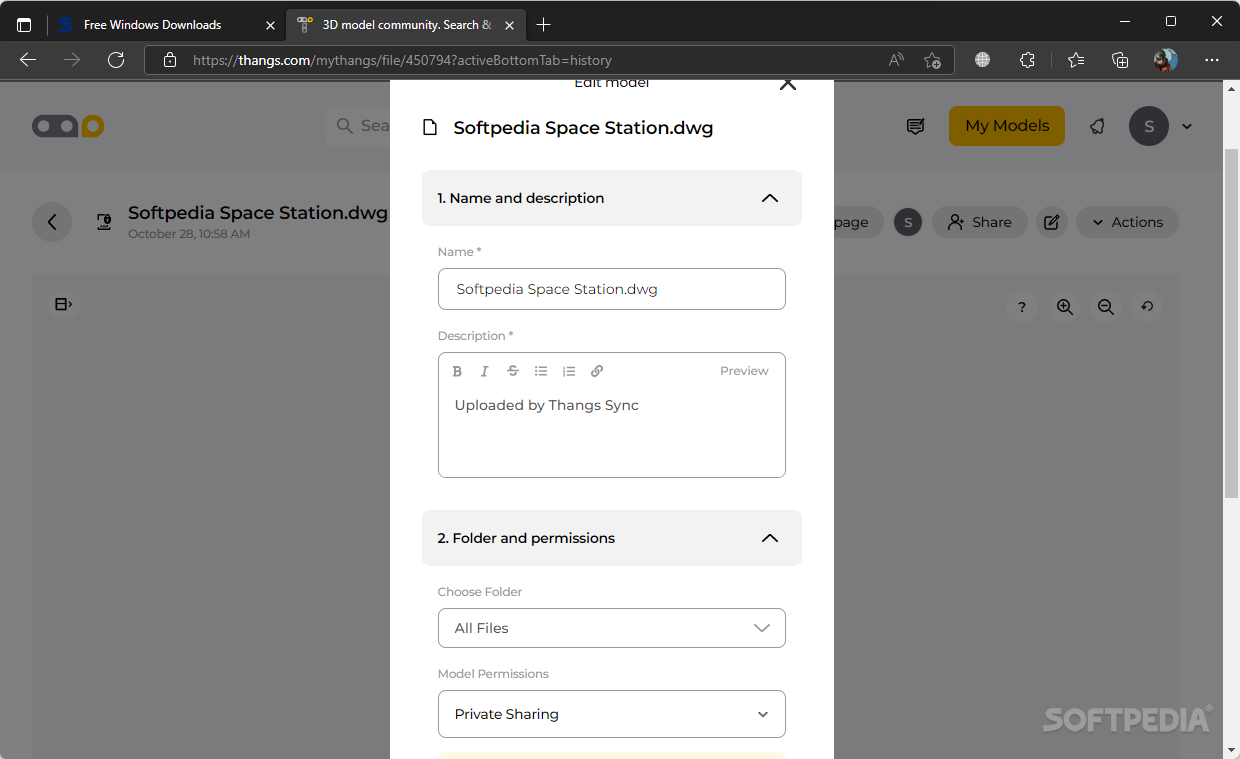Description
Thangs Sync
Product Description
Working with digital data in a multi-faceted environment, such as that found in professional team endeavors, will very likely be faced with the challenges of conveying project information from one team member to another. This is especially prevalent when working with files that sustain changes and undergo various versioning processes. Thangs Sync addresses such issues, by offering users a custom solution for managing and previewing versioning changes that are inferred to 3D graphics files, through a desktop client that serves as a portal for the main cloud platform.
We enjoyed the fast and simple installation process and the fact that simplicity is maintained throughout the entirety of the app's functionality. Having initialized it for the first time, users will be able to add their preferred directory to the upload/sync queue.
Key Features:
- Fast and simple installation process
- Custom solution for managing and previewing versioning changes
- Desktop client as a portal for the main cloud platform
- Visual confirmation of uploaded content
- Upload progress indicator
- Web-console for finalizing uploading process details
- Preview, edit metadata, and share 3D models with ease
If you're looking for an efficient way to share your 3D graphics data with your work colleagues, and manage it from your desktop machine to the Cloud and further down the line, Thangs Sync can be a great choice.
User Reviews for Thangs Sync 1
-
for Thangs Sync
Thangs Sync offers a simple and efficient solution for managing versioning changes in 3D graphics files. Fast installation and user-friendly functionality make it a great choice.