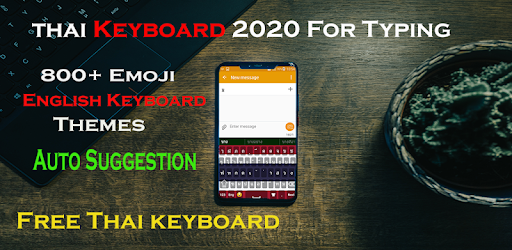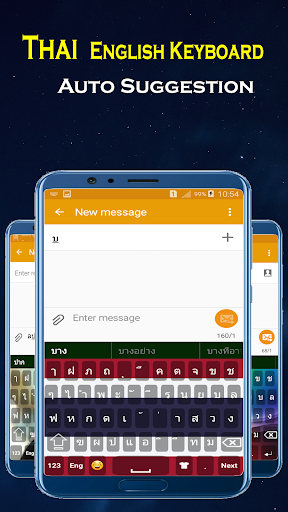Description
Thai Keyboard
Download Thai Keyboard app for Android. Want to type in Thai? Thai Typing Keyboard is here!
Features:
- Type in Thai letters and words easily
- Switch English into Thai easily
- Save time by entering text with just one tap
- A collection of commonly used emojis
Specifications:
- Price: FREE
- Publisher: Color Apps HBN
- File: com.color.apps.thaikeyboard.thai.language
- Publisher Link: Color Apps HBN
Thai language keyboard is just what you need to type in Thai on your phone or tablet. Easy to use and easy to set up, this app will have you typing in no time. You can also use our virtual Thai keyboard online. Our virtual Thai keyboard lets you type in English or Thai with the same characters.
Our English to Thai keyboard allows you to type in Thai from anywhere in the world. You can use it online or offline and it works with most smartphones and tablets. We have a layout that supports both standard QWERTY keyboards as well as phonetic keyboards like Thai Phonetic (Thai Kedmanee).
Thai typing is a keyboard layout for the Thai language based on the QWERTY layout, but using the Thai alphabet. The keycaps are designed to look like traditional Thai writing implements.
Privacy Policy of Thai Keyboard
This Thai Keyboard is completely safe because we do not save any keystrokes or personal data like photos, videos, contacts, microphone, or camera.
How to Use Thai Keyboard
- Install from Play store.
- Open the app ("Thai Keyboard").
- Enable this Keyboard ("Choose the Thai Keyboard").
- Select Keyboard ("Choose Thai Keyboard").
- Apply Themes ("Select Favorite of your Choice").
We hope you like Thai Keyboard.
User Reviews for Thai Keyboard 1
-
for Thai Keyboard
Thai Keyboard is user-friendly and efficient. It offers a seamless experience for typing in Thai on Android devices. Highly recommended.