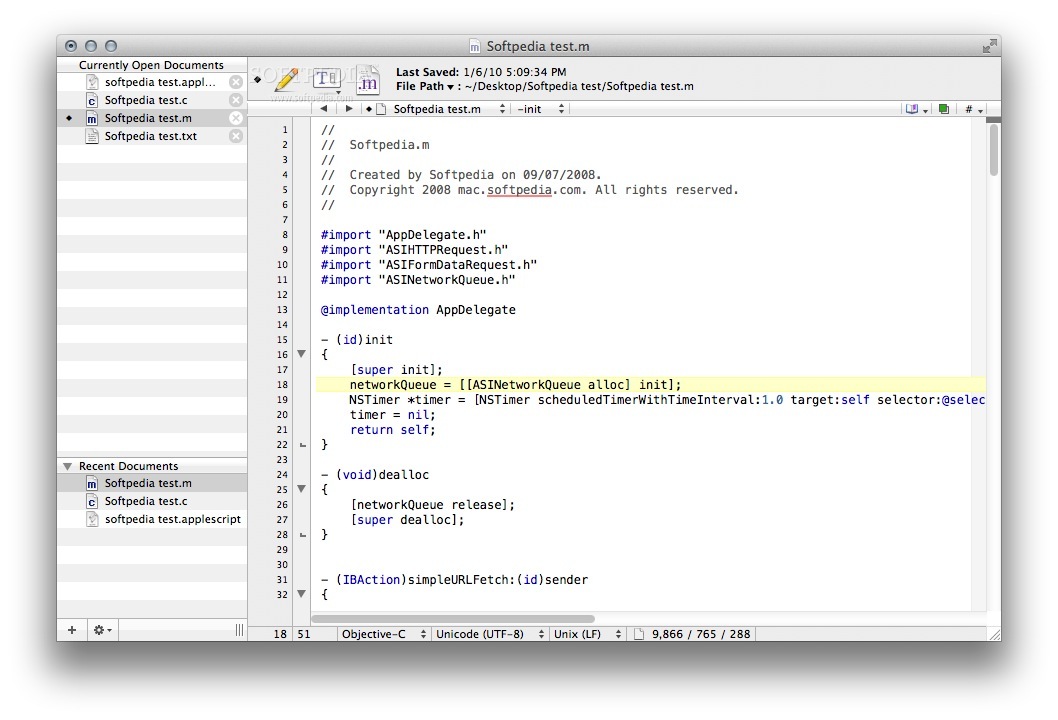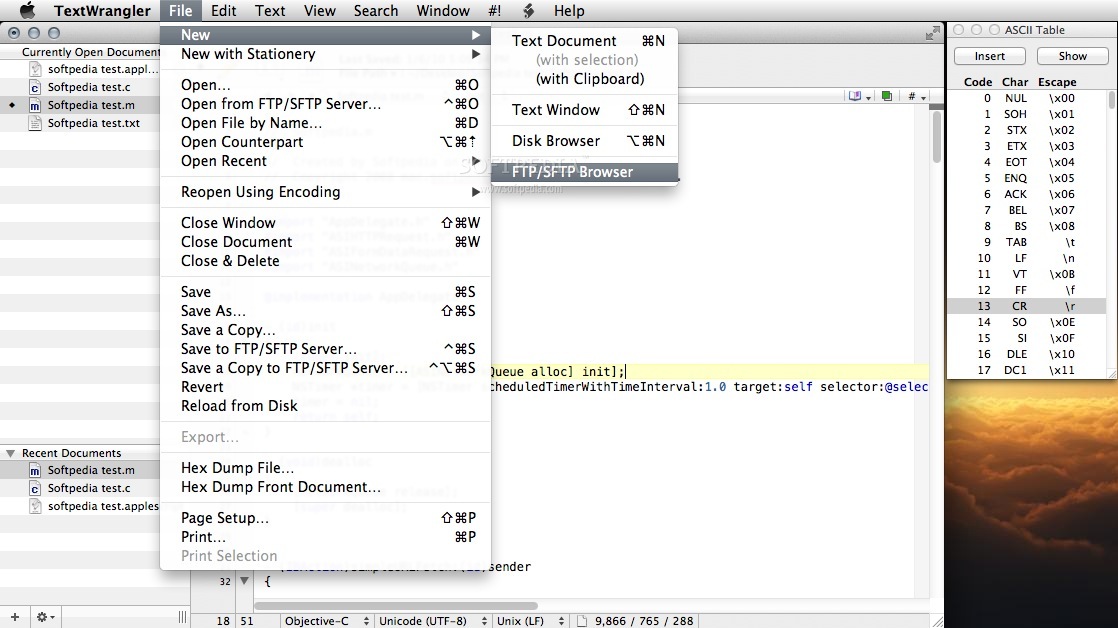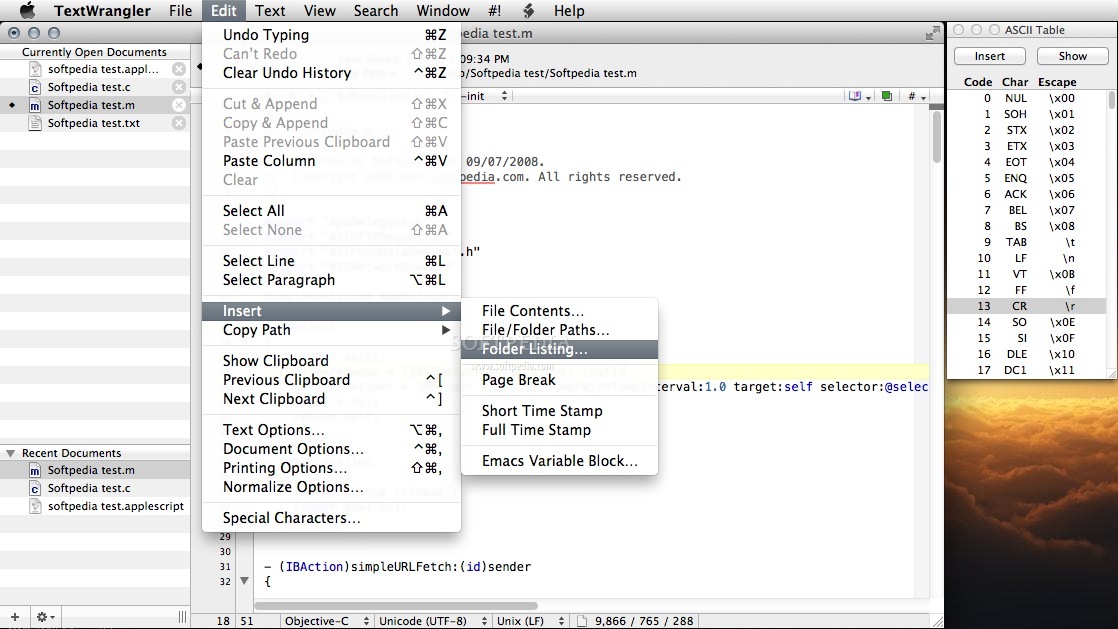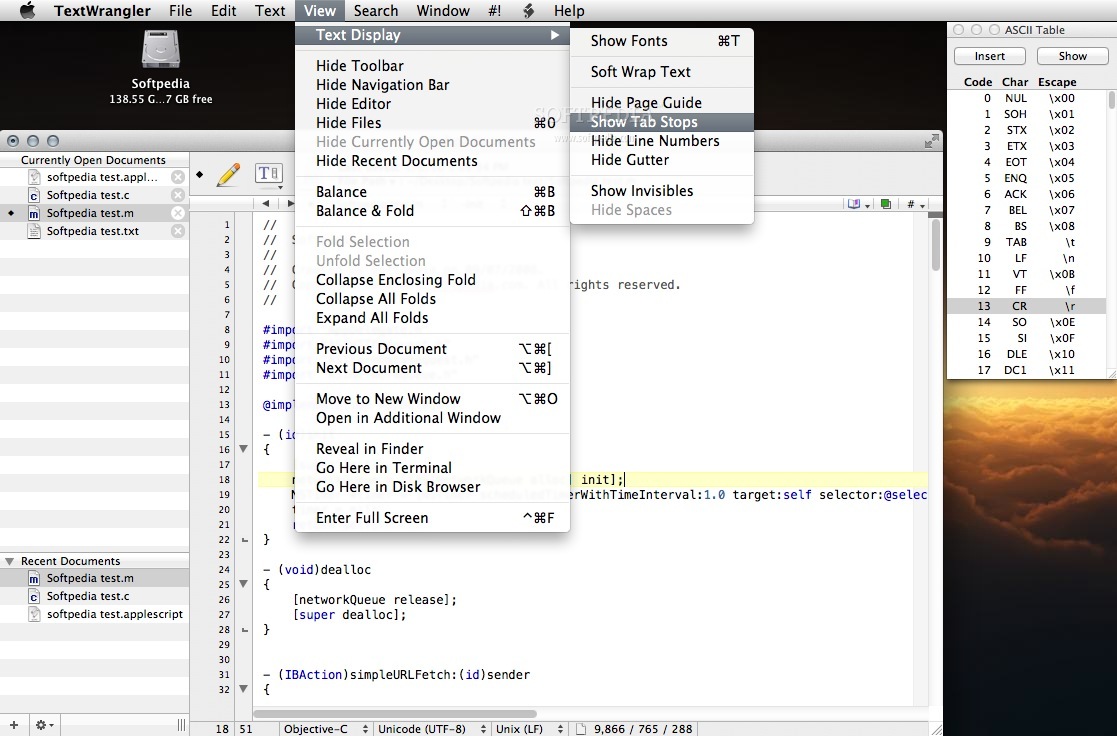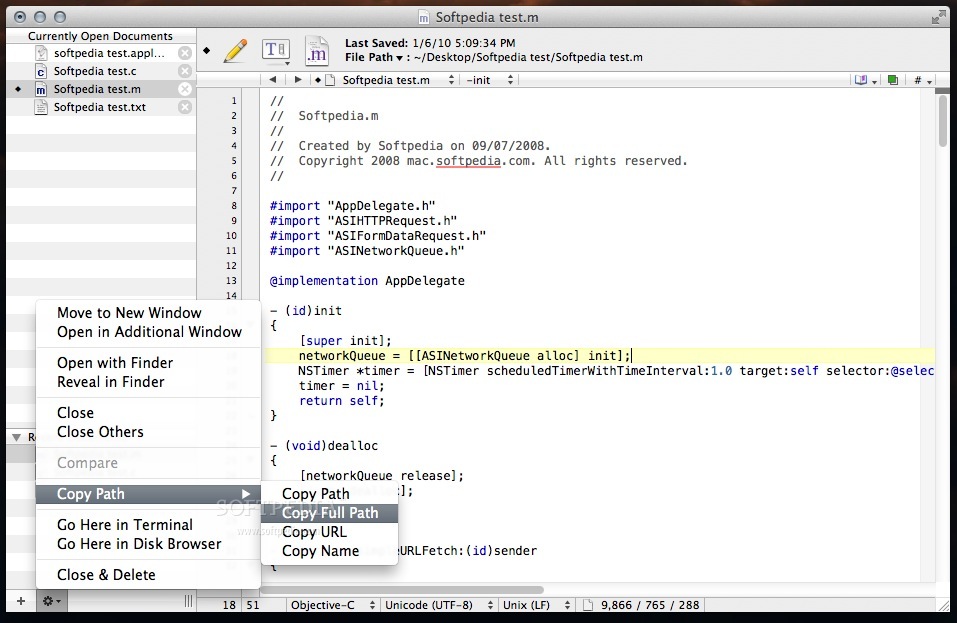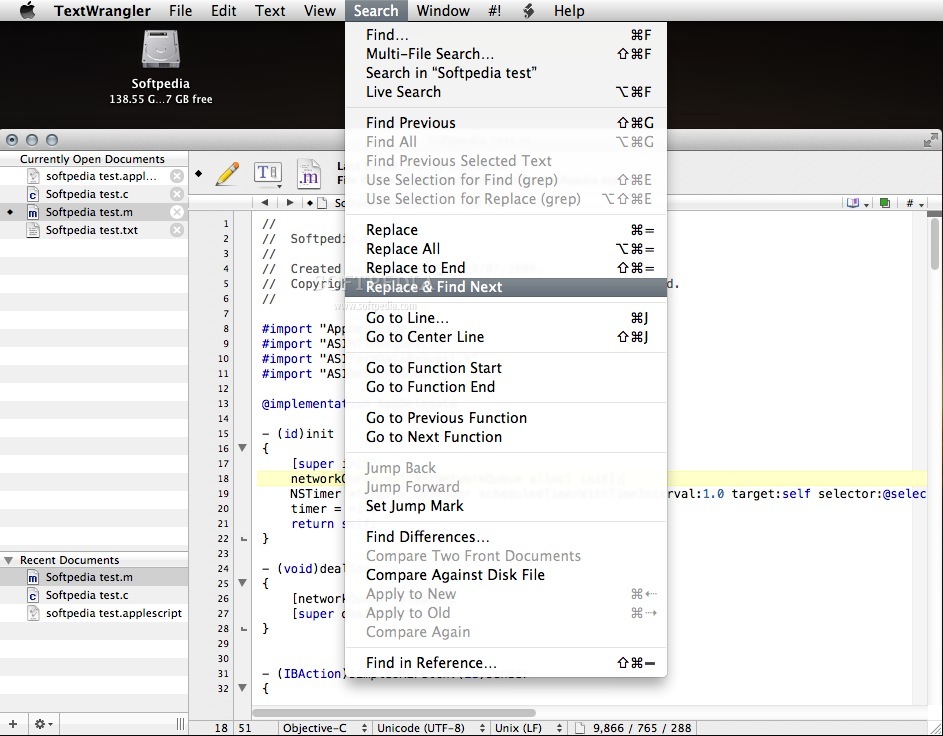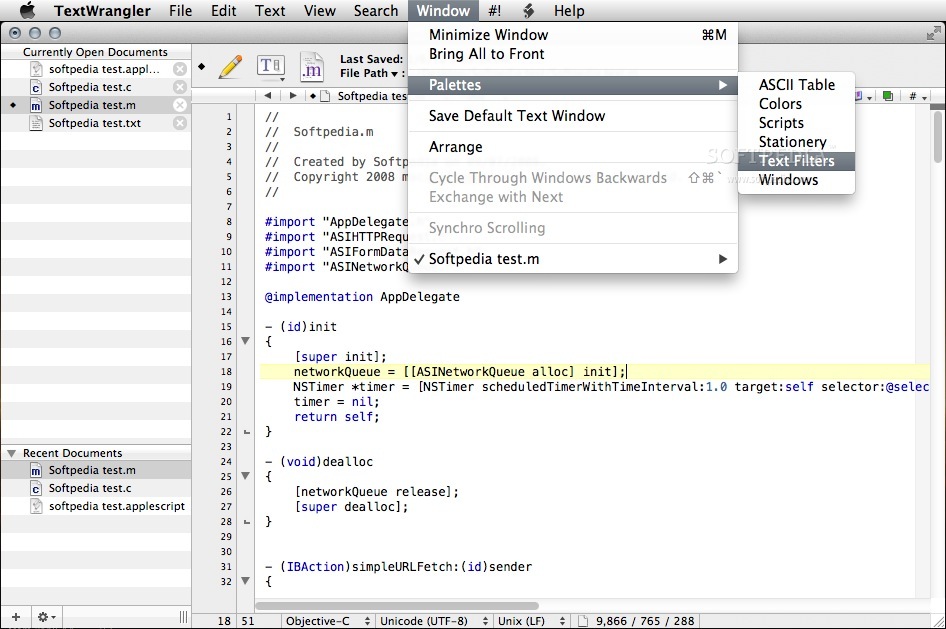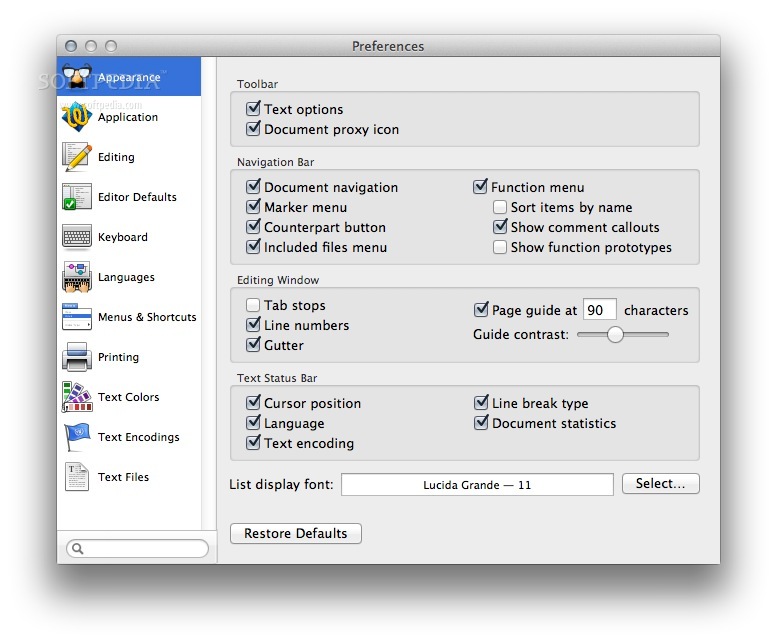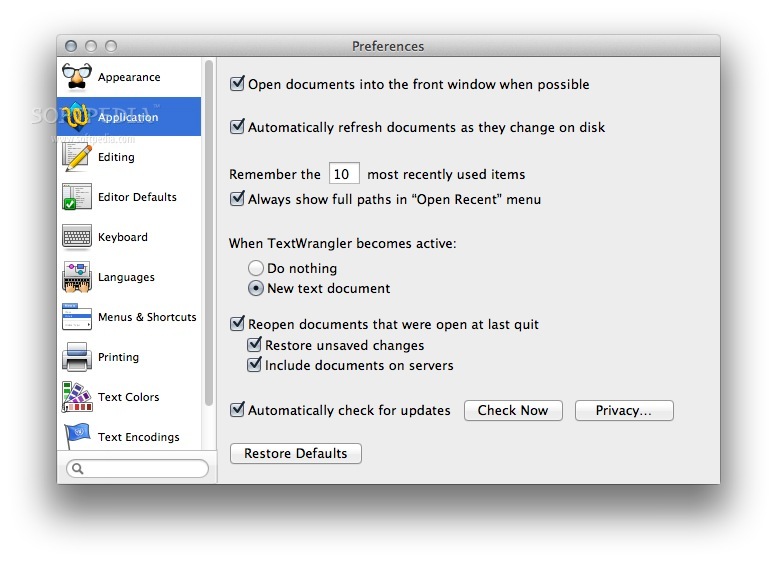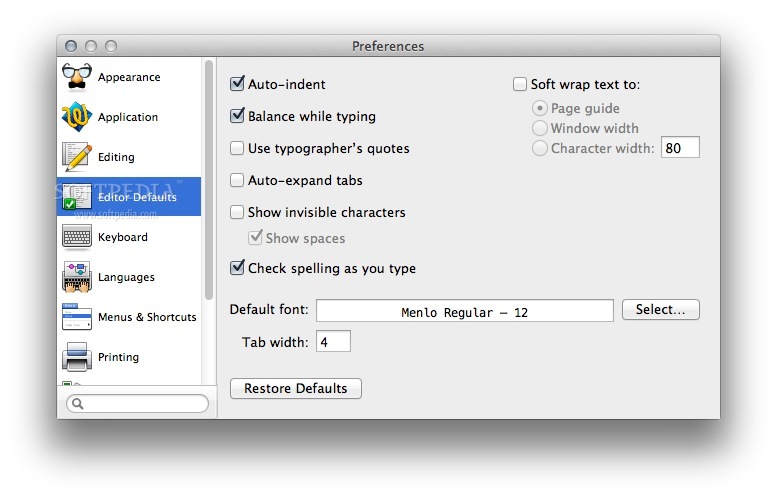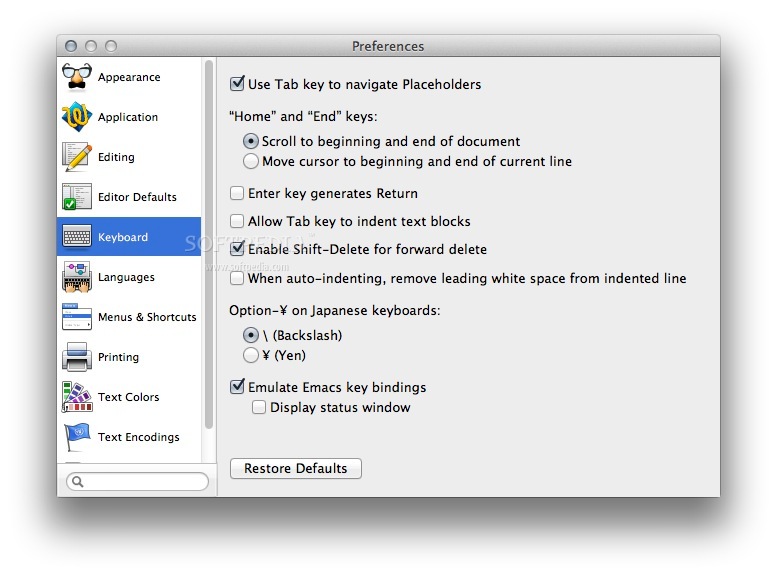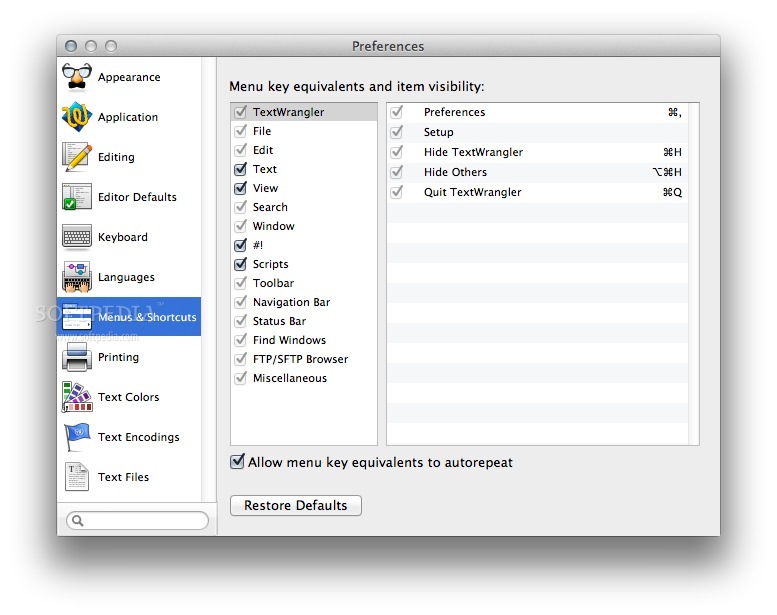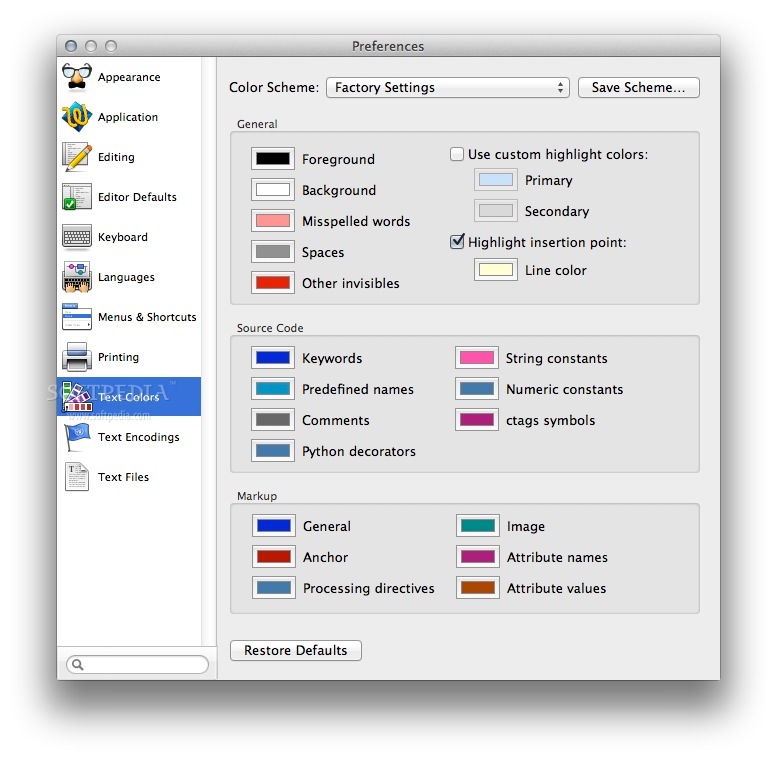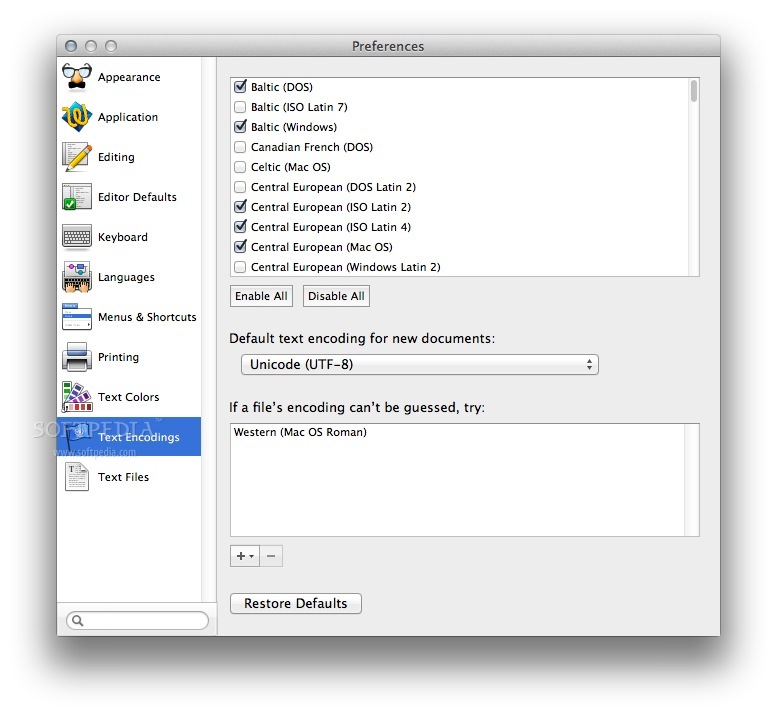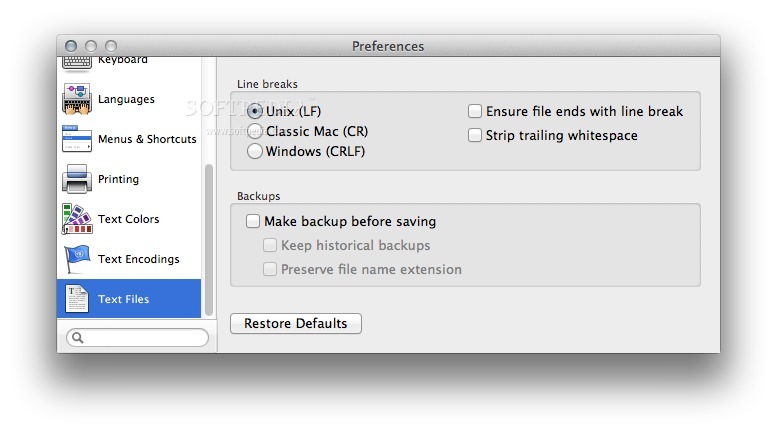Description
TextWrangler
TextWrangler is a Mac OS X word processor that can really boost your productivity. This app has a clean, simple design but packs in tons of handy tools for writing, editing, and transforming text.
Easy File Management
One of the cool things about TextWrangler is its left-side panel. It shows you a list of all your open files and the ones you've recently edited. This makes it super easy to jump between different projects without losing your flow.
User-Friendly Layout
The main area is all about your text content. Meanwhile, the bottom toolbar gives you details about the file you're working on. And no worries if you're not into menus; most features are easily accessible right from there.
Powerful Search Options
When it comes to finding specific text in your documents, TextWrangler has got you covered! It uses a "grep" style pattern-based search and replace system powered by Perl-Compatible Regular Expressions. This makes searching and modifying text super quick and efficient.
Sorting and Editing Made Simple
This grep pattern recognition doesn't just stop at finding text. You can also sort lines, manage duplicates, or even pinpoint differences between texts. Once you find what you're looking for, you can sort it, extract it, or tweak it as needed!
Syntax Coloring for Programmers
If you're into coding, TextWrangler has some awesome features just for you! It offers syntax coloring for various programming languages like C++, Python, Java, Ruby, and more. So whether you're writing scripts or apps, this tool helps make your code clearer.
Integrate with Unix Tools
You'll be happy to know that TextWrangler plays nice with Unix tools too! There's a command line tool that lets you integrate various scripts easily. Plus, it can open and save files from remote FTP servers!
A Complete Editing Solution
Overall, TextWrangler delivers an intuitive editing experience that helps detect patterns using the grep function. You can set up complex find-and-replace rules with ease while enjoying syntax coloring capabilities.
Download TextWrangler today!
With all these fantastic tools packed into one app, TextWrangler is definitely a must-have for anyone serious about their writing or coding.
User Reviews for TextWrangler For Mac 7
-
for TextWrangler For Mac
TextWrangler offers a minimalist design with a plethora of text editing tools. Perfect for improving productivity and managing multiple projects.
-
for TextWrangler For Mac
TextWrangler is a fantastic text editor! The minimalist design is perfect, and the grep functionality is a game changer!
-
for TextWrangler For Mac
I love how easy it is to switch between projects with TextWrangler. The syntax highlighting feature is incredibly helpful for coding!
-
for TextWrangler For Mac
TextWrangler has transformed my writing process. The pattern-based search and replace makes editing so efficient!
-
for TextWrangler For Mac
This app packs so many features into a clean interface. It's perfect for both casual writers and programmers alike!
-
for TextWrangler For Mac
Absolutely love using TextWrangler! The ability to edit remote files via FTP is super convenient for my workflow.
-
for TextWrangler For Mac
TextWrangler's tools are extensive yet easy to navigate. It’s become an essential part of my daily tasks!