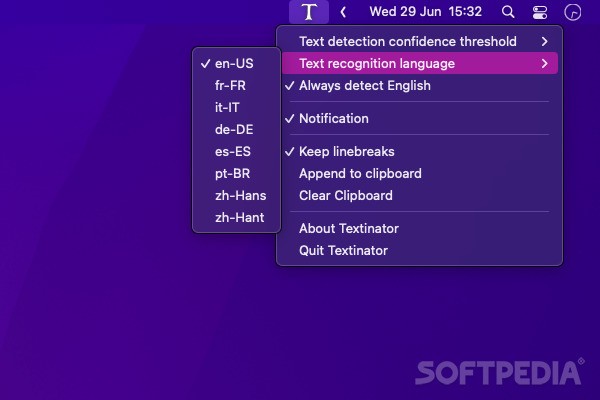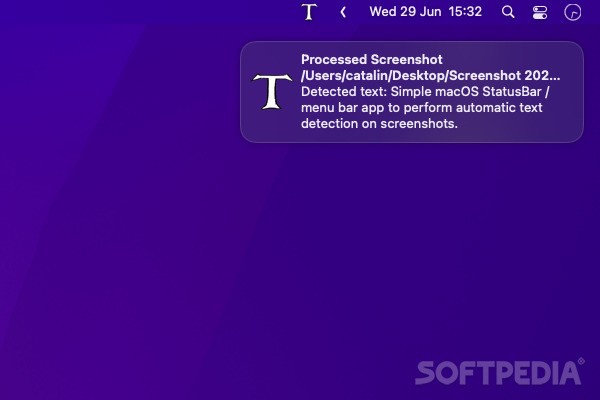Description
Textinator
Textinator is a cool tool that helps you use optical character recognition easily. It turns your macOS screenshots into text, which makes it super handy! You can grab any text from your screen, and it even copies it right to your clipboard. Plus, it works with multiple languages, and the best part? It's totally free and open-source!
Getting Started with Textinator
To get things rolling, you’ll need to give Textinator full disk access. If you don’t see a prompt for this, just head over to System Preferences > Security & Privacy > Privacy > Full Disk Access. There, you can drop the app in the list and make sure that little box is checked.
Screenshot Integration
Once you've set that up, Textinator will blend right in with your macOS screenshot feature. When you take a screenshot, it automatically scans the image and grabs any text it finds. Just a heads up: if you rename or move those images around, Textinator might treat them as new ones and scan them again.
Language Support
This app already supports quite a few languages! And guess what? They might add even more down the line! You can set it to always recognize English too, which is great if you're juggling different types of content.
Tweaking Detection Settings
You also have the option to change how picky the detection system is by adjusting the confidence threshold. A high setting might skip some text while a lower one could lead to mistakes or false alarms—so find what works best for you!
Why Choose Textinator?
The real magic of Textinator comes from using Apple’s own OCR tech. This means the results are pretty spot-on! It may be a simple app on the surface, but it's incredibly useful for grabbing text from anywhere on your screen. If you're looking for an easy way to extract text without hassle, give Textinator a try!
Tags:
User Reviews for Textinator FOR MAC 1
-
for Textinator FOR MAC
Textinator FOR MAC simplifies text extraction with macOS screenshot scans. Free, open-source, accurate results make it a standout tool.