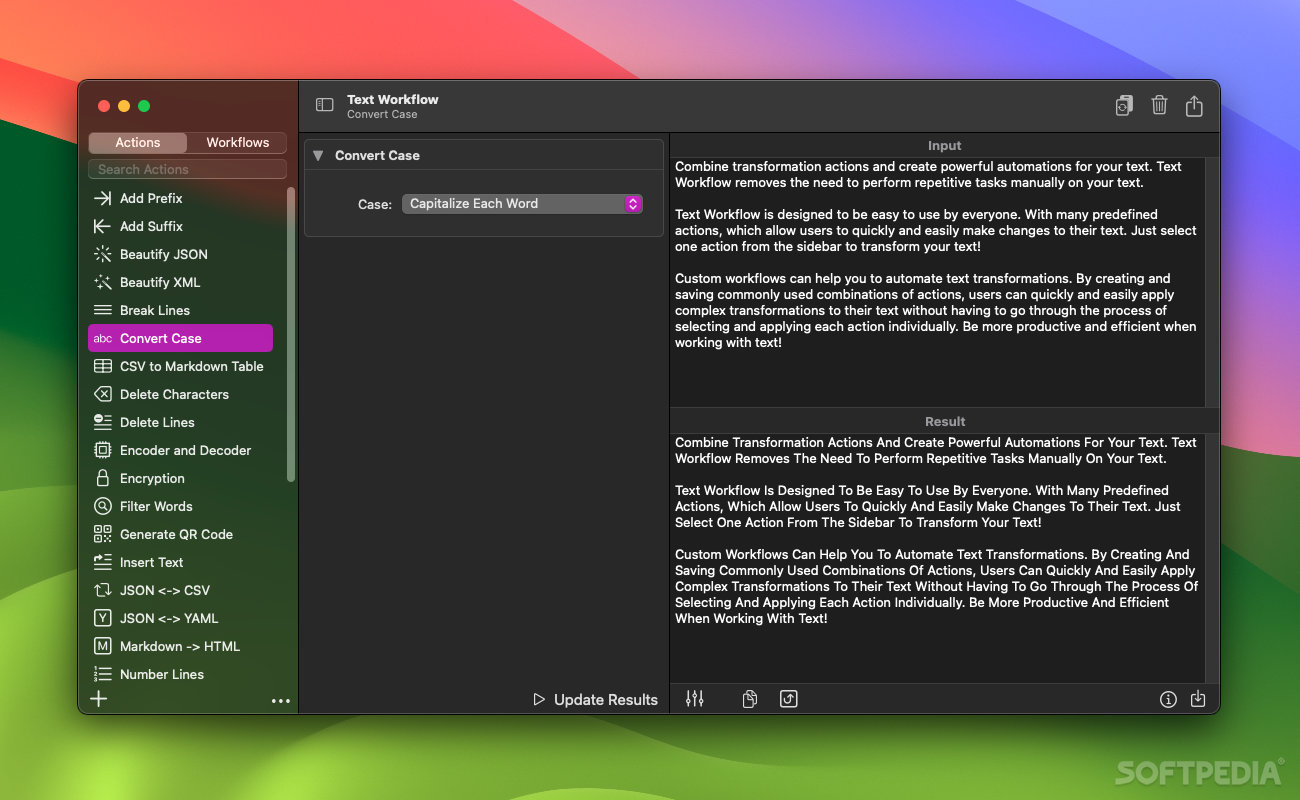Description
Text Workflow FOR MAC
If you work with text in any manner, it’s often necessary to process it in various ways. These operations are normally done one by one, and they take up a lot of time when done repeatedly.
Features:
- Create workflows containing several actions
- Make multiple modifications to text in one go
- Adding prefixes or suffixes
- Converting text
- Adding line breaks
- Encoding or decoding
- Encrypting text
- Inserting text
- Generating QR codes
- Numbering lines
- Filtering words
To start using it, you just need to type or paste some text in the input field. Once you’ve selected an action or workflow, the processed text will be displayed instantly in the result field. The fact that you can preview changes in real-time makes a big difference.
Easy Workflow Creation:
Now that you’ve gotten the hang of simple actions, you can move on to combining them into workflows. It’s all very simple: create a new workflow, add two or more actions, customize them as needed, and then just insert the text you want to modify.
User-Friendly Interface:
The app couldn’t be easier to work with. All available actions are easy to understand and find, workflow items are listed clearly and can be edited at any time, and the live preview makes it easy to tweak your settings until you get the right result.
To avoid even accessing the UI altogether, you can set up Shortcuts actions that process text using a specific workflow with just one click. Alternatively, you can select workflows from the menu bar and process text in the clipboard.
If you happen to have an OpenAI API key, the app even allows you to use AI text conversion as an action, via ChatGPT.
Text Workflow is pretty much perfect if you need a way to make repetitive text processing easier. It ticks all the right boxes, and it’s affordably priced too, and available for a one-time purchase.
Tags:
User Reviews for Text Workflow FOR MAC 7
-
for Text Workflow FOR MAC
Text Workflow simplifies text processing with customizable workflows. Real-time preview is a game-changer. Highly recommended for efficiency.
-
for Text Workflow FOR MAC
Text Workflow has transformed the way I handle repetitive text tasks. The live preview feature is a game-changer!
-
for Text Workflow FOR MAC
Absolutely love this app! It streamlines my text processing, and the ability to create workflows saves me so much time.
-
for Text Workflow FOR MAC
Five stars for Text Workflow! It's user-friendly, efficient, and the AI text conversion feature is impressive.
-
for Text Workflow FOR MAC
This app is fantastic for anyone who works with text regularly. Quick modifications and workflows make it a must-have!
-
for Text Workflow FOR MAC
Text Workflow is a lifesaver! The range of actions available makes processing text easier than ever before.
-
for Text Workflow FOR MAC
I can't recommend Text Workflow enough! It's intuitive, powerful, and has truly simplified my daily tasks.