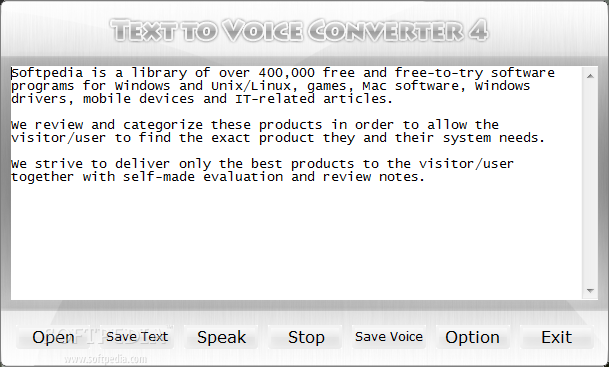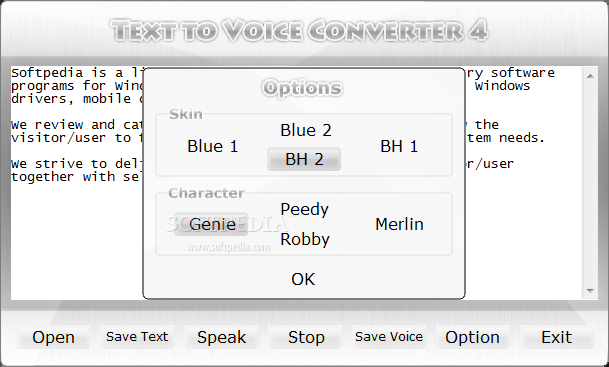Description
Text to Voice Converter
So, have you heard about the Text to Voice Converter? It's a cool tool Microsoft added to Windows that can read text out loud! We're not talking about voice commands here; it’s all about listening to your computer read things to you.
Easy-to-Use Features
Once you install it, you can dive right into its features. The interface is nice and tidy, making it super easy to navigate. You’ll see a clean main window that helps you get familiar with everything in just a few seconds. Plus, there's an animated assistant that pops up on your desktop to help guide you!
Simplifying Text Reading
The whole process is pretty straightforward. You’ll find a big text box where you can type or paste in what you want the assistant to read aloud. Just hit the Speak button, and voilà! Your text is read out loud by the assistant. You can add text by typing, pasting it in, or loading a TXT file through an open dialog—though it only supports plain text files.
Saving Your Work
If you want to tweak your text while using the app, don’t worry! You can save your work as a plain text file too. And if you're interested in saving the audio of what’s read aloud, it creates a WAV file for you on your computer. Just keep in mind there aren’t many quality settings available.
Fun Customization Options
If you're not loving the default look of the app, no problem! You can switch between four different styles. While they don’t change much functionally, they do give some fun visual options. Pick from Genie the genie, Peedy the parrot, Merlin the mage, or Robby the robot as your assistant!
A Few Quirks
One thing to note: whenever you change anything in settings like switching assistants or themes, you'll need to restart the app each time—which can be a bit annoying since these changes are just visual tweaks.
Final Thoughts
In summary, Text to Voice Converter is pretty neat even if it doesn’t break new ground in functionality. It has a nice look with several themes and fun assistants to choose from. However, its lack of file support and some rough edges might leave room for improvement.
If you're interested in checking it out more or downloading it yourself, head over here: Download Text to Voice Converter!
Tags:
User Reviews for Text to Voice Converter 7
-
for Text to Voice Converter
Text to Voice Converter offers a clean interface with customizable themes and interactive assistants, but lacks file support and smooth functionality.
-
for Text to Voice Converter
Text to Voice Converter is fantastic! It's easy to use and makes listening to text enjoyable.
-
for Text to Voice Converter
I love this app! The interface is clean, and the voice assistant is a fun touch. Highly recommend!
-
for Text to Voice Converter
What a great tool! It reads my documents out loud perfectly. The assistant adds a nice charm too.
-
for Text to Voice Converter
Absolutely impressed with Text to Voice Converter. Simple, effective, and visually appealing!
-
for Text to Voice Converter
This app is a game changer for me! I can easily convert text to voice and enjoy multitasking.
-
for Text to Voice Converter
Text to Voice Converter works like a charm! The different assistants make it fun every time I use it.