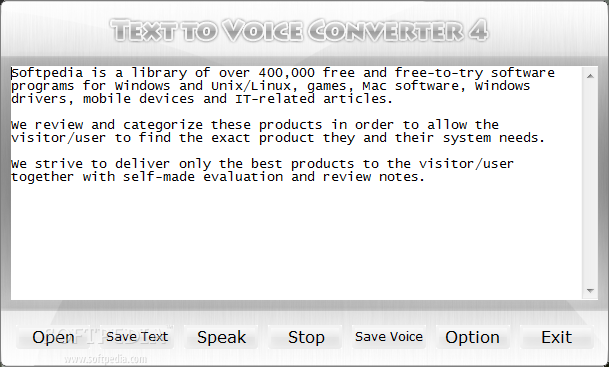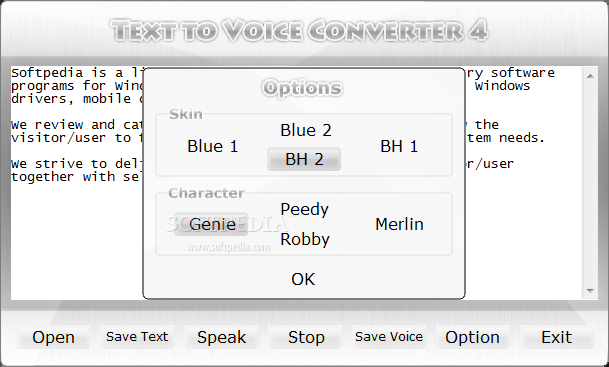Description
Text to Voice Converter
So, let’s talk about Text to Voice Converter. This handy tool lets your computer read text out loud. It’s part of Microsoft’s cool new voice support in Windows, but it goes beyond just using a microphone or voice commands.
Easy to Use Interface
Once you install the software, you can dive right in. The layout is clean and friendly, making it super easy to figure out what to do within seconds. Plus, there’s an animated assistant that pops up on your desktop to guide you along the way!
How It Works
The process is straightforward. You’ll see a big text box where you can type or paste any paragraphs you want read out loud. Just hit the Speak button and listen as your assistant reads everything for you! You can add text in several ways: typing it yourself, pasting it in, or loading a TXT file from your computer—though that’s the only file type supported.
Edit and Save Your Text
If you need to make some changes on the go, no problem! You can save your document as a plain text file. There’s also an option to save the voice output as a WAV file on your device. Just keep in mind that there aren’t any quality settings available.
Fun Visual Options
If the look isn’t quite your style, you have options! You can pick from three different interface styles and even choose between various animated assistants like Genie the genie or Peedy the parrot. It adds a little flair!
A Few Quirks
However, if you want to switch things up visually, be ready for a restart each time—that might get old pretty quickly since all you're changing are looks! Also, moving around too much could lead your assistant to bounce all over your screen.
The Bottom Line
All things considered, Text to Voice Converter is packed with good intentions and has a nice design with some fun themes and characters. But let’s be honest—it doesn’t really offer anything groundbreaking. The limited file support and some rough edges might make it feel less polished than we’d like.
Tags:
User Reviews for Text to Voice Converter 7
-
for Text to Voice Converter
Text to Voice Converter provides a simple utility to convert text into voice. Pleasant visual style with different themes and assistants.
-
for Text to Voice Converter
Text to Voice Converter is fantastic! It reads my documents effortlessly and the interface is user-friendly.
-
for Text to Voice Converter
I love this app! The voice output is clear, and I appreciate the different character options for the assistant.
-
for Text to Voice Converter
Amazing tool for converting text to speech. Very easy to use and the animations are a fun touch!
-
for Text to Voice Converter
This app works perfectly for me. Quick text input, great voice quality, and a clean design make it a winner!
-
for Text to Voice Converter
Text to Voice Converter has exceeded my expectations! It's straightforward and delivers on its promise.
-
for Text to Voice Converter
Really impressed with this app! It’s simple yet effective for converting text into voice quickly.