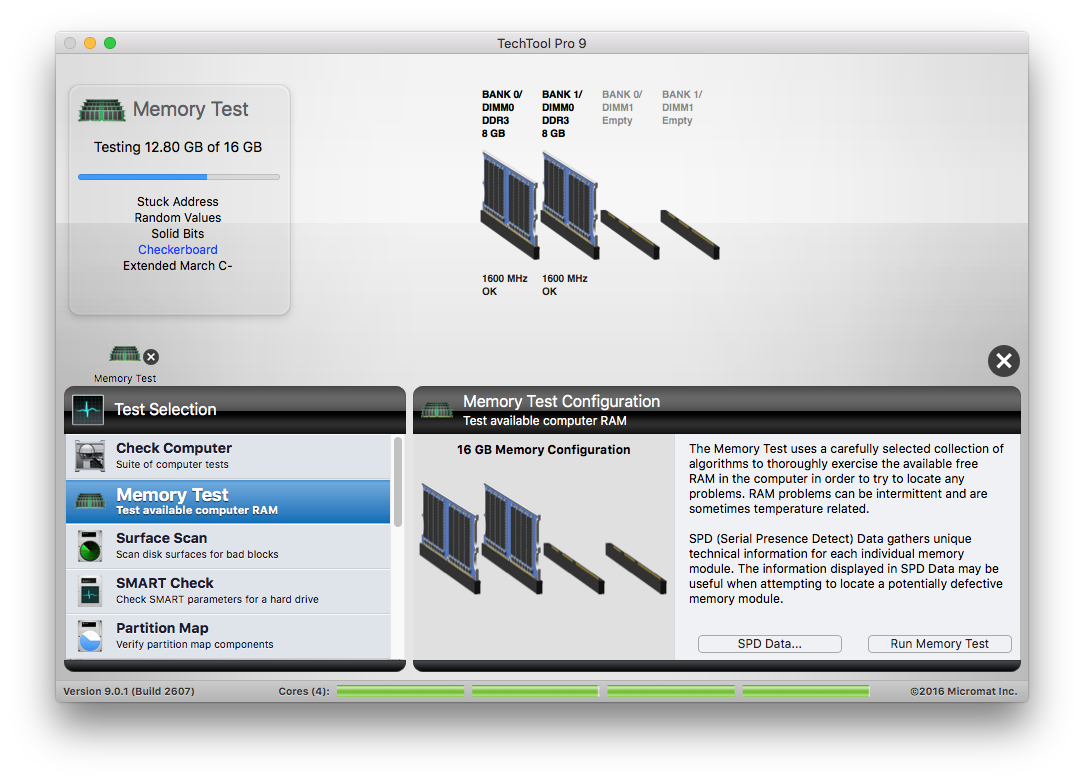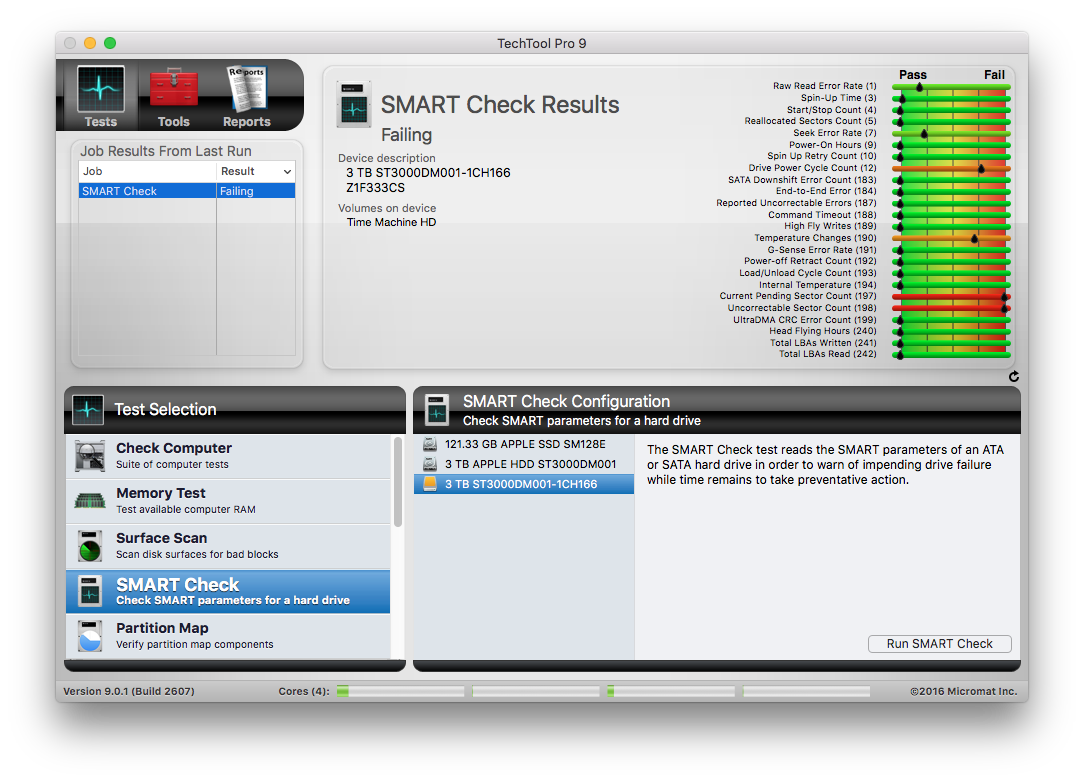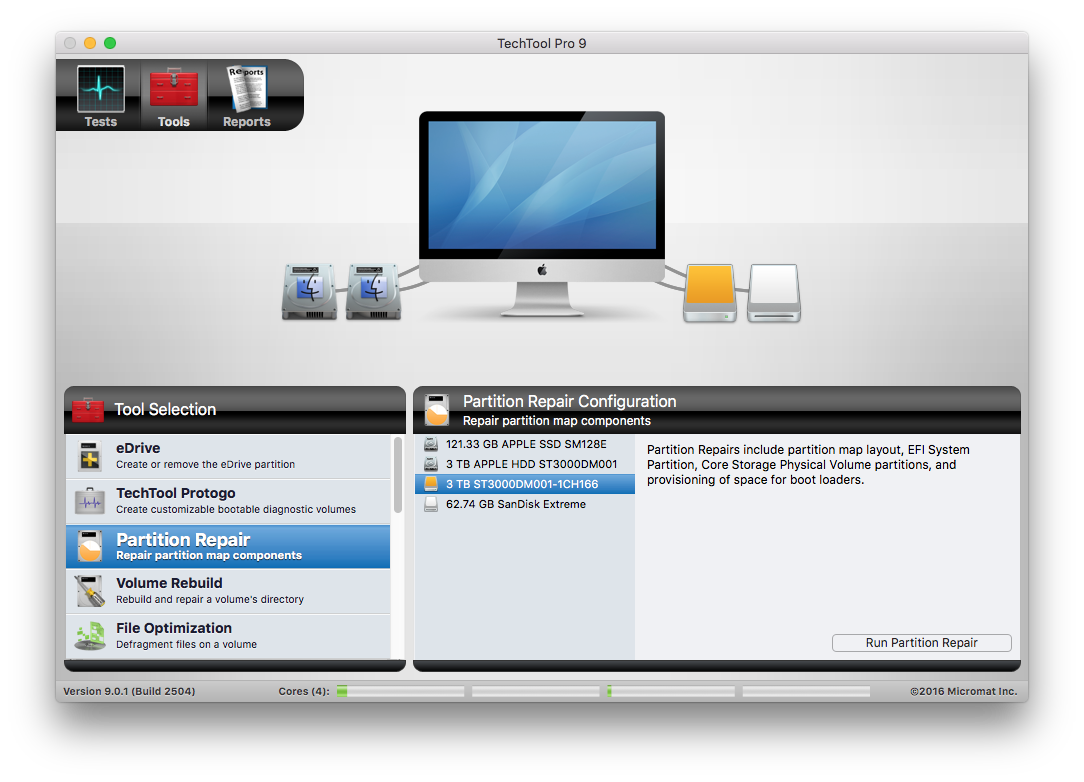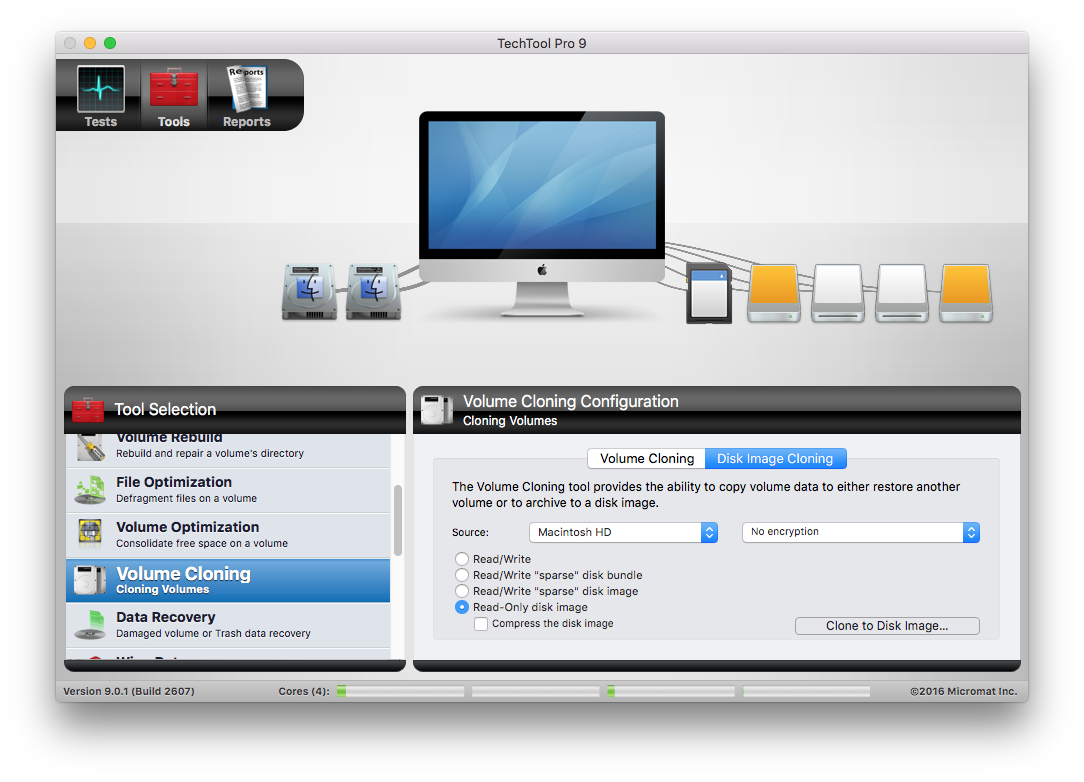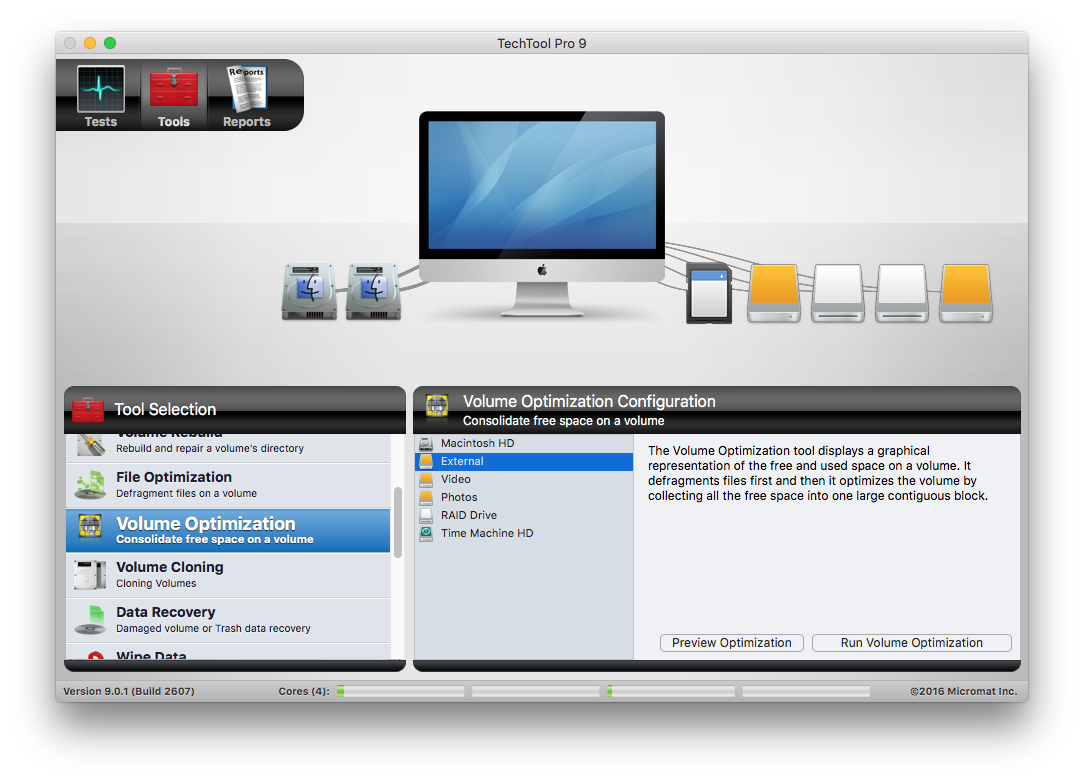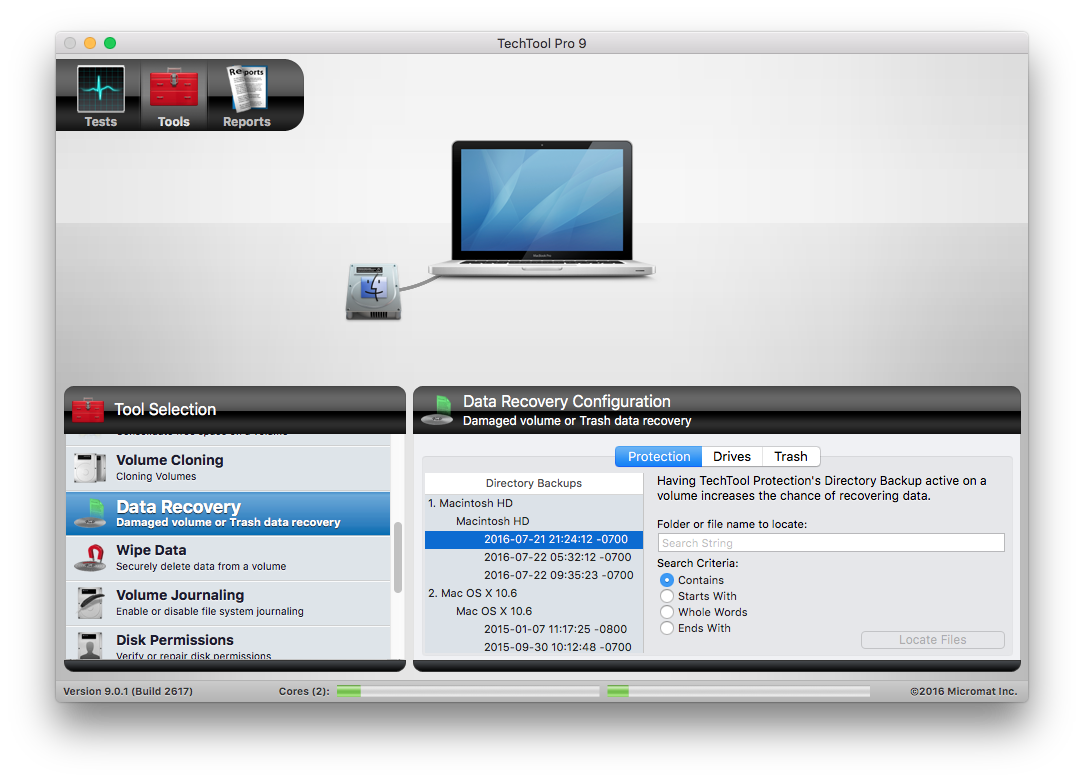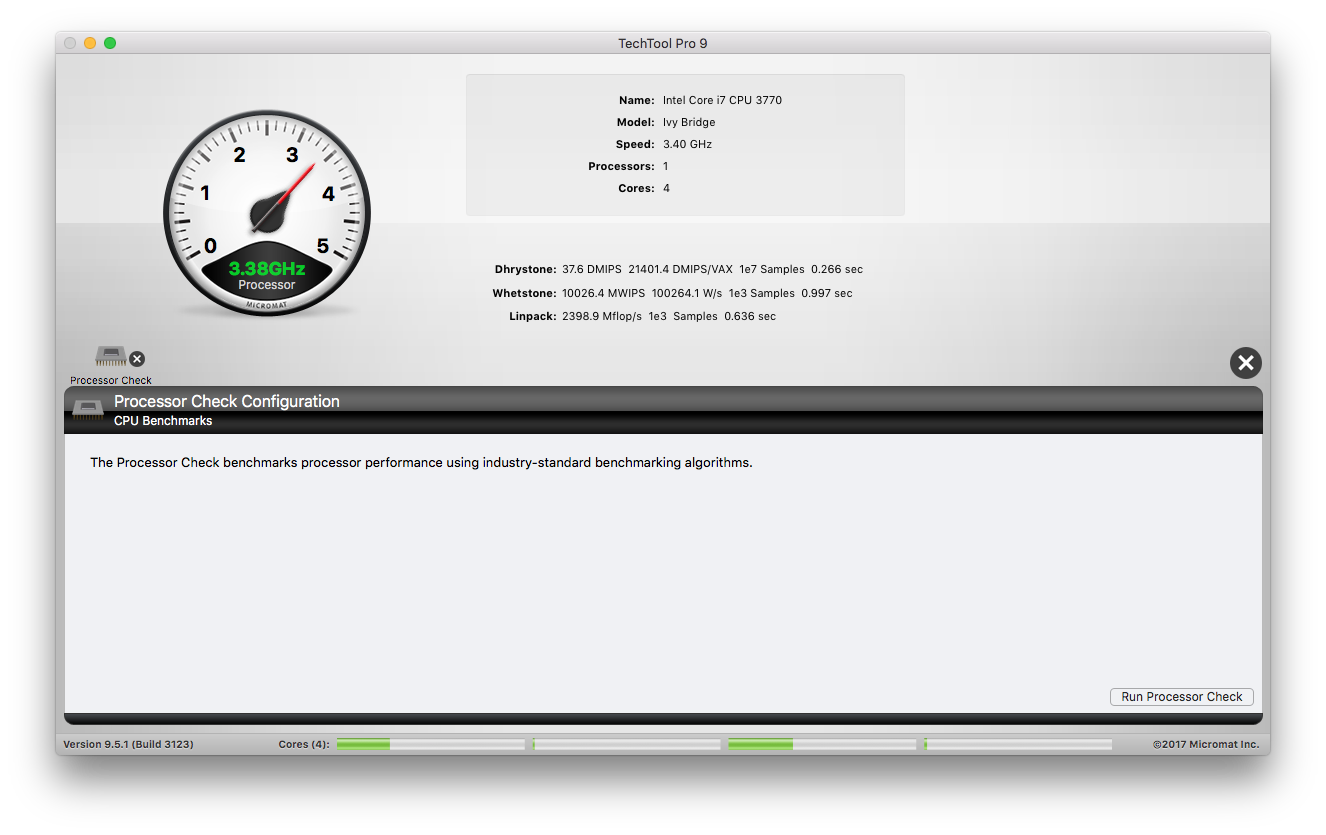Description
TechTool Pro
TechTool Pro is a super handy and versatile app for macOS that helps you check out your CPU, RAM, video hardware, and other parts of your Mac. It’s like having a mini mechanic for your computer! By using it, you can spot different issues early on, which can save you from those pricey repairs down the line.
Quick Computer Checks
Once you fire up TechTool Pro, you can kick off the Check Computer process in no time. This feature runs a complete diagnostic check on your Mac. Plus, with the S.M.A.R.T Check tool, it keeps an eye out for any potential drive failures before they happen.
Comprehensive Testing Tools
This app isn’t just about checking; it also has all the tools you need to test your Mac's RAM and analyze disk directories. If you're ever concerned about performance, TechTool Pro offers super quick surface tests that come in handy when needed.
Regular Maintenance is Key
It’s a smart idea to run the Check Computer regularly. This way, you'll get useful tips on fixing any problems that pop up. TechTool Pro can even test and rebuild damaged directories on corrupted hard drives and optimize those data directories after repairs.
Volume Rebuild Feature
The Volume Rebuild feature lets you see a comparison chart before making changes to directory data. It’s perfect for optimizing your drives and ensuring they run at their best.
Create Your eDrive
You can also whip up an eDrive with TechTool Pro! This is an extra startup partition based on what you're currently using. It saves precious time when you need to do some emergency maintenance without reformatting or booting from other devices.
Backup Made Easy with Volume Cloning
The Volume Cloning feature is fantastic for creating exact copies of your volumes. You can back up all your data and apps easily! This is especially helpful when moving to a bigger hard disk. Duplicating everything or syncing files is just a click away!
Optimize Like a Pro
If you want to tidy things up, TechTool Pro helps with file and volume optimization too! It consolidates free space and defragments individual files. For best results, remember to run Volume Optimization after File Optimization.
A Little Extra Help
On top of all that, this awesome app also helps recover lost data, monitors your network, and lets you customize settings through automatic functions running in the background!
Your Go-To Diagnostic Tool!
If you're looking for an all-in-one hardware diagnostic tool for your Mac, TechTool Pro checks off all the boxes! It's easy to use whether you're a pro or just starting out—perfect for testing hard drive health, backing up files, recovering lost documents, diagnosing issues with memory or hard drives—and even making emergency startup disks to troubleshoot quickly!
Tags:
User Reviews for TechTool Pro FOR MAC 7
-
for TechTool Pro FOR MAC
TechTool Pro is a lifesaver! Its comprehensive diagnostic features and easy-to-use interface make it a must-have for Mac users.
-
for TechTool Pro FOR MAC
TechTool Pro is a fantastic app! It's user-friendly and offers comprehensive diagnostics for my Mac.
-
for TechTool Pro FOR MAC
I love how TechTool Pro helps me keep my Mac in top shape. The volume cloning feature is a game changer!
-
for TechTool Pro FOR MAC
This app is a lifesaver! With TechTool Pro, I can easily detect issues before they become serious problems.
-
for TechTool Pro FOR MAC
TechTool Pro makes maintenance so easy. The S.M.A.R.T Check feature gives me peace of mind about my hard drive.
-
for TechTool Pro FOR MAC
Absolutely love TechTool Pro! It’s intuitive and provides all the tools I need to optimize my Mac effortlessly.
-
for TechTool Pro FOR MAC
TechTool Pro has been essential for keeping my Mac running smoothly. Highly recommend it to all users!