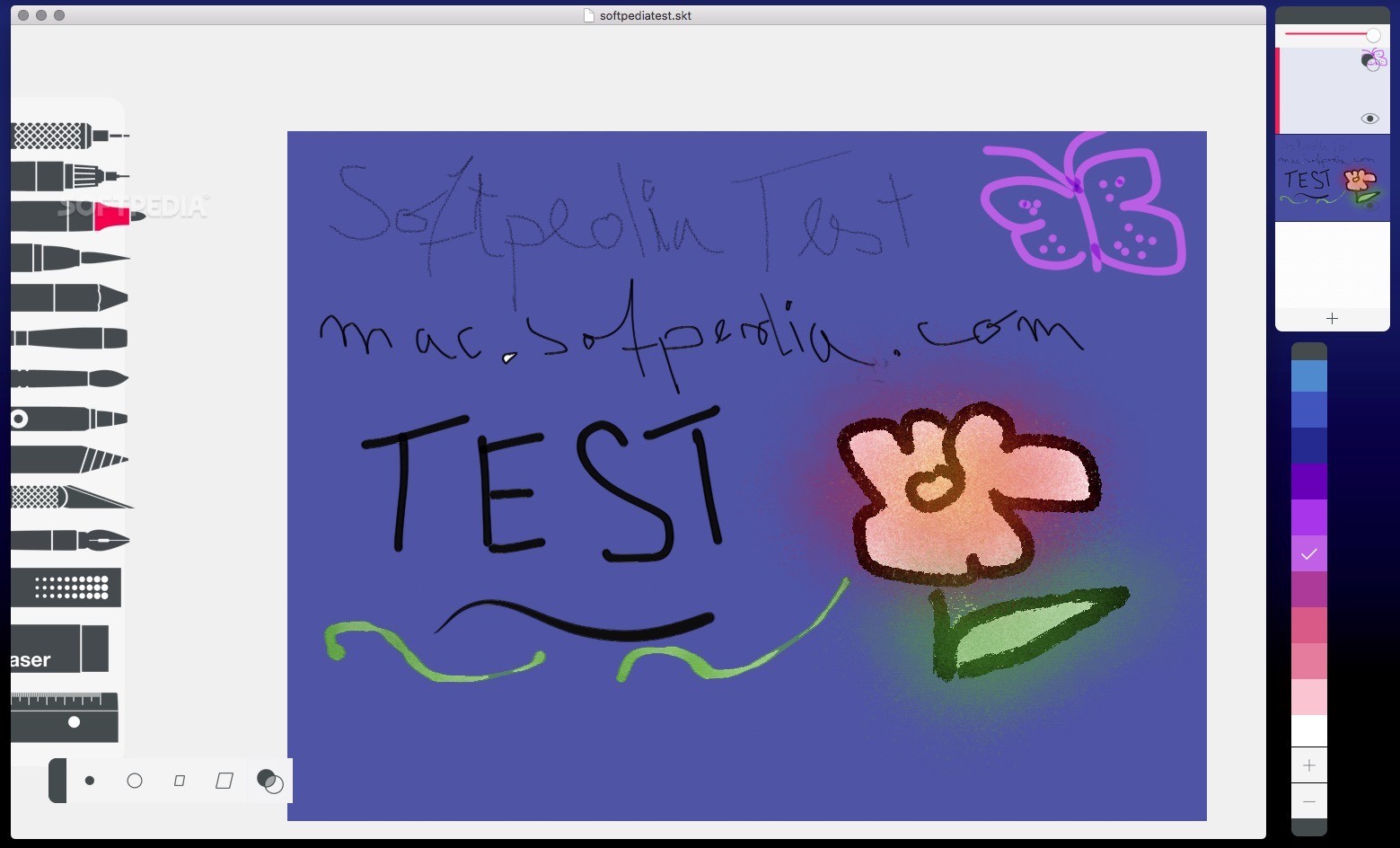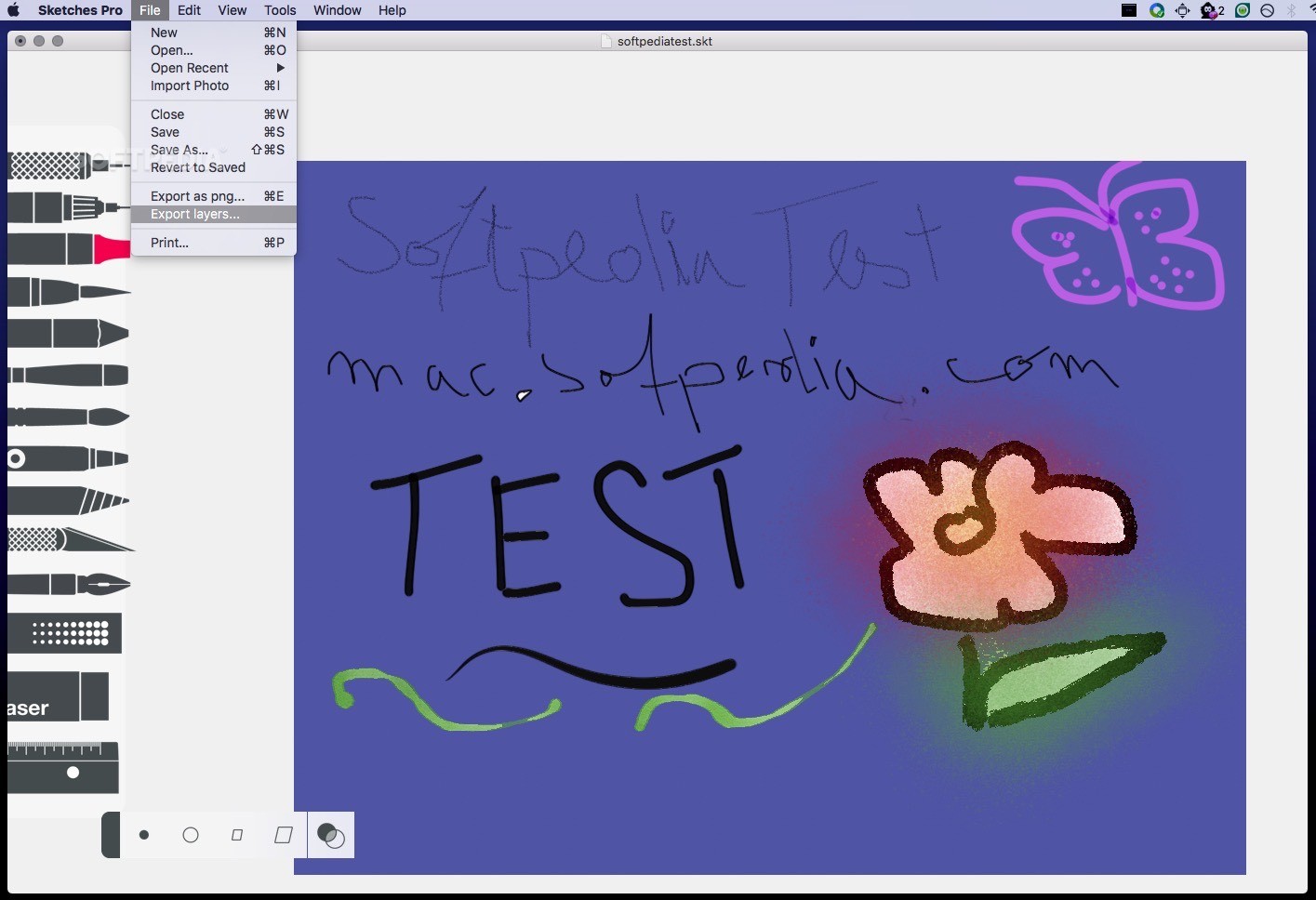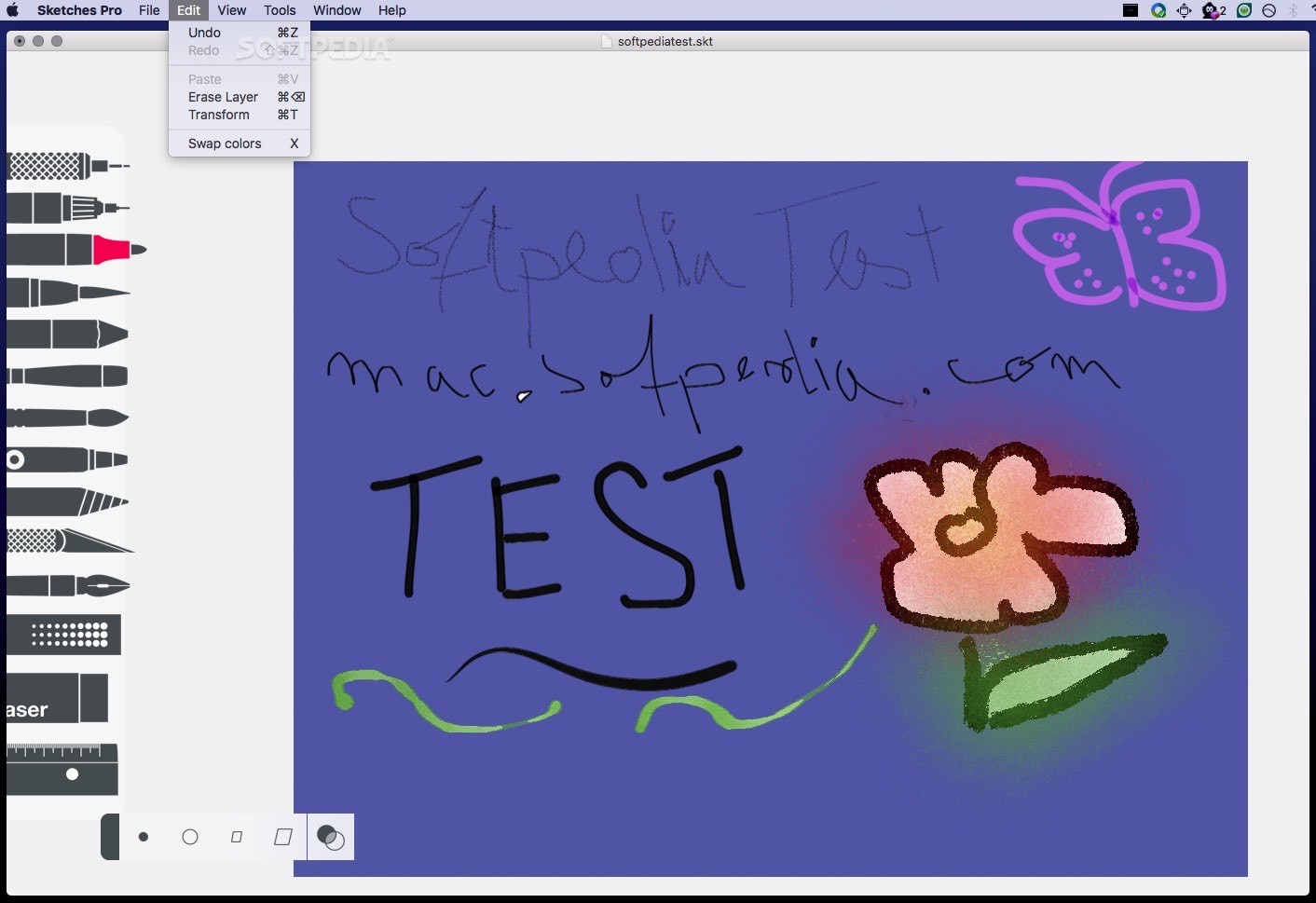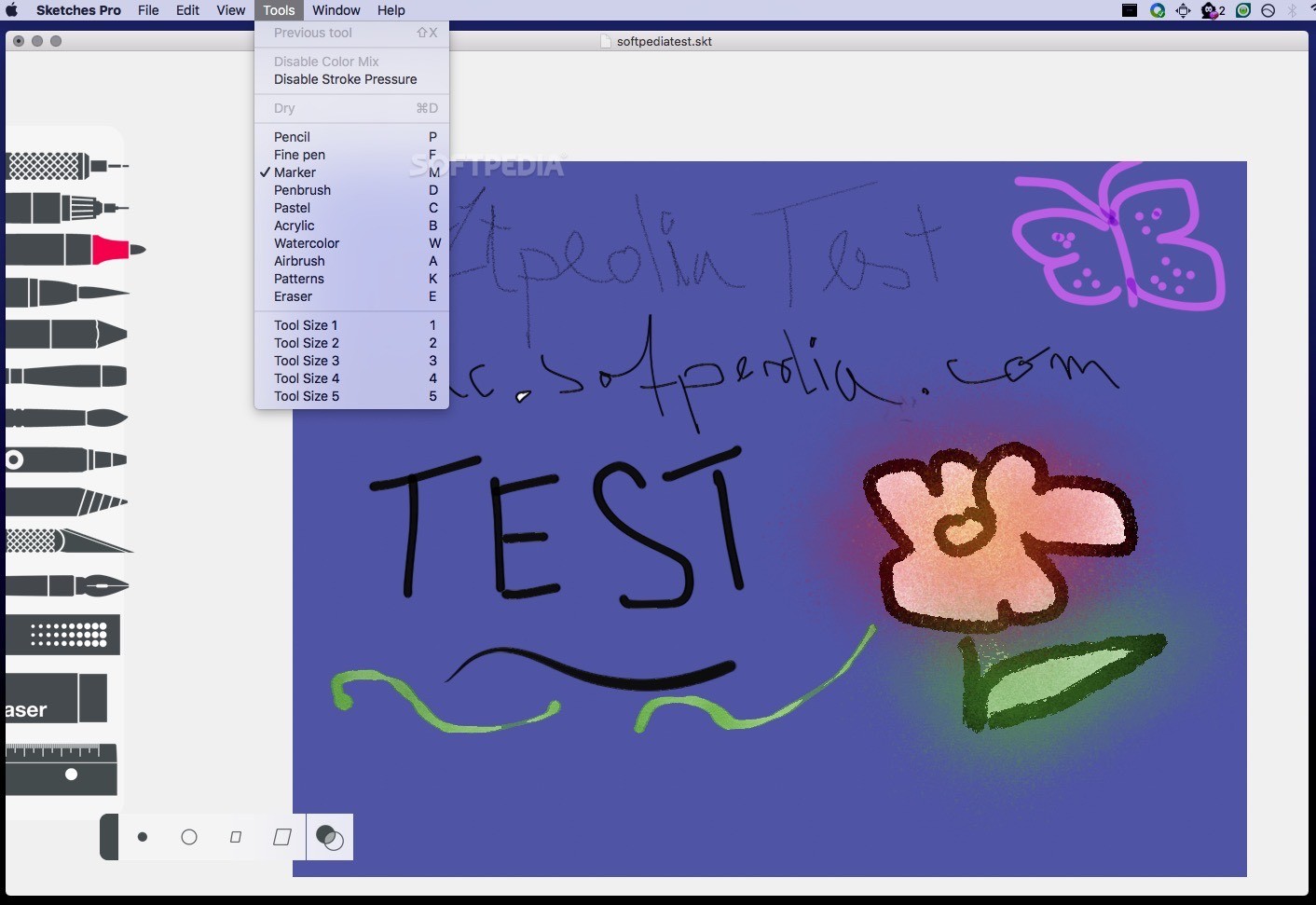Description
Tayasui Sketches Pro
Tayasui Sketches Pro (previously known as Sketches Pro) lets you draw on your desktop just like you would on good old paper! If you have a stylus, the whole experience becomes even cooler and more lifelike.
Canvas Size and Texture Options
When you first open Tayasui Sketches Pro, it asks what size and texture you want for your canvas. It gives you some handy presets like letter size, A4, iPad Retina, or even dimensions for iPhones! But if you're feeling creative, you can set custom sizes too.
Choosing Your Canvas Texture
You can pick from different textures like Plain, Fine Grain, Small Grain, Watercolor, Le Grand Bloc, Torchon, or Canvas. It’s important to choose these settings carefully because they affect how your artwork turns out and how the brushes work.
Simplified Drawing with Stylus Support
Tayasui Sketches Pro has built-in support for styluses which makes using all the cool brushes and tools a breeze. Plus, there are companion apps available for both iOS and Android devices so that you can test out the drawing tools on a tablet!
Essential Drawing Tools at Your Fingertips
This sketching app comes loaded with essential drawing tools like pens and erasers. You also get a ruler to help draw straight lines along with various types of brushes—both wet and dry. There are cutter and smudge tools too!
Advanced Features for Creativity
On top of that, Tayasui Sketches Pro includes a neat collection of patterns and transformation options. You can work with layers to mix different elements together. When you're done creating your masterpiece, it lets you export your art in popular PNG format that supports transparency!
The Perfect Space to Create!
In short, Tayasui Sketches Pro gives you a fantastic workspace where you can play around with different drawing tools that create realistic effects—all without wasting any paper! With its stylus support and layering features, you'll be able to combine various techniques to come up with truly unique results.
Download Tayasui Sketches Pro here!
Tags:
User Reviews for Tayasui Sketches Pro FOR MAC 1
-
for Tayasui Sketches Pro FOR MAC
Tayasui Sketches Pro for Mac offers a realistic drawing experience with various canvas textures and stylus support. Perfect for creating original artworks.