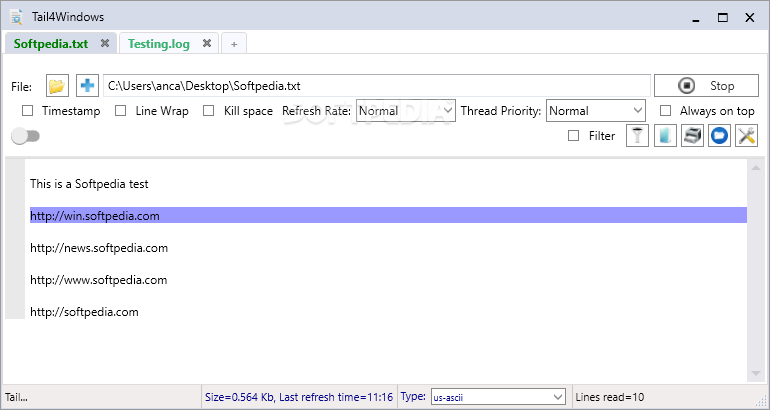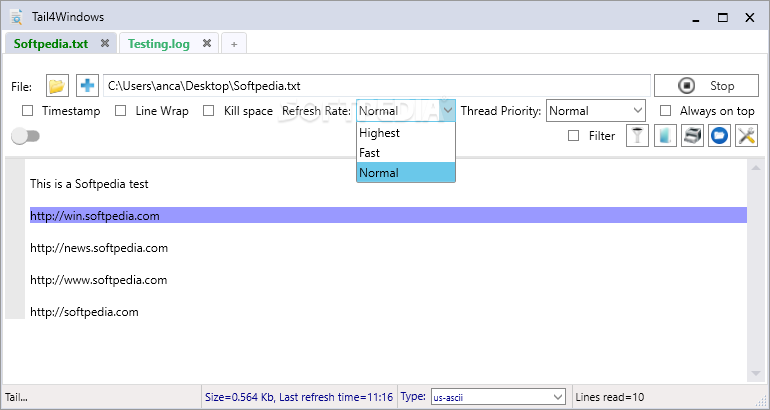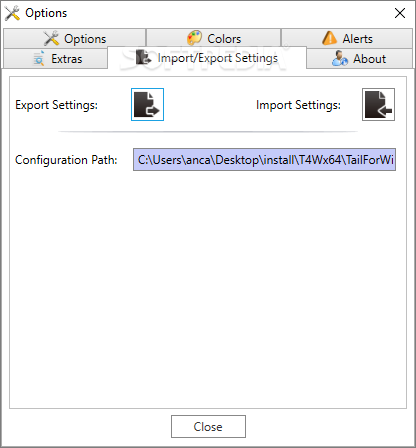Description
Tail4Windows
Tail4Windows is a really useful tool that helps you keep an eye on your computer's log files. You know, those files that record changes, errors, and warnings on your Windows system? They hold important info about what's going on with your computer. But let’s be honest—keeping track of all those log files at once can be a bit of a headache, especially when they’re changing data at the same time.
What Does Tail4Windows Do?
This handy app makes it super easy to monitor the changes affecting your system. It looks at the entries in your log files, which can be in either LOG or TXT format. Just keep in mind that you’ll need to have the .Net Framework installed on your computer for everything to work smoothly.
Track Changes Like a Pro!
Tail4Windows lets you keep tabs on all the changes that different programs make to your system by monitoring their log files. This is super helpful because it gives you clear insight into what’s happening behind the scenes.
Set Priorities for Log Files
You can also bump up the priority of certain log files based on how much impact a program has on your system. This feature comes in handy if you’re using apps that automatically save data—you’ll know exactly when they do!
Easily Filter Important Info
The app helps you filter through information saved in those log files so you only get notified about changes that matter to you. No more sifting through minor tweaks; you'll see just what you're interested in!
Share Your Findings
If needed, printing these log files is a breeze! You can share them with friends or coworkers who might help explain any changes made to your system.
Your Go-To Solution for Monitoring Changes
All in all, Tail4Windows makes it simple to monitor any changes happening on your system by tracking new entries in specific applications' log files. If you're looking for an effective way to stay informed about what's going on with your computer, give Tail4Windows a try—it could really help!
Tags:
User Reviews for Tail4Windows 1
-
for Tail4Windows
Tail4Windows simplifies monitoring log files to track system changes effectively. Great for pinpointing significant modifications without missing any details.