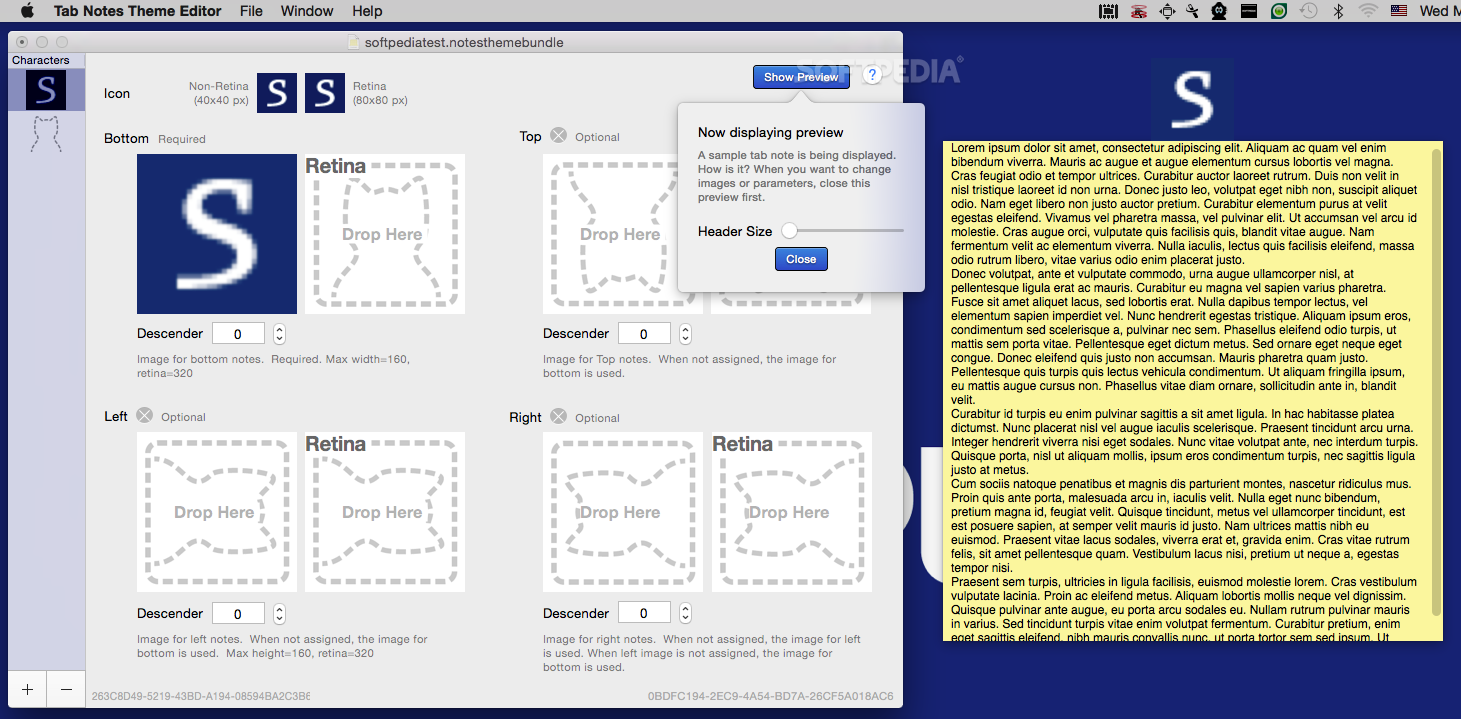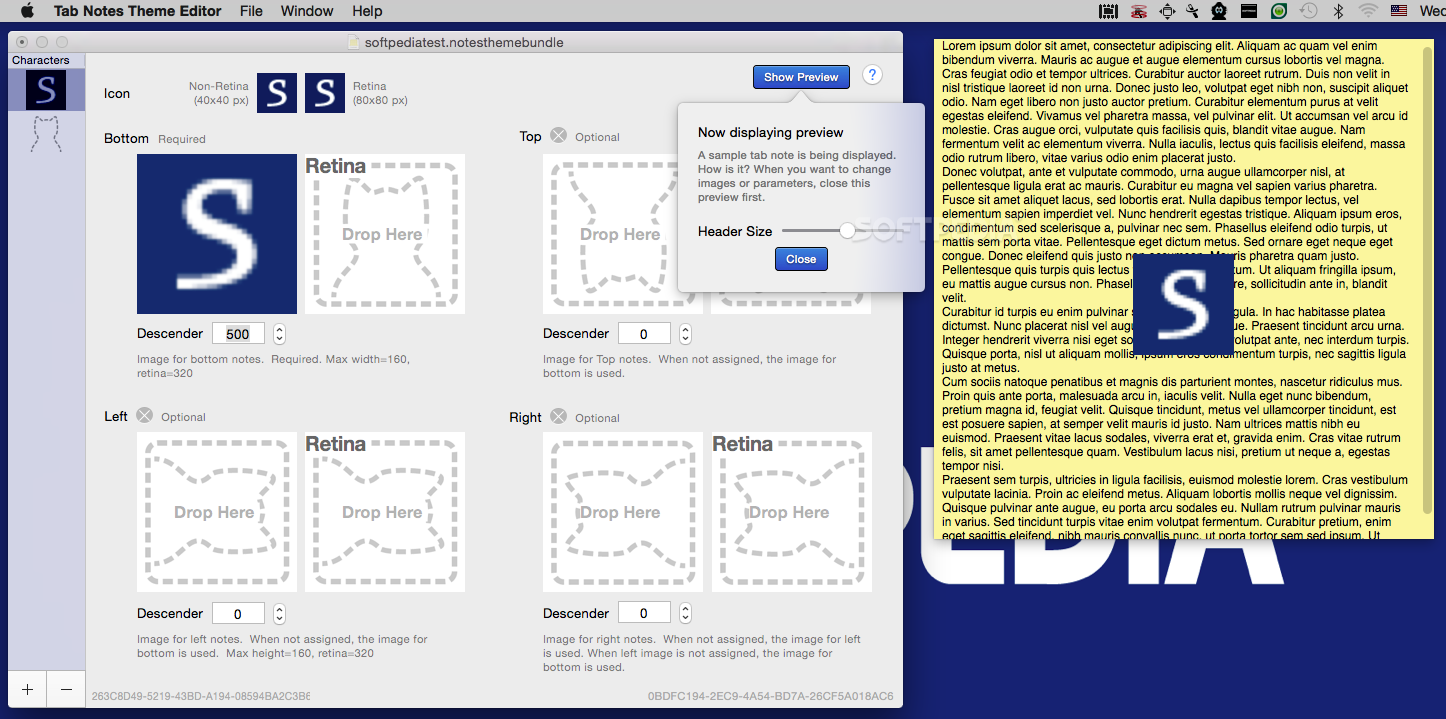Description
Tab Notes Theme Editor
Tab Notes Theme Editor is a handy companion app for the Tab Notes utility. It's designed to help you create your own cool themes for those folding panels in Tab Notes. The main goal here is to let you whip up graphic tags that fit your personal style and needs for taking notes.
Create Custom Themes Easily
When you first start using Tab Notes, it comes with a set of built-in figurines that serve as tags for your notes. But if you're looking for something different, you can download new collections right from the developer's site, which include awesome themes made by other users.
Design Your Own Characters
If none of those options feel right, don't worry! The Tab Notes Theme Editor lets you create your own character collections super quickly. Just add as many character images as you'd like, save your project, and import it back into the Tab Notes app.
Drag and Drop Simplicity
To get started with a new character image, it's as easy as dragging and dropping the picture file onto the main window of Tab Notes Theme Editor. You'll need to pick an icon for the bottom screen side, but you also have the option to use different images for the top, left, or right sides too!
Customize Image Positions
The app allows you to specify where each image will sit in relation to your notes panel. Plus, you can adjust the header size so everything looks just right! One of the best features? Tab Notes Theme Editor has a preview function! This means you can double-check how everything looks before importing it into your notes.
Your Creative Companion
In summary, if you're using Tab Notes, then having the Tab Notes Theme Editor is like having a creative buddy by your side. It helps you make custom themes without any complicated steps!
Tags:
User Reviews for Tab Notes Theme Editor FOR MAC 1
-
for Tab Notes Theme Editor FOR MAC
Tab Notes Theme Editor FOR MAC simplifies theme creation for Tab Notes folding panels, allowing customization without complexity. A must-have companion app.