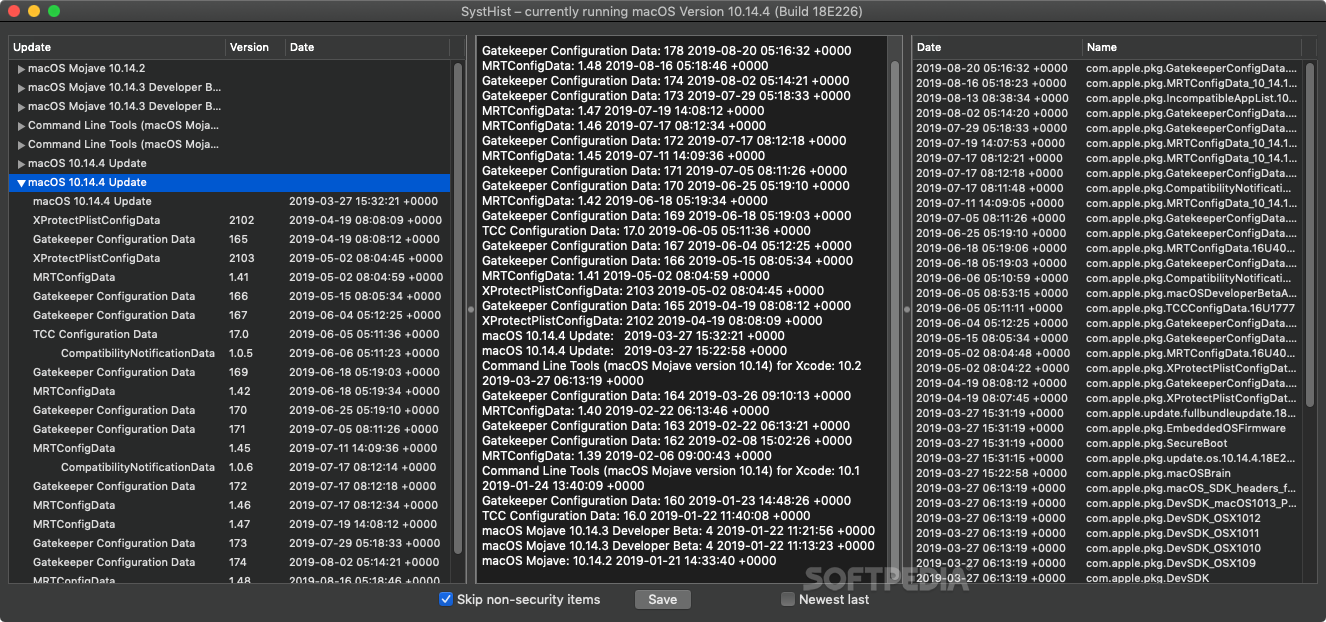Description
SystHist FOR MAC
It's normally very difficult, if not impossible, to find a list of all the regular and security updates that have been installed on your system. This can be important for troubleshooting or other purposes, but you have to rely on a third-party tool to get all the information you need.
SystHist is a small app that analyzes your Mac and finds complete records of all the installed system and security updates. It even includes silent updates, and it provides you with details about every file that has been modified.
After launching the app, you will see that the UI is split into three panels. We'll leave the one on the right for later, as it deals with specific files. The left and center panels show you a simple and complete listing of installed updates, respectively.
In the left panel, entries are grouped according to system updates and shown in chronological order. You can expand and collapse these lists to view more or less information.
In the center view, the app shows a plain listing of installed updates, and you can choose to hide or reveal non-security items. The font can be made larger with ⌘+ and smaller with ⌘-, and the list can also be saved to a text file.
Some update information is not available in the InstallHistory.plist, which is what the other two lists are based on. However, the right panel displays all information available in /System/Library/Receipts, where you can find items that are not visible otherwise.
If you click any of the entries in the list, a floating window pops up on your screen, which displays all the files that were installed during that particular update.
Basically, if you need to take a closer look at the updates installed on your Mac, SystHist is the app for the job. It provides all the information you need, and it is lightweight and very easy to use.
Technical Specifications
- Name: SystHist FOR MAC
- Price: FREE
- Publisher: EHN & DIJ Oakley
- File: systhist119.zip
- Platform: Mac
- Version: 1.19
Tags:
User Reviews for SystHist FOR MAC 13
-
for SystHist FOR MAC
SystHist FOR MAC is a handy tool for tracking system updates. Its intuitive interface and detailed records make troubleshooting a breeze.
-
for SystHist FOR MAC
SystHist is a game-changer! It provides a complete list of updates on my Mac, making troubleshooting so easy.
-
for SystHist FOR MAC
I love how SystHist organizes my system updates. The UI is intuitive, and I can find everything I need in seconds!
-
for SystHist FOR MAC
This app is fantastic! It shows all the installed updates clearly, including the silent ones. Highly recommend!
-
for SystHist FOR MAC
SystHist has simplified my life! I can now track all updates effortlessly. It's lightweight and user-friendly.
-
for SystHist FOR MAC
What an amazing tool! SystHist gives me detailed records of every update on my Mac. A must-have for any user!
-
for SystHist FOR MAC
SystHist is exactly what I needed! It's easy to use and provides comprehensive information about system updates.