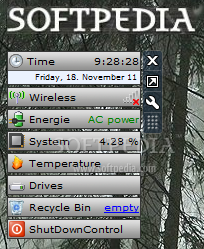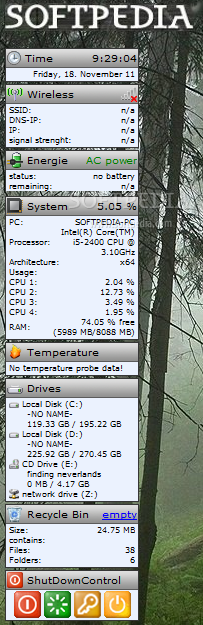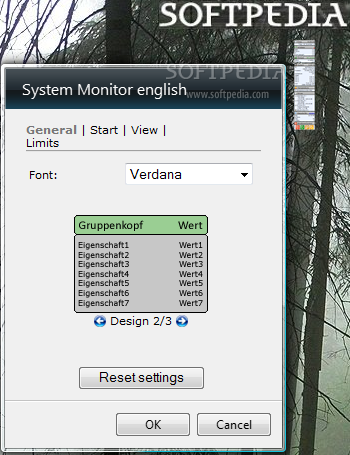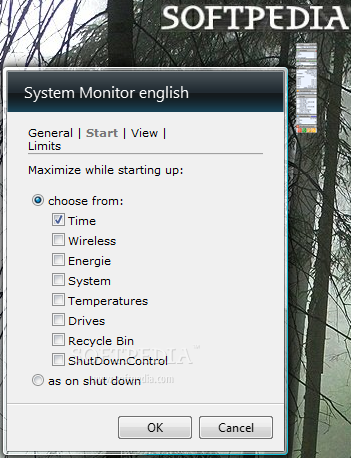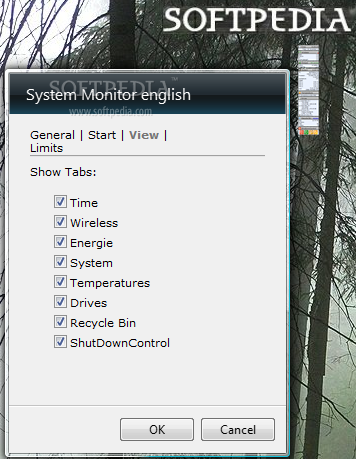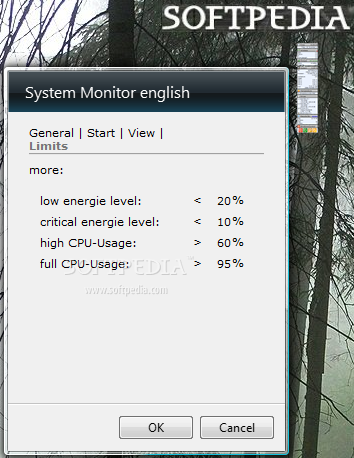Description
System Monitor 2 is an application that reveals important data about your operating system in the easiest way possible. This cross-platform utility comes in handy for all users who want to animate their screen activity by adding a new gadget on their desktop, or simply need to keep an eye on the CPU level, current system temperature, and others.
The user interface is clean, and all its functions are neatly displayed in the main window. The application provides quick access to the following categories: current time, wireless network status, power consumption for your laptop, CPU level, current system temperature, disk drives capacity, and Recycle Bin files.
The wireless section displays information about the SSID, DNS-IP, IP and signal strength, while the energy panel offers details about power consumption, such as status and time remaining.
You can also get information about the system, such as processor, architecture, CPU level and RAM. Moreover, you can view the hard drive partitions and the size occupied on your computer for each of them.
System Monitor 2 also allows users to empty the Recycle Bin directly from the main window of the application, as well as view the number of total files and folders, and their size.
It is possible to customize the look of the application by changing the font style and selecting one of the three themes available. You can also choose the tabs that are displayed in the main window of the gadget, apply limits for the low and critical energy level, and high and full CPU level, as well as shut down the computer with a simple click.
System Monitor 2 can be considered a pretty useful tool that displays important data about your operating system. It’s easy to work with, and remains light on the system resources.
User Reviews for System Monitor 2 FOR WINDOWS 1
-
for System Monitor 2 FOR WINDOWS
System Monitor 2 FOR WINDOWS is a user-friendly app displaying crucial system data. Clean interface and customizable features make it highly useful.