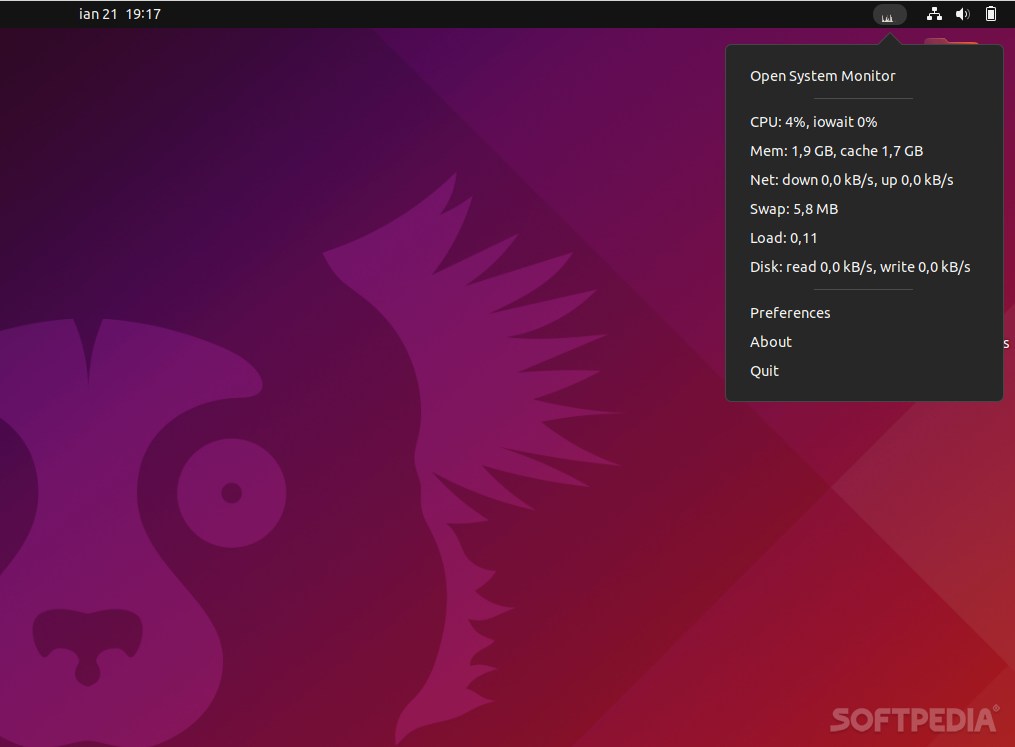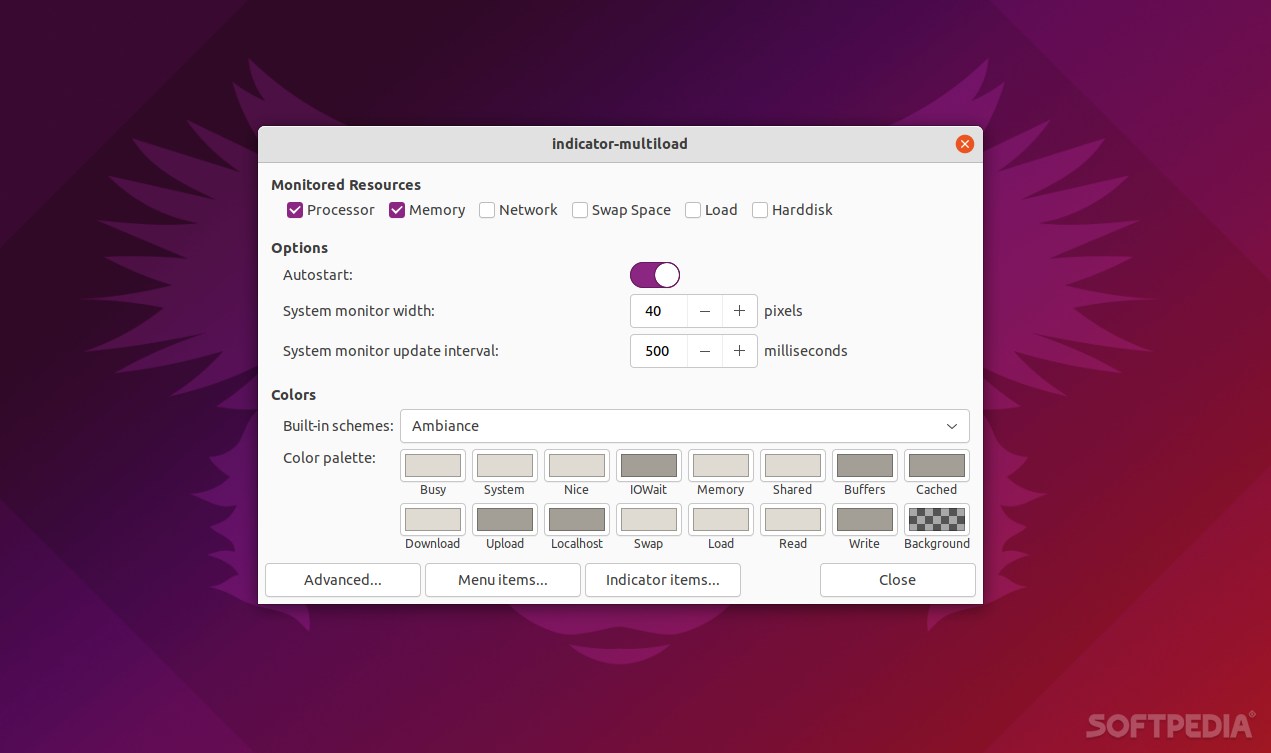Description
System Load Indicator
So, let's talk about System Load Indicator. It's a handy tool that really steps up your game when it comes to monitoring your Linux system. Even though most Linux distributions come with decent system monitors or task managers, they can be a bit clunky at times.
Why Use System Load Indicator?
You know how it is—keeping track of different parameters often means switching between open apps and the monitor. That can be a hassle! This is where System Load Indicator shines. It gives you an easier way to keep tabs on important stuff like CPU and RAM usage, network traffic, and swap space—all right from Ubuntu's status bar.
Easy Installation
If you're wondering how to get started, the source code for System Load Indicator is available on the Launchpad repository. But don't worry if coding isn't your thing! You can install it easily through the terminal by typing in these commands: sudo apt update and sudo apt install indicator-multiload.
Sleek and Simple Integration
Once you have it installed, this app integrates seamlessly into Ubuntu's status bar. You'll see minimalist real-time graphs that give you a quick overview of your system load. Pretty neat, right? If you want more details, just click its icon!
User-Friendly Features
The best part? Even though it's lightweight and not overwhelming, System Load Indicator offers tons of options in its Settings section. You can toggle autostart on or off, set the width of the monitor, adjust how often it updates, change color schemes, and even choose what system resources to monitor.
A Small Yet Mighty Tool
This app might not seem like much at first glance, but it shows how effective small utilities can be! With its minimal size and unobtrusive design, it's surprisingly useful and customizable. If you're looking for something straightforward yet powerful for monitoring your system loads without fussing over complicated settings, then give System Load Indicator a try!
If you're ready to download it now, click here!
User Reviews for System Load Indicator FOR LINUX 7
-
for System Load Indicator FOR LINUX
System Load Indicator FOR LINUX offers a user-centered approach to monitoring system loads with minimalist graphs. Customizable settings enhance user experience.
-
for System Load Indicator FOR LINUX
System Load Indicator is a fantastic app! It seamlessly integrates into the status bar, providing real-time insights.
-
for System Load Indicator FOR LINUX
Absolutely love this app! It’s lightweight and keeps my system load visible without being intrusive.
-
for System Load Indicator FOR LINUX
Perfect for monitoring my CPU and RAM usage. The minimalistic design fits perfectly in my workflow!
-
for System Load Indicator FOR LINUX
A must-have tool for any Ubuntu user. Customizable options make it easy to tailor to my needs.
-
for System Load Indicator FOR LINUX
This app is a gem! Super useful for monitoring system performance without interrupting my tasks.
-
for System Load Indicator FOR LINUX
System Load Indicator has transformed how I monitor my computer. Simple, effective, and highly customizable!