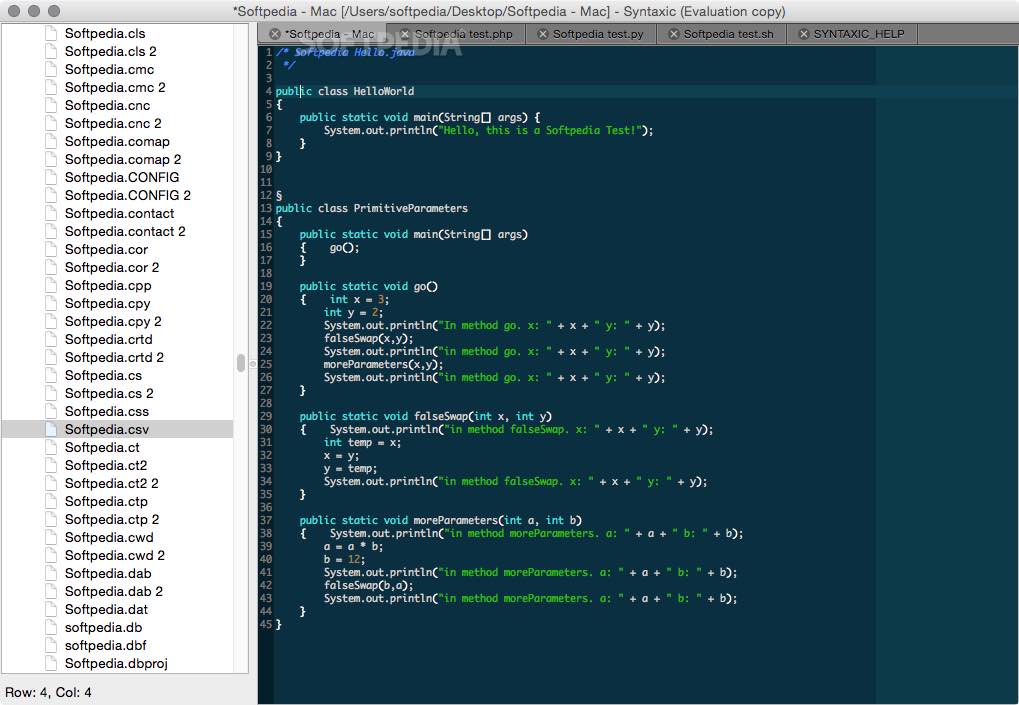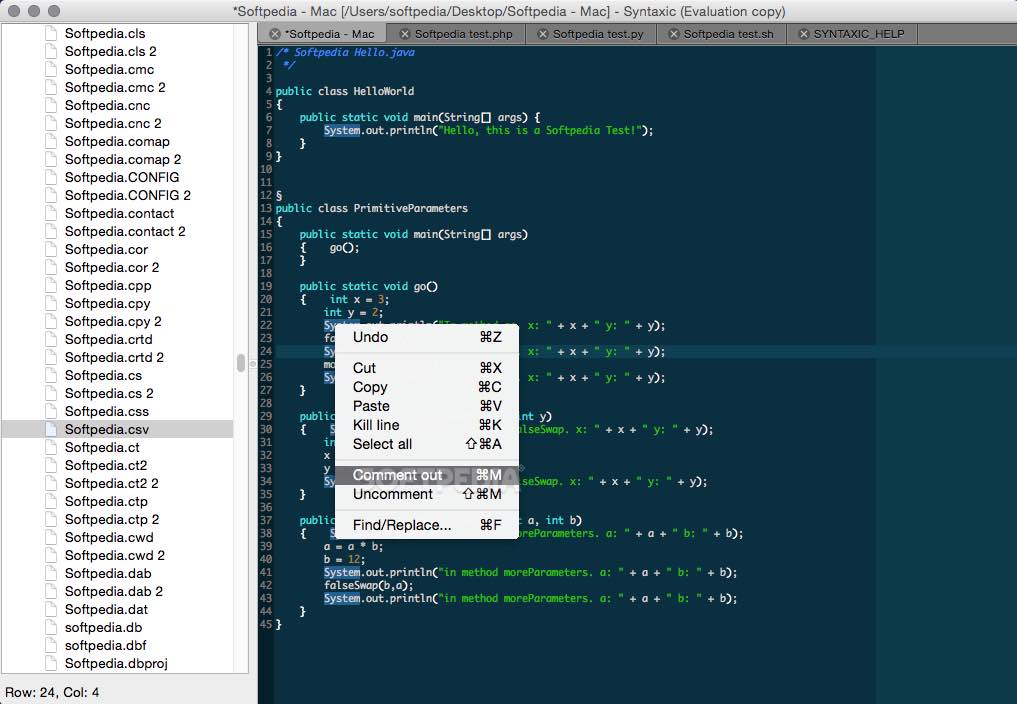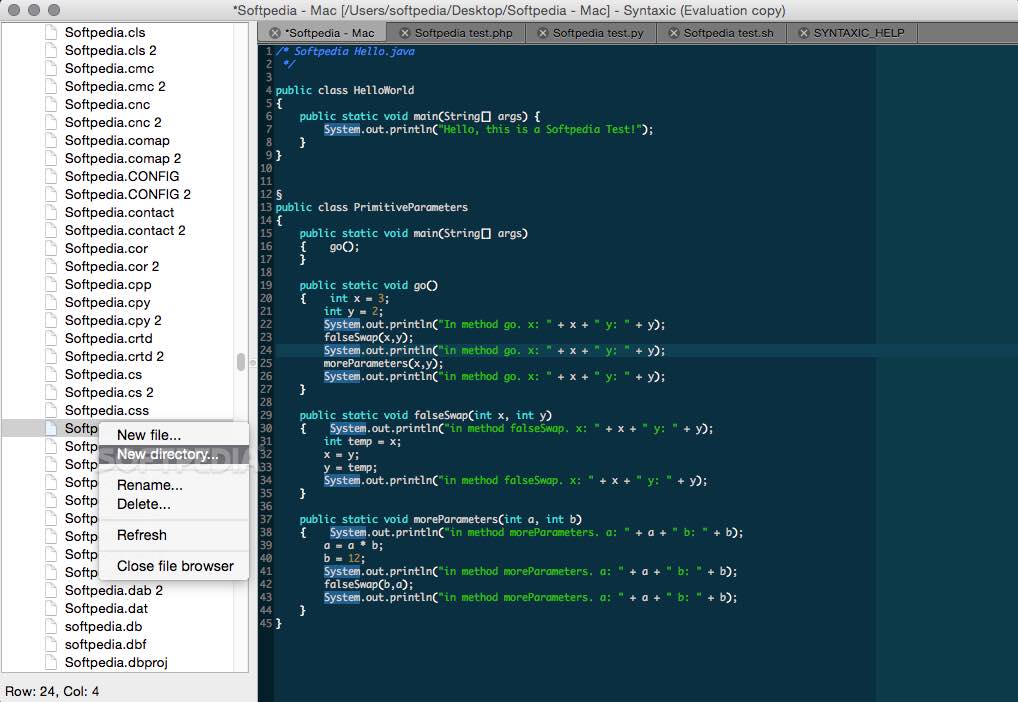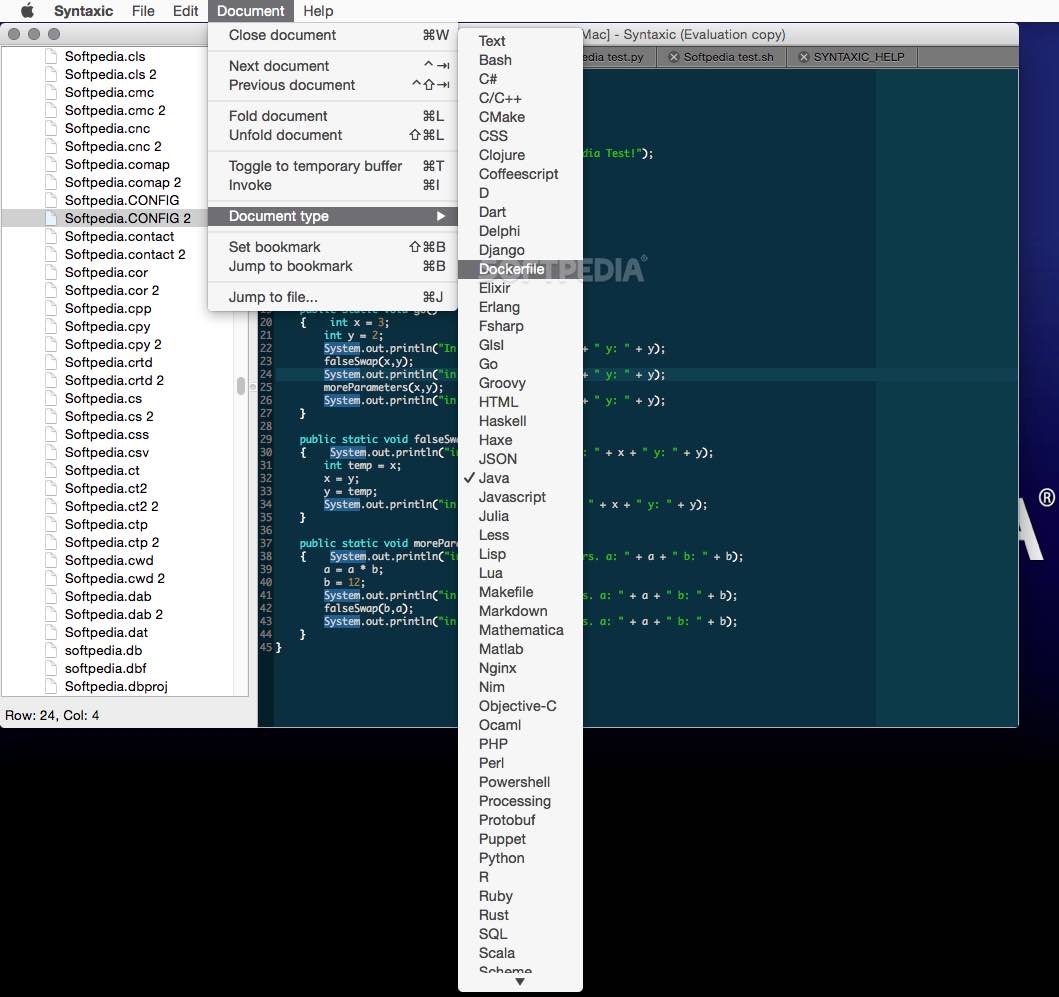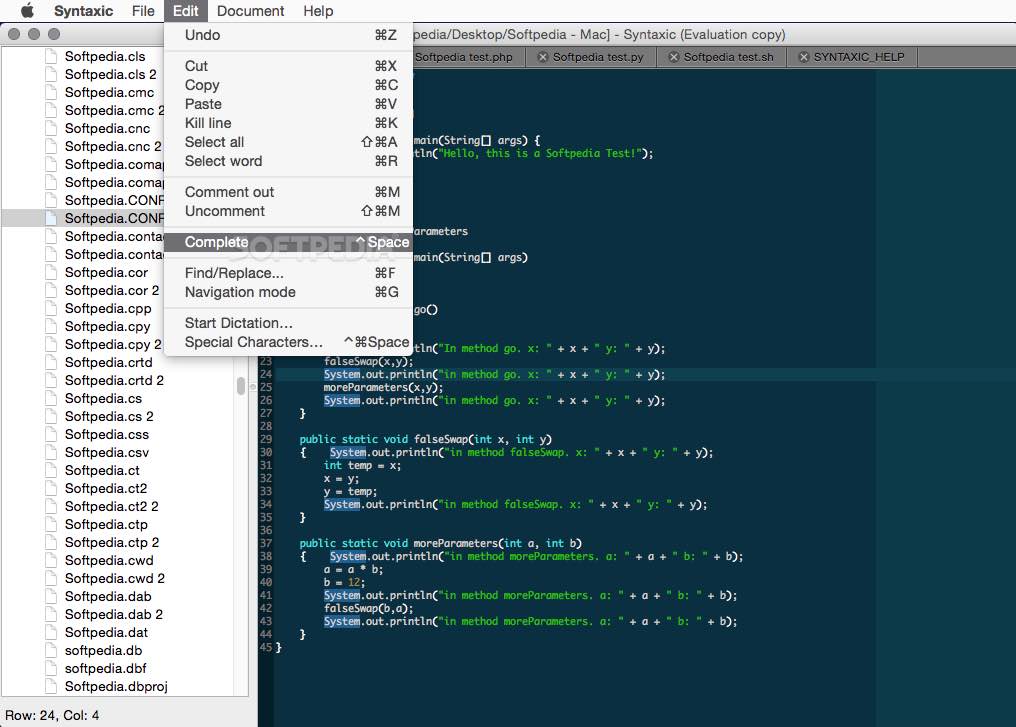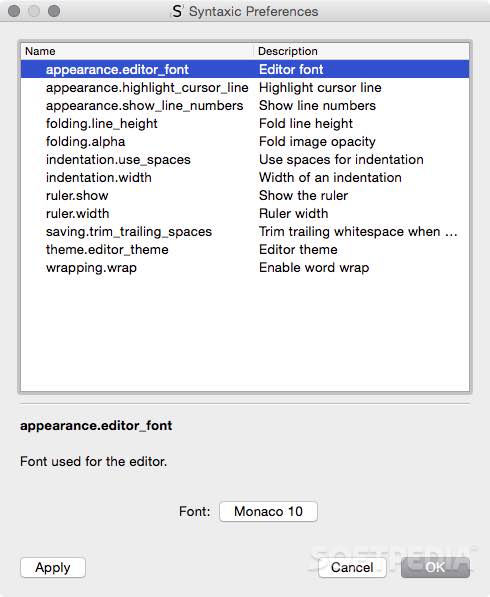Description
Syntaxic
Syntaxic is here to help developers who deal with a lot of code every day. It's a simple and keyboard-friendly code editor that makes text editing tasks a breeze.
Why Choose Syntaxic?
This software is made just for developers, so it keeps mouse use to a minimum. Its clean and green-themed design features a handy sidebar on the left and an editing panel on the right side of the main window. This means you can get your work done mostly by using "CTRL" hotkey combinations for almost all commands!
User-Friendly Features
Most commands are easy to find in Syntaxic's menus, but trust me, using the keyboard feels way more efficient. Check out the Help menu for tips on how to make the most of it!
Essential Tools at Your Fingertips
Now, let's talk about what makes Syntaxic great. It doesn't reinvent the wheel, but it does come packed with some must-have features like incremental search and replace, jump-to-file options, symbol completion, smart navigation mode, and even lets you run external commands to build, test, and debug without needing Terminal.
Boost Your Productivity
One standout feature that will definitely enhance your workflow is the ability to bookmark files. This way, you can quickly go back to code you've worked on before.
Support for Multiple Languages
But wait, there's more! Syntaxic supports syntax highlighting for over 50 languages and markups. You'll also find syntax-block error highlighting and code-commenting tools for popular programming languages. Plus, it allows you to fold code so you can preview it in a neat format.
In summary, Syntaxic proves itself as a user-friendly text editor designed for development. With its straightforward interface and handy features, it's sure to supercharge your coding experience! If you're interested in trying it out or want more info here!
User Reviews for Syntaxic FOR MAC 7
-
for Syntaxic FOR MAC
Syntaxic FOR MAC simplifies code editing with a keyboard-oriented interface, essential features like syntax highlighting, and efficient productivity tools. Recommended for developers.
-
for Syntaxic FOR MAC
Syntaxic is a game changer for developers! Its keyboard shortcuts and minimal design boost my productivity.
-
for Syntaxic FOR MAC
I love Syntaxic! The syntax highlighting and easy navigation make coding a breeze. Highly recommend!
-
for Syntaxic FOR MAC
This app has transformed my coding experience. Fast, efficient, and packed with essential features!
-
for Syntaxic FOR MAC
Syntaxic is perfect for developers who want to streamline their workflow. Love the bookmarking feature!
-
for Syntaxic FOR MAC
A fantastic code editor! Simple interface, powerful tools, and great support for multiple languages.
-
for Syntaxic FOR MAC
Syntaxic makes coding so much easier with its intuitive design and robust features. Five stars all the way!