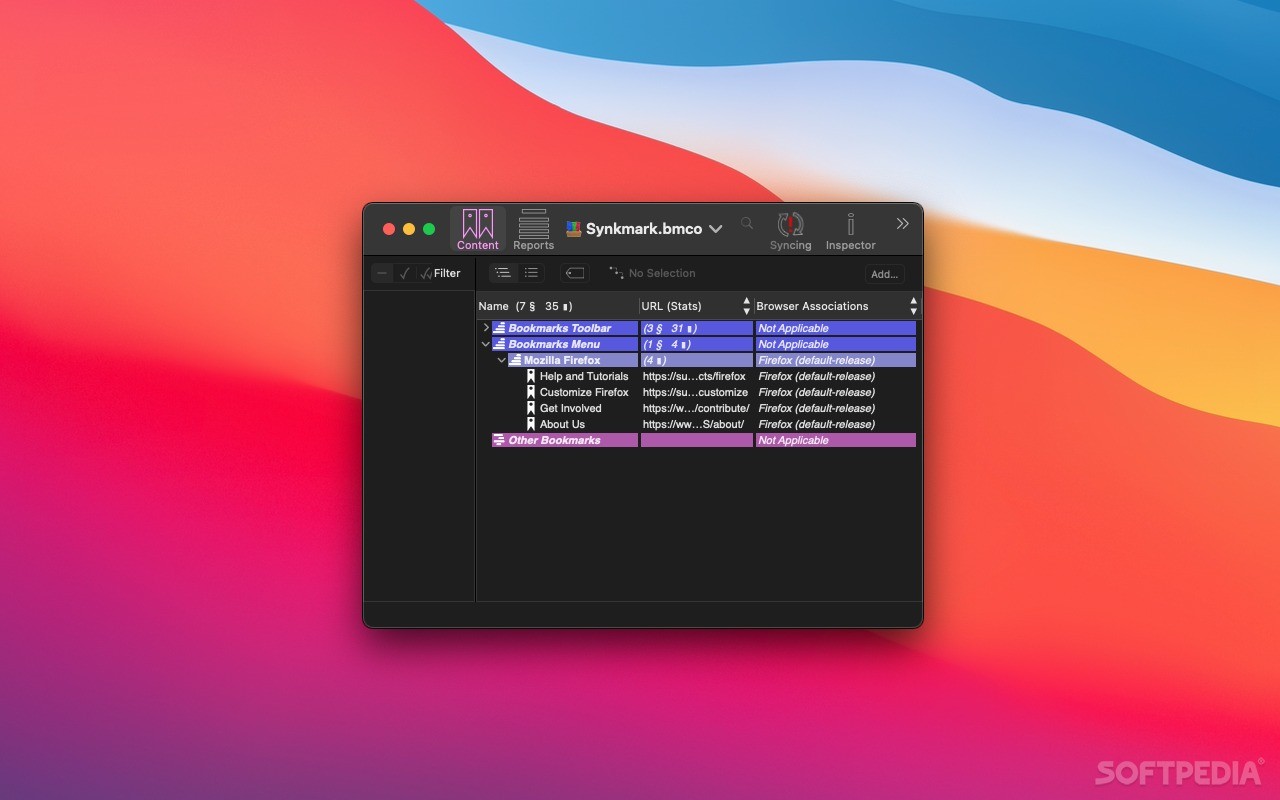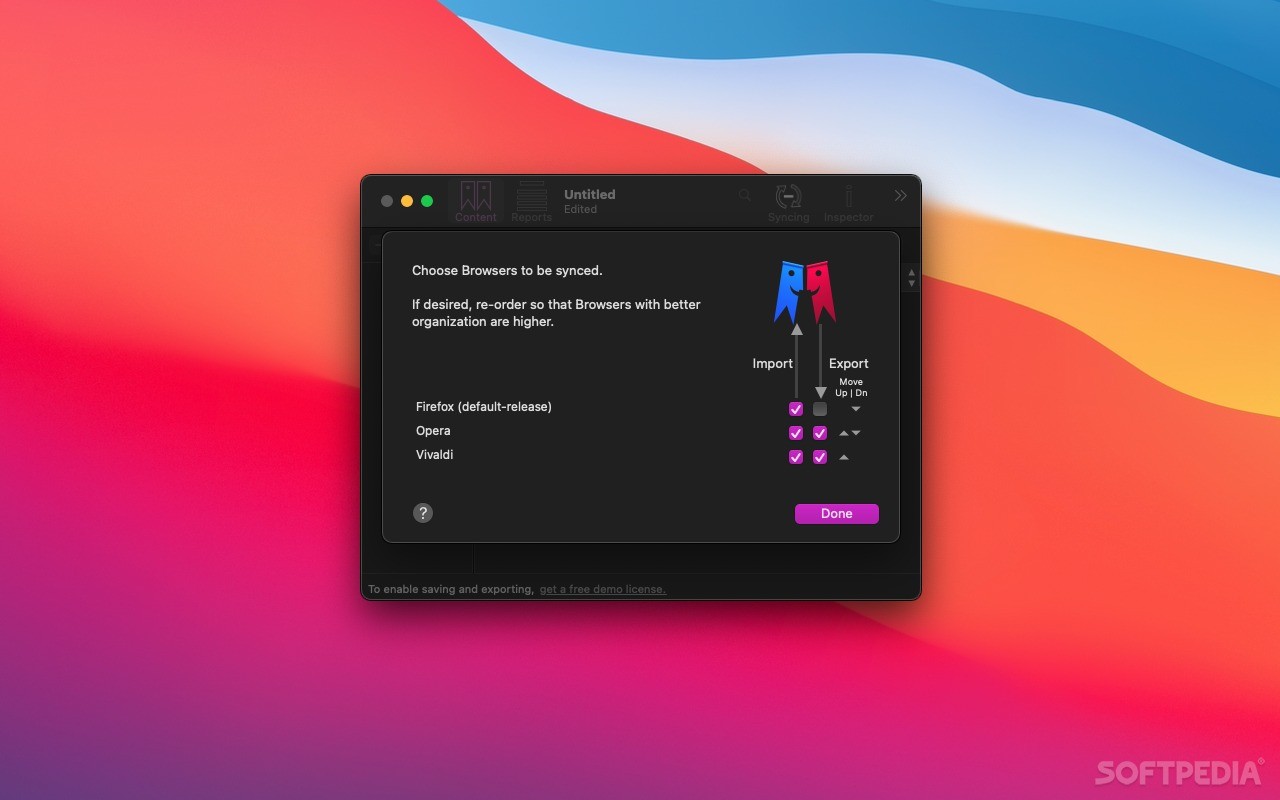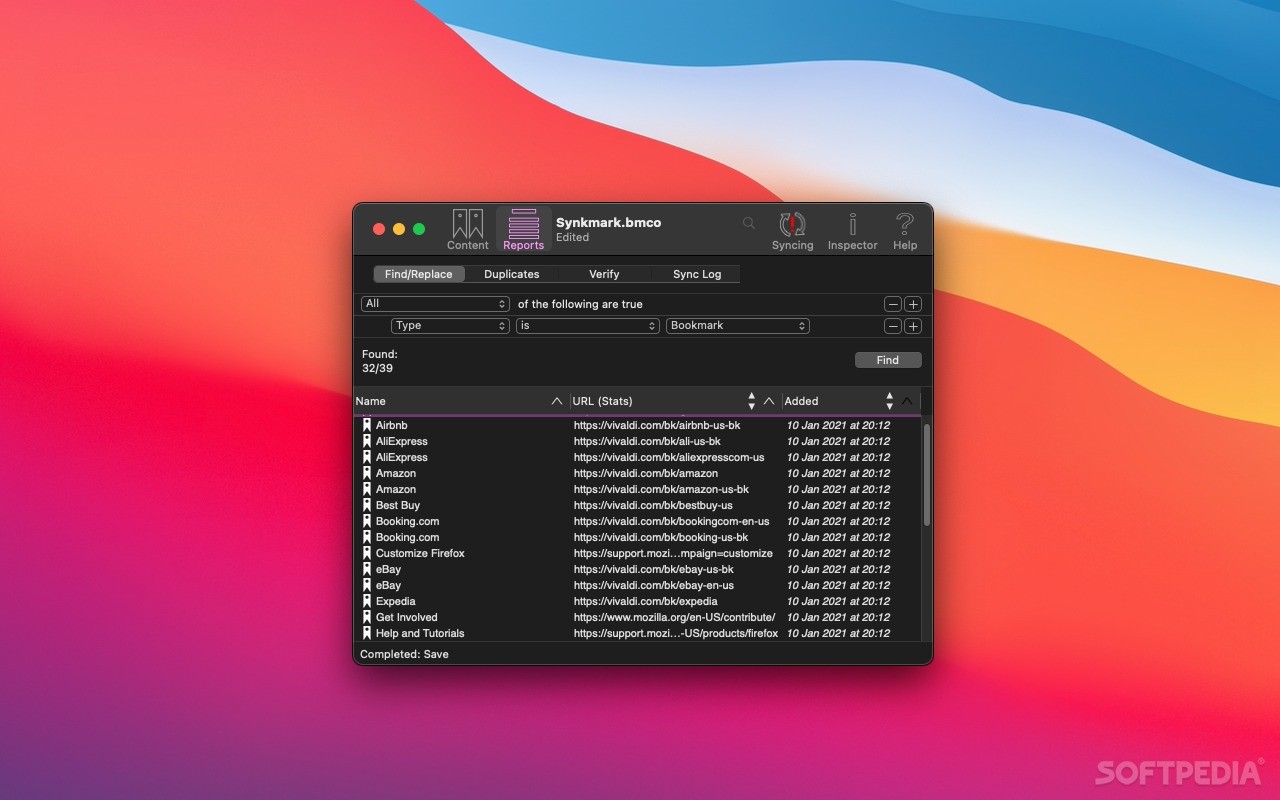Description
Synkmark
Synkmark is a really handy macOS app that helps you manage your bookmarks like a pro! With this bookmarks sync tool, you can easily keep your bookmarks organized and synced across all your favorite browsers.
Easy Bookmark Management
The cool thing about Synkmark is its user-friendly interface. It’s designed to make it super simple for you to sort bookmarks, check links, and even spot duplicate entries in no time.
Compatible with Major Browsers
Synkmark works great with popular browsers like Apple’s Safari, Mozilla's Firefox, and Google Chrome. It also plays nice with iCloud and Firefox Sync. Plus, if you use a Google account, you can easily sync bookmarks there too!
No Direct Sync Services Needed
A neat thing about Synkmark is that it doesn’t rely on those sync services directly. Instead, it organizes and stores your bookmarks on your device while Safari, Firefox, and Chrome handle syncing between your Macs and other gadgets.
Customizing Your Sync Process
Before diving into the syncing process, you'll want to pick which browser to import bookmarks from and where to export them. The Syncing tab in the Preferences window is super helpful for this! You can customize everything based on what works best for you.
Easily Organize Your Bookmarks
Once you've loaded up all your bookmarks, organizing them is a breeze! You can group them or even edit them with just a few clicks. There’s also a built-in search feature that helps you filter through your bookmarks so you can find exactly what you're looking for.
Duplication and Verification Features
If you're worried about duplicates or broken links, Synkmark has got your back! It checks for duplicates, verifies bookmarks, and shows a sync log so you can dig into any issues that come up.
User-Friendly Inspector Window
The Inspector window makes managing your bookmarks fun! You can rename them, color-code them, add tags or comments, and set shortcuts. It also gives you detailed info like when the bookmark was added or modified, how many times you've visited it, and more.
Easily Import/Export Bookmarks
You’ll find the file menu handy for importing or exporting bookmarks from specific browsers. And don’t forget about the Syncing menu—it lets you take control of the whole syncing process!
Simplify Your Bookmark Management Today!
Your Solution for Bookmark Synchronization
Overall, Synkmark offers awesome features that make sure all of your bookmarks stay in sync across different web browsers—whether it's Safari or Google Chrome!
User Reviews for Synkmark FOR MAC 7
-
for Synkmark FOR MAC
Synkmark for Mac is an excellent bookmarks sync utility that simplifies managing and synchronizing bookmarks across different browsers effortlessly.
-
for Synkmark FOR MAC
Synkmark is a game changer! It makes managing and syncing my bookmarks across browsers so easy.
-
for Synkmark FOR MAC
Absolutely love Synkmark! The interface is user-friendly, and I can easily organize my bookmarks.
-
for Synkmark FOR MAC
This app is fantastic! It quickly finds duplicates and helps me keep my bookmarks in order effortlessly.
-
for Synkmark FOR MAC
Synkmark has transformed how I manage bookmarks. The sync process is smooth, and I appreciate the detailed options!
-
for Synkmark FOR MAC
I'm impressed with Synkmark's capabilities. It's intuitive, efficient, and essential for anyone who uses multiple browsers.
-
for Synkmark FOR MAC
5 stars for Synkmark! It's powerful yet simple to use, making bookmark management a breeze across all my devices.