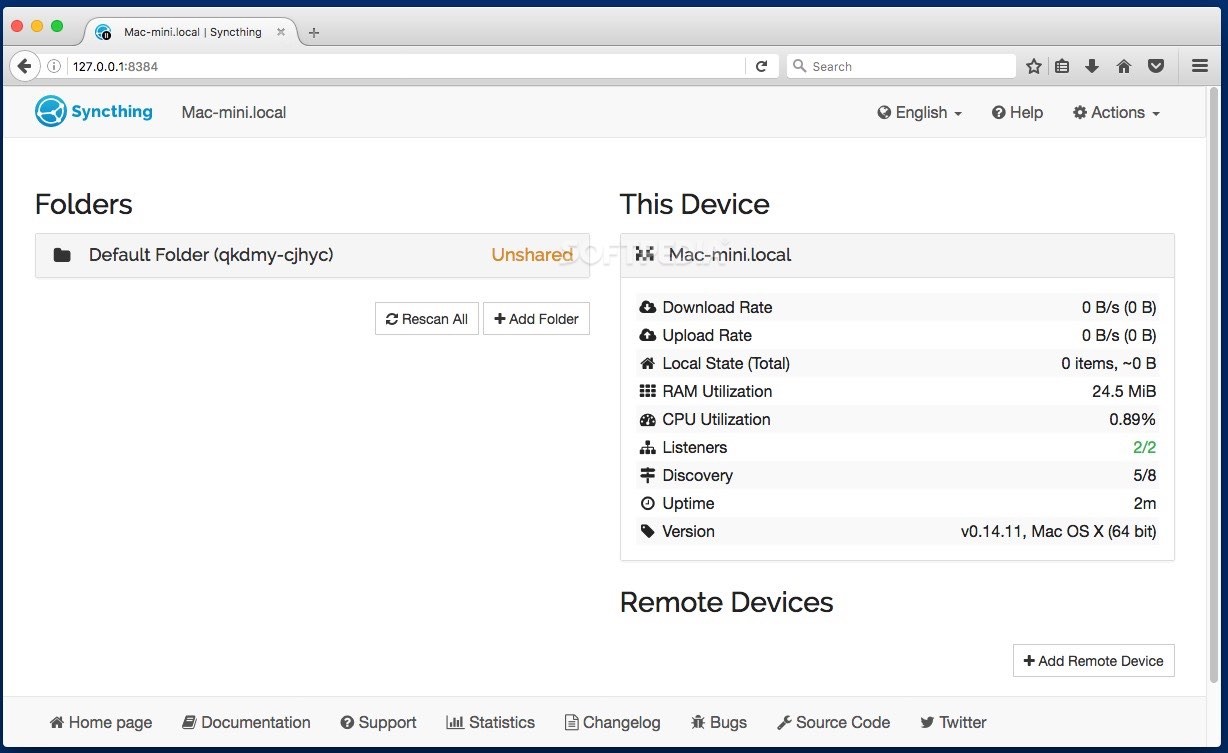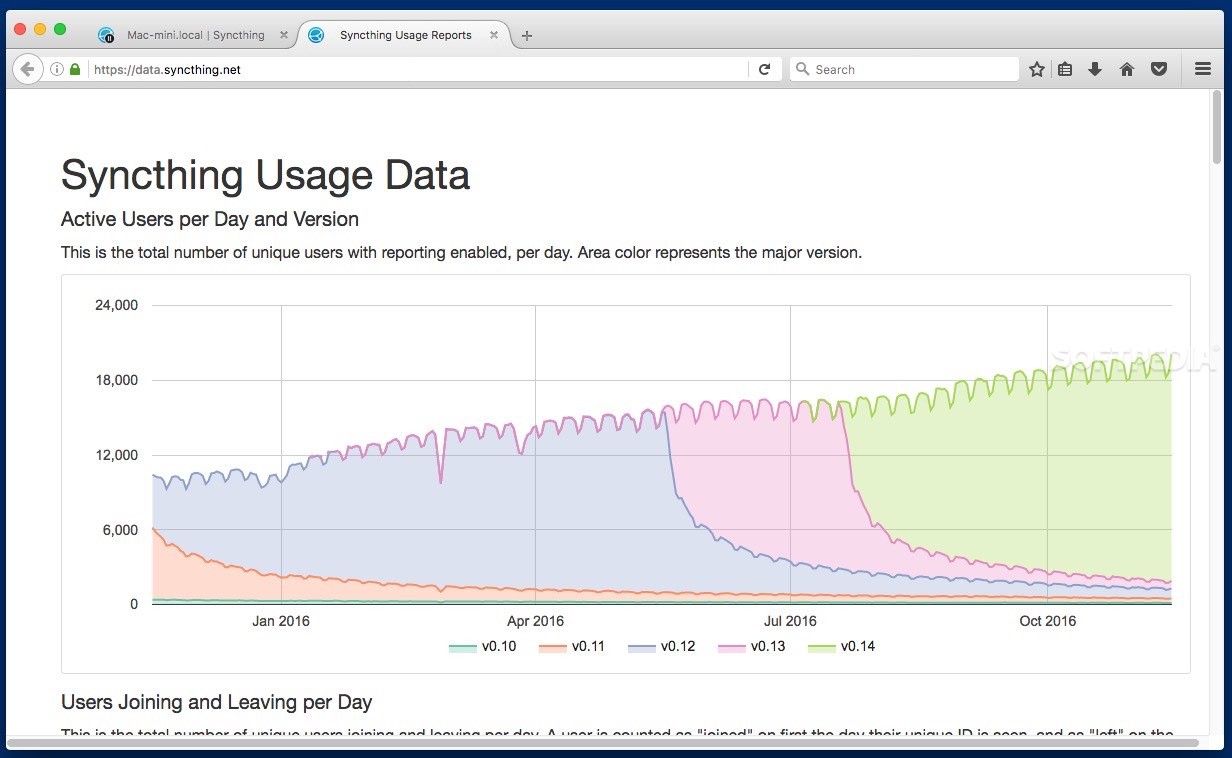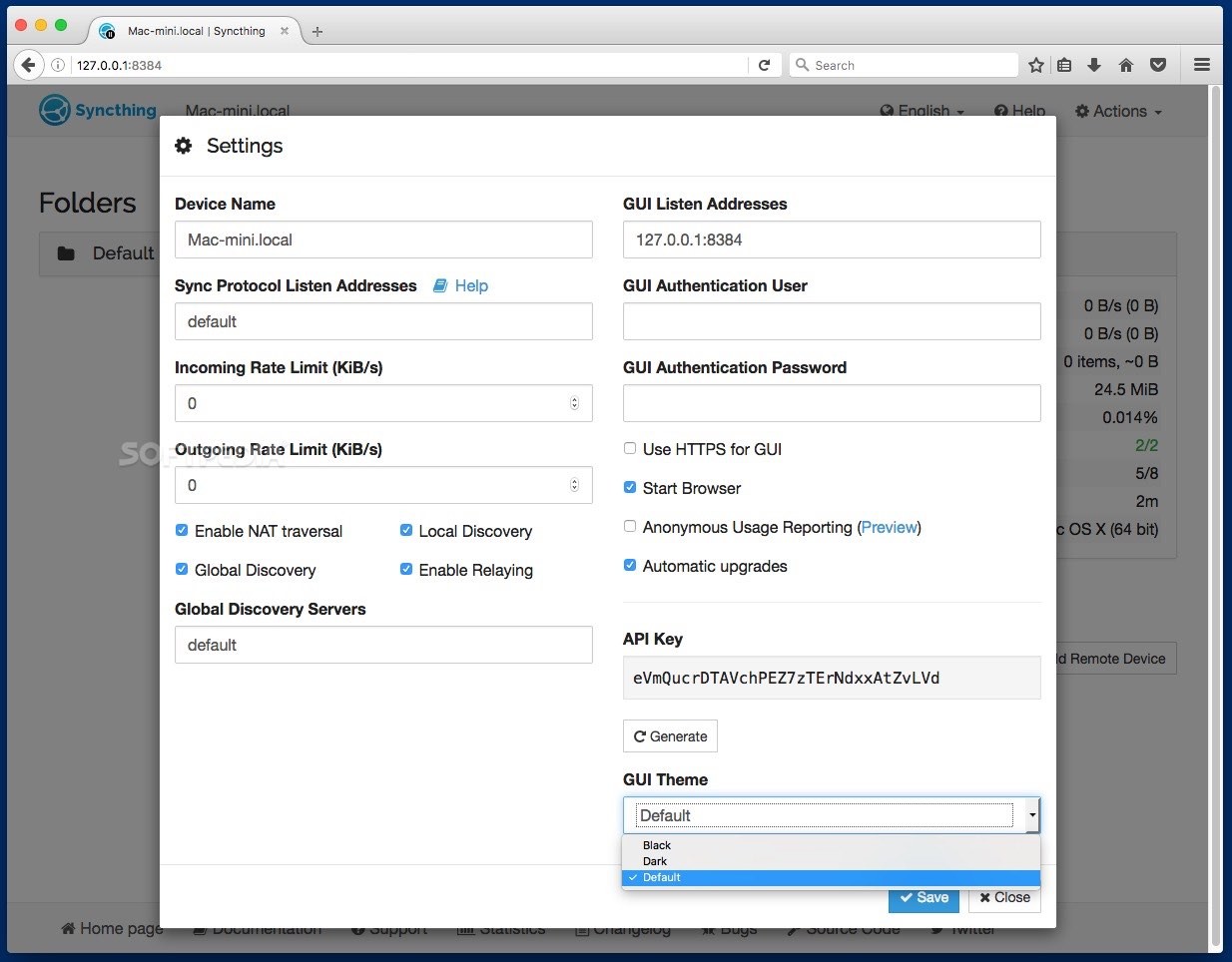Description
Syncthing
Syncthing is a cool tool that lets you sync files between different computers without having to rely on third-party cloud storage. Instead of putting your data on someone else's server, Syncthing helps you sync the content of a single folder across all your connected devices.
Getting Started with Syncthing
To kick things off, you'll need to unpack the Syncthing archive. After that, just open up the Terminal.app, and drag and drop the Syncthing executable into the window. Super easy! Once you do that, Syncthing will launch its web GUI automatically in your default browser.
Adding Nodes to Your Sync Cluster
Now that you're in the web interface, you can start adding nodes to your sync cluster. Just hit the Add button and enter the Node ID from the other machine. Remember, you'll also need to add your own node in that target machine's Syncthing settings. A quick restart of the app will be needed after that (don’t worry; there’s a button for it right in the web console).
Your Default Sync Folder
By default, Syncthing will sync everything inside a special Sync folder located in your user directory. But if you want to change things up, you can edit the config.xml file found in a hidden folder called .syncthing (you’ll need to unhide those hidden files first).
Automatic Synchronization
Once you've set everything up, Syncthing takes over! It checks for changes every 60 seconds by default—but if that's not fast enough for you, it's easy to change this interval.
Customizing Your Experience
You can tweak other settings too! Want to adjust how often it reconnects? Or maybe set limits on file changes or requests? No problem! There are plenty of customization options available.
A Powerful Yet Private Solution
If you're new to this kind of setup, it might feel a bit tricky at first. But once you get past that initial hurdle, Syncthing really shines as a strong solution for syncing data across multiple nodes while keeping everything private—no pesky third-party servers involved!
Your Data is Secure
The best part? Your file transfers are secure thanks to TLS protocol, and each node gets its own cryptographic certificate!
If you're ready to download Syncthing, check out more details at SoftPas!
Tags:
User Reviews for Syncthing FOR MAC 7
-
for Syncthing FOR MAC
Syncthing for Mac is a robust solution for syncing data across multiple nodes without relying on third-party servers. Secure and efficient.
-
for Syncthing FOR MAC
Syncthing is a game changer! It syncs my files effortlessly between devices without third-party servers.
-
for Syncthing FOR MAC
Absolutely love Syncthing! It's secure, private, and the setup is straightforward once you get the hang of it.
-
for Syncthing FOR MAC
Five stars for Syncthing! It allows me to keep my data safe and synced across all my devices seamlessly.
-
for Syncthing FOR MAC
Syncthing is fantastic. The customization options are great, and I appreciate the privacy it offers!
-
for Syncthing FOR MAC
I highly recommend Syncthing. It's powerful and keeps my files synced without relying on external servers!
-
for Syncthing FOR MAC
Syncthing has been a lifesaver for syncing files. Secure, efficient, and easy to use once set up!