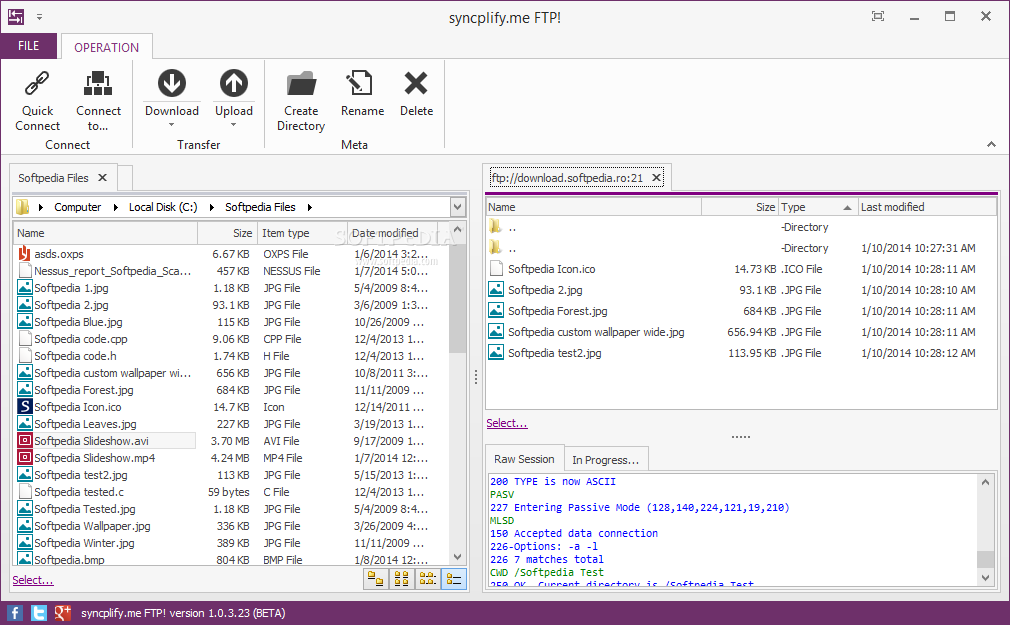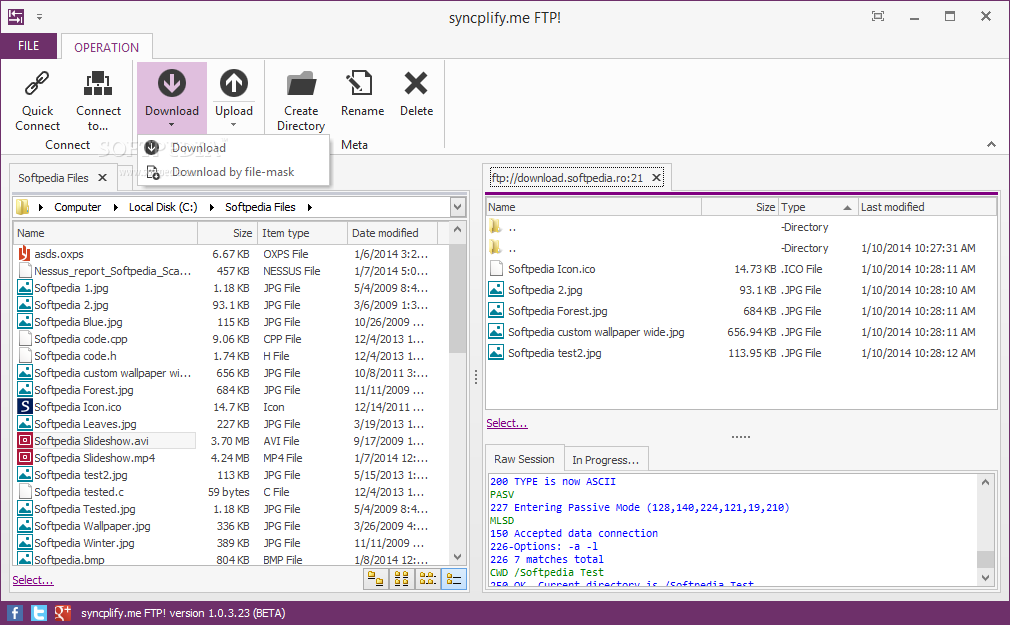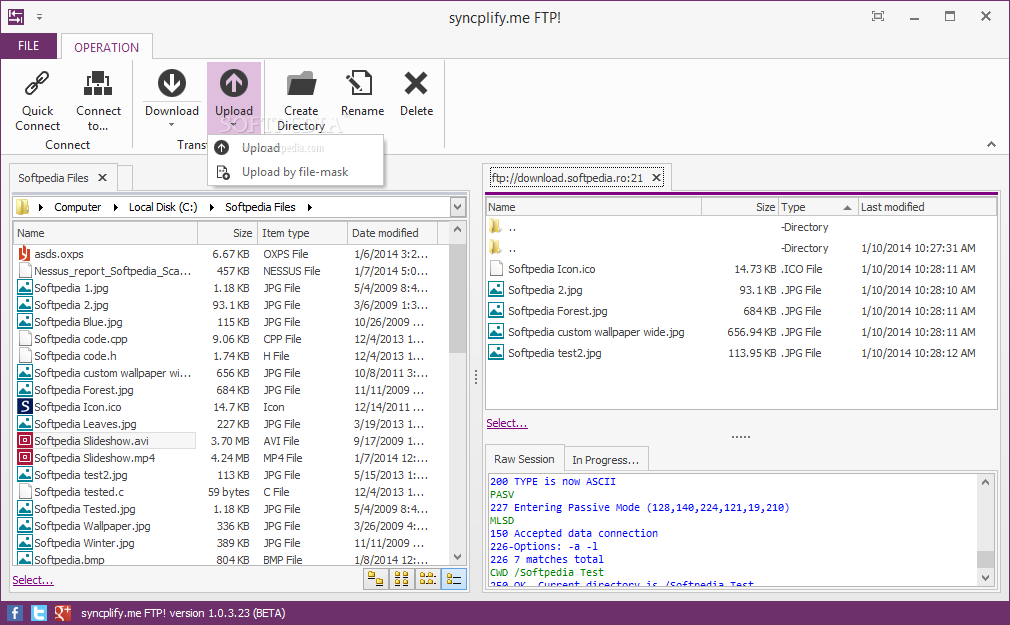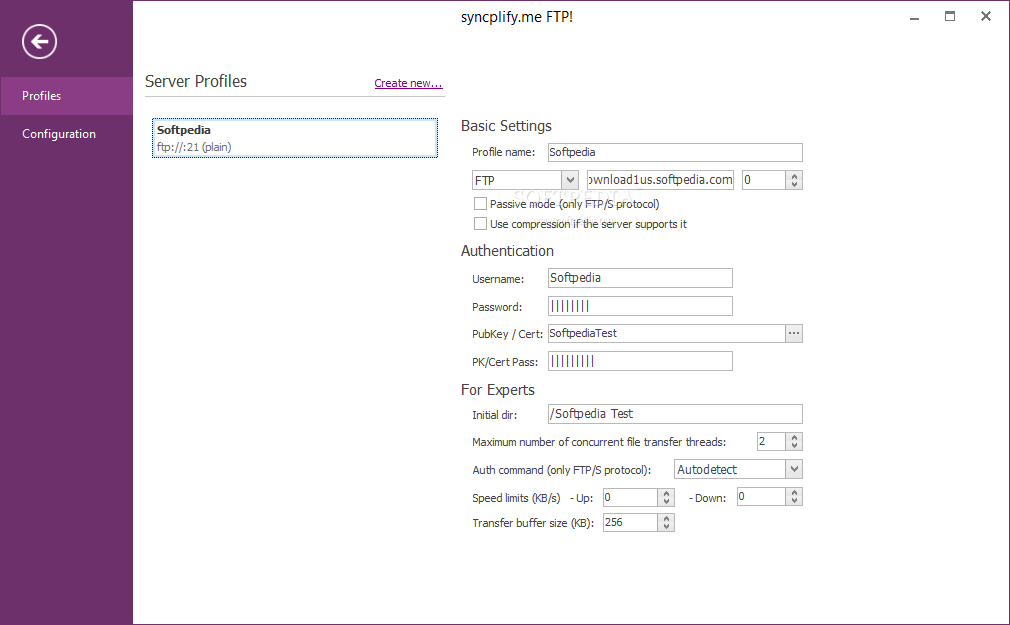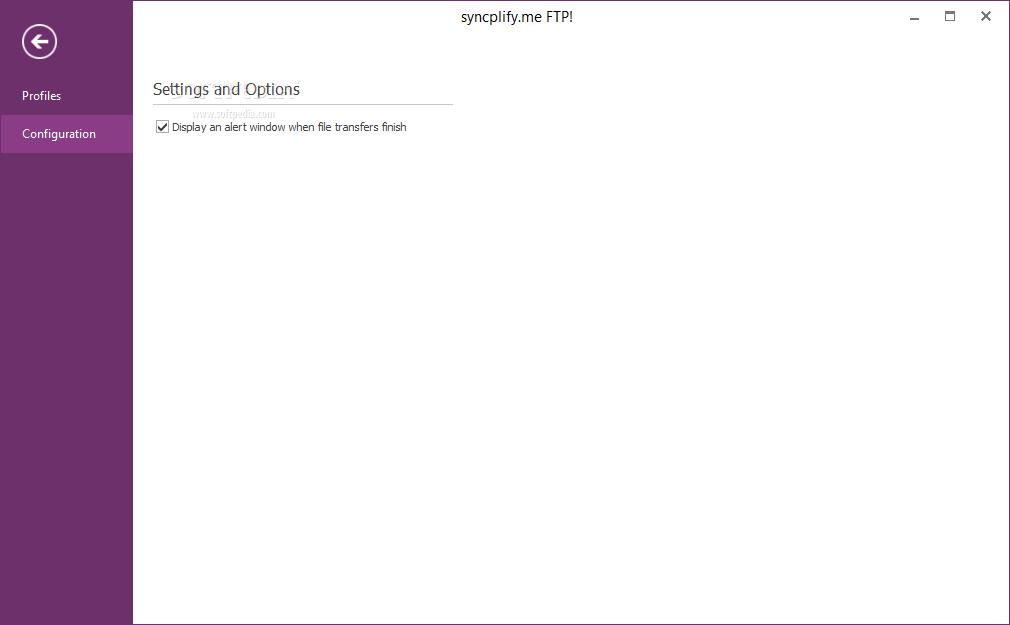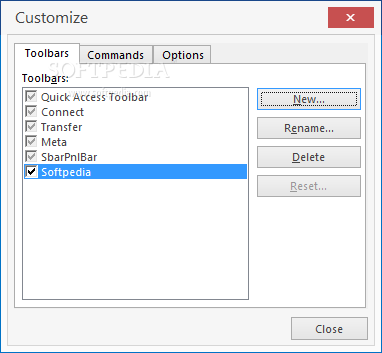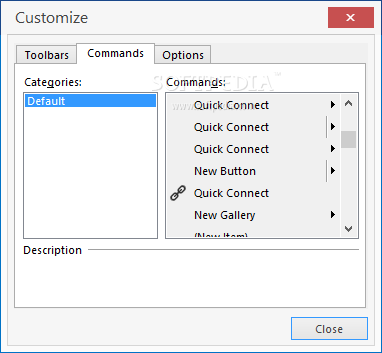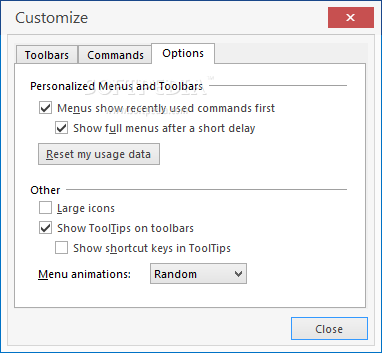Description
syncplify.me FTP! – Efficient File Transfer Application
Overview
syncplify.me FTP! is a user-friendly application designed to facilitate easy file transfers between your computer and a remote FTP server. Whether you need to download or upload files, this tool provides a straightforward solution with a range of useful features.
Key Features
- Simple and attractive interface
- Support for FTP and SFTP protocols
- Quick Connect feature for hassle-free operation
- Multiple host connections with tabbed browsing
- Create and manage Profiles for efficient data transfer
- Download and upload files with ease
- Context menu options for quick operations
- Advanced functions like directory creation, renaming, and deleting
- Synchro-Browsing for seamless file synchronization
Technical Specifications
- Name: syncplify.me FTP!
- Price: FREE
- File Format: .exe
- Publisher: syncplify.me
- Supported Protocols: FTP, SFTP
- Operating System: Windows
Get Started with syncplify.me FTP!
Experience a smooth and efficient file transfer process with syncplify.me FTP!. Download the application today and enjoy seamless connectivity between your local system and remote servers.
Download Now
Get syncplify.me FTP! for free and start transferring files effortlessly. Don't miss out on this powerful yet easy-to-use tool for all your file transfer needs.
Tags:
User Reviews for syncplify.me FTP! 1
-
for syncplify.me FTP!
syncplify.me FTP! offers a simple yet attractive interface for efficient file transfers between local and remote servers. Quick Connect feature is a time-saver.