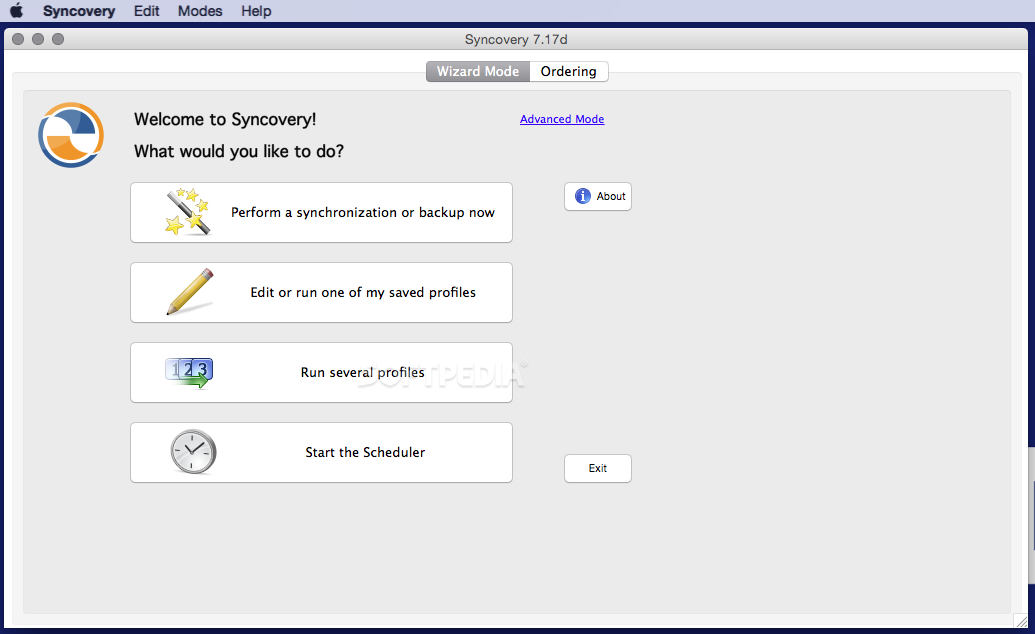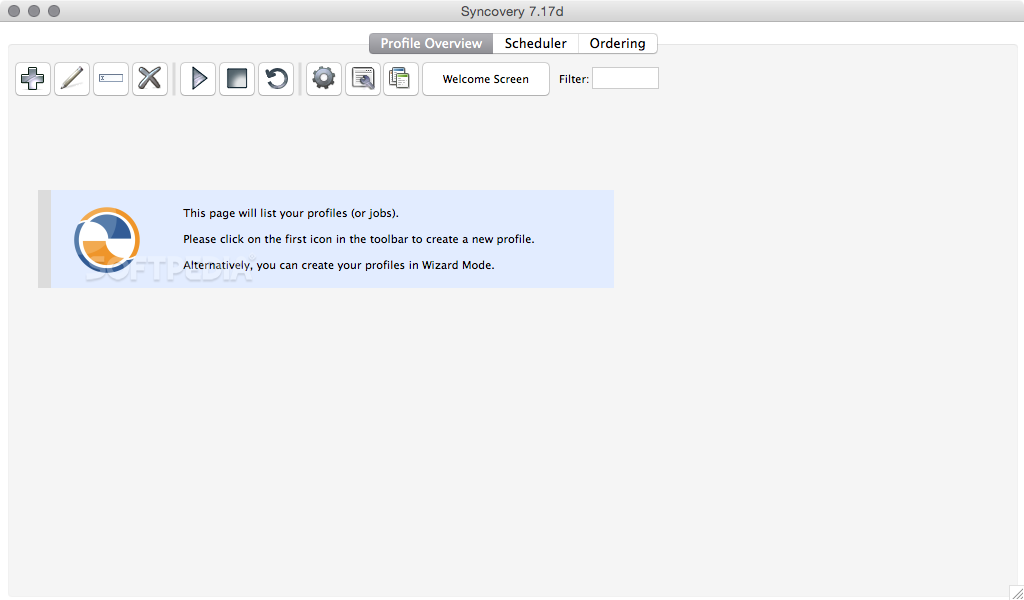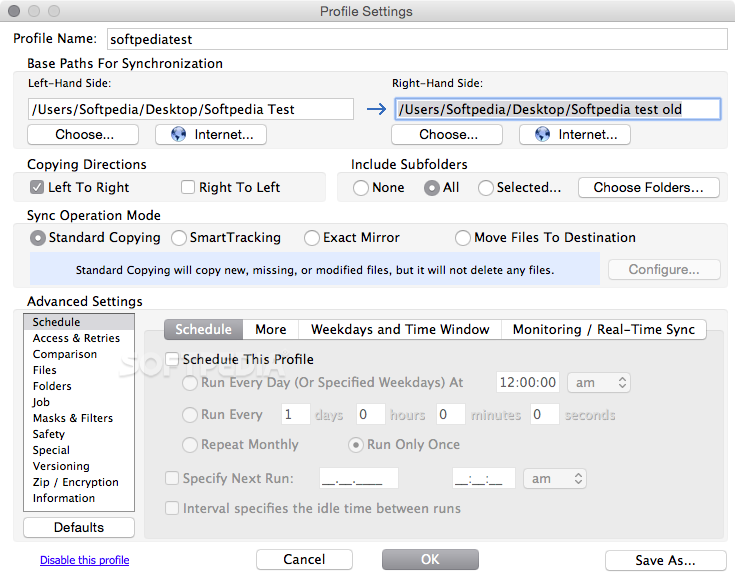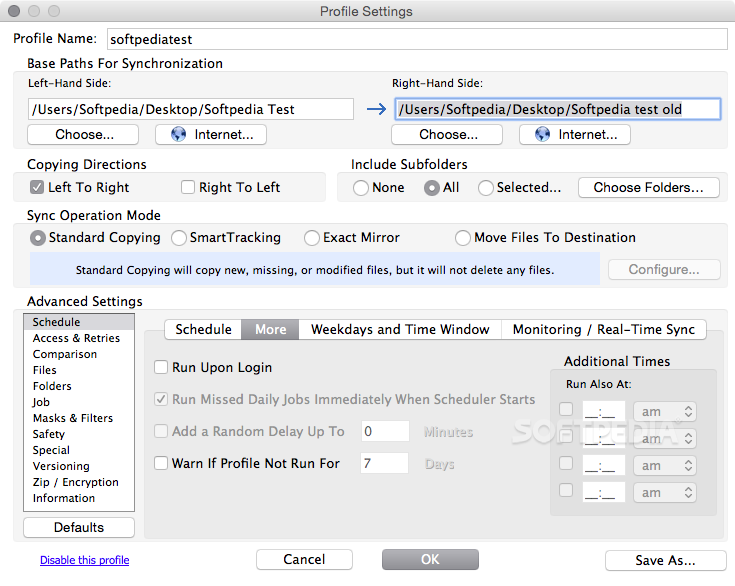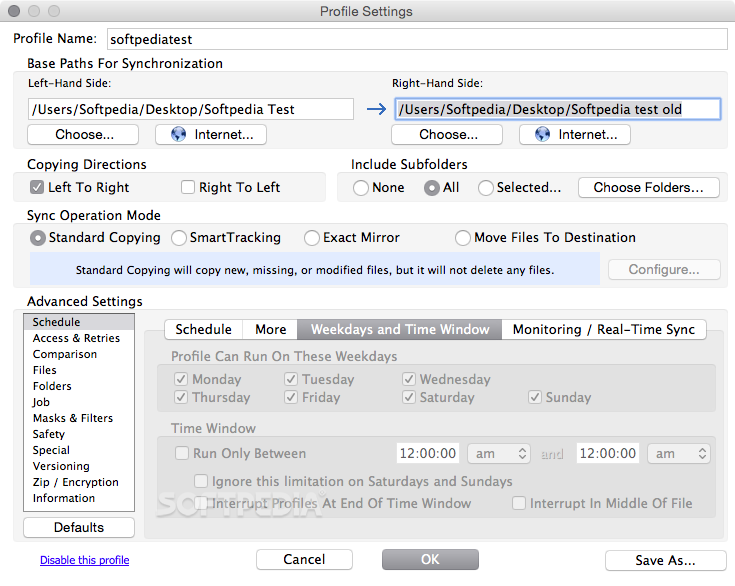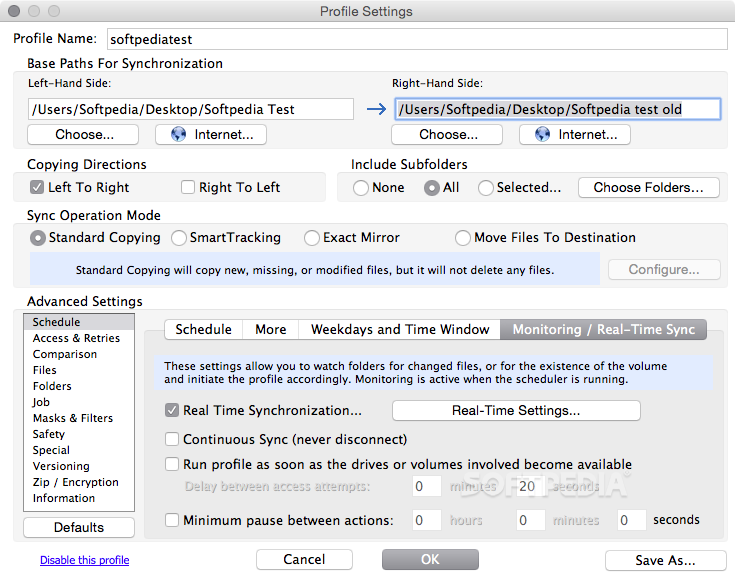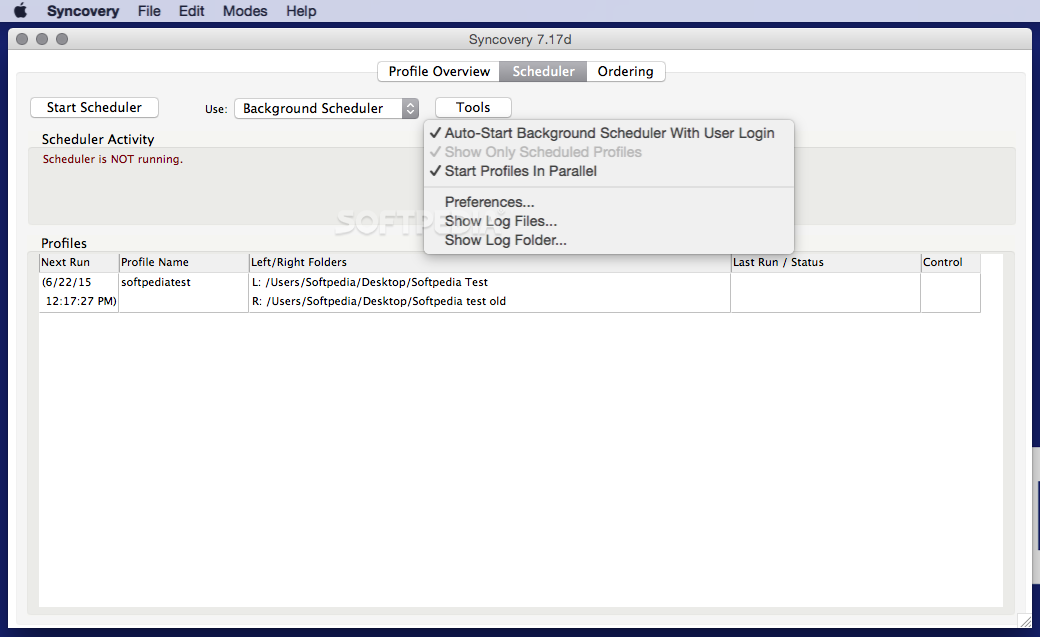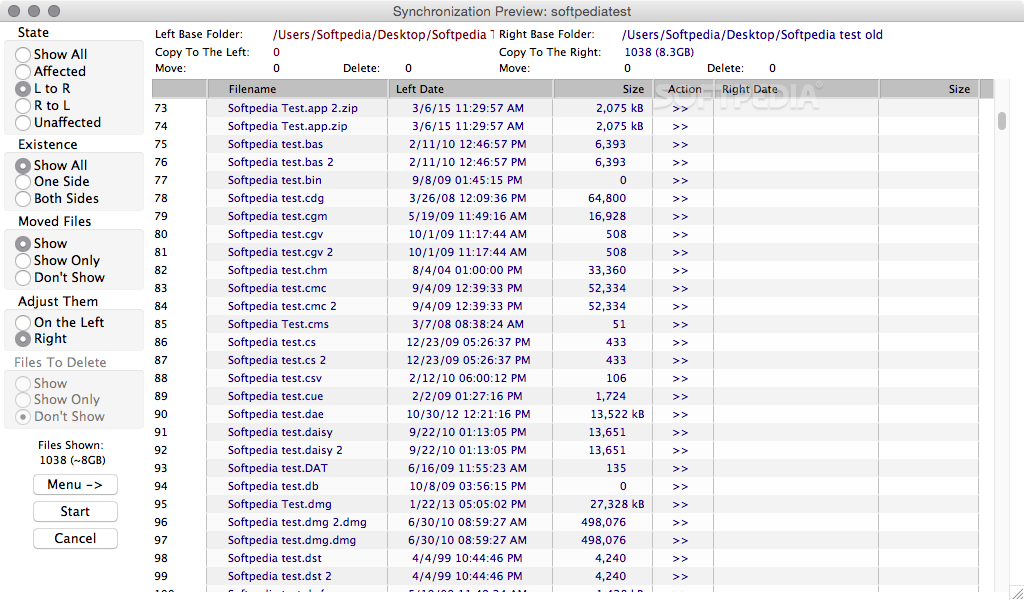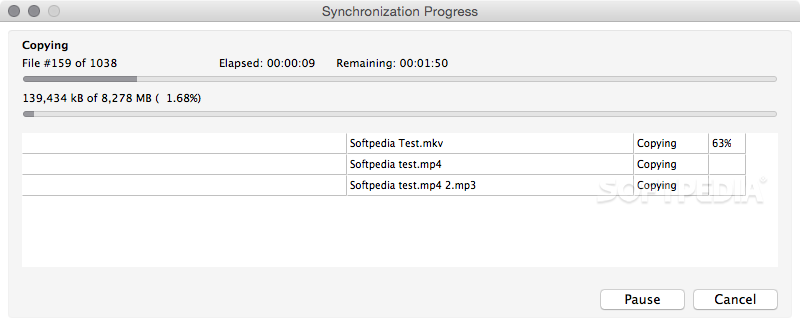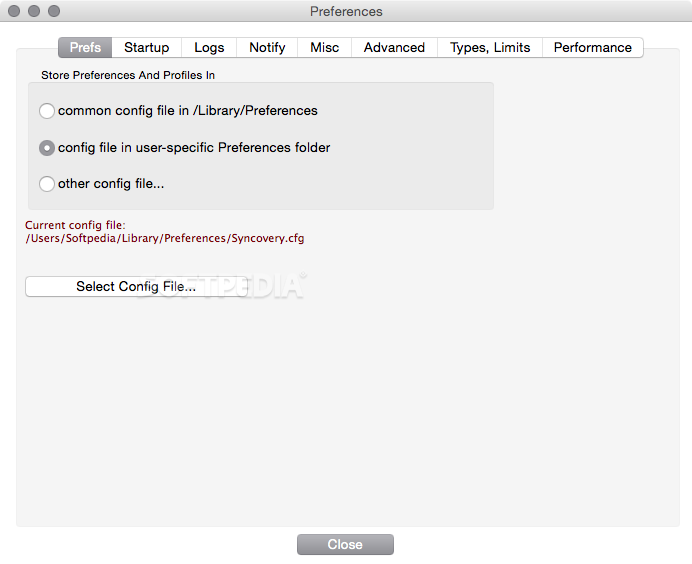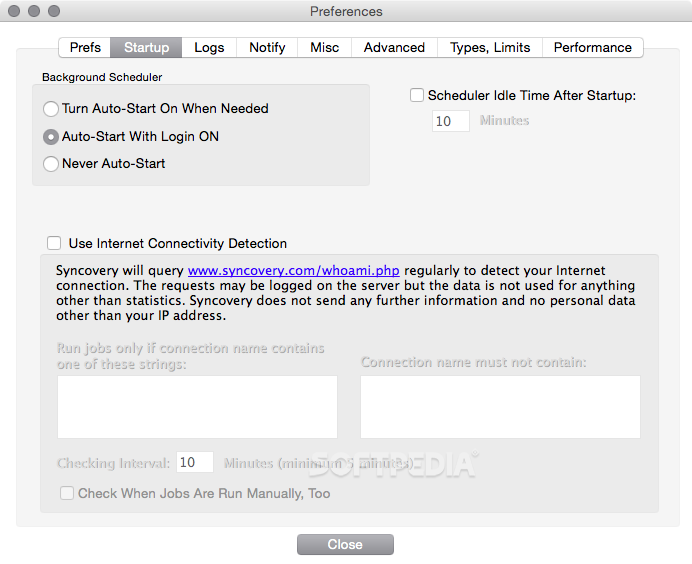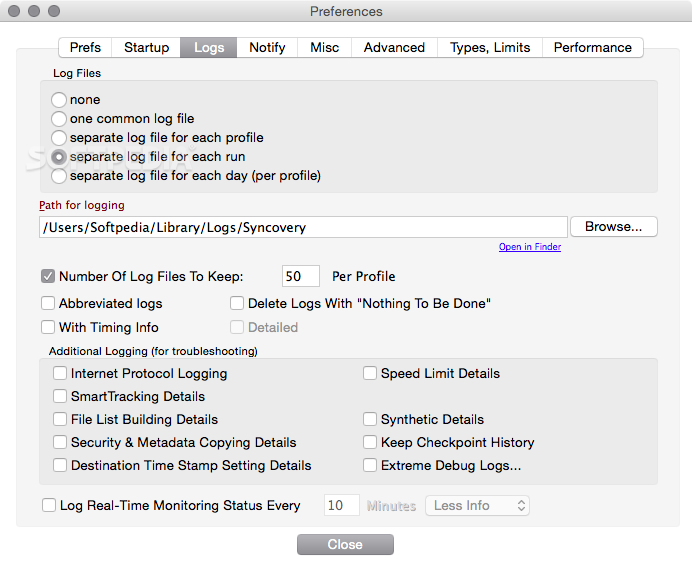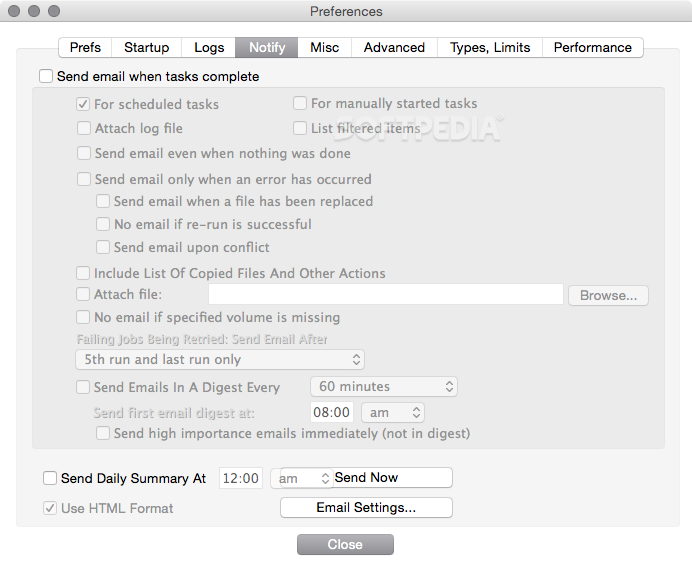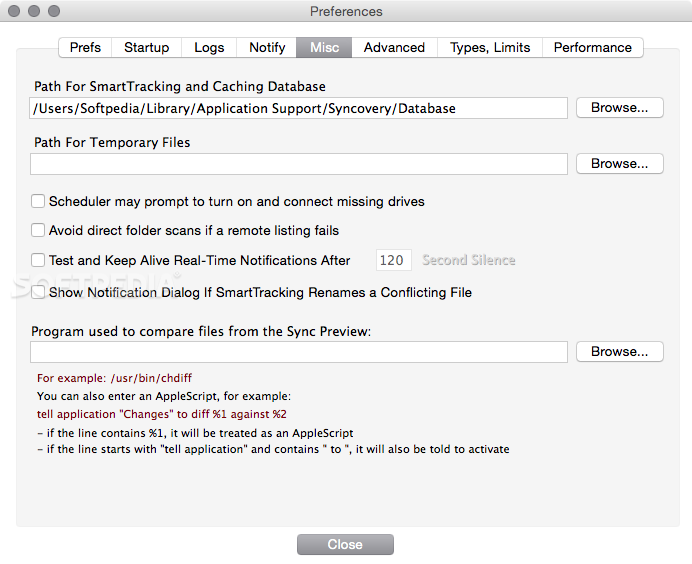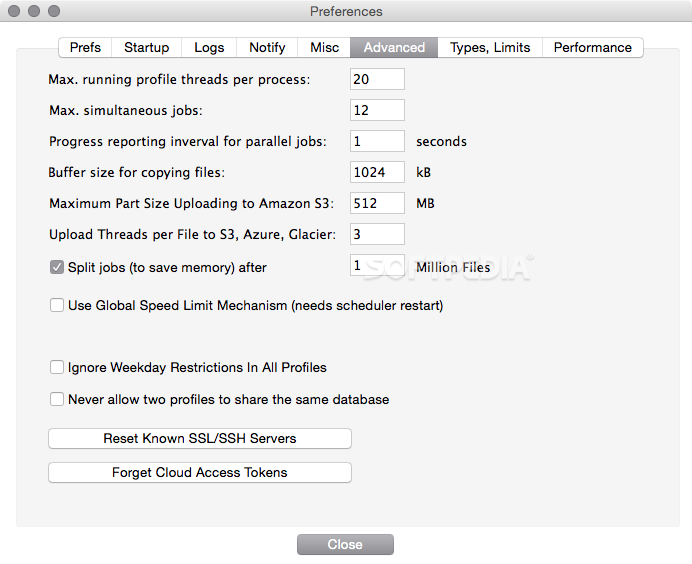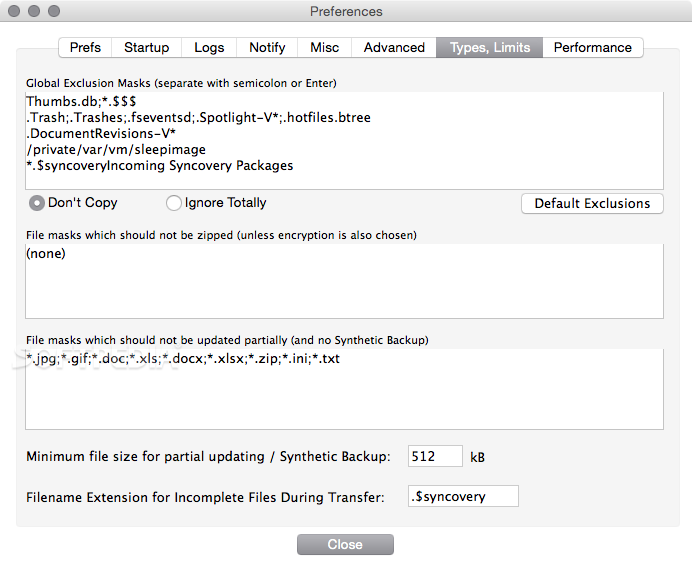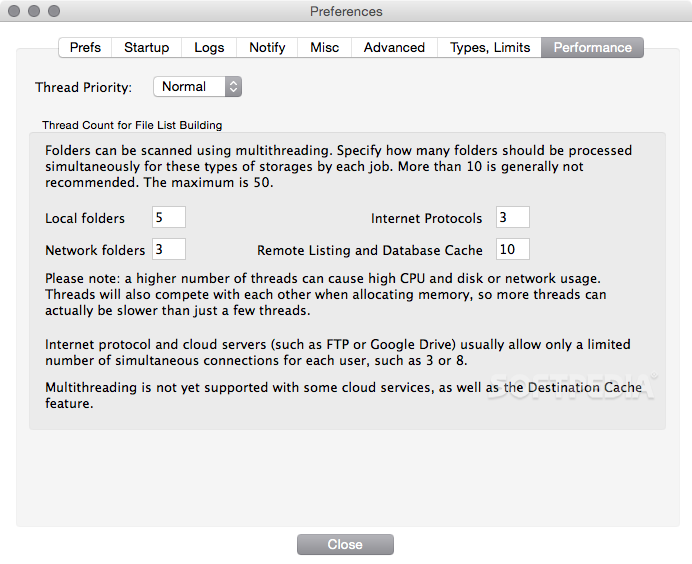Description
Syncovery
Syncovery is a handy tool that makes working on multiple devices a breeze. It helps you keep your documents updated, so you always have the latest version at your fingertips!
Easy to Use Features
This software has a cool Wizard mode that guides you through everything. You can quickly set up new sync jobs or tweak existing ones without any hassle. Plus, you can run several jobs at once or access the Scheduler easily.
Advanced Mode for Power Users
If you're looking for more control, switch to Advanced mode. You'll find most of the same features but in a more compact layout, making it easy to manage everything.
Customization Options
The "Preferences" window lets you customize how Syncovery works. You can adjust things like the number of jobs running at the same time and how many profile threads each process should use.
File Transfer Made Simple
Syncovery isn’t just about local drives; it also connects with network drives and transfers files over the internet! It supports various protocols like FTP, HTTP, SSH, and WebDAV. You can even copy files directly to your Amazon S3 servers or Google Docs account!
Choosing Your Sync Direction
When setting up a new job, Syncovery lets you pick the direction for file copying—left to right or right to left. You can include subfolders too! Just keep in mind these settings apply only to one-way transfers.
Two-Way Syncs with SmartTracking
If you need two-way syncing, Syncovery has got your back with its "SmartTracking" feature. It detects file deletions and conflicts automatically. In its "Configuration" panel, you can tell it exactly how to handle these situations.
Simplified Network Sync Jobs
This app makes setting up sync jobs across different locations super simple—whether it's on your network or online!
Reliable Synchronization Modes
The best part? Syncovery supports both one-way and two-way synchronization modes and comes with a Scheduler that automatically runs your jobs whenever needed. For those interested in checking out this amazing tool, don't forget to download Syncovery here!
Tags:
User Reviews for Syncovery FOR MAC 7
-
for Syncovery FOR MAC
Syncovery FOR MAC offers efficient syncing solution with Wizard mode for easy setup and Advanced mode for more control. Supports multiple transfer protocols.
-
for Syncovery FOR MAC
Syncovery has completely transformed how I manage my files across devices. The interface is user-friendly, and the Wizard mode is a game changer for setting up sync jobs quickly!
-
for Syncovery FOR MAC
Absolutely love Syncovery! It's reliable, easy to use, and supports multiple protocols. The SmartTracking feature has saved me from potential data loss more times than I can count.
-
for Syncovery FOR MAC
This app is fantastic! Syncovery makes file synchronization effortless. I appreciate the Scheduler feature that allows me to automate my backups without any hassle.
-
for Syncovery FOR MAC
Five stars for Syncovery! It works seamlessly between local drives and cloud services. The customization options are extensive, making it suitable for both novice and advanced users.
-
for Syncovery FOR MAC
I can't recommend Syncovery enough! The two-way sync capability is incredibly useful, and the app's performance is top-notch. It's become an essential tool for my workflow.
-
for Syncovery FOR MAC
Syncovery deserves all five stars! Its ability to handle complex sync tasks with ease is impressive. Plus, the support for multiple transfer protocols makes it versatile for any situation.