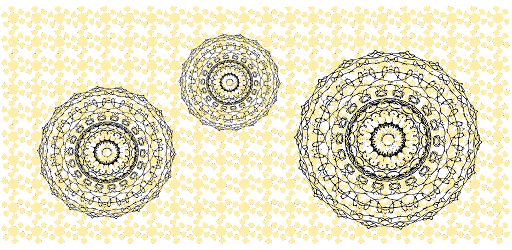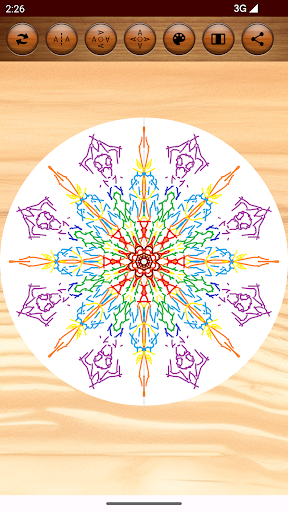Description
Key Features
Symmetry Axis Selection:
Users can choose from various symmetry axes, including horizontal, vertical, multipoint symmetry, etc., to achieve different symmetrical effects during the drawing process.
Rotation Mode Settings:
The application offers multiple rotation modes, enabling users to rotate their drawing content according to their needs, resulting in a diverse range of creations.
Division of Symmetry Axis:
Users can choose the number of divisions along the symmetry axis based on their preferences and needs.
Drawing Tools:
The application provides drawing tools that allow users to set colors and brush widths, enabling the creation of symmetrical art in various styles.
Save and Share Artwork:
Users can save their creative artwork and share it on social media or with other users, fostering a community for sharing artistic achievements.
Symmetry Artist provides users with a creative drawing tool that allows them to unleash their imagination and create unique and personalized symmetrical art pieces.
User Reviews for Symmetry Artist 1
-
for Symmetry Artist
Symmetry Artist offers a wide range of symmetry axes selection to achieve stunning effects. The rotation modes provide diverse creative options.