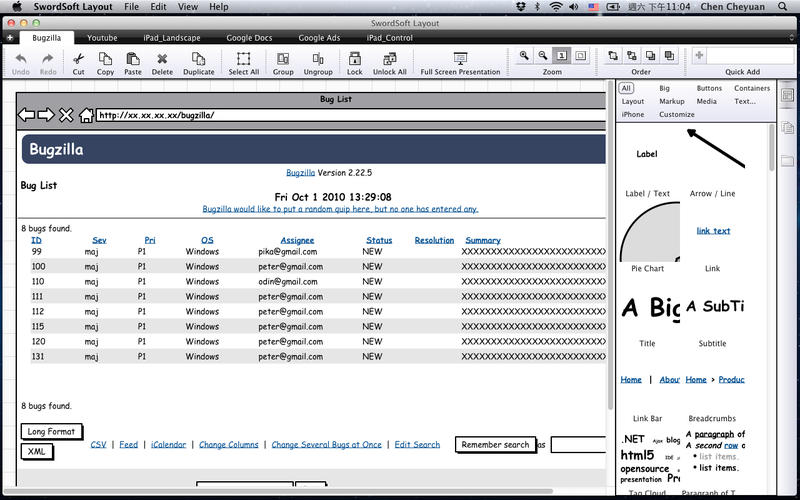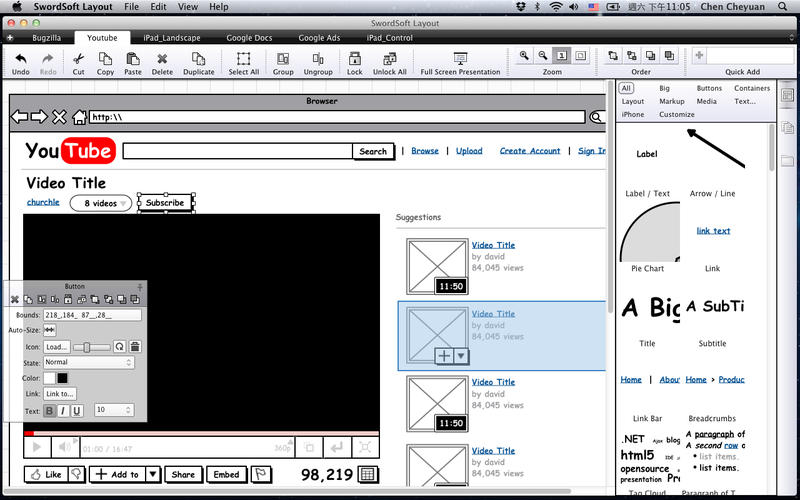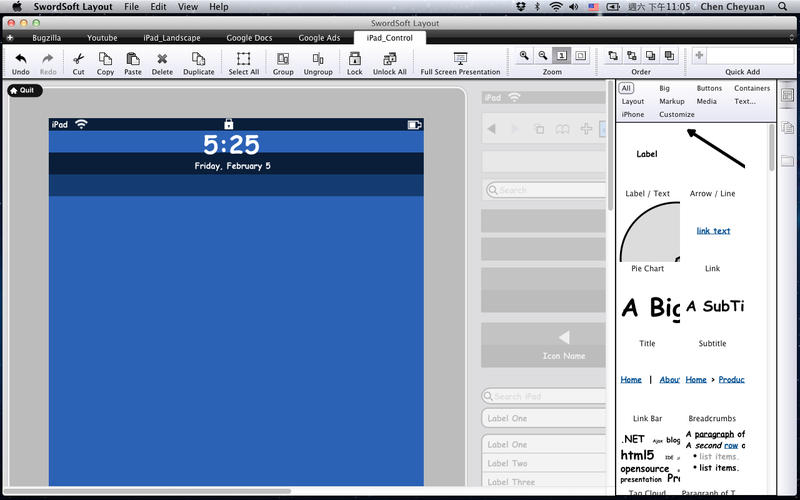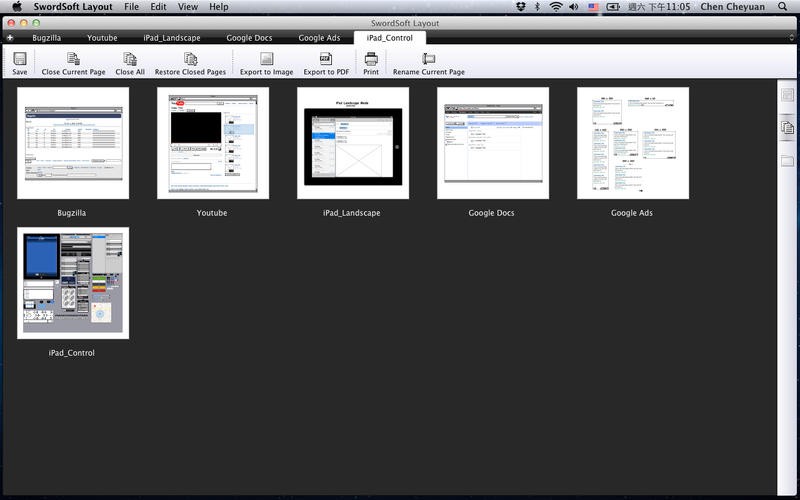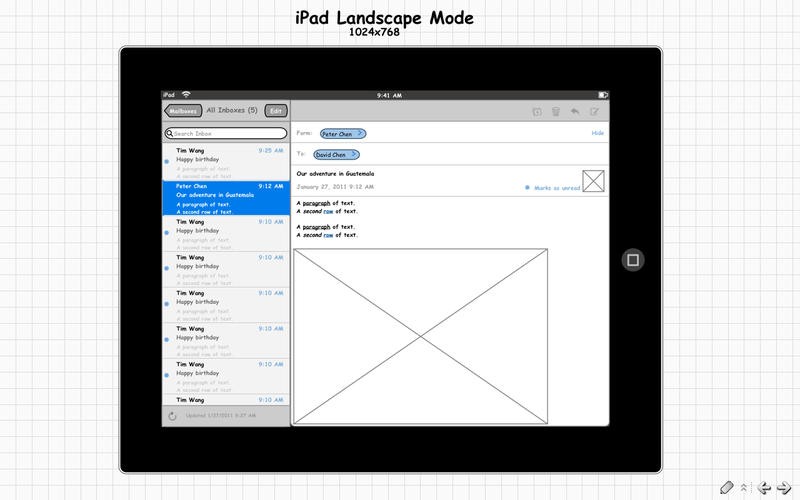Description
SwordSoft Layout
SwordSoft Layout is a super handy app for Mac OS X that helps you create and manage mockups for desktop and mobile apps, plus websites. It’s packed with tools to help you design all sorts of mockups in a breeze.
Features of SwordSoft Layout
When you use SwordSoft Layout, you get to pick from 76 different types of UI elements. You can work with these elements using a feature-rich WYSIWYG editor that makes everything easy to see as you design. The layout is neat, and it lets you set unlimited page sizes!
Tabbed Support for Easy Navigation
One cool thing about SwordSoft Layout is the tab support. This means you can work on multiple mockups at the same time and switch between them with just one click. How convenient is that?
Easy Image Insertion and Custom Libraries
You can easily add images or screenshots to your mockups. Plus, if you're into organizing your designs, you can create user-defined UI libraries using templates. And here’s another fun feature: editing multiple objects in a group all at once!
Create Links Between Mockups
With SwordSoft Layout, it’s also possible to link several mockups together! This makes it easier to see how they interact with each other. And when you're ready to show off your work, the presentation mode lets you view your mockups without any distractions from toolbars or panels.
Export Your Designs Easily
Once you've wrapped up your mockup, exporting it is simple! You can save it in various formats like PDF, SVG, PNG, JPG, or BMP—whatever works best for you.
Your Go-To App for Mockup Creation
In short, SwordSoft Layout is an awesome solution for anyone looking to create and preview mockups. With its wide range of design tools and user-friendly features, it's definitely worth checking out! For more info or to download SwordSoft Layout, visit our site!
Tags:
User Reviews for SwordSoft Layout FOR MAC 1
-
for SwordSoft Layout FOR MAC
SwordSoft Layout for Mac provides a user-friendly interface with a wide array of tools for creating mockups. Tab support enhances multitasking efficiency.