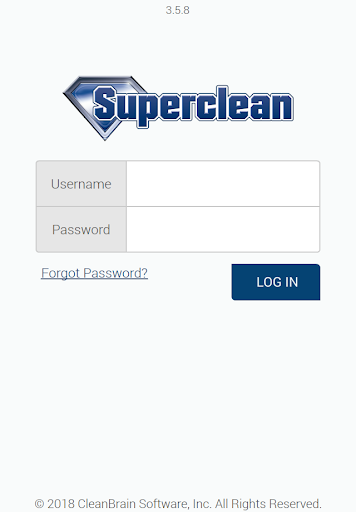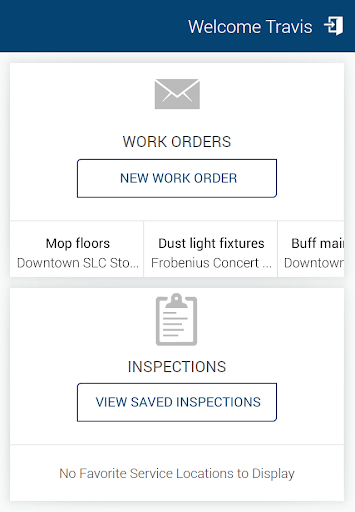Description
Superclean Mobile
Description:
Superclean Mobile allows managers to create and send work orders directly to the right people in a quick and efficient manner. The app also automatically escalates work orders as needed, ensuring everyone involved is on the same page. Work orders can be created and sent with just a few clicks once the app is downloaded onto the device. The data is then uploaded and stored in an online database. Additionally, work orders are emailed immediately to any pre-selected individuals. Clients can also log in to the online database to run reports.
Technical Specifications:
- File: air.com.cleanbrain.Inspector.A1712
- Publisher: Otuvy, Inc.
- Price: FREE
- Platform: Android
Key Features:
- Efficient work order creation and sending
- Automatic escalation of work orders
- Easy data uploads and storage
- Immediate email notifications for work orders
- Client access to online database for report generation
How to Use:
To start using Superclean Mobile, simply download the app onto your Android device. Ensure you have a Superclean account to log in and begin creating work orders with ease.
Get organized with Superclean Mobile today!
User Reviews for Superclean Mobile 1
-
for Superclean Mobile
Superclean Mobile streamlines work order management, ensuring tasks are promptly assigned and tracked. A must-have for efficient operations.