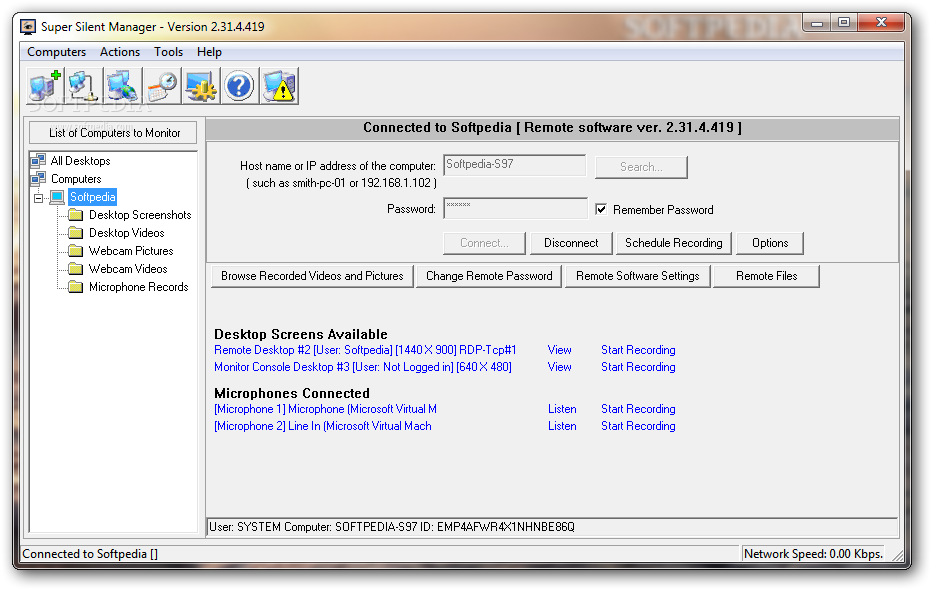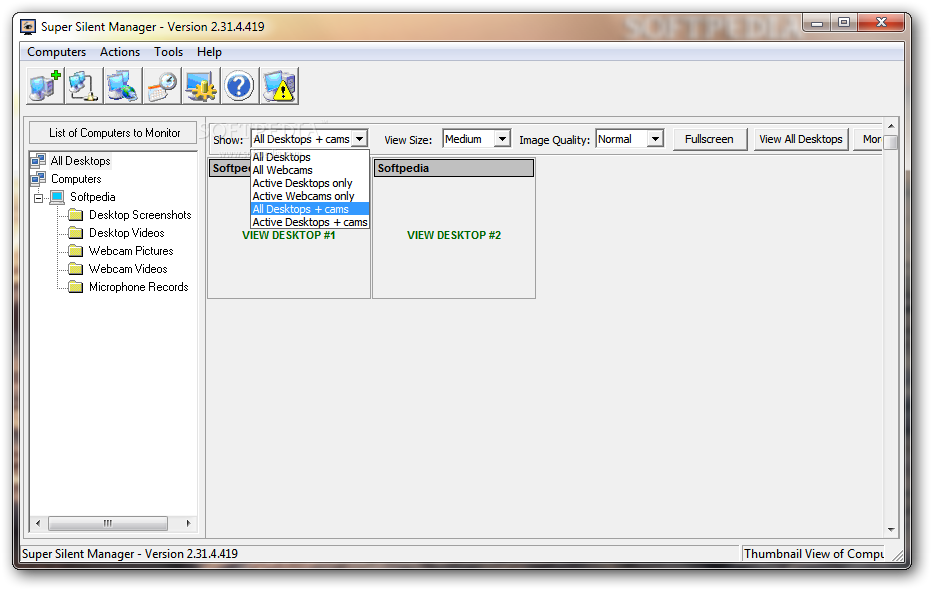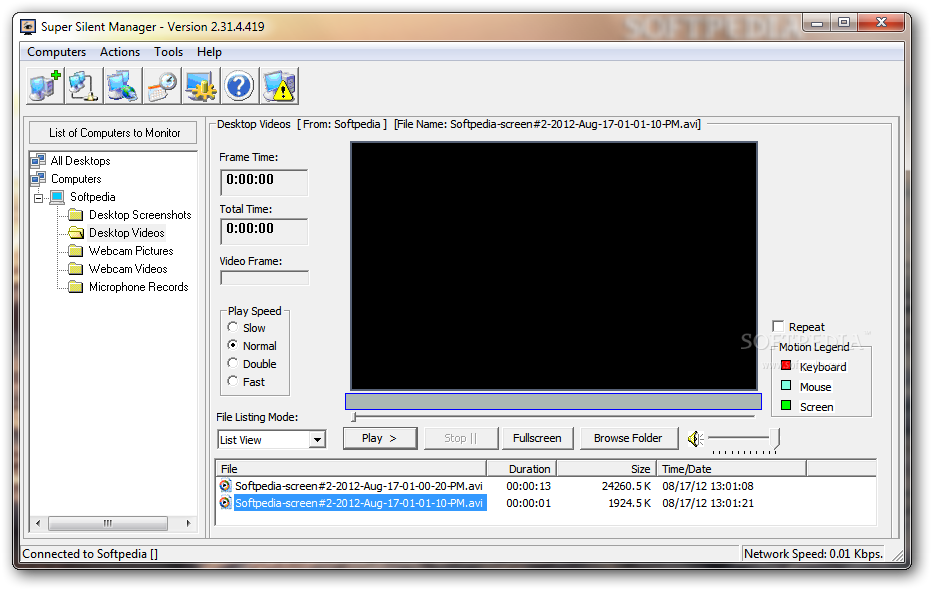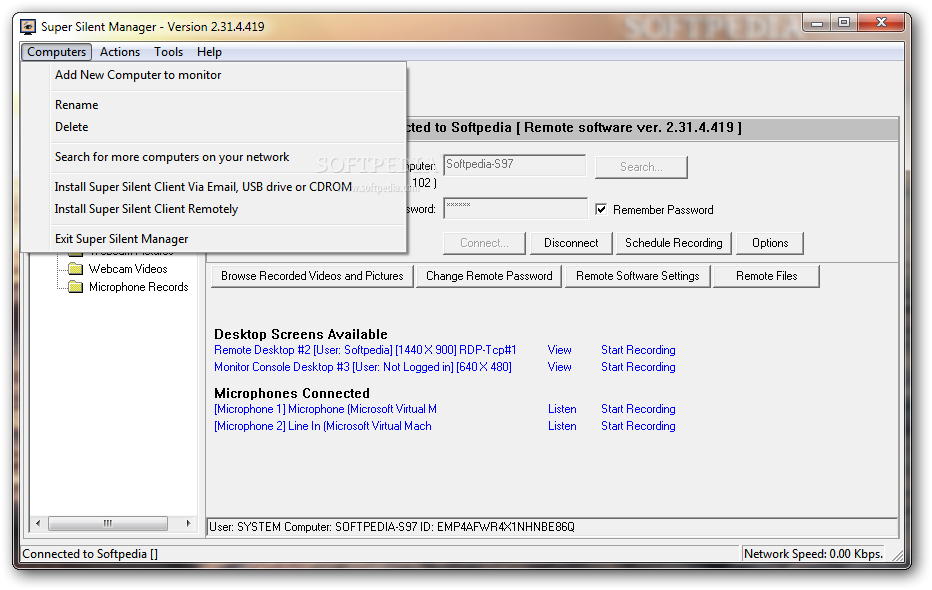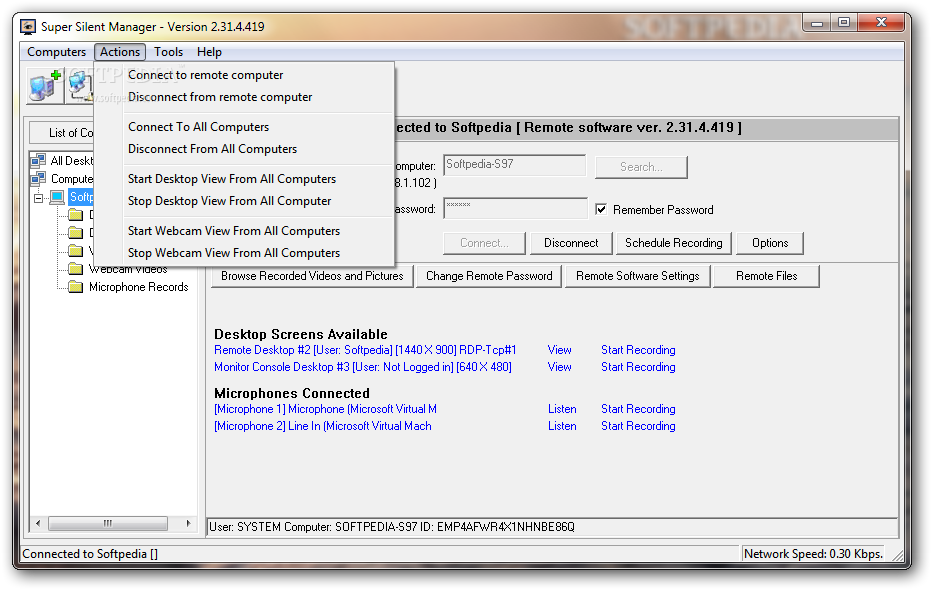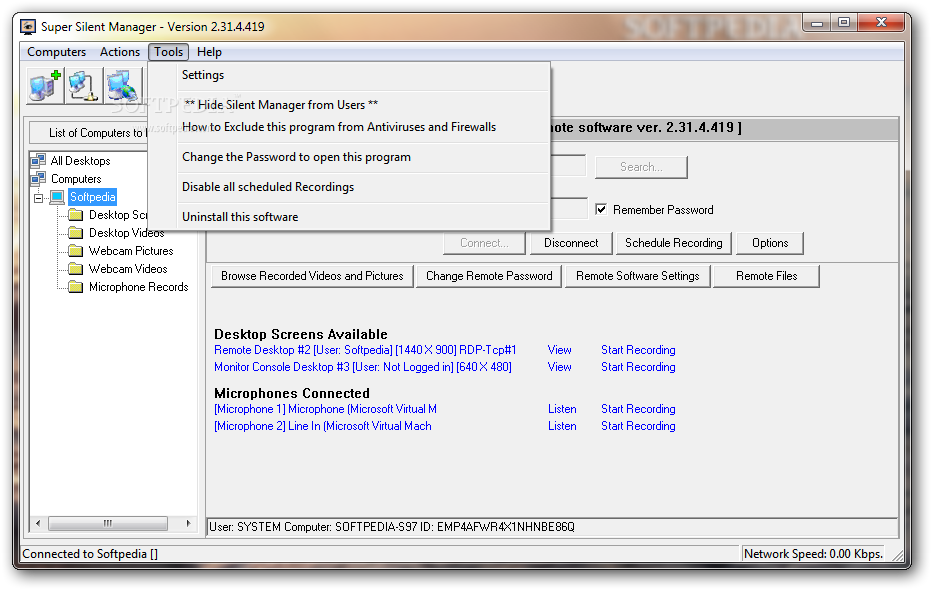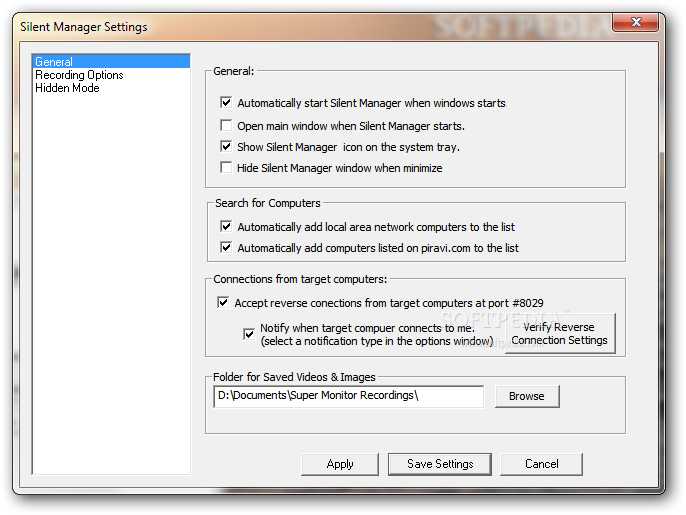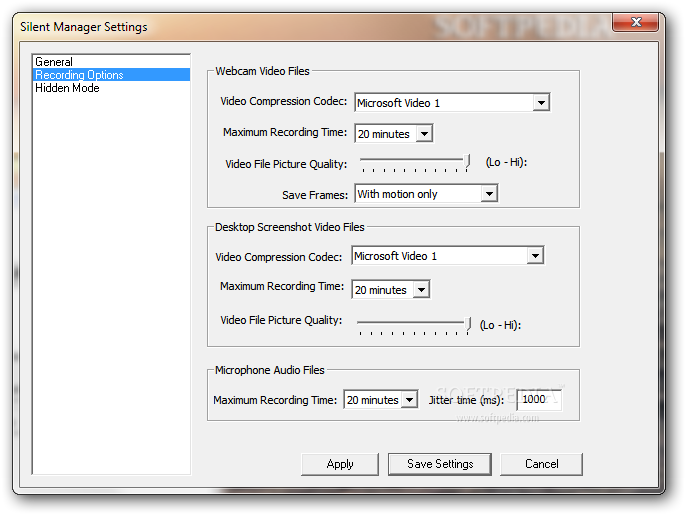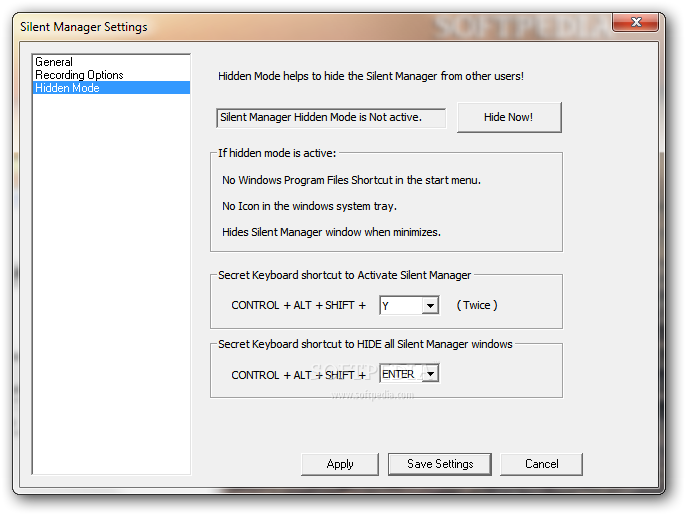Description
Super Silent Manager
Super Silent Manager is a software program designed to help you monitor and track activities on computers within the same network or connected through the internet. The application comes with a modern and intuitive interface that allows for easy navigation.
Key Features:
- Watch activities on connected computers silently
- Customizable UI with various view options
- Large Help content for easy understanding
- Maximum recording time of 10 hours
- Save video footage in compressed AVI format
- Export sound from microphone to WAV
- Hidden mode for discreet monitoring
Technical Specifications:
- File: Silent_Manager_Install.exe
- Developer: Piravi Technologies
- Price: FREE
With Super Silent Manager, you can keep track of on-screen activities, listen to audio through the microphone, and monitor computer usage effectively. The software is ideal for monitoring computers on a LAN network.
Activate the hidden mode to discreetly monitor activities without any visible presence on the system. The application remains invisible in the Windows Start Menu and system tray, only accessible by using the secret key combination (Ctrl+Alt+Shift+Y) twice.
Overall, Super Silent Manager is a valuable tool for monitoring multiple computers and networks efficiently. Download it today and enhance your monitoring capabilities!
User Reviews for Super Silent Manager 1
-
for Super Silent Manager
Super Silent Manager offers a modern, intuitive interface for discreetly monitoring activities on networked computers. Helpful for LAN surveillance.