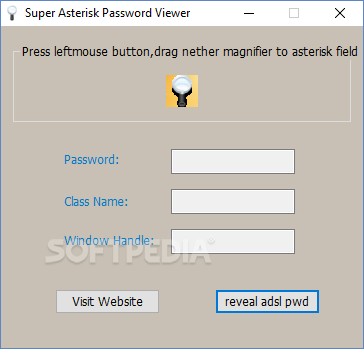Description
Super Asterisk Password Viewer is an easy-to-use program that shows you lost or forgotten passwords that have been recorded by the system.
It supports webpage, dialog and dial-up boxes, FTP, Internet Explorer, Microsoft Outlook, Google Chrome, MySpaceIM, AIM Pro, Google Talk, Paltalk, Digsby, FileZilla, FlashFXP, IncrediMail and VNC, among others.
The setup procedure is quick and simple, and does not require special attention from the user. Once it finishes, you should run Super Asterisk Password Viewer with administrative rights if you're using newer operating systems.
The interface is based on a single window with a very plain layout, where you can use the left mouse button to drag a magnifier and drop it onto a password hidden under asterisks. The primary panel shows its value, along with the class name and window handle.
You can ask Super Asterisk Password Viewer to reveal the ADSL password, including dial-up and account names. There are no other notable options available through this tool. Although you cannot save the passwords to file, you can copy them via the global copy function in the context menu.
The application uses low CPU and memory, so it doesn't slow down performance. However, its interface needs some major improvements in the visual department. Thanks to its intuitive layout and overall simplicity, novices can easily figure out how to use Super Asterisk Password Viewer.
User Reviews for Super Asterisk Password Viewer FOR WINDOWS 1
-
for Super Asterisk Password Viewer FOR WINDOWS
Super Asterisk Password Viewer FOR WINDOWS is a straightforward tool for retrieving lost passwords. Its simple interface is ideal for novice users.