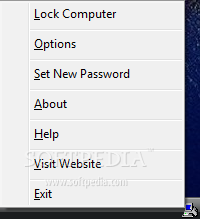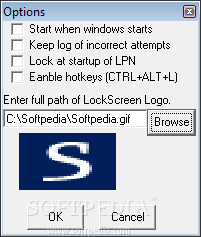Description
Sumra Soft Lock PC Now
Sumra Soft Lock PC Now is a handy tool for keeping your desktop safe from nosy coworkers. You know how it goes—someone might just want to pull a prank when you step away. With this software, you can easily lock your desktop using just a password!
Easy Password Setup
To get started, simply set up a password. You'll need to type it in twice to avoid any mistakes. This way, you can make sure your desktop stays private and secure while you're away.
Lightweight and Stealthy
This application is super lightweight! You won’t even notice it running on your desktop. In fact, once you open it, Sumra Soft Lock PC Now hides in the system tray so well that you might wonder if it's even working.
User-Friendly Options
If you check out the “Options” menu, you'll find some neat features. For example, you can set it to automatically lock your desktop when the app runs or have it launch whenever your computer starts up! There's also an option for “Enable hotkeys,” but you'll only be able to use the default one without changing it.
Add Some Personal Touches
You can even pick a background image for when you're away from your desk! This keeps prying eyes off your screen or just gives a nice touch while you're not there. Plus, if someone tries entering the wrong password, you'll see a log of their attempts as soon as you unlock your desktop!
Stay Secure During Breaks
All in all, Sumra Soft Lock PC Now does an awesome job of keeping your computer safe while you're on break. Just remember to keep track of your password; otherwise, you might find yourself locked out of your own machine!
Download Sumra Soft Lock PC Now and give yourself peace of mind today!
Tags:
User Reviews for Sumra Soft Lock PC Now 1
-
for Sumra Soft Lock PC Now
Sumra Soft Lock PC Now provides a simple solution for keeping your desktop secure with a lightweight application that stays out of your way.