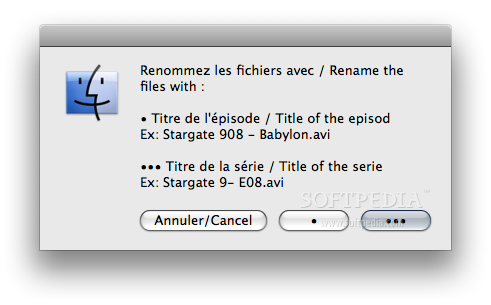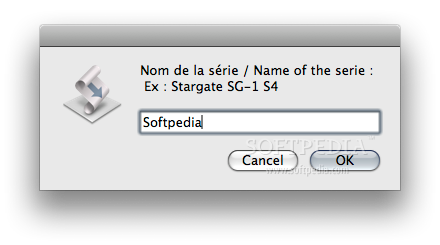Description
SubSync FOR MAC
SubSync is a minimalist Apple Script designed to help you rename your subtitle files to match the pattern used by your videos. This way, your video player will be able to recognize the subtitles automatically, eliminating the need for repetitive actions.
Features:
- Drag and drop functionality
- No video or audio syncing tasks
- Customizable naming patterns
- User-friendly interface
Technical Specifications:
- Price: FREE
- File Type: .dmg
- Publisher: DoktorKleanor
- Compatible with MAC
To use the SubSync Apple Script, you must drag and drop the folder containing both the video and the subtitle files on top of the SubSync icon. Alternatively, you can also double click on the script icon and load the file via the Finder menu.
Note that you must have an equal number of .avi and .srt files for the script to start the renaming process. At the same time, the files have to be from the same series, the file names have to include the episode name and number, and each file type has to use the same naming pattern respectively.
However, keep in mind that SubSync only renames the files, and does not perform any video or audio syncing task.
Once you load the video and subtitles source folder to the SubSync script, you are prompted about the naming pattern you wish to apply to the .srt files. SubSync offers you the possibility to rename the subtitle file using either the episode or the series name.
Note that if you choose to use the name of the series for the renaming, SubSync launches a new prompt where you get to input the title.
Subsync offers you the possibility to apply the naming pattern used by your videos to the respective subtitles in order to allow players to detect them automatically.
The SubSync Apple Script reduces the procedure to a drag and drop, yet you must ensure that certain guidelines are met for the process to be successful.
User Reviews for SubSync FOR MAC 7
-
for SubSync FOR MAC
SubSync FOR MAC simplifies renaming subtitles for video players, ensuring seamless subtitle recognition. Easy drag-and-drop function, but note specific file requirements.
-
for SubSync FOR MAC
SubSync is a game changer! It made renaming my subtitle files a breeze. Highly recommend!
-
for SubSync FOR MAC
Absolutely love SubSync! It's so easy to use, and it saves me so much time. 5 stars!
-
for SubSync FOR MAC
SubSync is fantastic! Just drag and drop, and my subtitles are perfectly renamed. Very helpful!
-
for SubSync FOR MAC
This app is exactly what I needed. Simple, effective, and it works flawlessly. Great job!
-
for SubSync FOR MAC
SubSync has made my video watching experience so much smoother. Easy to use and efficient!
-
for SubSync FOR MAC
I can't believe how easy SubSync makes renaming subtitles! It's a must-have for any media lover.