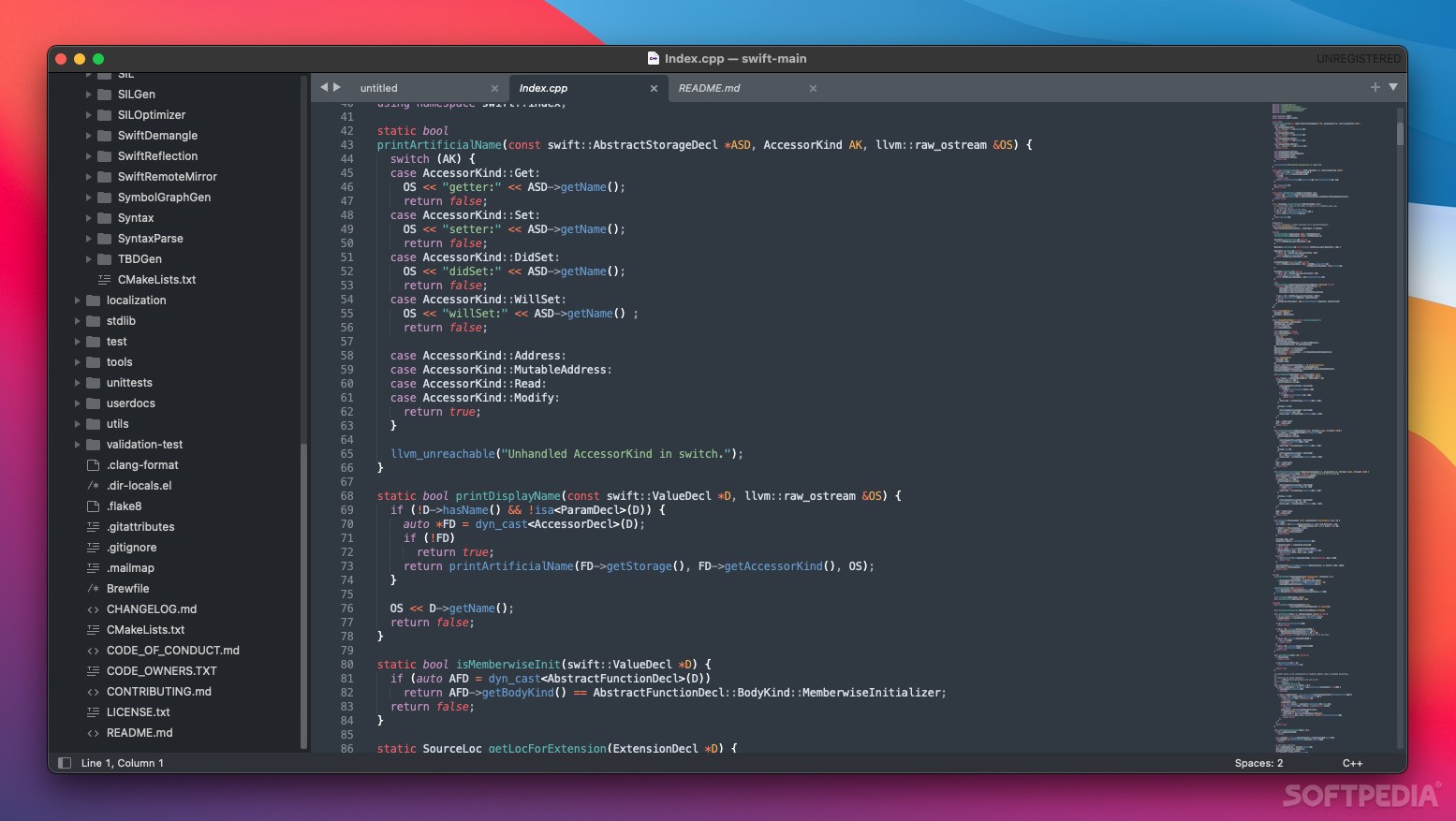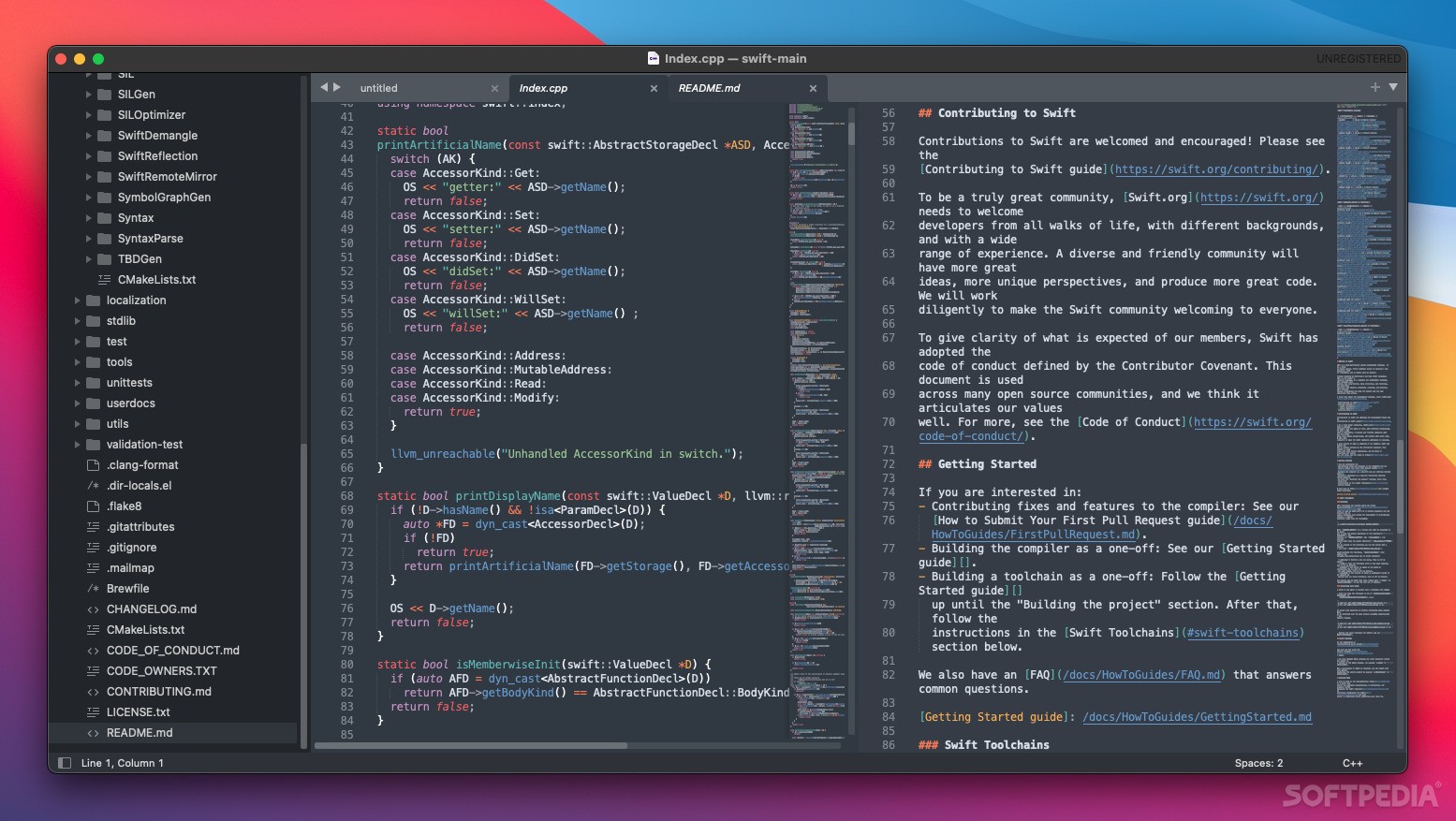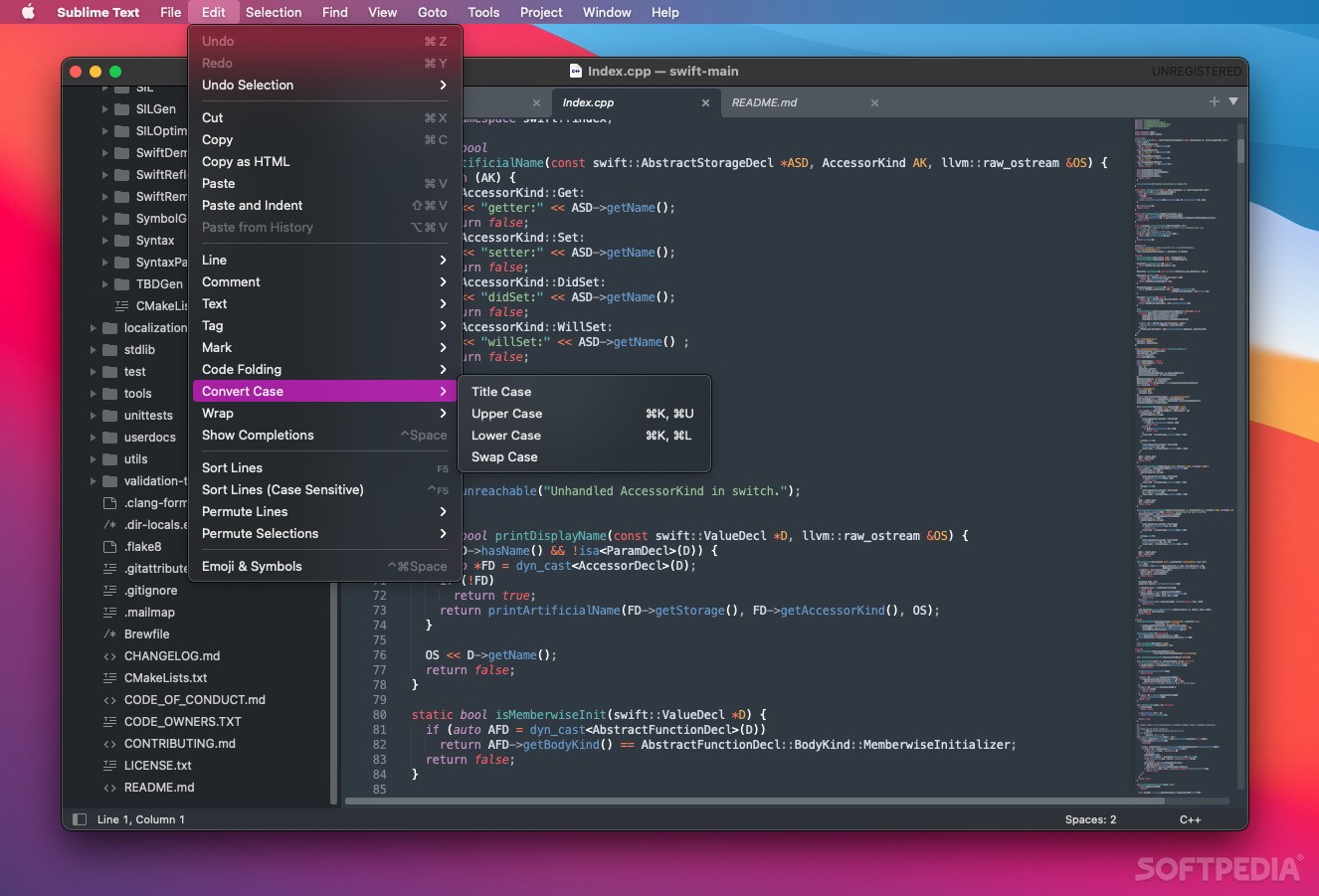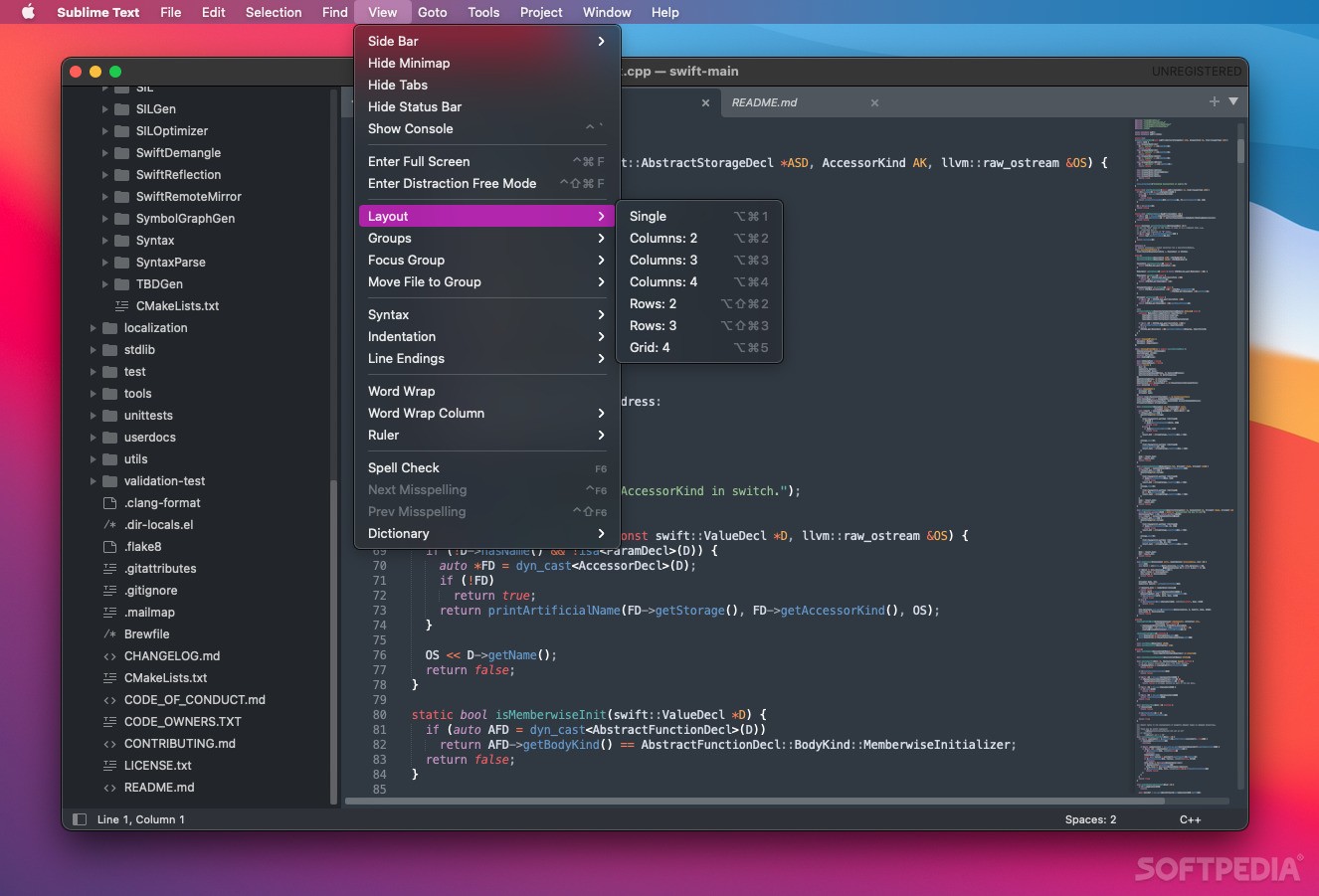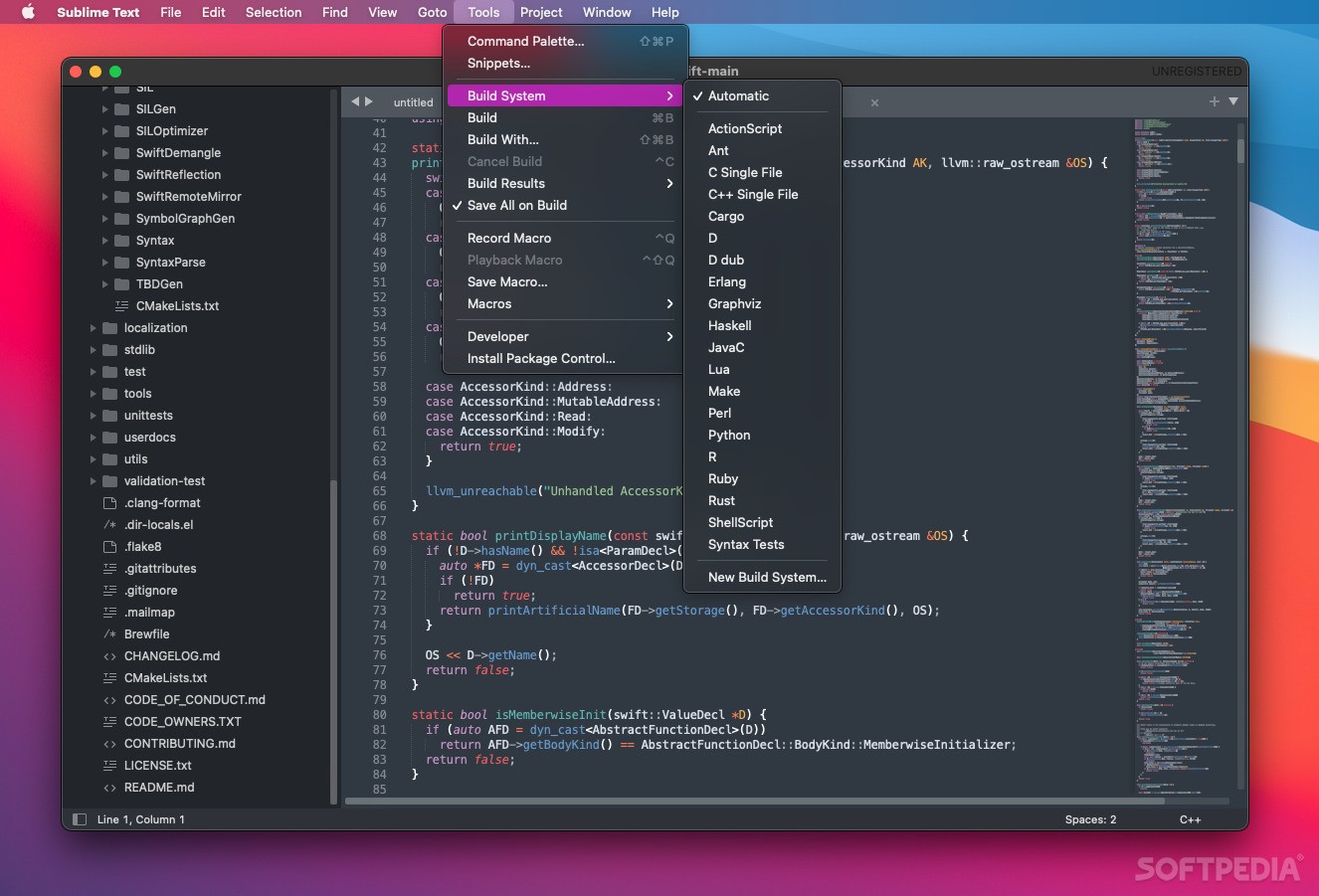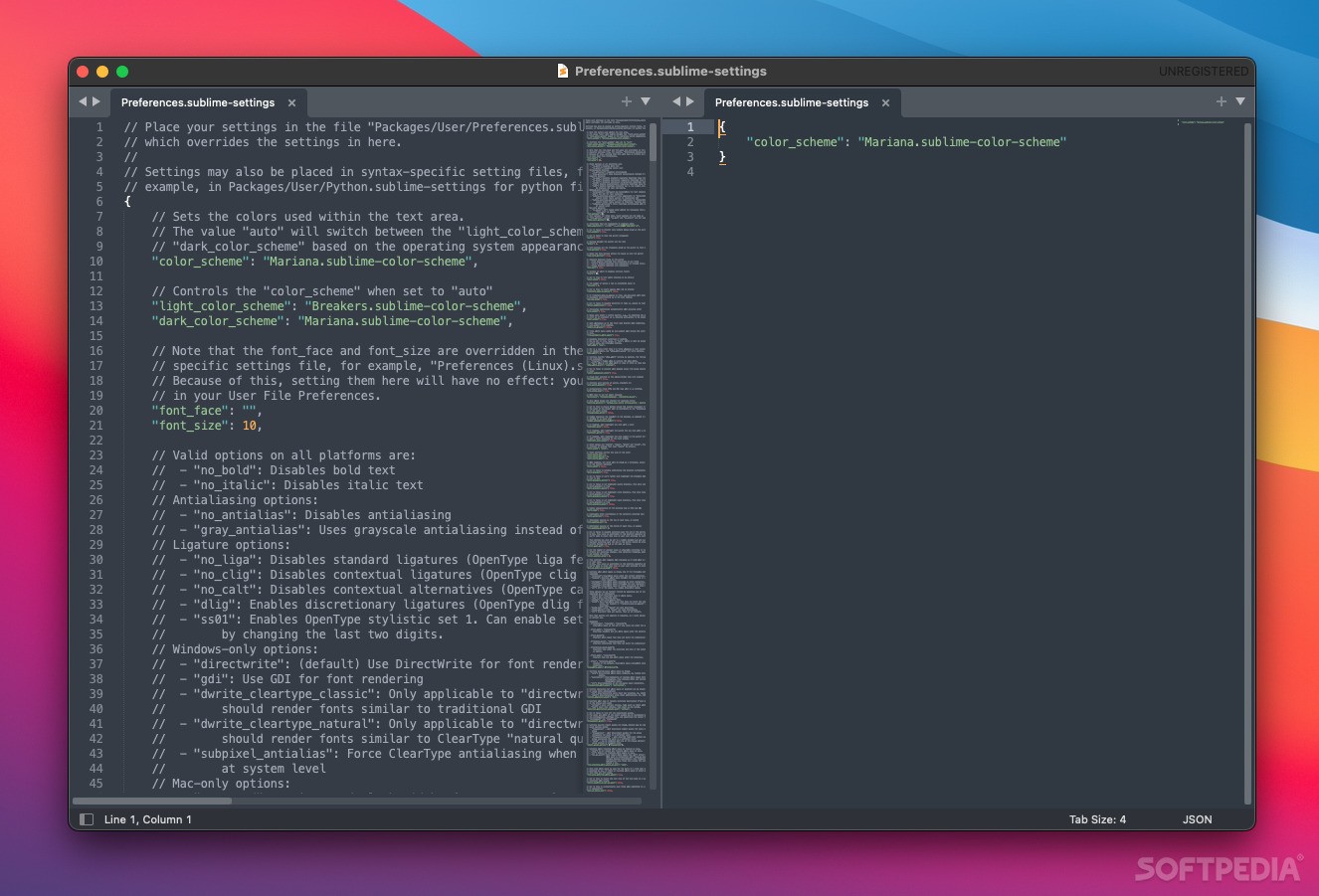Description
Sublime Text
Sublime Text is one of the oldest and most popular cross-platform code editors. It has a loyal following and a ton of plugins that can really amp up its capabilities. The interface is super clean, which is great, but it does take a little getting used to compared to other editors.
Features of Sublime Text
First off, Sublime Text has all the important features you'd expect from any good text editor. Think code completion, syntax highlighting, and even code folding! Plus, it supports a bunch of programming languages right out of the box. If you need more options, you can always add more languages using plugins.
Managing Projects
This app allows you to handle multiple projects at once and switch between them quickly (just remember that you can only have one open at a time). It also includes this cool command palette for easy access to commands and supports GPU rendering for smoother performance. One of the standout features is how easily you can work with split views and use multiple cursors to edit things simultaneously!
Designed for Developers
Now, it's important to note that Sublime Text is made with experienced developers in mind. When you dive into the settings, you'll see that they're modified by editing a text file directly. This might be no big deal for seasoned coders but could feel tricky if you're just starting out.
Plugins and Package Control
You can boost your editing experience by installing plugins through Package Control—the app's package manager—or by downloading them manually. Package Control is text-based and accessible via the Command Palette, so it's pretty straightforward.
Choosing Between Editors
If you're trying to pick between Sublime Text, Atom, or VSCode, it might come down to your personal workflow. Sure, they all offer similar features, but Sublime Text stands out as fast, lightweight, and versatile—perfect for those who have some coding experience under their belt!
License Info
One last thing: while you can use Sublime Text without paying for a license forever (yay!), keep in mind that it isn't technically free. You'll get reminders to buy a license now and then when saving files which can be kind of annoying.
If you're ready to try out Sublime Text yourself or want more info on how it works, check this link!
User Reviews for Sublime Text For Mac 7
-
for Sublime Text For Mac
Sublime Text for Mac offers a vast array of features and plugins, perfect for experienced developers. Minimalistic UI with powerful capabilities.
-
for Sublime Text For Mac
Sublime Text is an amazing code editor! The UI is clean and it's packed with features that really enhance my coding experience.
-
for Sublime Text For Mac
I've been using Sublime Text for years. It's fast, lightweight, and the plugin options are fantastic for customizing my workflow.
-
for Sublime Text For Mac
Absolutely love Sublime Text! The multiple cursors feature is a game changer and makes editing so much easier!
-
for Sublime Text For Mac
Sublime Text has everything I need in a code editor. The performance is stellar, and it supports numerous programming languages effortlessly.
-
for Sublime Text For Mac
As an experienced developer, I appreciate the power and versatility of Sublime Text. It truly elevates my coding efficiency!
-
for Sublime Text For Mac
Sublime Text strikes the perfect balance between functionality and speed. Highly recommend it to anyone serious about coding!