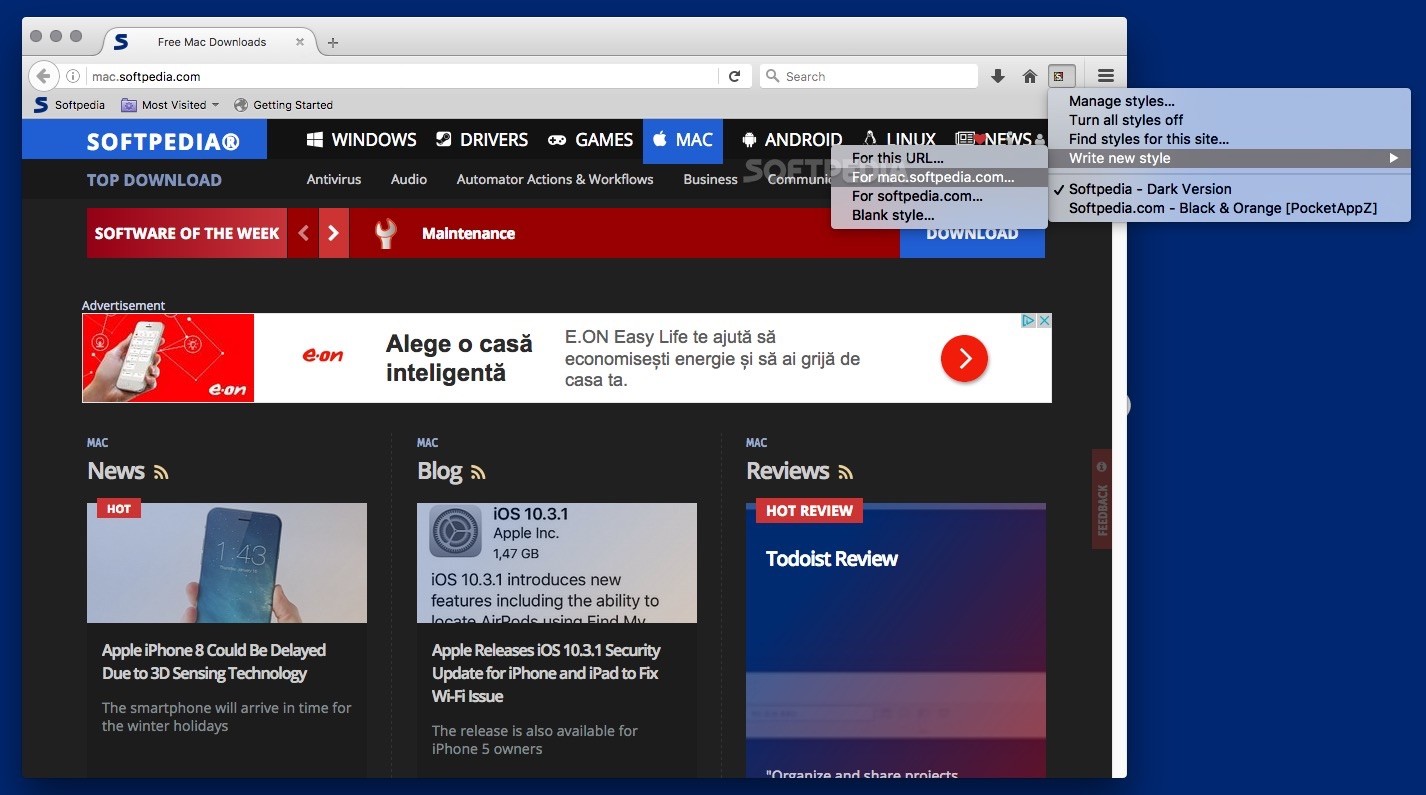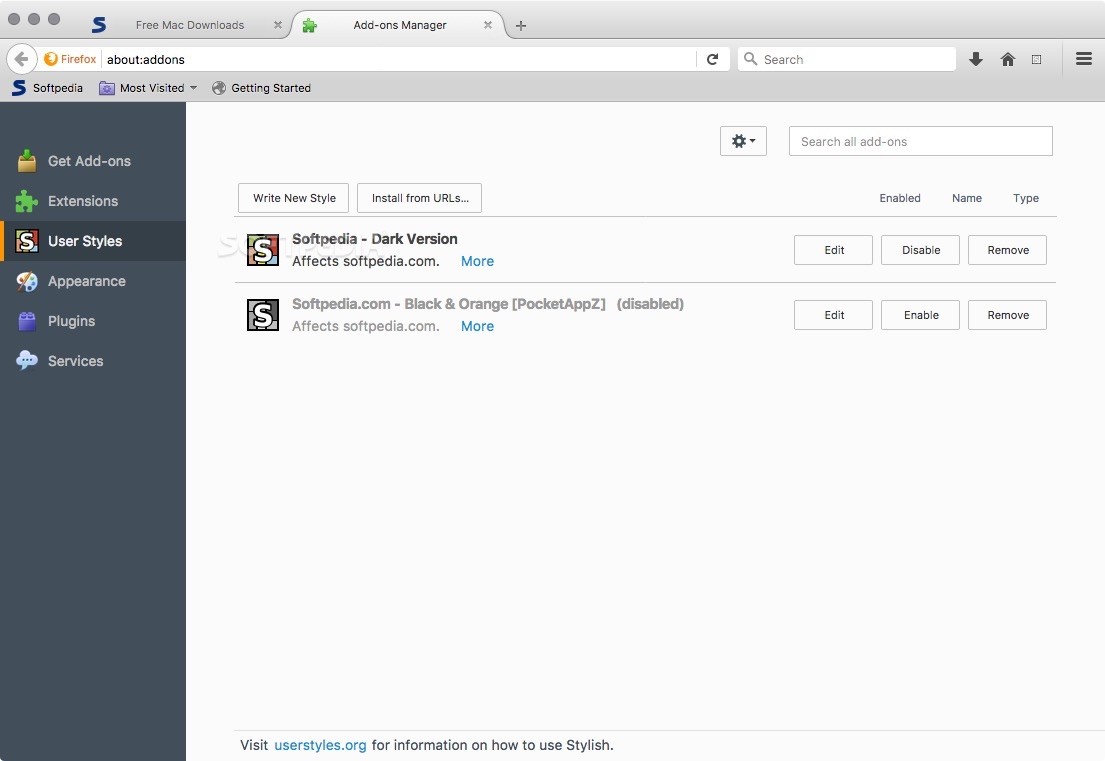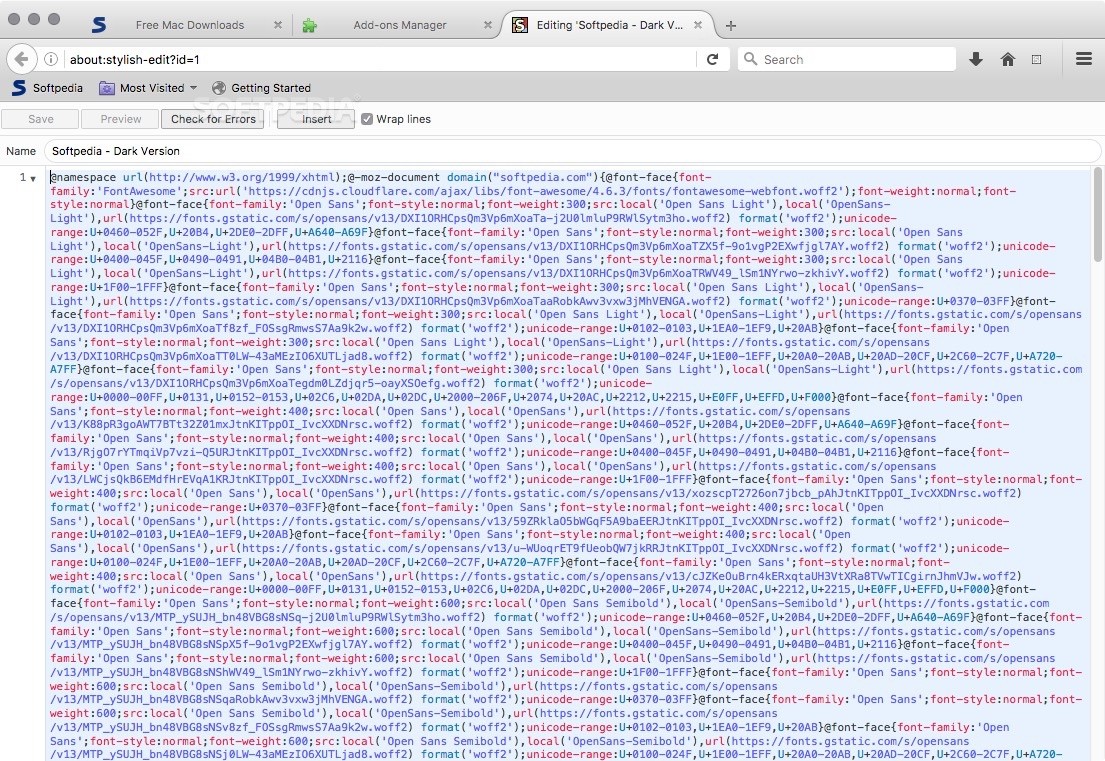Description
Stylus
Stylus is a fantastic tool that lets you customize how websites look. You can use it to apply all kinds of user styles from sites like userstyles.org and freestyler.ws. The best part? It's totally free and super easy to set up!
Getting Started with Stylus
If you want to dive into the world of personalized themes, you’ll need to get Stylus first. This add-on works well with popular browsers like Firefox and Google Chrome. To install it, just grab the extension (it's a newer version of the old Stylish extension) and follow these simple steps.
How to Install Stylus in Your Browser
The installation process is straightforward! First, download the extension files. Then, just drag and drop those files onto your browser's Extensions window. Confirm that you want to add them, and don’t forget to restart your browser afterward!
Using Stylus: What Can You Do?
Once you've got Stylus installed, you'll notice a cool new button on your toolbar. Clicking it gives you quick access to several handy features like:
- Finding styles for the website you're on.
- Toggling styles on or off.
- Managing your installed styles.
- Creating your own unique style!
Easily Find Themes with Stylus
The best part about using Stylus? It automatically recognizes which site you're visiting and helps you search for cool themes on userstyles.org. When you find one that catches your eye, installing it is a breeze!
Edit and Create Your Own Styles
With Stylus, there's also a User Styles manager where you can easily edit or remove any themes you've installed before. If you're feeling creative, the built-in style editor allows you to start new themes from scratch and see what they would look like right away.
Why Use Stylus?
If you're looking to make your web browsing experience more personal, installing the Stylus add-on is essential. It makes customizing your favorite sites super simple so that each visit feels fresh!
User Reviews for Stylus FOR MAC 7
-
for Stylus FOR MAC
Stylus FOR MAC is a game changer! Easily personalize website appearances with a vast collection of user styles. Effortless installation and customization.
-
for Stylus FOR MAC
Absolutely love this app! It transformed my browsing experience with amazing themes. Highly recommend!
-
for Stylus FOR MAC
Stylus is a game changer! The ease of finding and applying styles is impressive. Five stars!
-
for Stylus FOR MAC
This app makes personalizing websites a breeze. So many styles to choose from. Very satisfied!
-
for Stylus FOR MAC
Incredible tool for web customization! The interface is user-friendly, and I enjoy the variety of themes.
-
for Stylus FOR MAC
I can't believe how easy it is to change website appearances now! Stylus deserves all the praise.
-
for Stylus FOR MAC
Stylus has completely changed my online experience! The styles are fantastic and so easy to use.