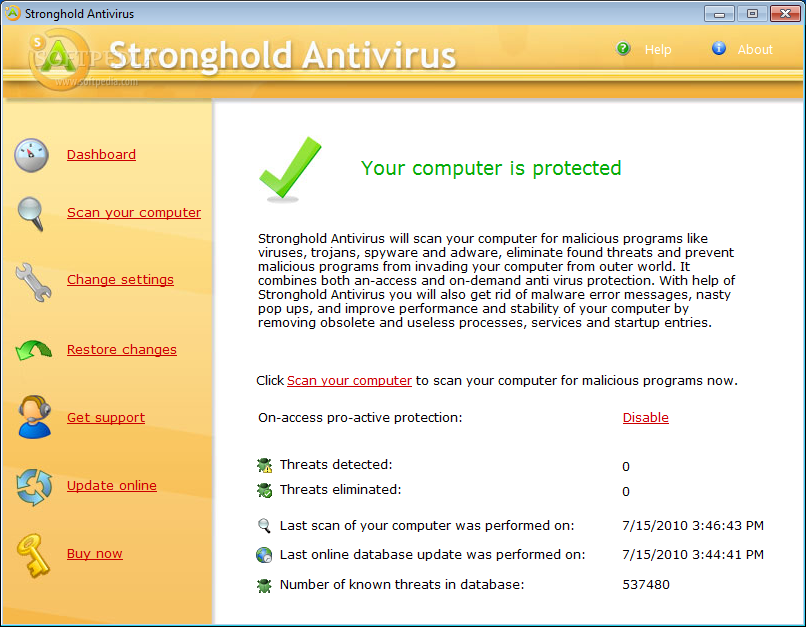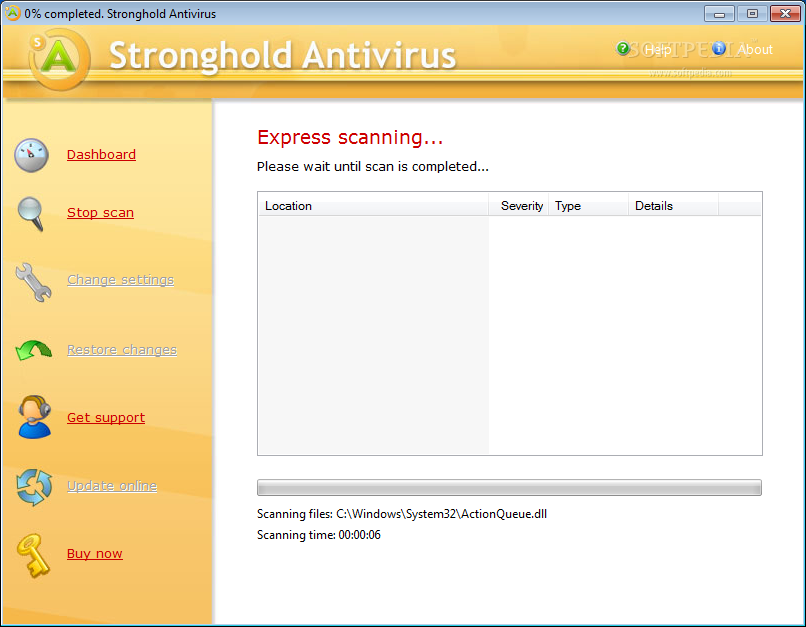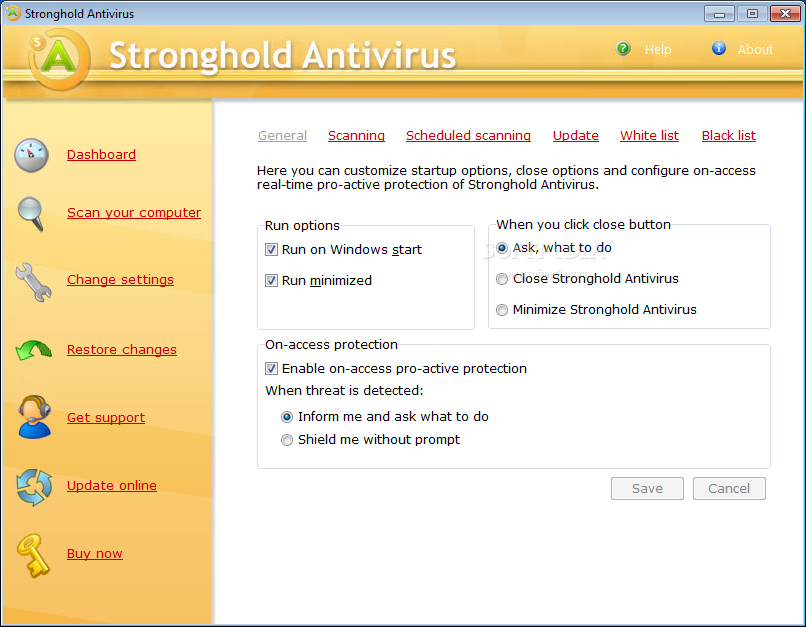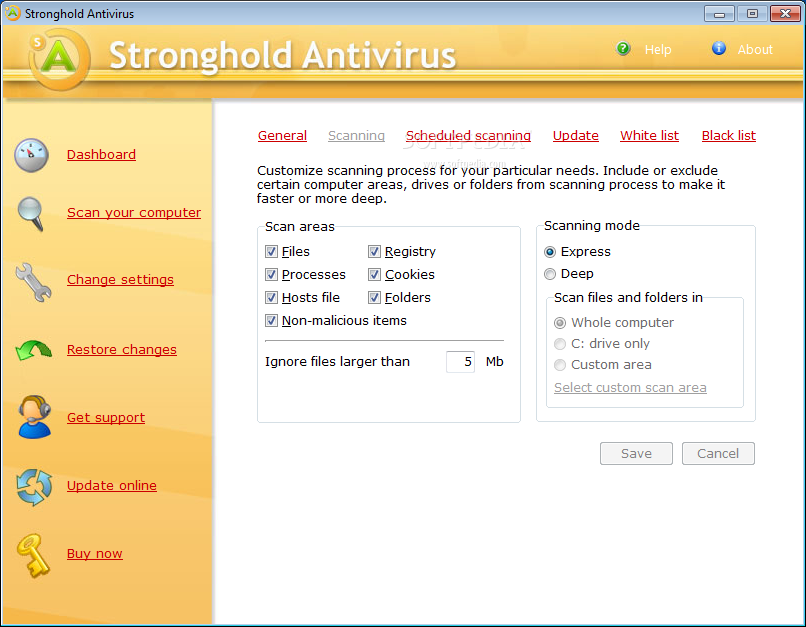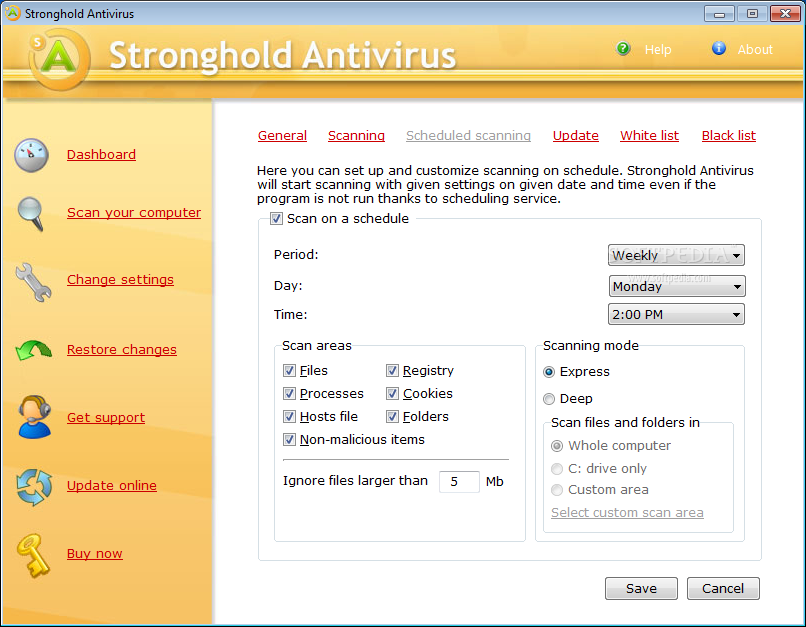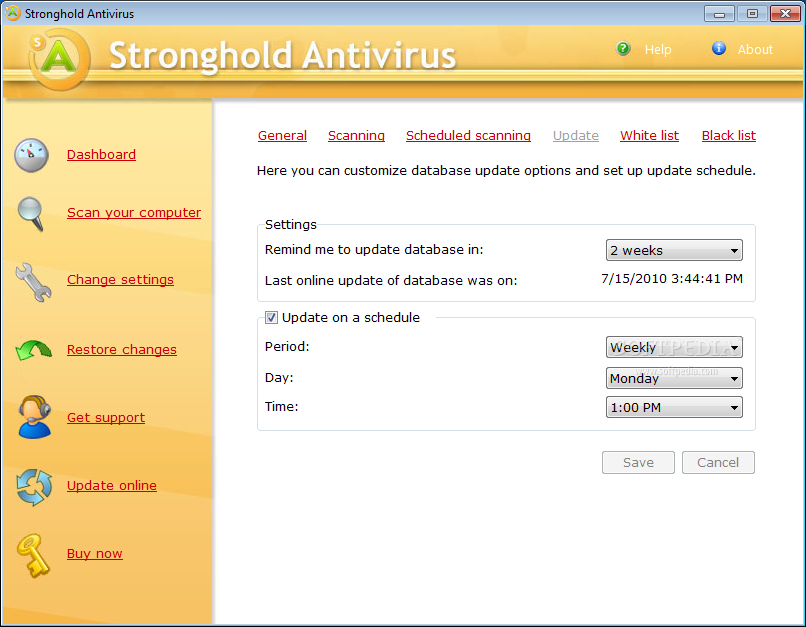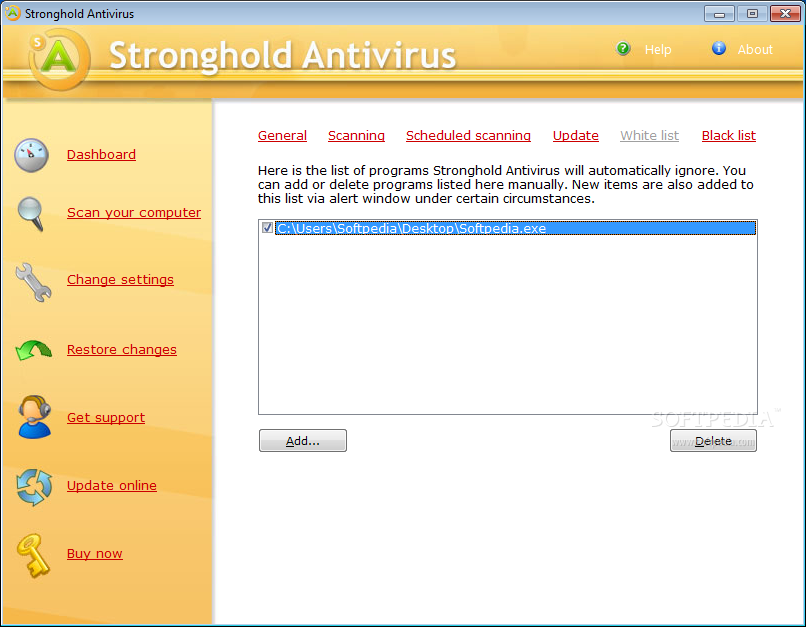Description
Stronghold Antivirus
Stronghold Antivirus is a super user-friendly app that helps keep your computer safe by running quick scans to find and remove viruses, spyware, and trojans. Whether it's for your personal laptop or work PC, it’s got you covered. With real-time and on-demand protection, you can relax knowing that it keeps everything updated regularly.
User-Friendly Interface
The program has a clean and simple interface with different sections, each offering specific options. It’s designed for everyone—whether you’re a tech whiz or a newbie. It checks your hard drives, removable media, registry, and processes to get rid of any harmful programs.
Scan Results Dashboard
Once the scan is done, the dashboard updates to show all the functions you have enabled. You can see how many threats were detected and removed, when the last check happened, and even how many known issues are in their database!
Flexible Scanning Options
With Stronghold Antivirus, you can pick how you want to scan your system. The express mode quickly looks through the drive and user folders as well as all removable devices. If any threats pop up during the scan, they’ll appear in a list showing their path, name, severity level (like malware or virus), and some helpful info about them.
Monitor Your Scan Progress
While scanning, a handy progress bar shows how much time has passed and which files are being checked. It’s best not to use your computer while this is happening since it might slow things down.
Customize Your Settings
You can easily adjust settings to fit your needs in the “Settings” menu. Options include minimization features, self-protection levels, scanning areas like files or cookies, plus scheduling daily or weekly scans!
Automate Your Scans
You can even set specific times for automatic scans—whether express or deep—and ignore items larger than a certain size in MB. Plus, there’s an overlook list for programs or folders you don’t want scanned automatically.
A Reliable Solution
In summary, Stronghold Antivirus is an effective tool for scanning your whole system or just specific spots for malware while getting rid of them completely. During our tests, we found it didn’t take up too many resources and worked smoothly without glitches. Just remember that its database hasn’t been updated recently—so some newer threats might slip through!
User Reviews for Stronghold Antivirus 7
-
for Stronghold Antivirus
Stronghold Antivirus provides a professional method for quick scans, removing various threats from personal and work PCs. Easy to use for novices and professionals.
-
for Stronghold Antivirus
Stronghold Antivirus has been a game changer for my PC! The scans are quick and thorough, and I love the user-friendly interface.
-
for Stronghold Antivirus
I’m really impressed with Stronghold Antivirus. It detected threats that other apps missed. Great features and easy to use!
-
for Stronghold Antivirus
This app is fantastic! Stronghold Antivirus offers excellent real-time protection and the scheduled scans are super convenient.
-
for Stronghold Antivirus
Stronghold Antivirus is intuitive and effective. I appreciate the detailed reports after each scan, which keeps me informed.
-
for Stronghold Antivirus
Highly recommend Stronghold Antivirus! It's lightweight, reliable, and works seamlessly in the background without slowing down my computer.
-
for Stronghold Antivirus
I've tried several antivirus programs, but Stronghold stands out for its simplicity and efficiency. It’s a must-have for any PC user!