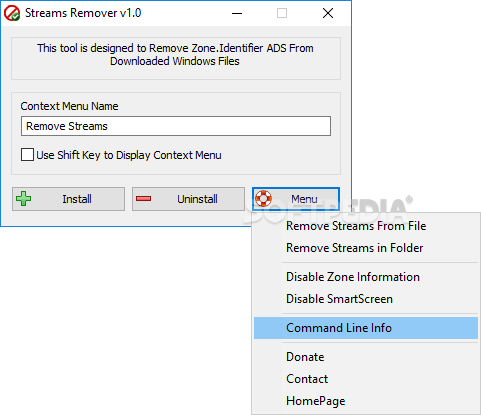Description
As you probably know, Windows comes with an Attachment Manager to help protect users from potentially dangerous files they grab from their email clients or the Internet. In an NTFS drive, they are marked with the Zone identifier and each volume consists of at least one stream known as Alternate Data Streams (ADS).
Streams Remover is a tiny tool that allows you to manage the alternative streams on your NTFS volume so that they are not blocked merely because they are coming from an untrusted zone.
The idea behind the application is to help you eliminate the frequent warnings from Windows whenever you are opening or running a certain file. As you can view from the menu, you can do so with just one click by marking the Disable SmartScreen or Zone Information for the document, app or media you just downloaded.
Using the application can spare you the trouble of having to unblock each file individually by accessing its Properties and then marking the Unblock option. Unfortunately, you cannot view or unblock all the files at once with the traditional method. Thanks to this tool, you can batch remove the zone restrictions by selecting the Remover Streams in Folder option.
The application can be placed directly in the Context Menu or you can choose to enable it using the Shift key, if this menu is already excessively crowded with other handy tools. By having it readily available in the right click, you can unblock any file you are running or intend to open.
If you are fed with the nagging from Explorer about running files you downloaded from various non-trusted sources from the web, then perhaps you can consider using Streams Remover to address it without too much hassle.
User Reviews for Streams Remover FOR WINDOWS 1
-
for Streams Remover FOR WINDOWS
Streams Remover FOR WINDOWS is a must-have tool for managing NTFS volume streams. Eliminate annoying Windows warnings with one click. Simplifies file unblocking.