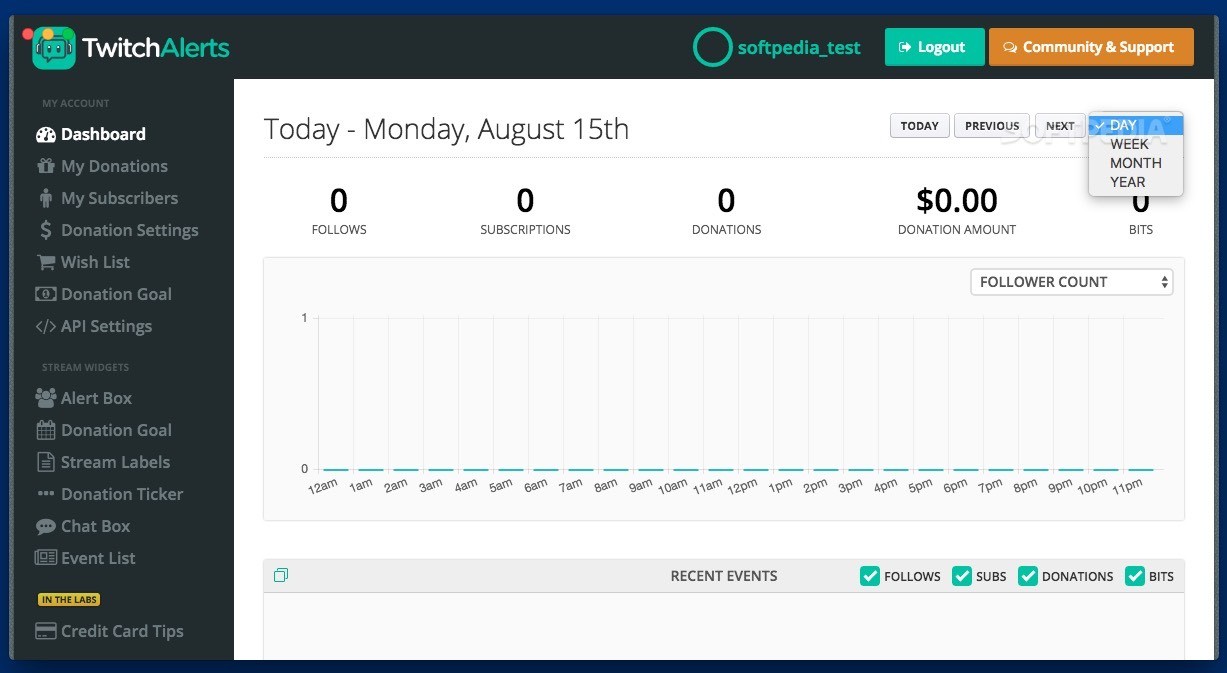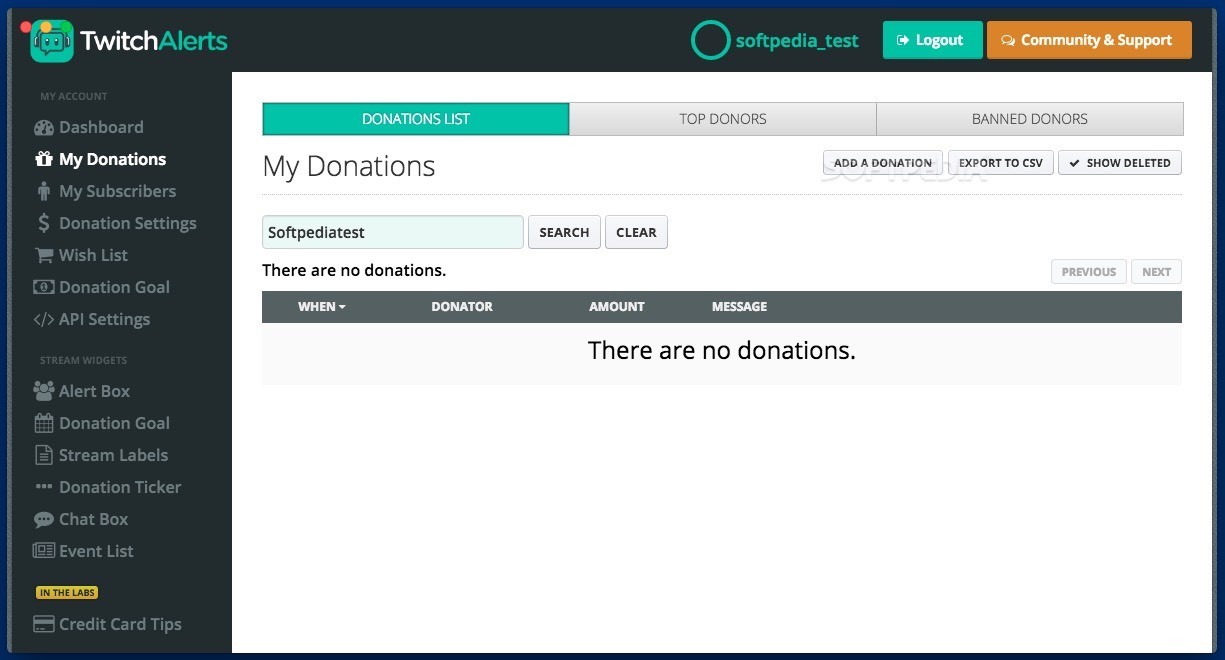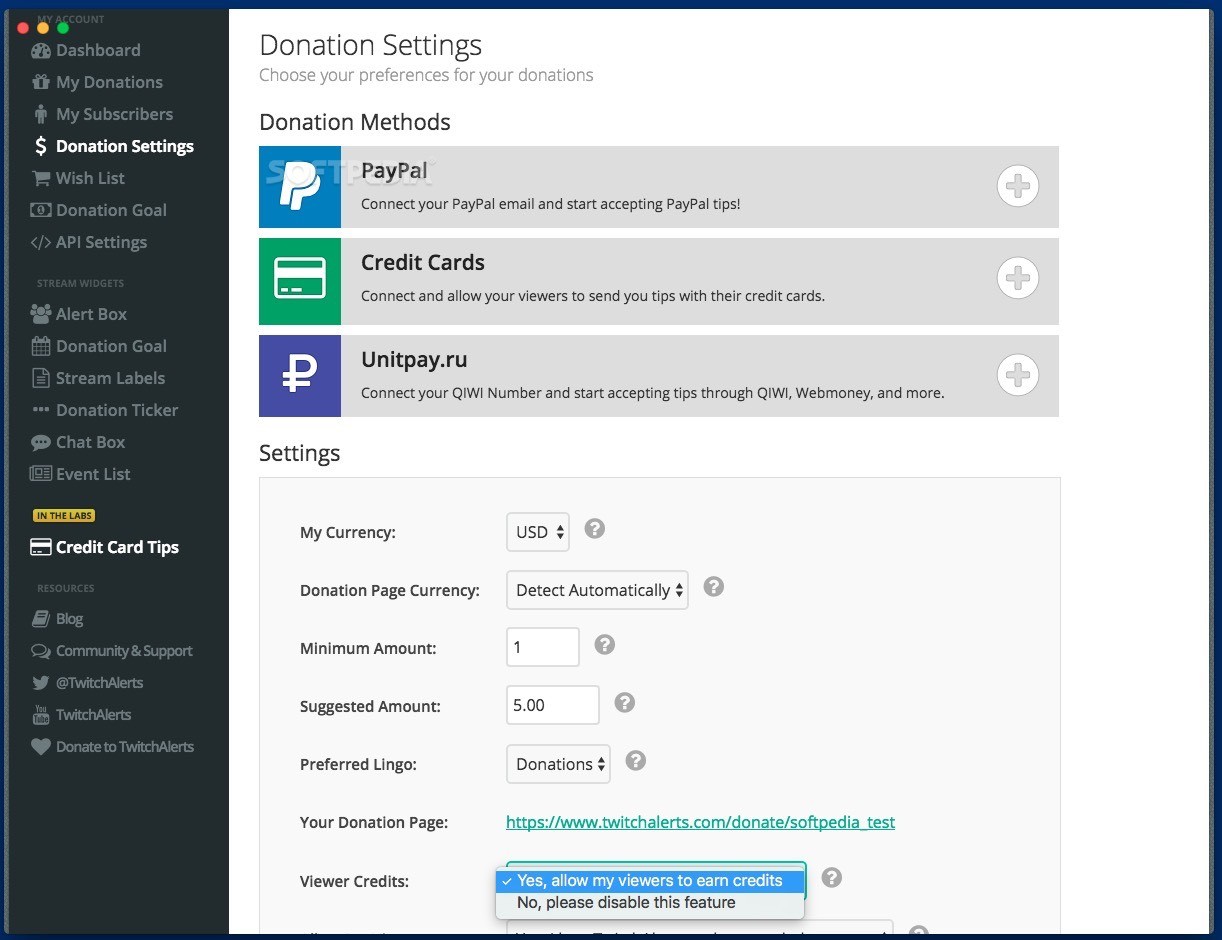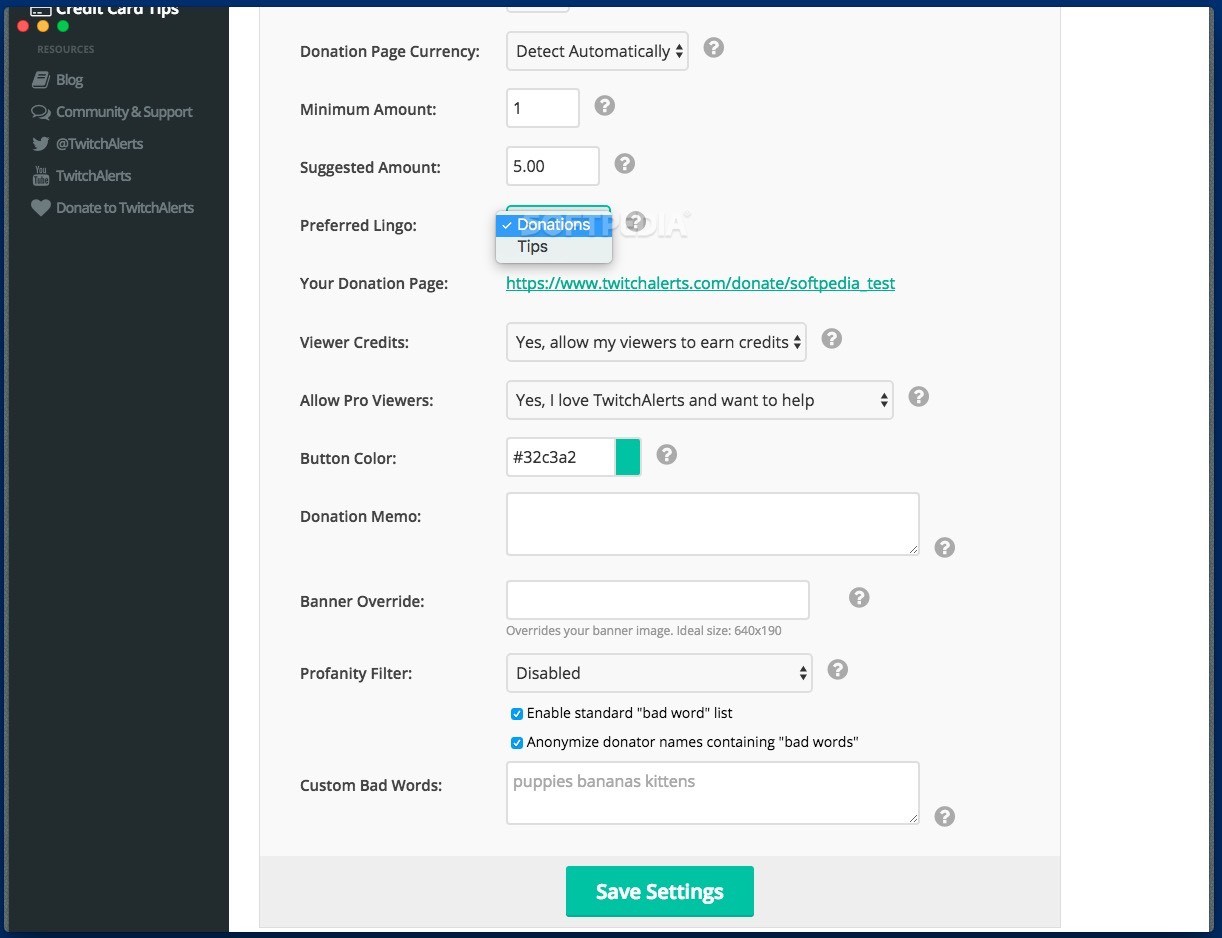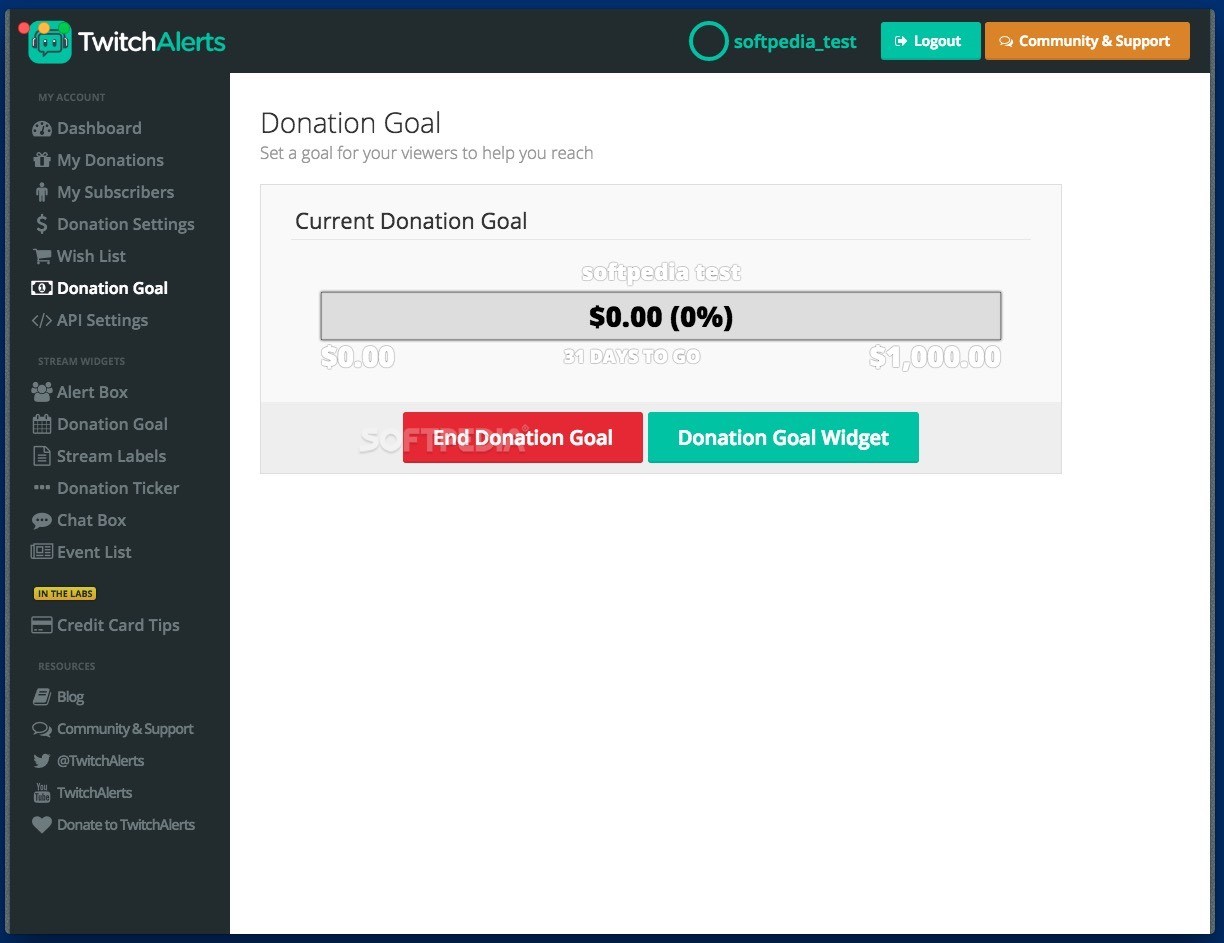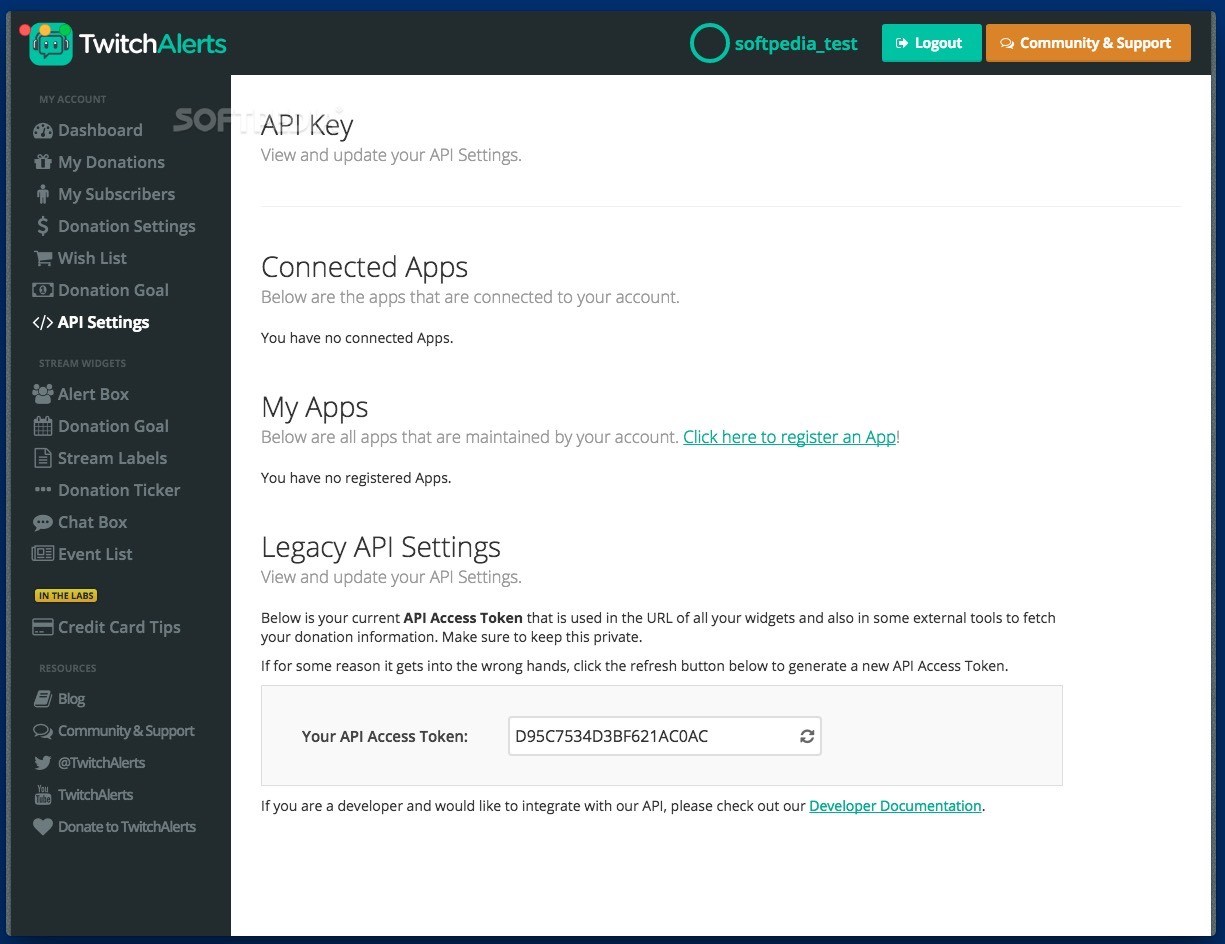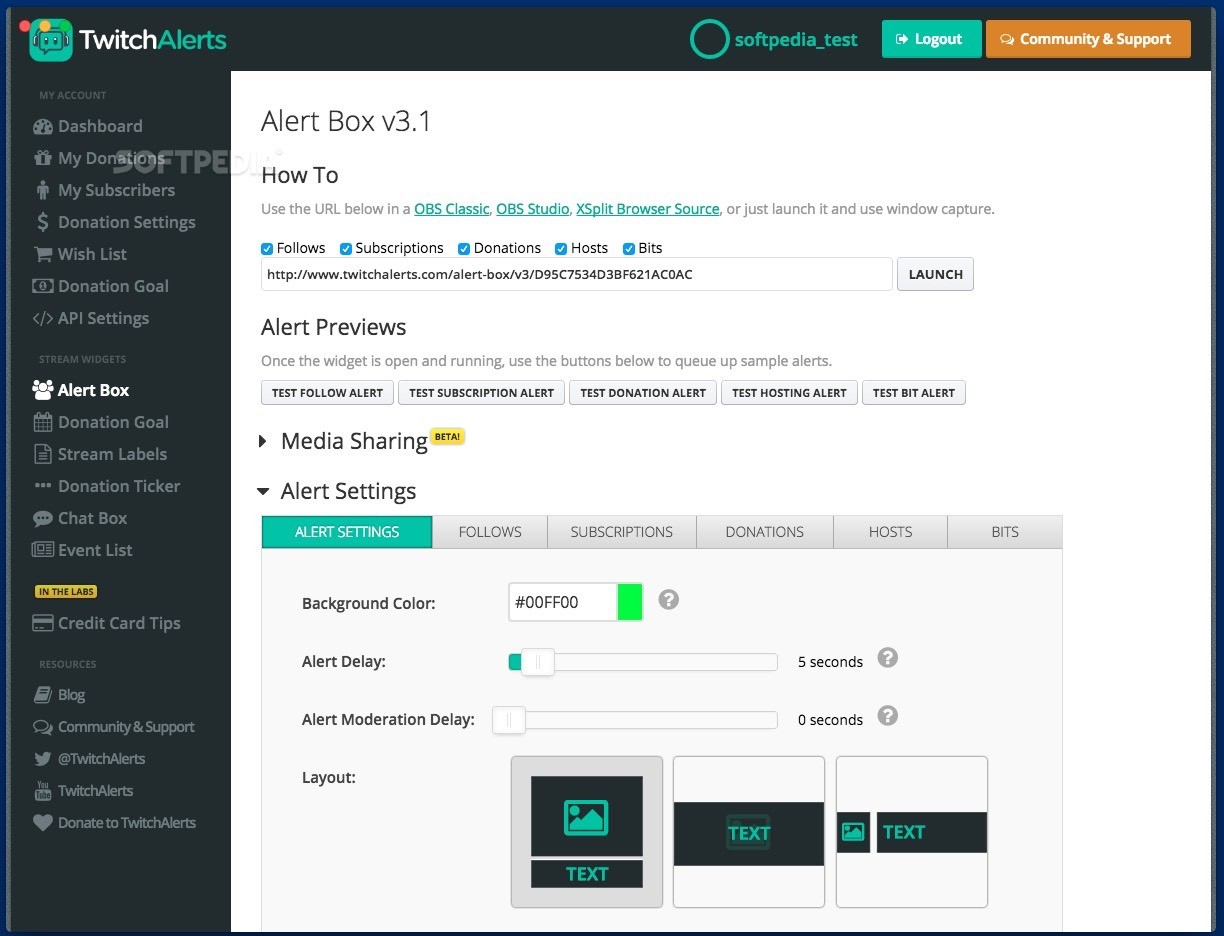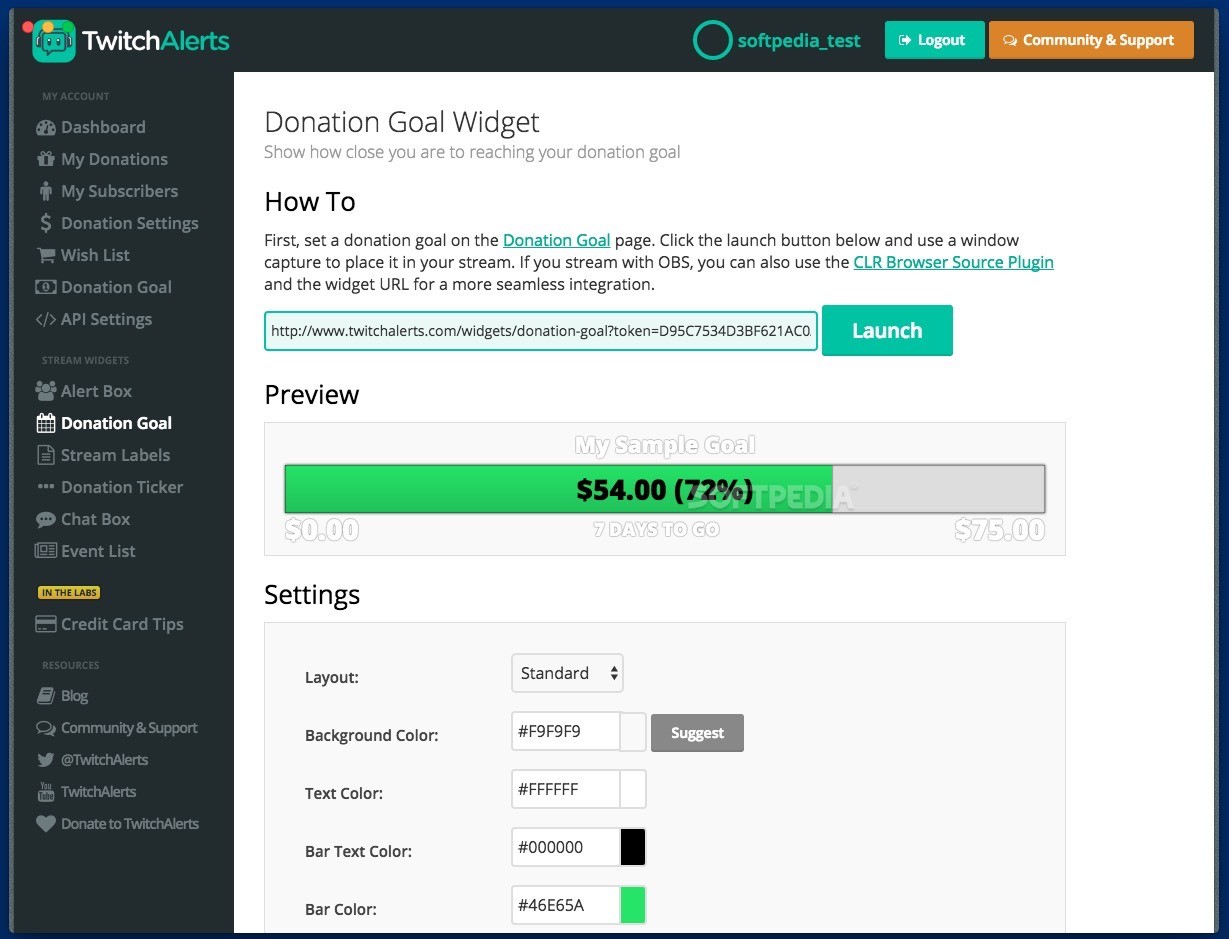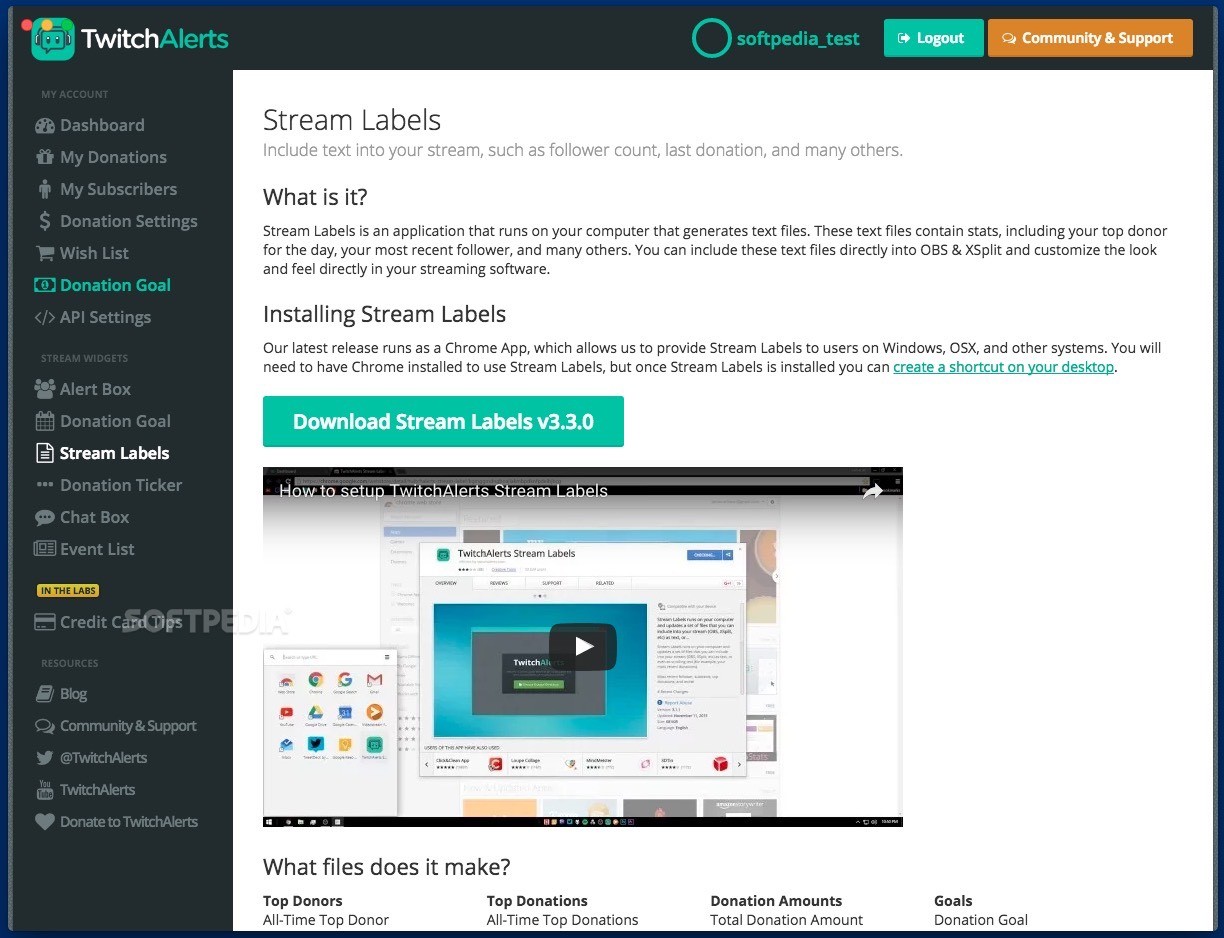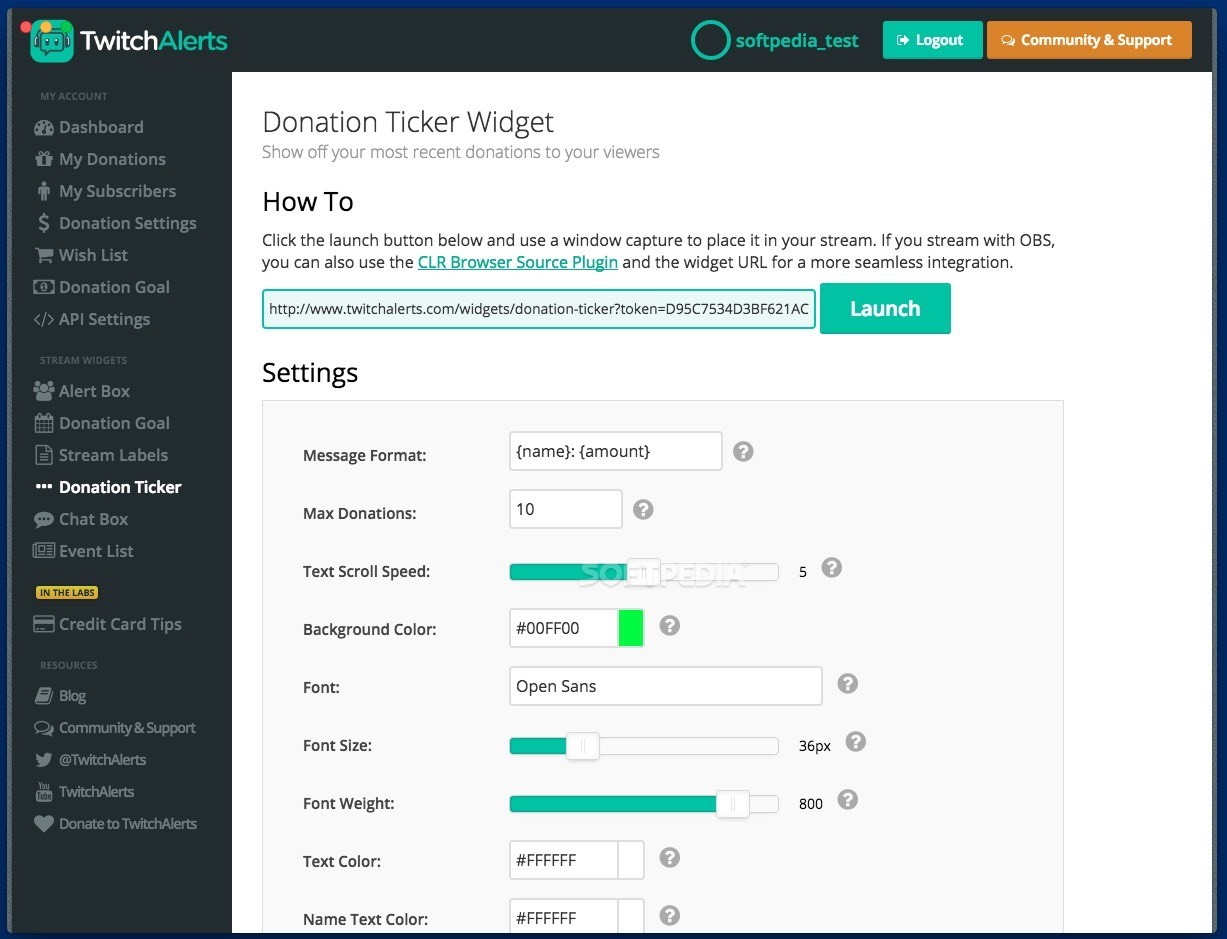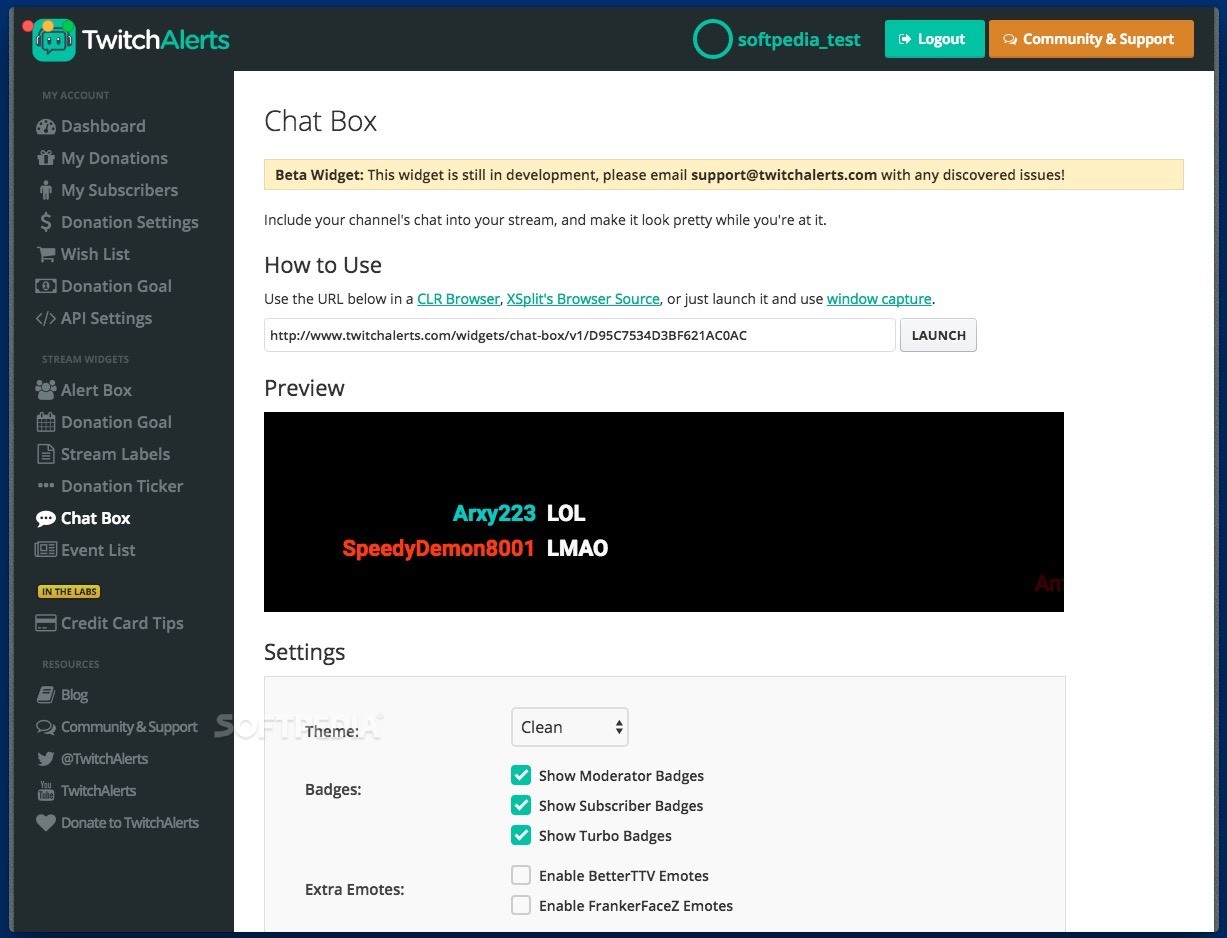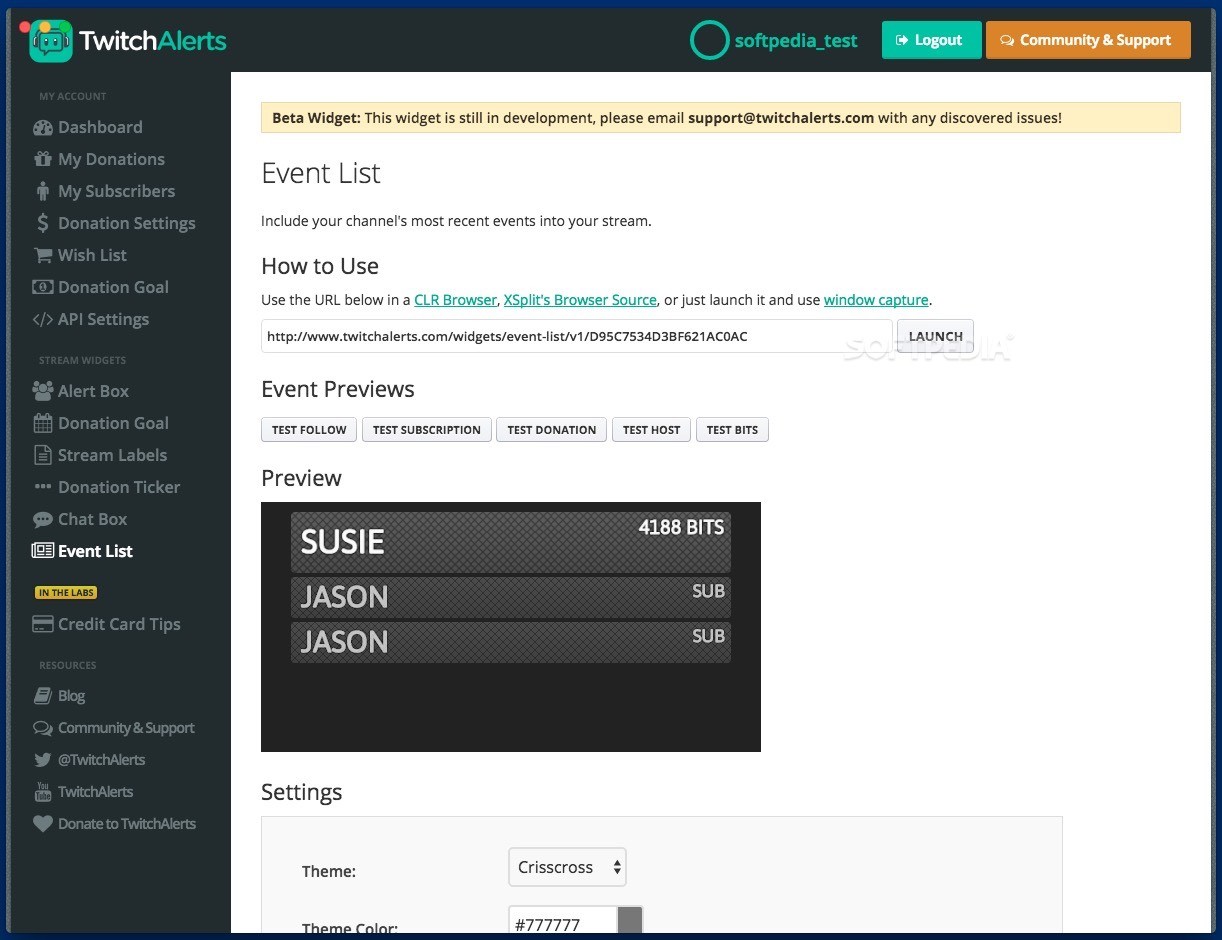Description
Streamlabs
Streamlabs (formerly known as TwitchAlerts) is a desktop wrapper for the web platform with the same name that aims to help you include beautiful notification alerts into your Twitch stream.
What Does Streamlabs Do?
The Streamlabs app is built on the Electron platform, but don't worry—it doesn't change how you interact with the web app at all. Right from the start, you'll need to connect it to your Twitch account. You might have to give it permission to access and manage some of your account data, but that's pretty standard.
Your Dashboard Awaits!
Once you're set up, the main window of Streamlabs shows off some neat stats about your account. Plus, you get to see different stream widgets that you can customize just how you want!
Manage Your Donations Easily
With Streamlabs, keeping track of donations and subscribers is a breeze! You can manage donation settings and API settings right from the app. There's even a WishList feature where you can set donation goals—super useful for engaging with your audience!
Diverse Widgets at Your Fingertips
The app currently has five different stream widgets: Alert Box, Donation Goal, Stream Labels, Donation Ticker, Chat Box, and Event List! Oh, and there's a Credit Card Tips widget in the works too.
Customize Without the Hassle
You'll love how easy it is to set up these widgets! You can configure them quickly without wasting time. The controls are really user-friendly—you can add custom text and even tweak color themes to match your style.
The Bottom Line on Streamlabs
In summary, the Streamlabs macOS app lets you connect seamlessly with its online counterpart. It helps personalize alerts for your Twitch viewers without using too many resources or taking up too much time.
A Quick Reminder
Just remember: Streamlabs is all about accessing that online platform. So make sure you've got an active internet connection whenever you're streaming!
User Reviews for Streamlabs (formerly TwitchAlerts) FOR MAC 7
-
for Streamlabs (formerly TwitchAlerts) FOR MAC
Streamlabs provides easy access to TwitchAlerts, allowing customization of notifications. Simple setup and sleek design make it a must-have.
-
for Streamlabs (formerly TwitchAlerts) FOR MAC
Streamlabs has transformed my Twitch streaming experience! The customization options are endless.
-
for Streamlabs (formerly TwitchAlerts) FOR MAC
I love how easy it is to set up notifications for my stream. Streamlabs is a game changer!
-
for Streamlabs (formerly TwitchAlerts) FOR MAC
This app makes streaming so much more interactive! The widgets are fantastic and super easy to use.
-
for Streamlabs (formerly TwitchAlerts) FOR MAC
Streamlabs is a must-have for any serious Twitch streamer. The interface is user-friendly and efficient!
-
for Streamlabs (formerly TwitchAlerts) FOR MAC
Absolutely love Streamlabs! It allows me to engage with my viewers in real-time effortlessly.
-
for Streamlabs (formerly TwitchAlerts) FOR MAC
The alert system in Streamlabs enhances my streams immensely. Highly recommend this app to all streamers!