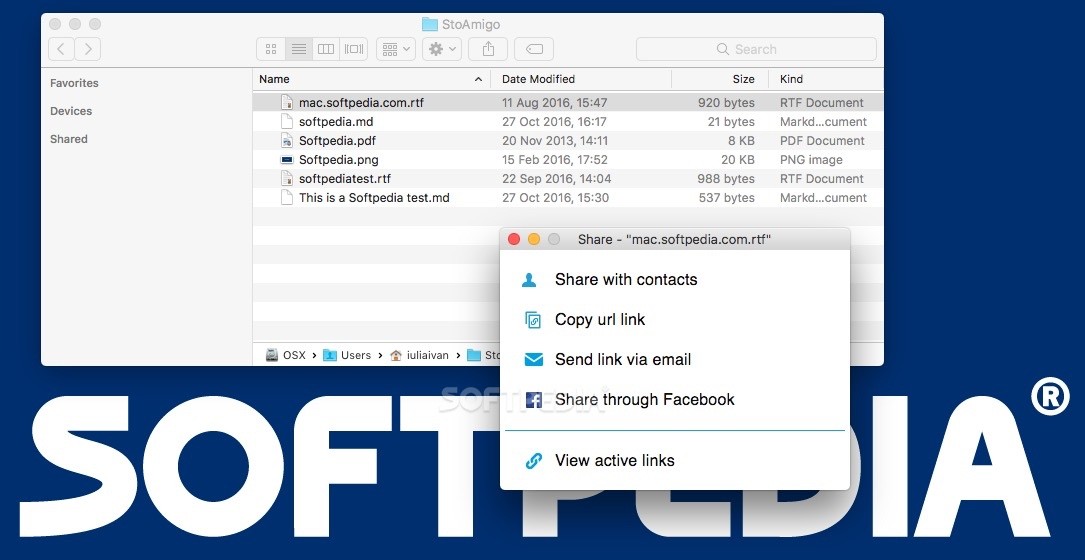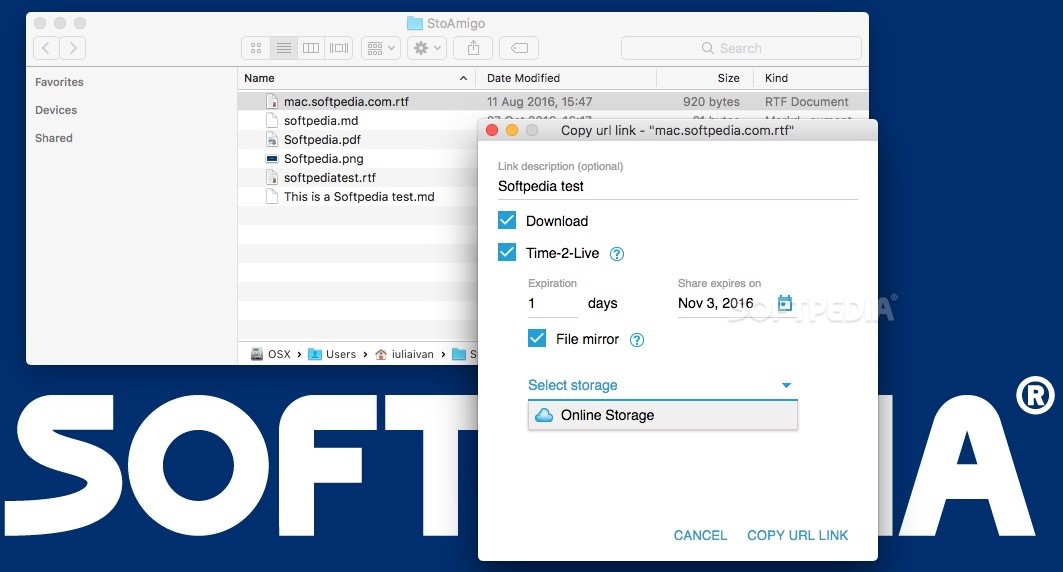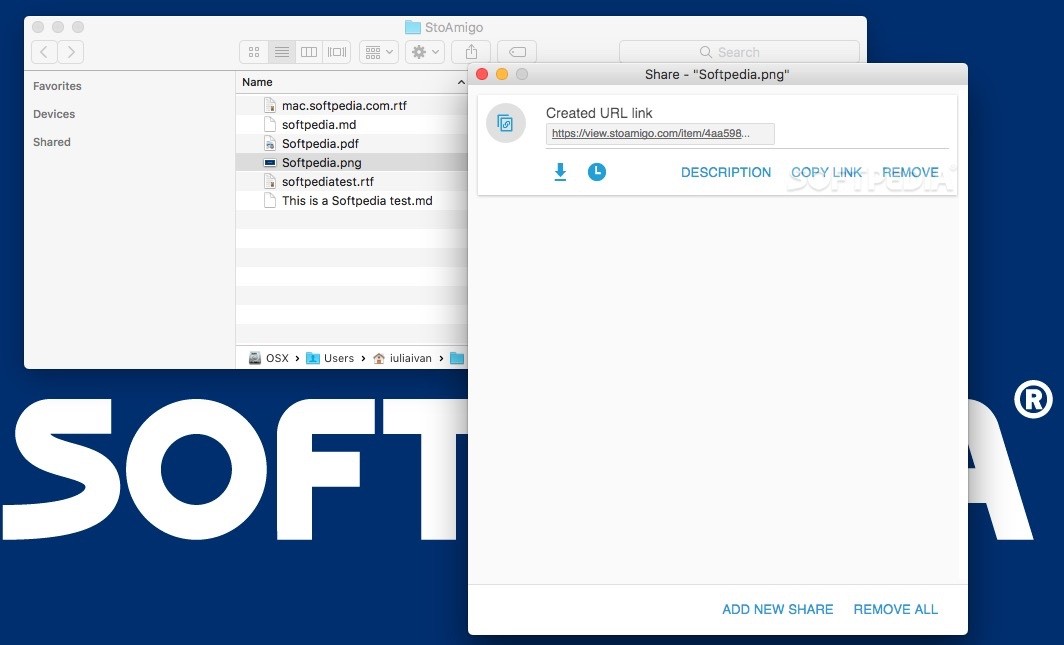Description
Stoamigo TackApp
So, you know how everyone seems to be using online storage these days? Stoamigo TackApp is another cool cloud storage solution that helps you sync data between all your devices and share files easily.
Getting Started with Stoamigo TackApp
If you want to dive into the world of Stoamigo TackApp, it’s super easy! You just need to create a free account or log in using your Facebook or Google account. But hey, if you want all the bells and whistles, there are paid plans available too!
Sync Across All Your Devices
What’s awesome about Stoamigo TackApp is that it has desktop apps for both Mac and Windows. Plus, they’ve got companion apps for Android and iOS. This means you can keep everything synced no matter what device you're using!
File Handling Made Easy
You can use Stoamigo TackApp for almost any file type. While the web platform lets you preview some formats, if it doesn’t support one, just download it to your device and open it with the right app.
Automatic Syncing Features
This app is smart! It watches over specific folders on your device and automatically syncs any changes to the cloud. Plus, it integrates nicely with your OS X menu for quick access to sharing options.
Easily Share Your Files
You can share files directly with friends or post them on social media right from the app! You can also email a link or copy the URL to share later. And guess what? You get control over whether people can download the file or not, set expiration dates on links, or even provide an alternative download source.
Media Streaming Capabilities
If you're wondering about media files like photos or music, Stoamigo TackApp has got you covered! You can stream albums and videos without any hassle.
No Need for Manual Syncing
The best part? Once you've set it up, Stoamigo TackApp will sync files between connected devices without you having to lift a finger. It tracks all changes and mirrors them automatically.
Flexible Tracking Options
The app starts by monitoring just one folder by default. But if you're feeling ambitious, you can upgrade your plan to track everything on your hard drive!
Your Sharing Preferences Matter
Stoamigo TackApp also gives you handy sharing features where you can decide how long links last or even block downloads altogether. It's all about keeping control of your files!
User Reviews for Stoamigo TackApp FOR MAC 7
-
for Stoamigo TackApp FOR MAC
Stoamigo TackApp FOR MAC offers seamless file syncing across devices with easy sharing options. Upgrade for full features and cloud storage.
-
for Stoamigo TackApp FOR MAC
Stoamigo TackApp has transformed my workflow! Syncing files across devices is seamless and fast. Love it!
-
for Stoamigo TackApp FOR MAC
Absolutely love Stoamigo TackApp! The automatic syncing and sharing features are so convenient. Highly recommended!
-
for Stoamigo TackApp FOR MAC
This app is a game changer! Easy to use, reliable cloud storage, and great sharing options. Five stars!
-
for Stoamigo TackApp FOR MAC
Stoamigo TackApp makes file management effortless. I can access my files anywhere, anytime. Totally worth it!
-
for Stoamigo TackApp FOR MAC
I’m impressed with Stoamigo TackApp! The syncing works perfectly, and I love the media streaming feature too!
-
for Stoamigo TackApp FOR MAC
Best cloud storage app I've used! The integration with all my devices is flawless, making sharing super easy.