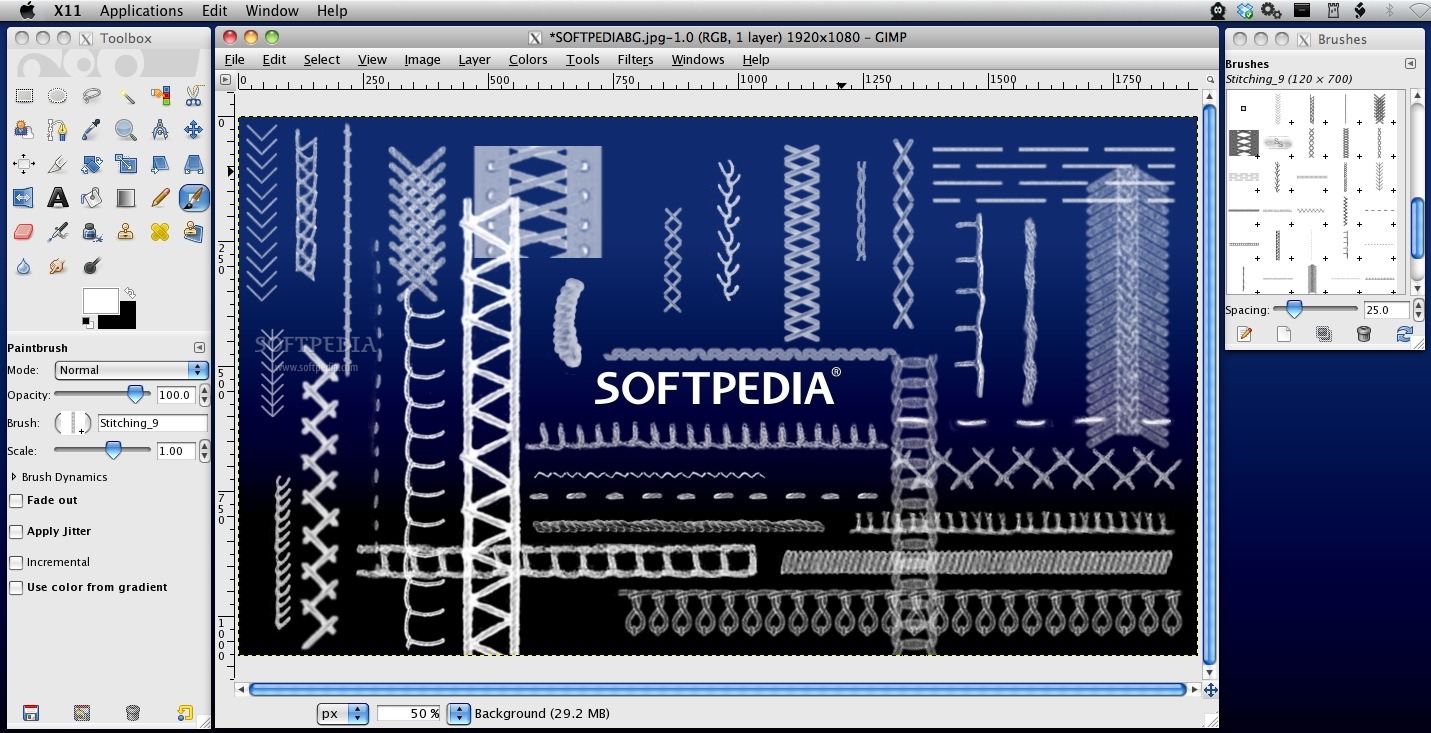Description
Stitching Brushes
Stitching Brushes is a fantastic set that comes with 35 high-quality Gimp brushes. These brushes are perfect for adding realistic stitching effects to your graphic design projects. Whether you're working on a quilt-themed project or just want to spice up your designs, these brushes can really make a difference!
How to Use Stitching Brushes
Getting started with the Stitching Brushes is super easy! First, you'll need to unzip the package. Once you've done that, place the brushes in your Gimp brush folder. If you're not sure where that is, no worries! You can find its exact location by going to the Preferences window. Just press the Folder arrow and select 'brushes'. It's as simple as that!
Accessing Your New Brushes
Now it's time to see those new brushes in action! To open the Brushes panel, just use the keyboard shortcut Shift+Ctrl+B. After that, hit the refresh button in the panel. Voila! Your new stitching brushes will show up in the main area, ready for you to use!
Why Choose Stitching Brushes?
If you're looking for an easy way to add some texture and flair to your graphics, these brushes are a great choice. They help create depth and interest in your designs without much hassle.
Download Now!
If you're excited about trying out these awesome brushes, you can download them here. Happy designing!
Tags:
User Reviews for Stitching Brushes FOR MAC 1
-
for Stitching Brushes FOR MAC
Stitching Brushes FOR MAC offers 35 high quality Gimp brushes for realistic stitching effects. Easy installation and great results for graphic projects.