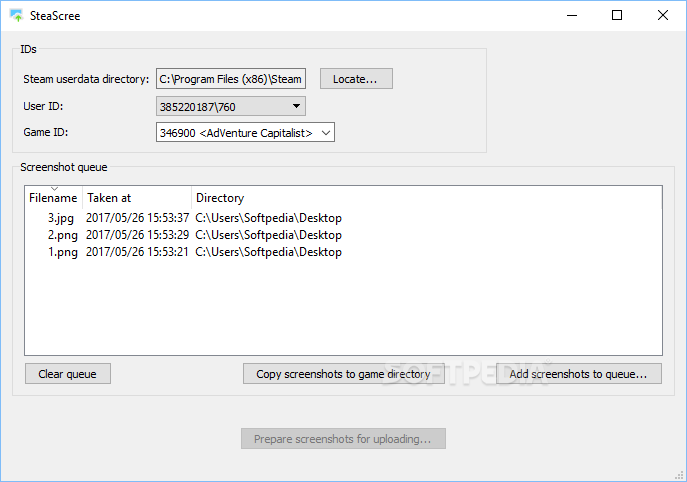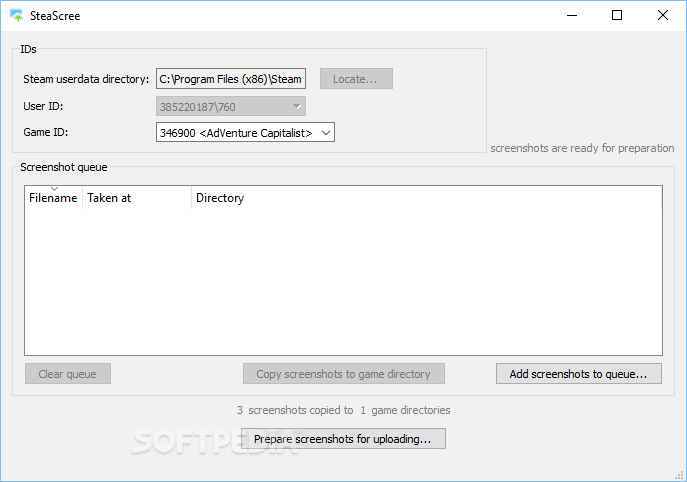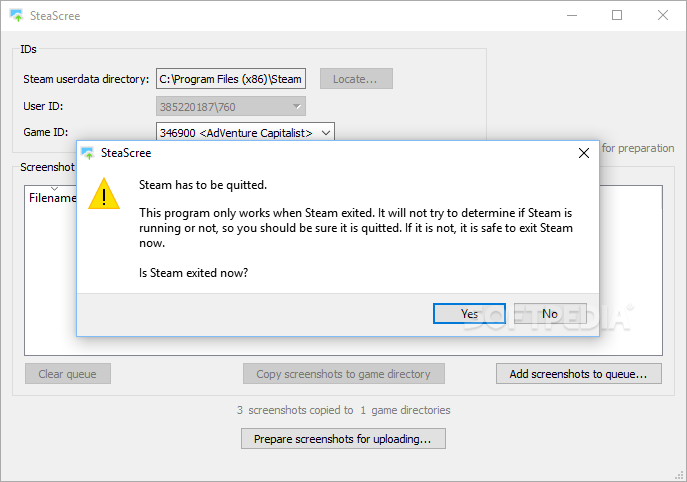Description
SteaScree
SteaScree is a super handy tool for gamers who want to upload screenshots to the Steam Cloud. Normally, if you didn’t use the Steam overlay to take your screenshots, you might get stuck with an annoying error saying, “Steam Cloud may be temporarily unavailable.” But don’t worry! SteaScree makes it easy to share your gaming moments without that hassle.
Easily Upload Screenshots
This app does all the heavy lifting for you. It allows you to upload any snapshot directly to the Steam Cloud and simplifies the whole process. Plus, it can convert images into the right format and resize them if needed. No more fiddling with complex settings!
How It Works
To get your screenshots uploaded, Steam requires them to have specific filenames and be in certain folders. It also needs them registered in the screenshots.vdf file. Doing this on your own can be pretty time-consuming and boring.
But here’s where SteaScree shines! You just need to follow a few simple steps. It even supports multiple user accounts, which is awesome if you share a computer with friends or family.
Selecting Your Game
When you launch SteaScree, it will show you all the games in your library, even those that aren’t currently installed on your PC. You just pick the game ID and user ID (if there are multiple) that you want to work with.
Drag and Drop Made Easy
You can easily drag and drop your screenshots into the app. Then, it’ll copy them right into the game directory for you. If you've got PNG, BMP, or TIFF files, no worries—they’ll automatically convert to JPEG!
Upload Without Errors
If you've got snapshots from different games ready, you can import them all at once. Just remember: close Steam before finalizing everything! Once you're done with these steps, uploading images from Steam should go smoothly without any errors.
No Overlay? No Problem!
If you'd rather not use the Steam overlay for taking screenshots but still want those memories in your Steam Cloud, SteaScree is perfect for you! It's super user-friendly and helps prepare screenshots for multiple games effortlessly.
If you're looking for an easy way to manage your gaming screenshots, check out SteaScree!
User Reviews for SteaScree 1
-
for SteaScree
SteaScree simplifies uploading screenshots to Steam Cloud, converting and resizing images seamlessly. Perfect for multiple user accounts.