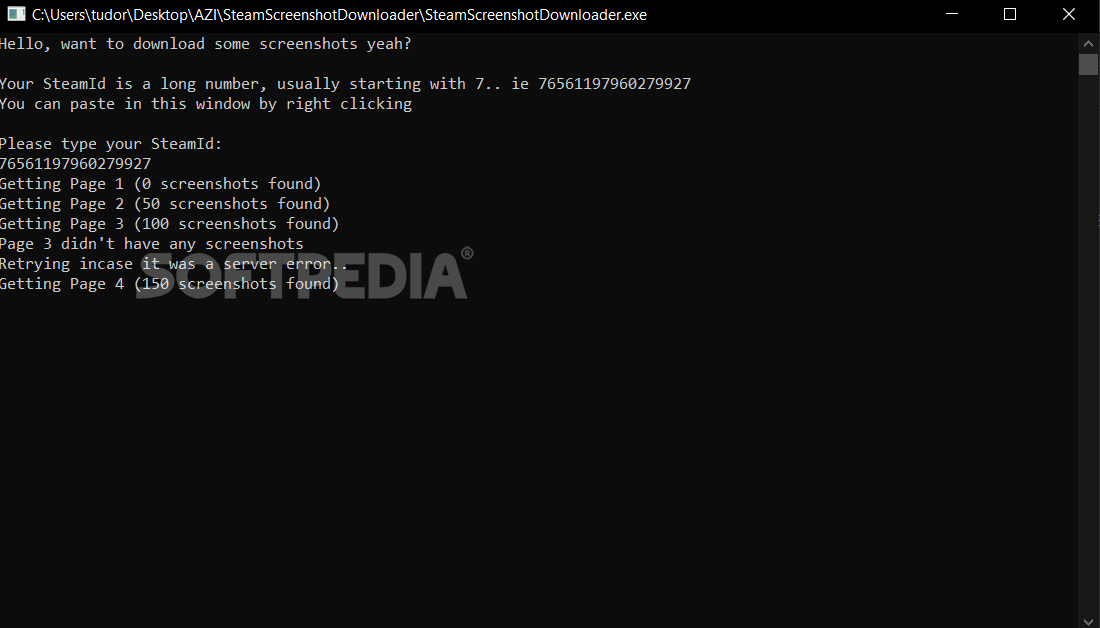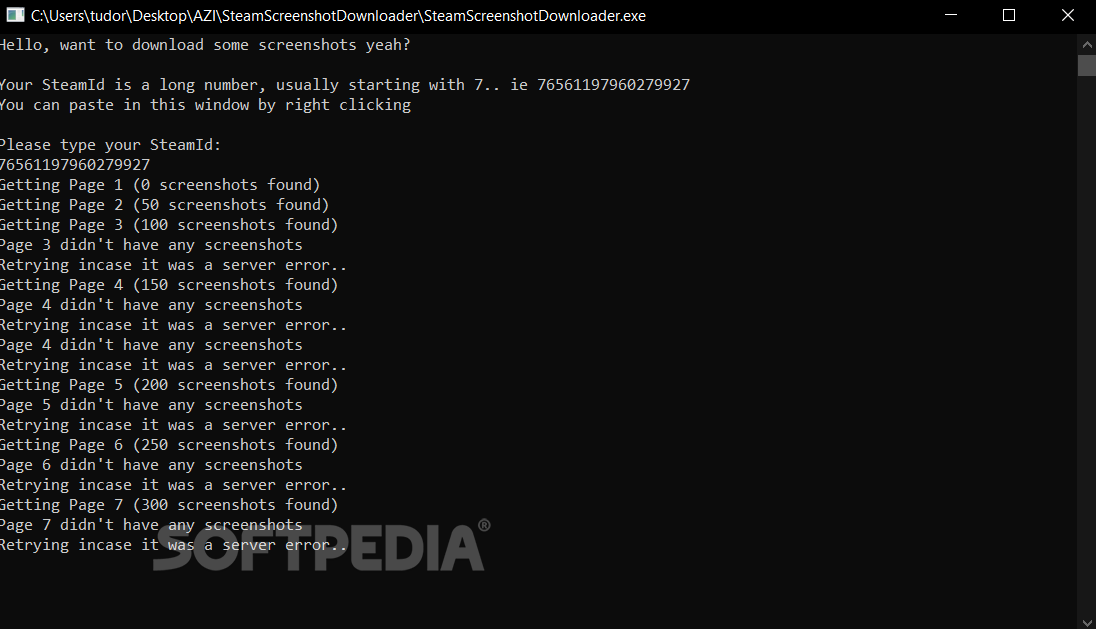Description
SteamScreenshotDownloader
SteamScreenshotDownloader is perfect for gamers who love taking screenshots while playing on Steam. If that sounds like you, then this app will make it super easy to grab all those awesome in-game shots for other projects. It’s a simple tool that focuses on helping you download your Steam-related screenshots. Trust me, the process is a breeze!
Getting Started with SteamScreenshotDownloader
First things first, you’ll need to enter your Steam ID into the app. If you're wondering what that is or where to find it, don’t worry! Just do a quick search online, and you’ll figure it out in no time. Once you have your Steam ID ready, launch the app and paste it into the window. Just a heads up: The interface looks more like a terminal than anything flashy, so don’t expect any fancy designs.
Fast and Efficient Screenshot Extraction
The best part about SteamScreenshotDownloader is how fast and thorough it works. You won’t miss any of your screenshots! One thing to note is that you can’t choose where the screenshots are saved; they’ll all be neatly organized in the same folder as the program itself. But honestly, that's pretty helpful! The app ensures that you get all your screenshots tied to your Steam ID without any hassle.
No Frills - Just Functionality
This app keeps things straightforward by focusing on functionality instead of extra features or fancy interfaces. It does exactly what it's meant to do: quickly download your Steam screenshots without any fuss. So if you're just looking to snag those gaming pics, this program has got your back!
Conclusion: Is It Right for You?
If you're aiming to collect screenshots from within the app itself, then SteamScreenshotDownloader is definitely worth downloading. For everyone else who doesn’t need this specific function, there’s really no need to grab this software.
User Reviews for SteamScreenshotDownloader 1
-
for SteamScreenshotDownloader
SteamScreenshotDownloader efficiently extracts all Steam screenshots with ease. No frills, just functionality. Quick and simple process for any user.