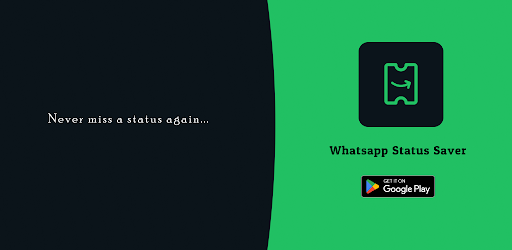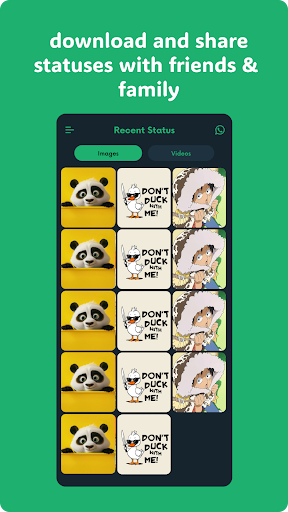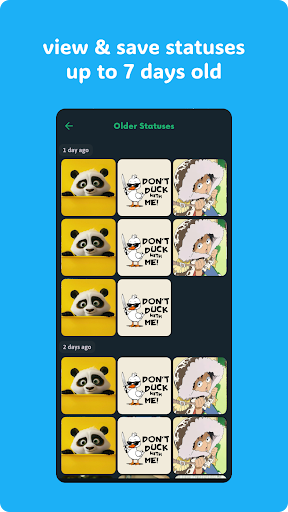Description
Status Saver - Video Download
You can download photos and videos of your friends' status with the Status Saver - Video Download app. It is an efficient tool that allows you to quickly save video status and photo status, making it a must-have app for your mobile device.
Key Features:
- Easy to use interface
- Clean and simple tab view
- View status of friends without being seen
- Support for multi-save and delete options
- Separate tabs for images and videos
- Compatibility with popular apps like WhatsApp, Dual Space, and more
- Download all HD videos and photos
- Offline video playback with built-in player
- Offline photo viewing with built-in gallery
- Simple sharing and reposting of downloaded content
- Small size and lightweight design
How to Use:
- Open the Status Saver - Video Download app
- View your friends' story statuses
- Select the statuses you want to save
- Click the download button to save the selected statuses
- Done!
The Status Saver - Video Download app is specifically designed to help you easily save and manage all status videos and images. It acts as a storage space for storing important stories, photos, and new states, allowing you to revisit and repost them whenever needed.
If you have any feedback or questions about the Status Saver - Video Download app, please don't hesitate to reach out to us. We are here to assist you and ensure you have the best user experience possible.
User Reviews for Status Saver - Video Download 1
-
for Status Saver - Video Download
Status Saver - Video Download is a fantastic app for saving status images and videos effortlessly. Easy to use and 100% free.