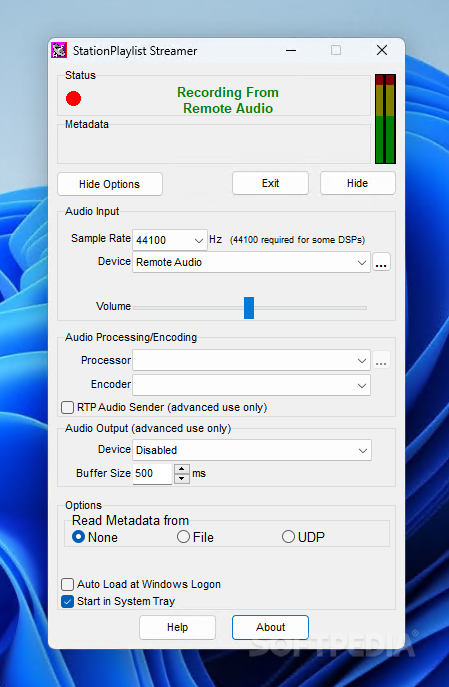Description
StationPlaylist Streamer
StationPlaylist Streamer works alongside StationPlaylist Studio, enabling you to easily encode audio signals from your computer's soundcard and generate an audio stream that can be broadcasted on the Internet.
Key Features:
- Simple and user-friendly interface
- Integrated audio encoder
- Predefined processors for audio signal compression
- Configurable encoding settings
- Compatible with third party applications
- Support for different encoding devices
Technical Specifications:
- File: /home/rsyncd/mnt/root/softpedia/Downloads/Windows Apps/Internet/S/StationPlaylist Streamer/StreamerDemo.exe
- Publisher: StationPlaylist.com
- Price: FREE
- Available since: June 20, 2024
StationPlaylist Streamer comes with a set of predefined processors that can compress and prepare the captured audio signal for broadcasting, including a 250-band equalizer, SPL Tone Detector, Sound Solution, and Tomass Limiter.
The application captures the original signal from the sound card, passes it through the selected limiter or processor, and then to the encoder to create the output stream.
Stream encoding and transcoding can be resource-intensive, but using StationPlaylist Streamer allows you to perform encoding on a different computer, relieving stress on the system resources.
With easy configuration options, StationPlaylist Streamer simplifies the process of broadcasting music online to your listeners.
Publisher Link: StationPlaylist.com
Tags:
User Reviews for StationPlaylist Streamer 1
-
for StationPlaylist Streamer
StationPlaylist Streamer simplifies audio encoding and streaming tasks for broadcasters, offering flexibility and ease of use in setting up broadcasting configurations.