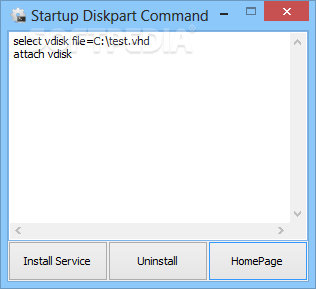Description
Startup Diskpart Command
Startup Diskpart Command is a straightforward application with a minimalistic interface that allows you to start or stop the VHD auto-mount service. The tool is designed to assist you with the automatic mounting of the virtual hard disk file at every system start-up, particularly useful for virtual machine systems.
Key Features:
- Automate the virtual hard disk mounting process
- Ensures quick access to data after system start-up
- Prevents data loss during mounting
- Easy-to-use minimalistic interface
- Set file path and name for VHD file
- Install and uninstall automation service
- Convenient method to manage virtual hard disk
- Notification window for process status
Technical Specifications:
- File Format: VHD (Virtual Hard Disk)
- Interface: Minimalistic
- Function: Automate disk mounting
- Compatibility: Virtual machine systems
- Installation: Install and uninstall buttons
- Notification: Process success status
With Startup Diskpart Command, you can be confident that the attachment and initiation process for the virtual hard disk file are performed correctly without any data loss. The application reduces the hassle of re-attaching the VHD file each time you boot your computer.
The software also provides a simplistic function that can save you time and data, offering you a convenient way to manage your virtual hard disk effectively. Additionally, a notification window informs you of the process's success or failure.
User Reviews for Startup Diskpart Command 1
-
for Startup Diskpart Command
Startup Diskpart Command offers a simple solution for auto-mounting VHD files, ensuring quick data access at system start-up.