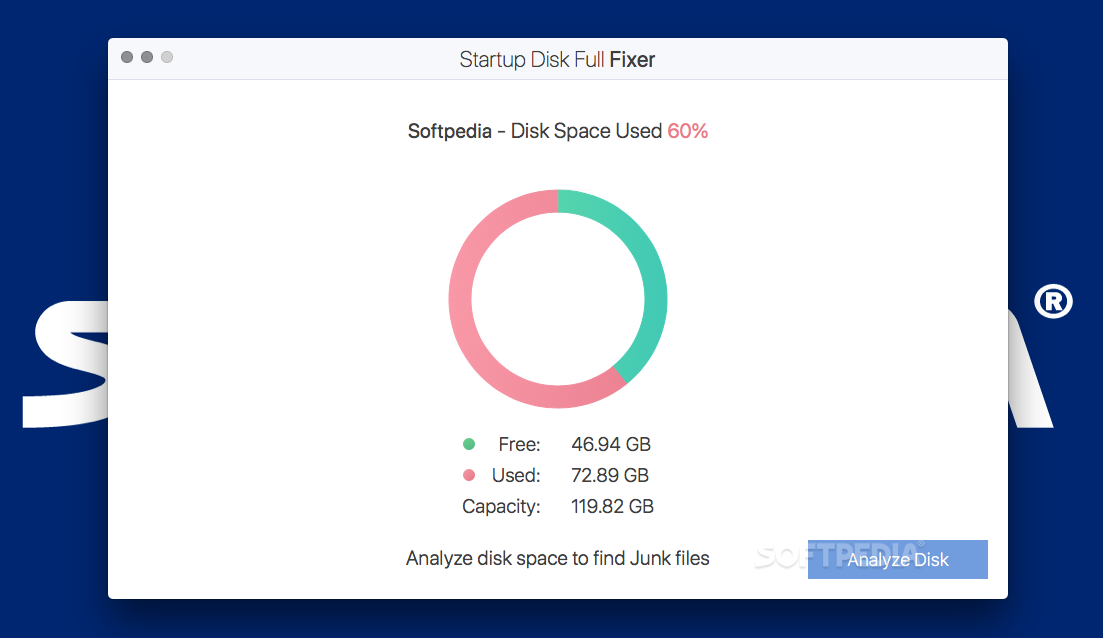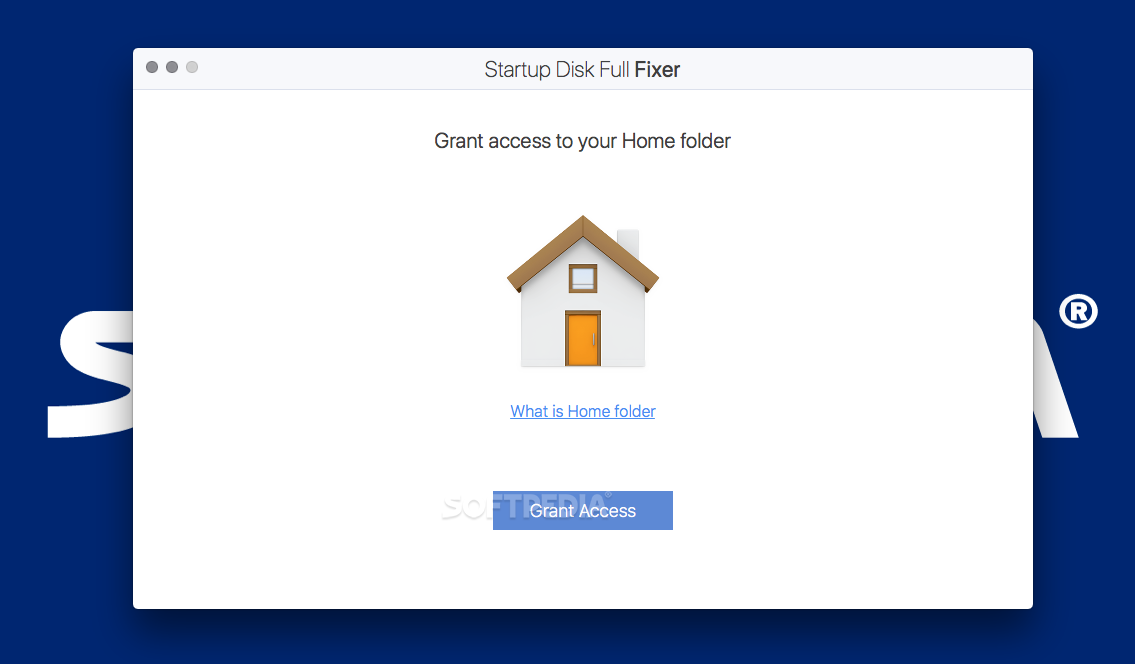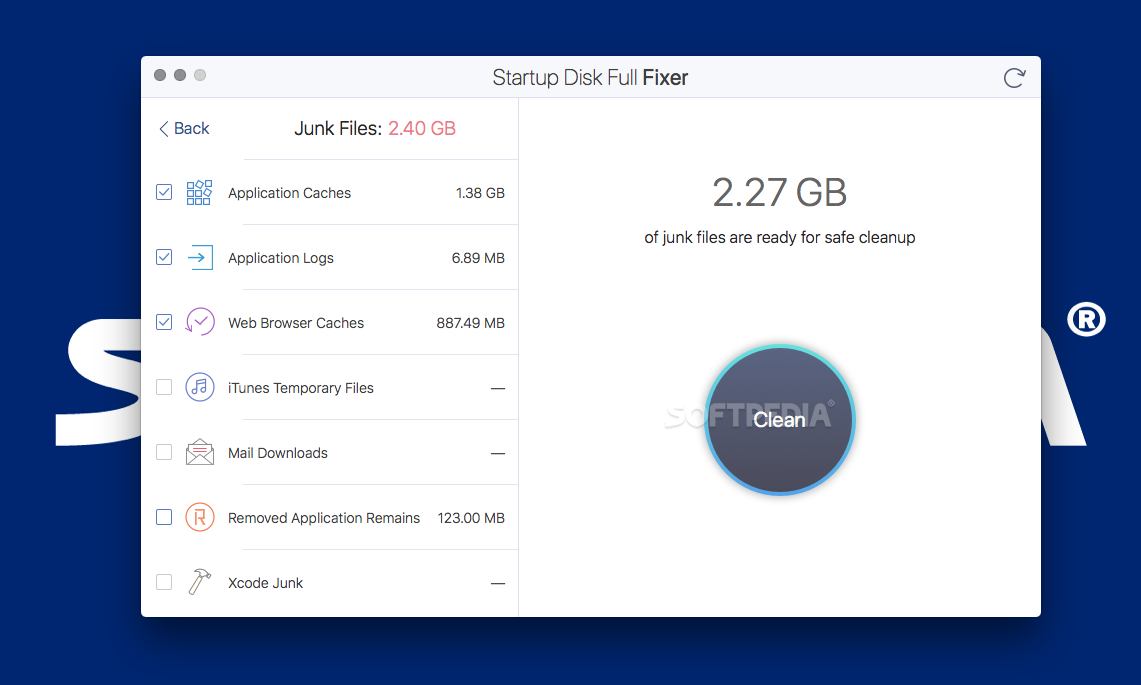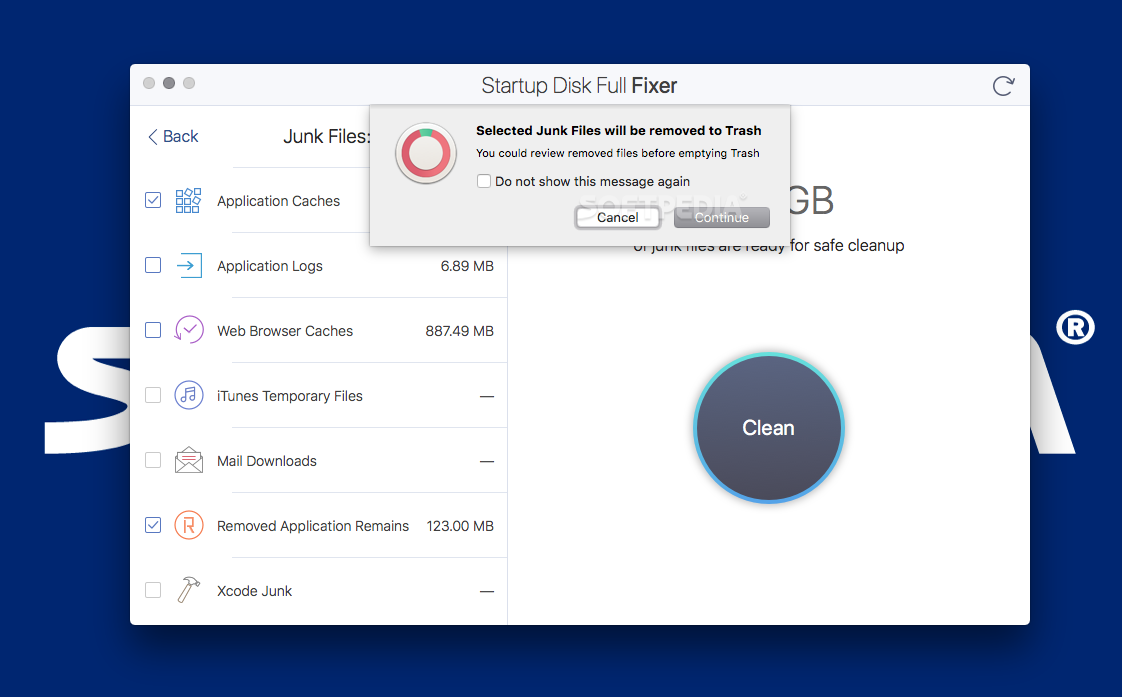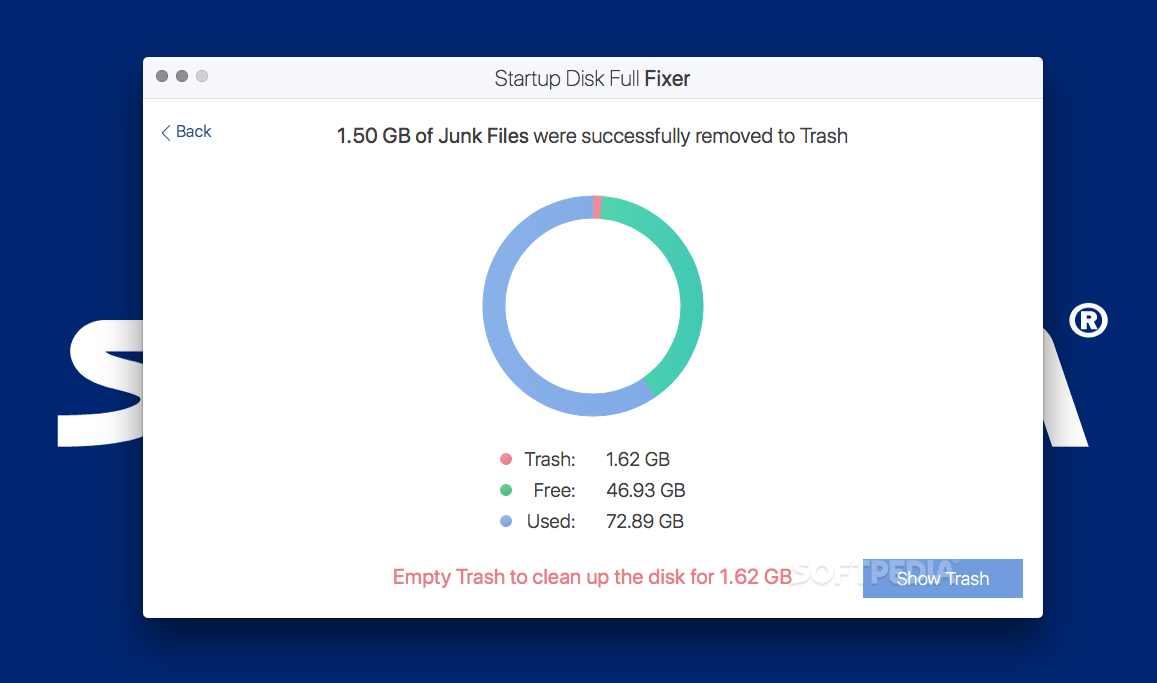Description
Startup Disk Full Fixer
Startup Disk Full Fixer is here to help you keep your Mac running smoothly. It’s not just about having the latest and greatest hardware; you also need to make sure there’s enough free space on your disk. When you have low disk space, it can really slow things down!
Check Your Free Space
When you launch Startup Disk Full Fixer for the first time, it shows you exactly how much free space and used space is on your Mac's startup disk. This info is super handy for understanding where you stand.
Scanning for Junk Files
Before Startup Disk Full Fixer starts looking for files that are just taking up space, it will ask for access to your home folder. This step is important so the app can do its job properly.
Selecting What to Delete
After the scan is done, you'll see a list of junk files that you can choose from to clean up your Mac's startup disk. It finds all sorts of unnecessary stuff like application caches, logs, browser caches, temporary iTunes files, Mail downloads, leftovers from deleted apps, and even those pesky Xcode junk files that can take up a lot of room.
Your Choices Matter
You get to decide what stays and what goes! Before hitting delete, Startup Disk Full Fixer lets you pick which categories of junk files you want to erase by simply checking off boxes next to each group.
A Heads-Up Before Deleting
The app will remind you that when it deletes files from your startup disk, they will be moved to the system Trash first. So don’t worry; they’re not gone forever yet!
Your Free Space After Cleanup
Once you've cleaned up the junk files, Startup Disk Full Fixer shows how much disk space you've freed up right at the top of the window. You’ll also see how much free and used space remains on your Mac.
The Final Step: Emptying Trash
The last thing to remember is that even though Startup Disk Full Fixer clears out those unwanted files from your startup disk, they’ll still be in Trash until you empty it. So make sure to take that final step if you really want more free space!
Your Go-To Tool for Cleanup!
In a nutshell, Startup Disk Full Fixer is a user-friendly tool designed just for this! It helps you quickly scan and get rid of common junk files clogging up your Mac's startup disk with just a couple of clicks. Keeping everything neat means you'll never run out of space again!
Tags:
User Reviews for Startup Disk Full Fixer FOR MAC 7
-
for Startup Disk Full Fixer FOR MAC
Startup Disk Full Fixer provides a user-friendly interface to easily scan and remove junk files, freeing up disk space efficiently.
-
for Startup Disk Full Fixer FOR MAC
Startup Disk Full Fixer is a game changer! It helped me free up so much space effortlessly.
-
for Startup Disk Full Fixer FOR MAC
I absolutely love this app! It cleaned my Mac in minutes and boosted its performance significantly.
-
for Startup Disk Full Fixer FOR MAC
Fantastic tool for keeping my Mac clutter-free! The scanning process is quick and easy to use.
-
for Startup Disk Full Fixer FOR MAC
This app is a lifesaver! I never realized how much junk was taking up space until I used it.
-
for Startup Disk Full Fixer FOR MAC
Highly recommend Startup Disk Full Fixer! It’s intuitive and has made maintaining my Mac so simple.
-
for Startup Disk Full Fixer FOR MAC
Brilliant app! It found all the unnecessary files on my Mac and helped me regain valuable disk space.