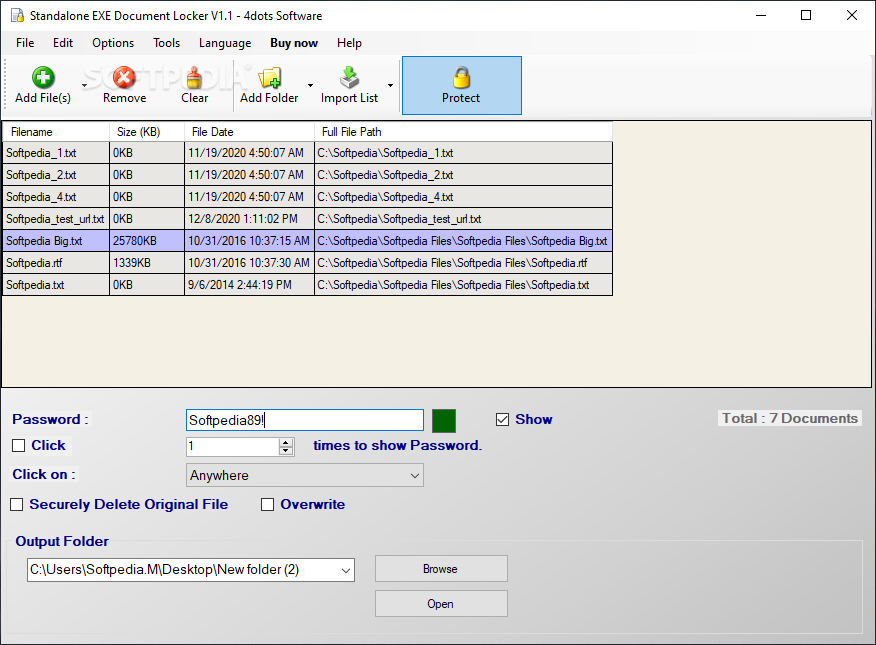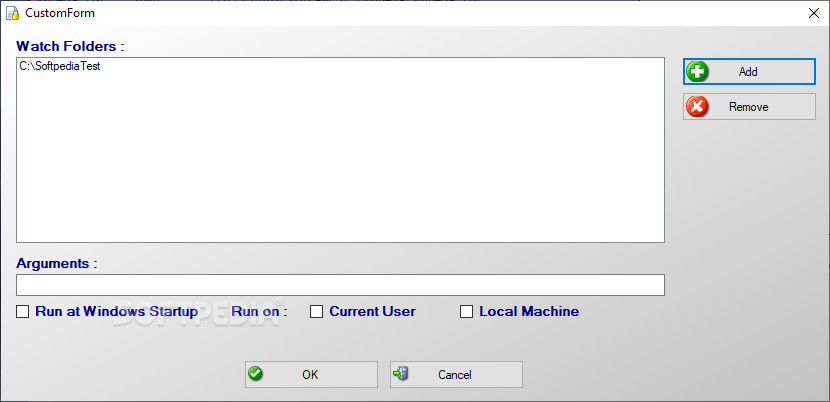Description
If you usually keep important notes in digital documents, then it is mandatory that you at least protect them with a password. Standalone EXE Document Locker does just that and more, as it can also convert all input documents to executable files in one go, allowing you to open the locked files on another computer without any mandatory requirements.
One of the perks of Standalone EXE Document Locker is that it can process files in batch. In other words, you get to add as many documents as you want to the list of input files and the application will assign them all a password and convert them to executables. TXT, DOC and RTF files are supported.
While you might be tempted to add multiple files manually, keep in mind that the application also enables you to select a location where documents are stored and let it search for compatible files, which is much more convenient. You can also import files from a list. If any document ends up on the input list by accident, then removing is a matter of clicking a button.
The next thing you need to do is decide upon a password that is both secure and easy to remember. Standalone EXE Document Locker lets you know when the password you choose is complex enough to be considered strong by turning a little red square next to the password field to green. You cannot proceed unless you see the green square there.
All the files are encrypted using the Triple DES algorithm. For those who want to be extremely cautious about who accesses their documents, the application comes with a distinct security feature. To be more specific, it is possible to configure a number of clicks and a specific position to be clicked for the password prompt window to be displayed. An additional protection mechanism is to delete the original files and overwrite their content to make them impossible to recover.
Standalone EXE Document Locker can transform regular text documents into password-protected executable files. It comes with various features to ease your work, one of them being the folder monitoring tool. With its help, you can configure the application to automatically convert text files that are newly created in a particular location.
User Reviews for Standalone EXE Document Locker FOR WINDOWS 1
-
for Standalone EXE Document Locker FOR WINDOWS
Standalone EXE Document Locker FOR WINDOWS is a powerful tool to protect digital documents. Batch processing and strong encryption make it a must-have.