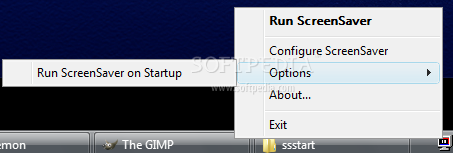Description
SSStart - A Simple Screensaver Starter
The SSStart application is a small and user-friendly tool designed to kickstart your screensaver effortlessly. Whether you prefer setting it up in a specific directory or creating a shortcut in your startup group, SSStart provides the flexibility you need.
Key Features:
- Initiate your screensaver with a left-click on the tray icon.
- Access additional options by right-clicking on the tray icon.
- Enable the "Run ScreenSaver on Startup" setting for added security.
Technical Specifications:
- File Type: Software Application
- Developer: Joe LeVasseur & Konrad Krupa
- Price: Free
- Platform: Windows
- Download Size: Lightweight
With SSStart, you can ensure your system stays protected by automatically activating your screensaver whenever the program launches. This feature adds an extra layer of security, safeguarding your data and privacy.
Don't wait any longer to enhance your screensaver experience - download SSStart now and enjoy a hassle-free way to manage your screensaver preferences.
Tags:
User Reviews for SSStart 7
-
for SSStart
SSStart is a handy tool to quickly start your screensaver. Easy setup saved me time. Recommended for convenience.
-
for SSStart
SSStart is a game changer! It effortlessly launches my screensaver, keeping my computer secure.
-
for SSStart
I love how easy SSStart is to use! Setting it up was a breeze, and it adds extra security to my PC.
-
for SSStart
This app is fantastic! The ability to run my screensaver on startup is super convenient and effective.
-
for SSStart
SSStart works like a charm! I appreciate the simplicity and how it enhances my system's security.
-
for SSStart
Highly recommend SSStart! It's simple yet powerful, ensuring my screensaver starts automatically.
-
for SSStart
Fantastic app! SSStart makes starting my screensaver effortless, keeping everything protected when I'm away.