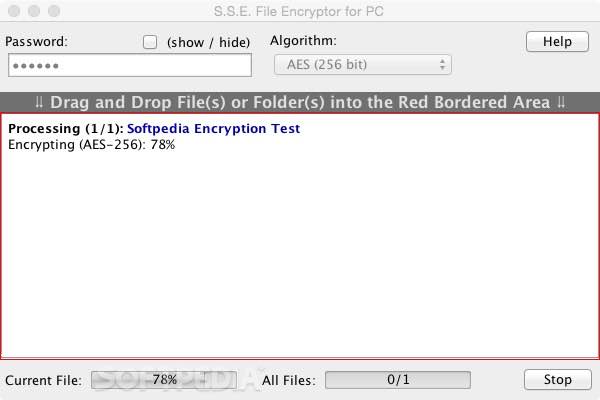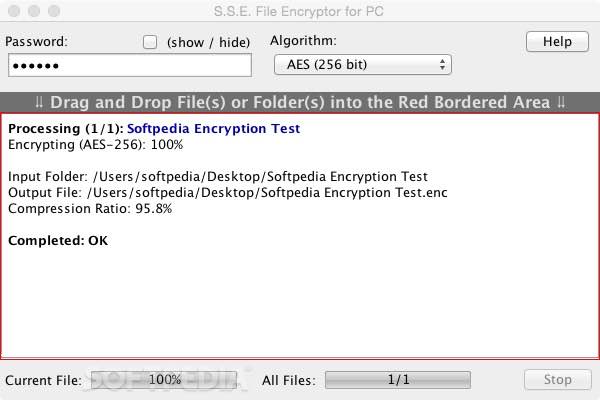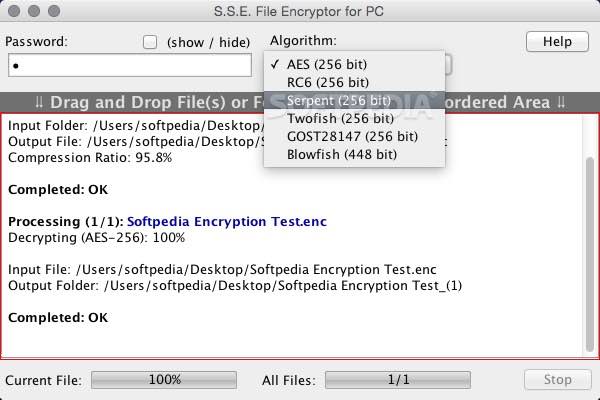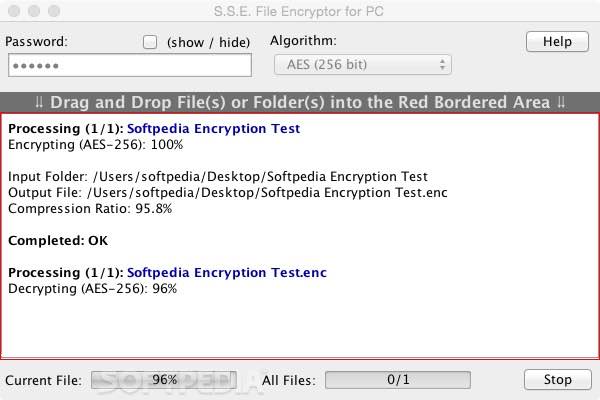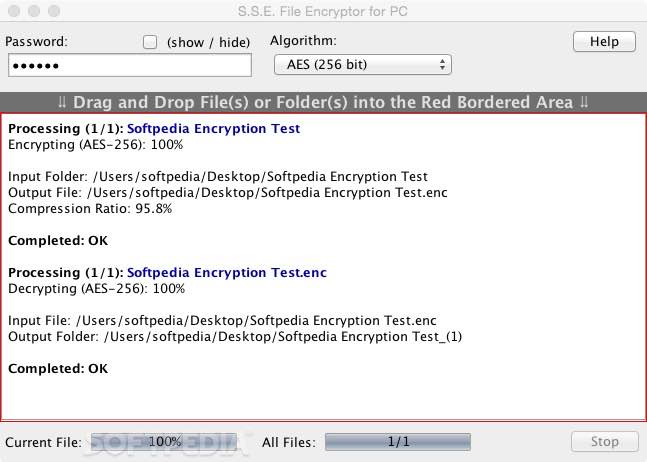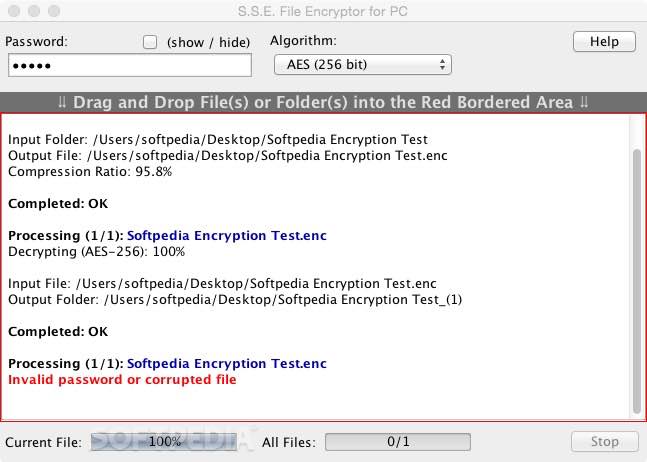Description
S.S.E. File Encryptor FOR MAC
Description:
Whether you want to send important files over the internet, back them up on a cloud server, or just carry them around on your external storage devices, encryption is one of the best ways to keep your valuable data safe.
S.S.E. File Encryptor is a lightweight and straightforward application designed from the ground up with only one mission: to make it as simple as possible for you to encrypt and decrypt files.
Designed to be a user-friendly application, S.S.E. File Encryptor comes with a clean and simple user-interface featuring a top toolbar that bundles the Password field and the Algorithm drop-down menu, a red bordered area used for encrypting and decrypting files in the middle, and a status bar on the bottom part of its main window.
In order to take advantage of all S.S.E. File Encryptor has to offer, you must simply type a password and drag and drop the file you want to be encrypted from the Finder onto its red bordered pane.
The application will then automatically encrypt your file, submit a report once the encryption process is completed, and the encrypted file will be saved in the same location as its original source file.
Decrypting a file is done in a similarly simple manner by setting the password and dragging the encrypted file onto the same red bordered pane. As is the case with the encryption process, the application will submit a report and the decrypted file will be saved in the same location as the original file.
In order to be sure that your private documents and files remain confidential and safe, S.S.E. File Encryptor comes with support for 6 encryption algorithms, namely AES, RC6, Serpent, Twofish, GOST28147, and Blowfish.
To conclude, the S.S.E. File Encryptor application does a good job of ensuring that your important and encrypted files will be accessible only by you or by individuals and parties that have the encryption password.
Technical Specifications:
- User-friendly interface
- Support for 6 encryption algorithms
- Easy file encryption and decryption process
- Automated encryption reports
- File saving in the original location
Download Now for Free!
Click here to download S.S.E. File Encryptor FOR MAC for free and keep your valuable data safe!
Tags:
User Reviews for S.S.E. File Encryptor FOR MAC 7
-
for S.S.E. File Encryptor FOR MAC
S.S.E. File Encryptor FOR MAC is a simple and effective tool for file encryption. The user-friendly interface makes encryption and decryption easy.
-
for S.S.E. File Encryptor FOR MAC
S.S.E. File Encryptor is fantastic! It makes encrypting files super easy and the interface is so user-friendly.
-
for S.S.E. File Encryptor FOR MAC
I love how simple S.S.E. File Encryptor is! Just drag, drop, and my files are secure. Highly recommend!
-
for S.S.E. File Encryptor FOR MAC
This app is a lifesaver for keeping my sensitive data safe. The multiple encryption algorithms are a great feature!
-
for S.S.E. File Encryptor FOR MAC
S.S.E. File Encryptor has been incredibly reliable. I feel much safer knowing my files are encrypted easily.
-
for S.S.E. File Encryptor FOR MAC
A must-have app for anyone who values their privacy! The encryption process couldn't be easier or faster.
-
for S.S.E. File Encryptor FOR MAC
Absolutely love using S.S.E. File Encryptor! It's straightforward and ensures my important documents stay secure.