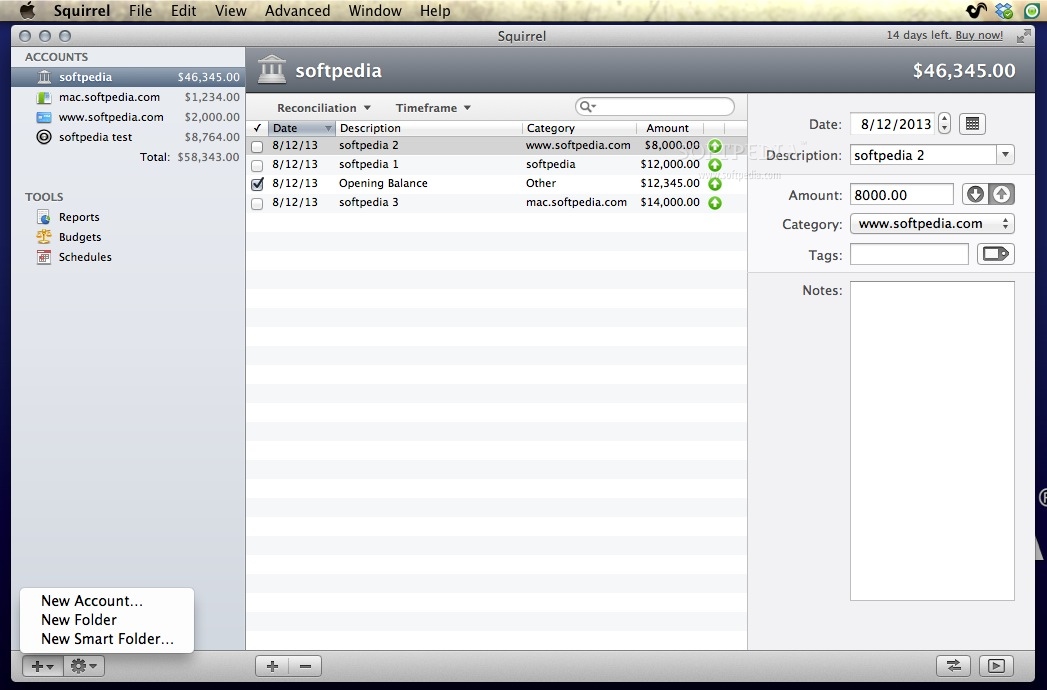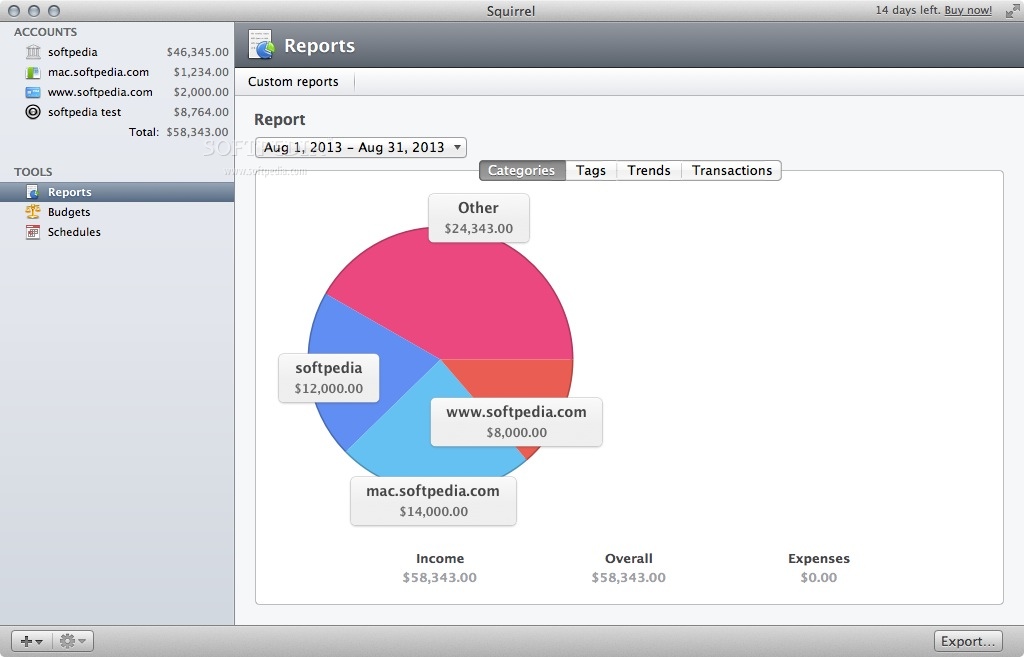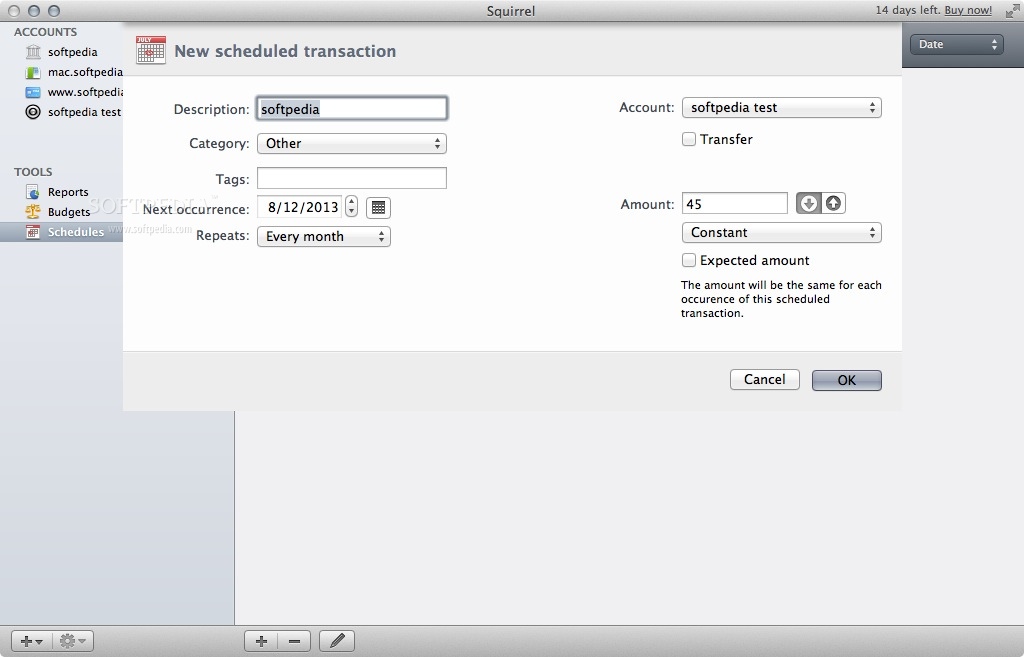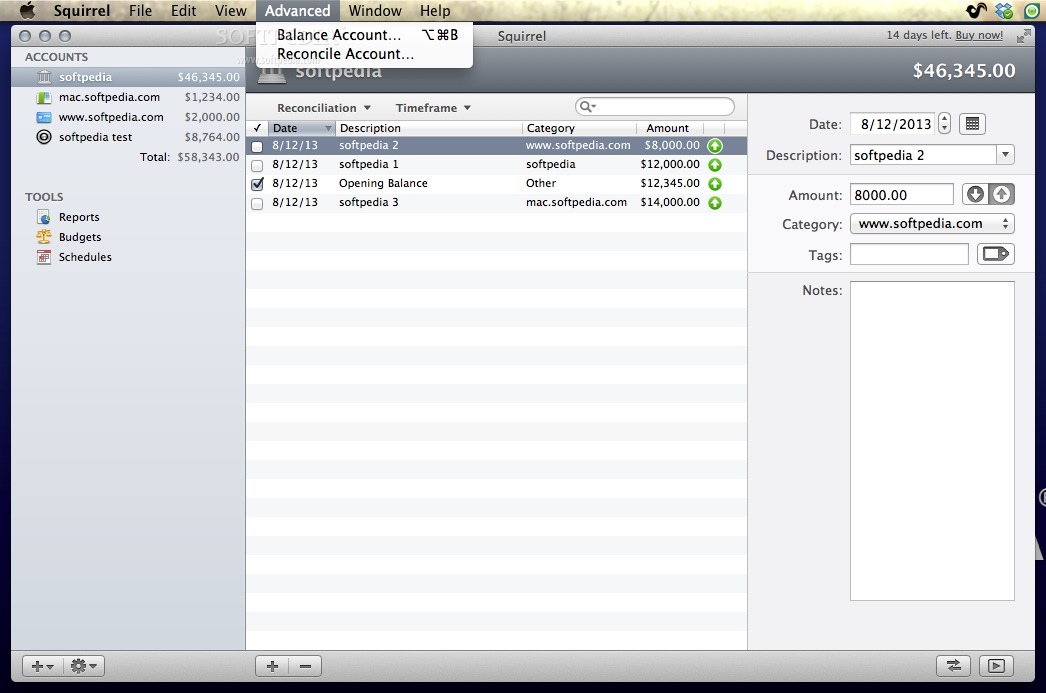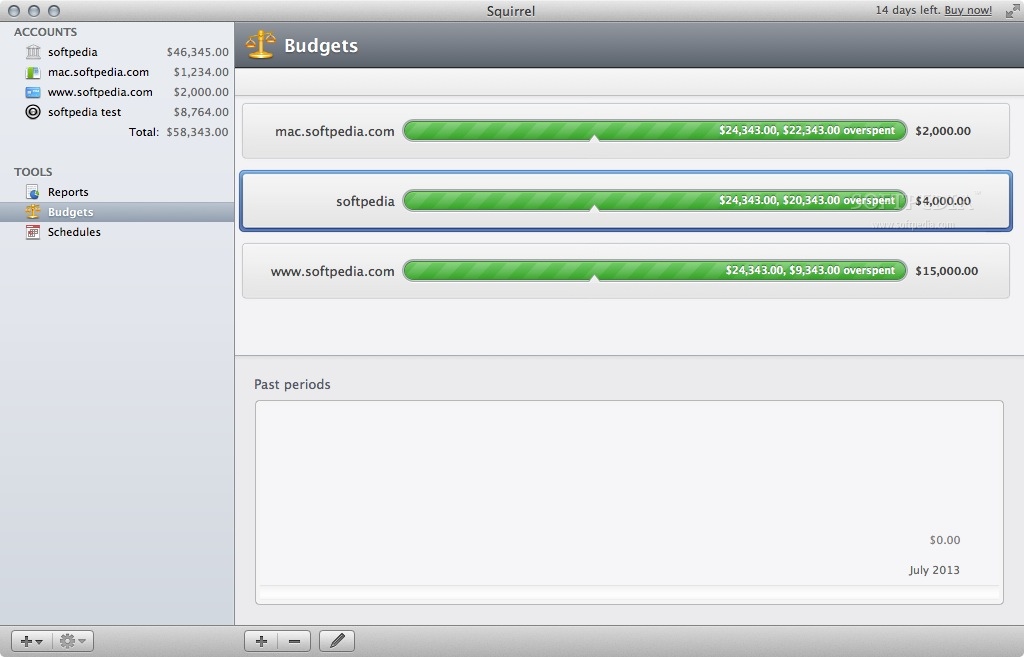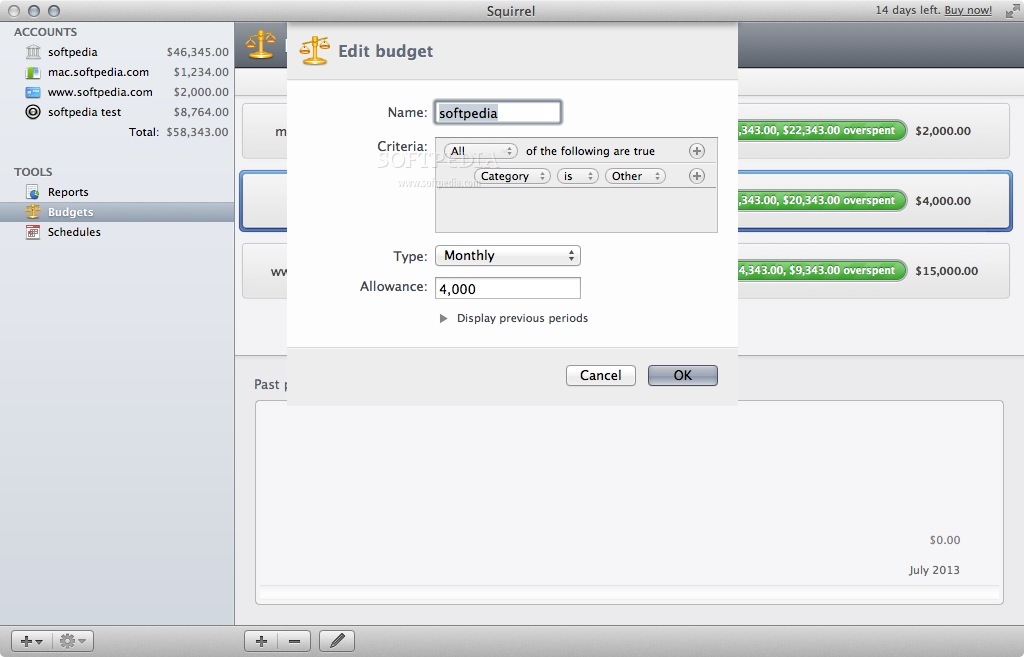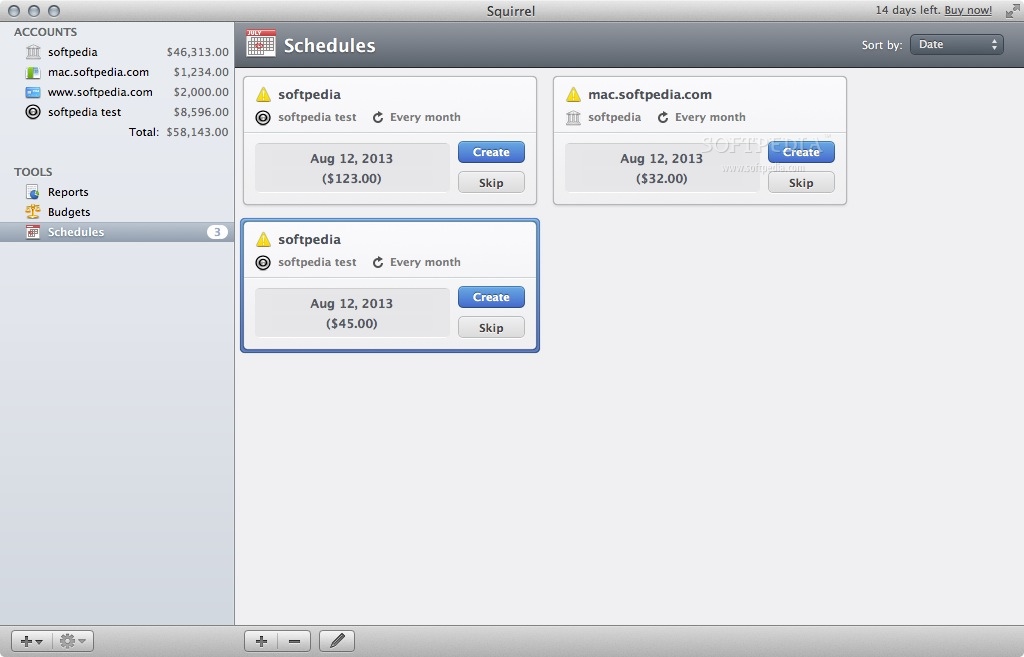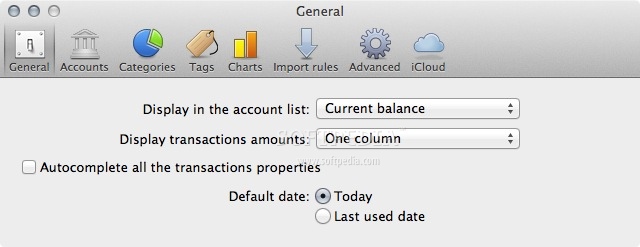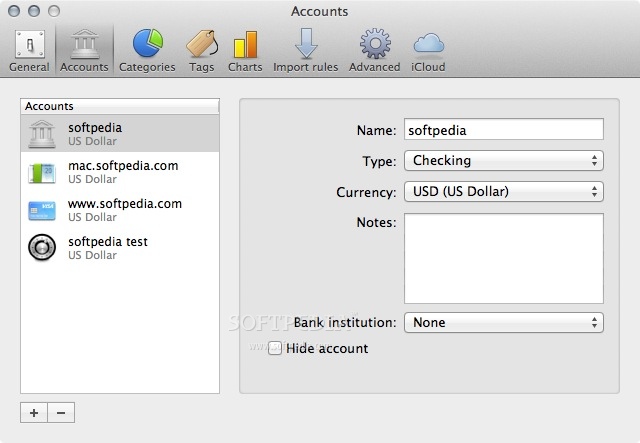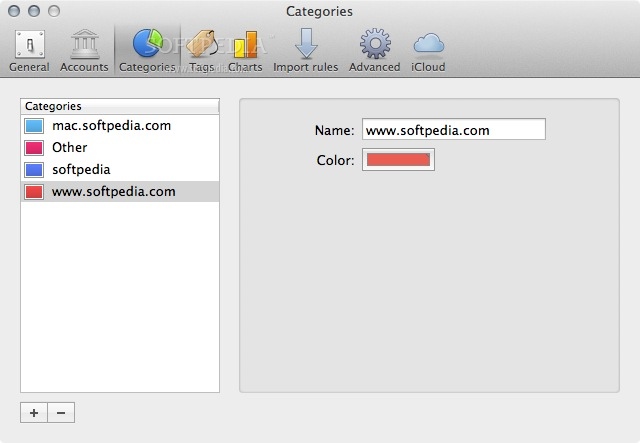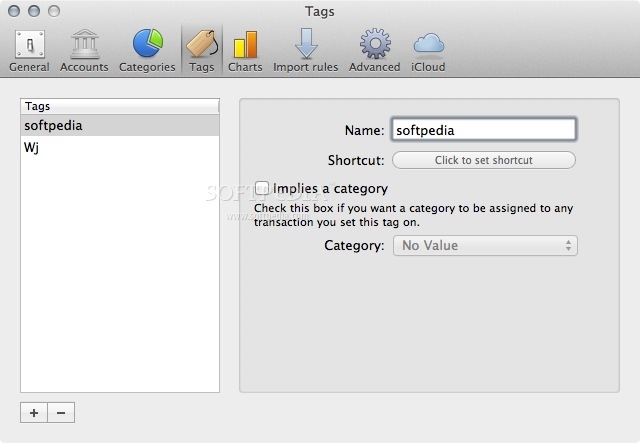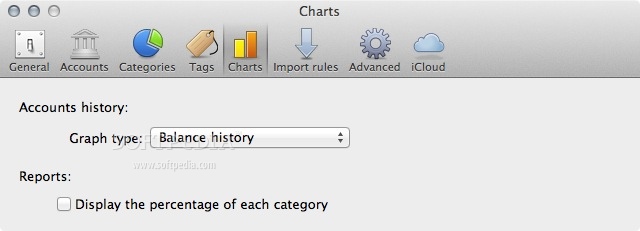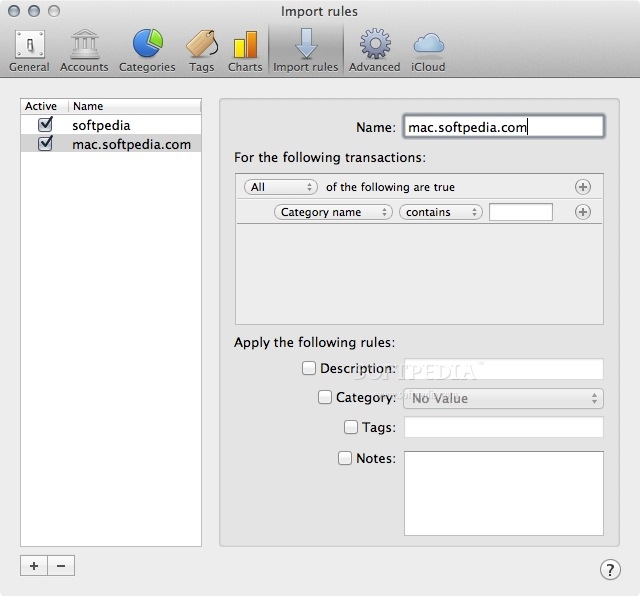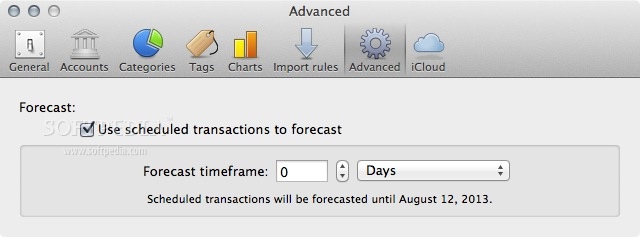Description
Tracking your financial transactions is extremely important if you want to have a clear view upon your current economical situation, and make informed decisions.
Squirrel is a Mac app that can help you record transactions, reconcile accounts, plan budgets, and more.
The Squirrel installation procedure is reduced to a simple drag and drop to the Application directory, and the app can be used right out of the box: start by setting up new checking, cash, credit card, friend, or savings accounts, and provide an opening balance in each case.
The application comes with intuitive workflows for adding new transactions, is able to store a small description and date details, enables you to assign tags, offers you the possibility to organize them by expense categories (navigate to the Preferences window to create your own personalized list), and more.
Squirrel is able to create a chart that will help you visualize and analyze how are you spending your money, and the relation between your income and your expenses. At the same time, it can generate charts taking into account your tags, and can generate daily, weekly, monthly, or yearly trends representations.
Squirrel comes with a budget tool designed to assist you when prioritizing your expenses and to keep in check your spending. For your convenience, the application is also able to schedule transactions, including recurrent events.
To reduce the time spent by the user to create the transactions database, Squirrel comes with import capabilities: it provides support for CSV, QIF and OFX files.
As a result, you can quickly take advantage of the Squirrel functions and analyze how are you spending your income, plan budgets, or schedule payments.
User Reviews for Squirrel FOR MAC 1
-
for Squirrel FOR MAC
Squirrel FOR MAC is a user-friendly financial tracking app with importing capabilities. Its budget tool and chart features make analyzing expenses easy.