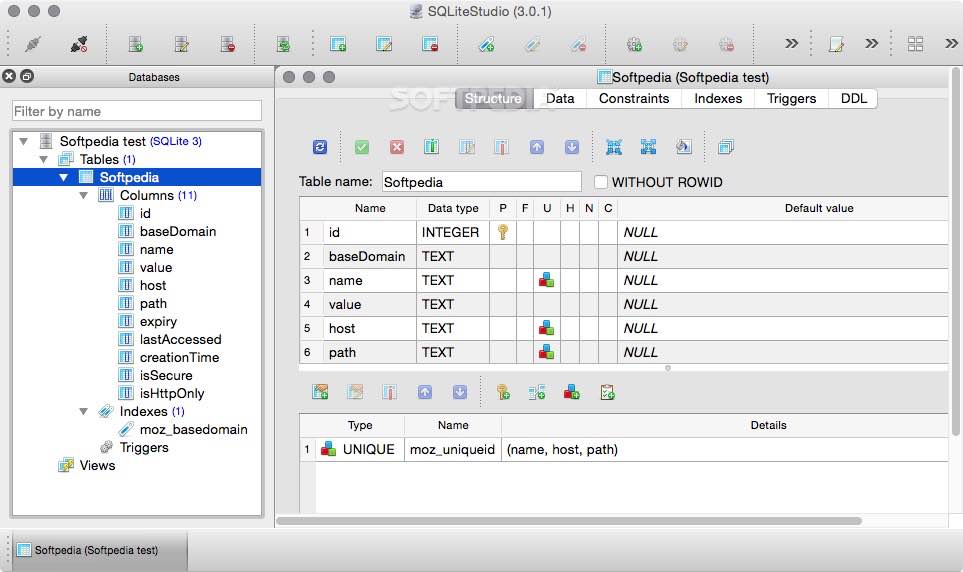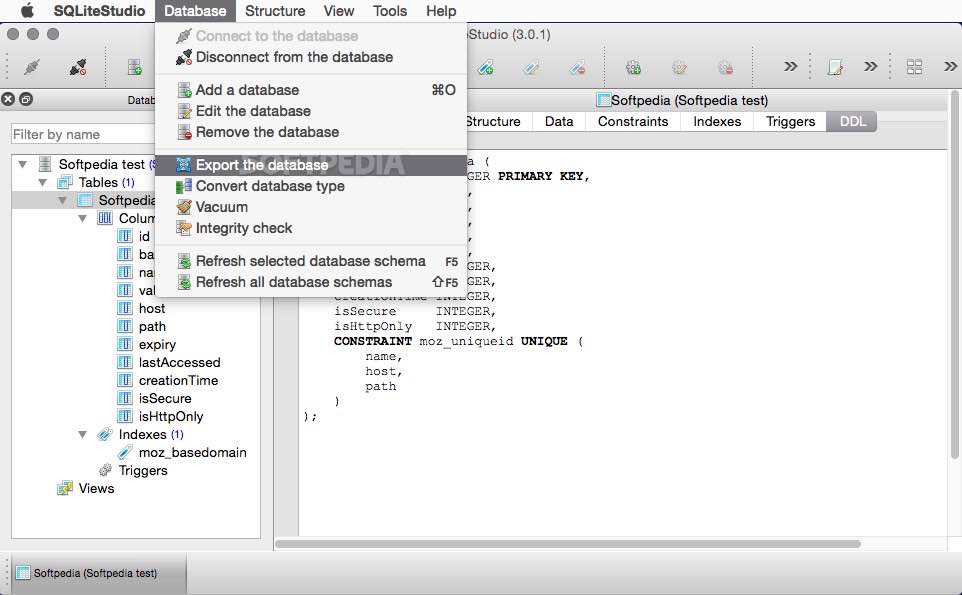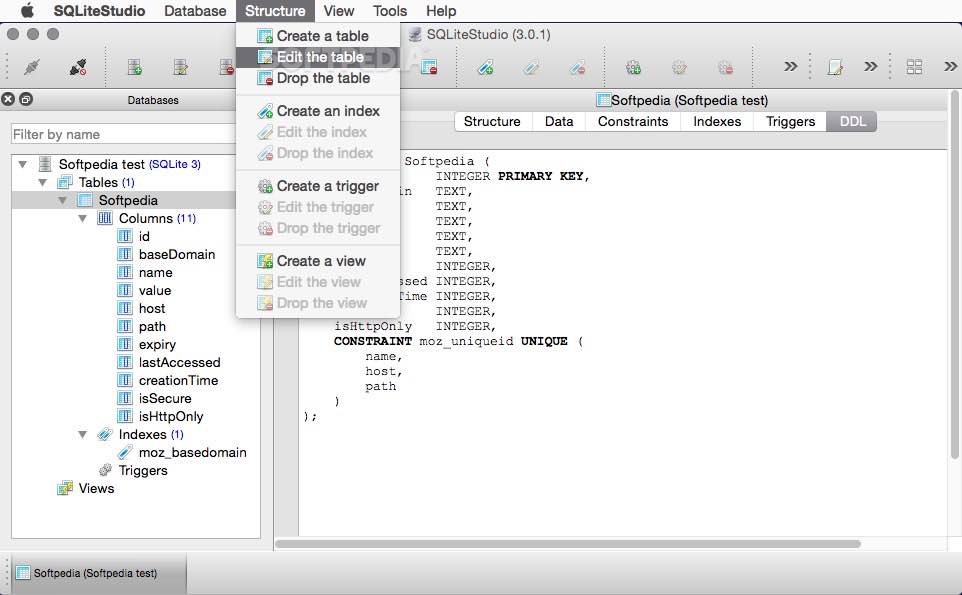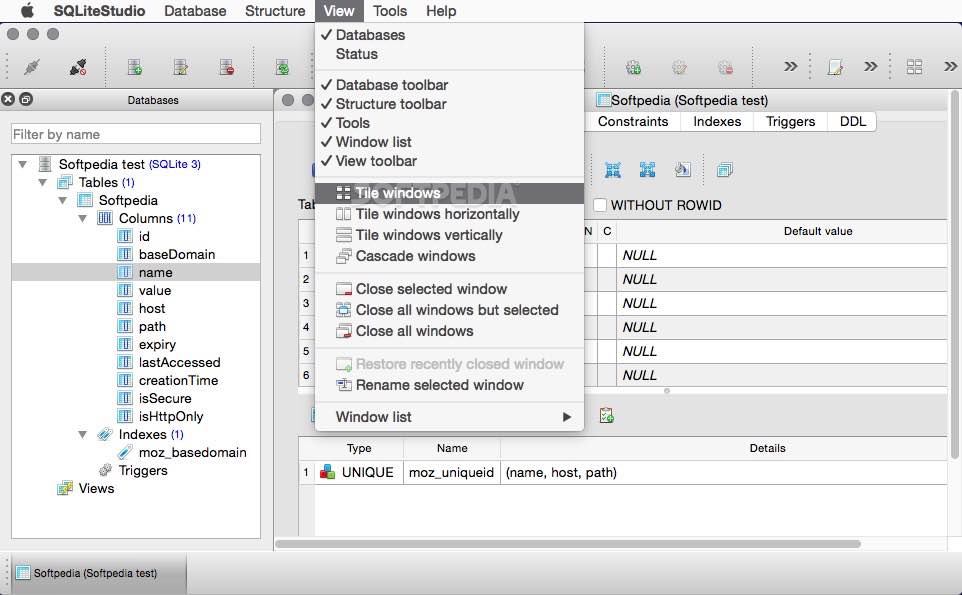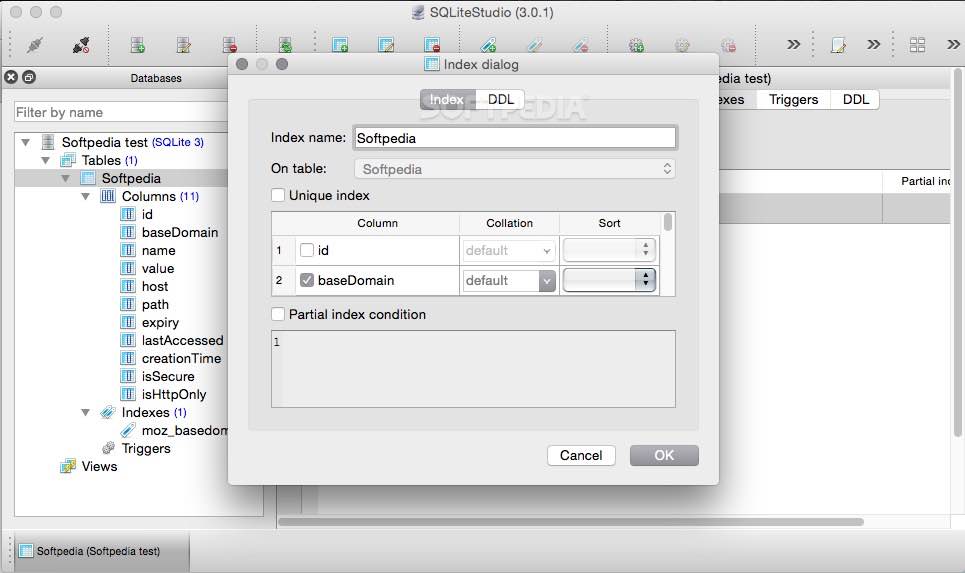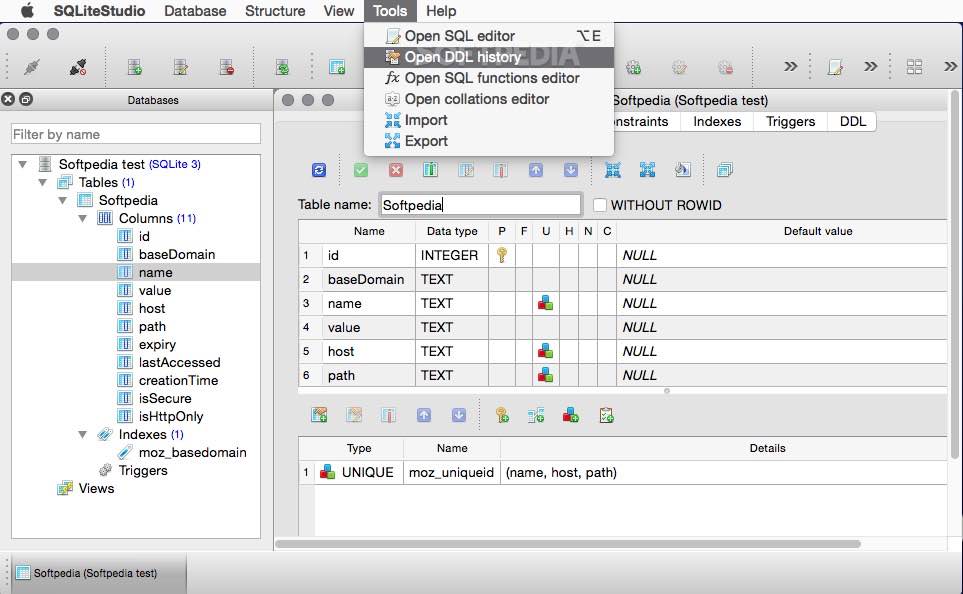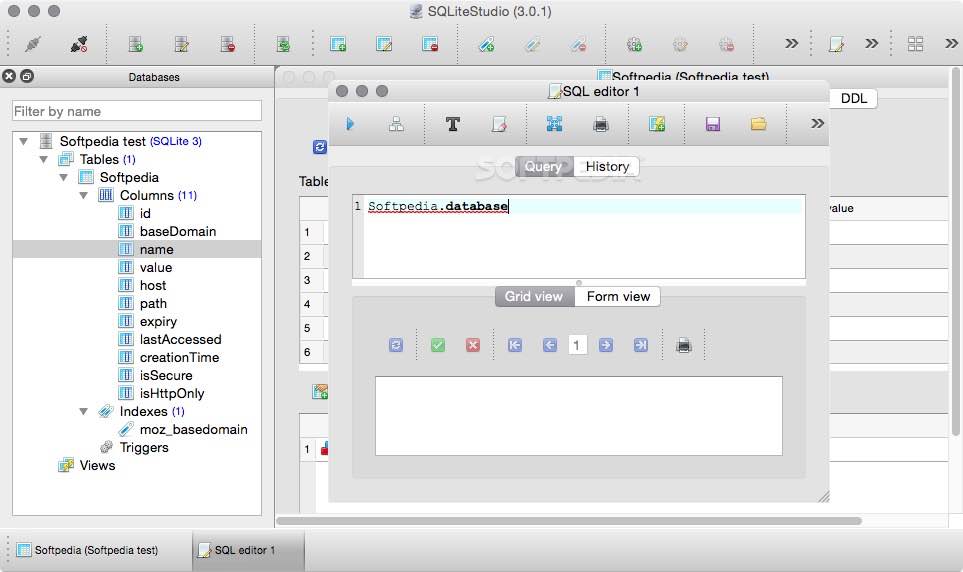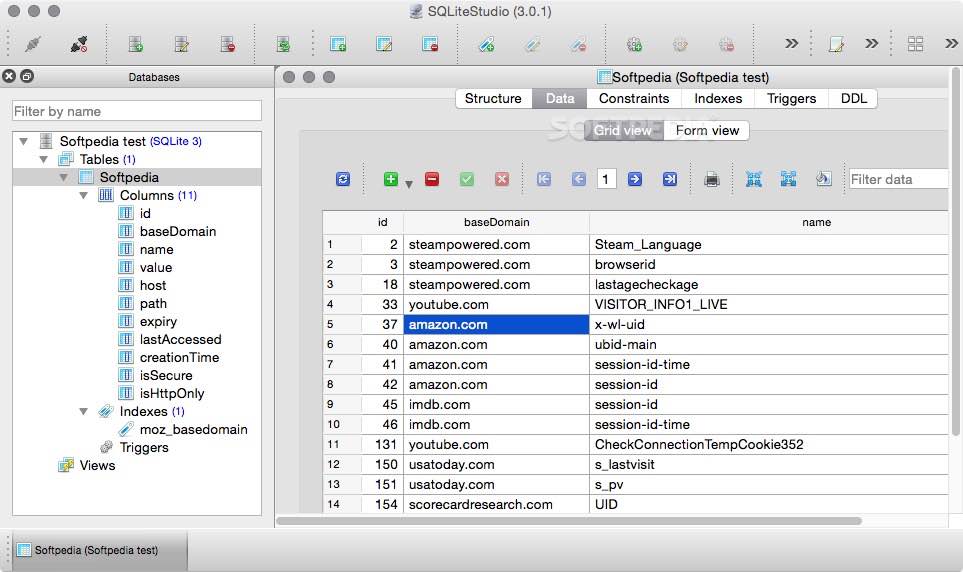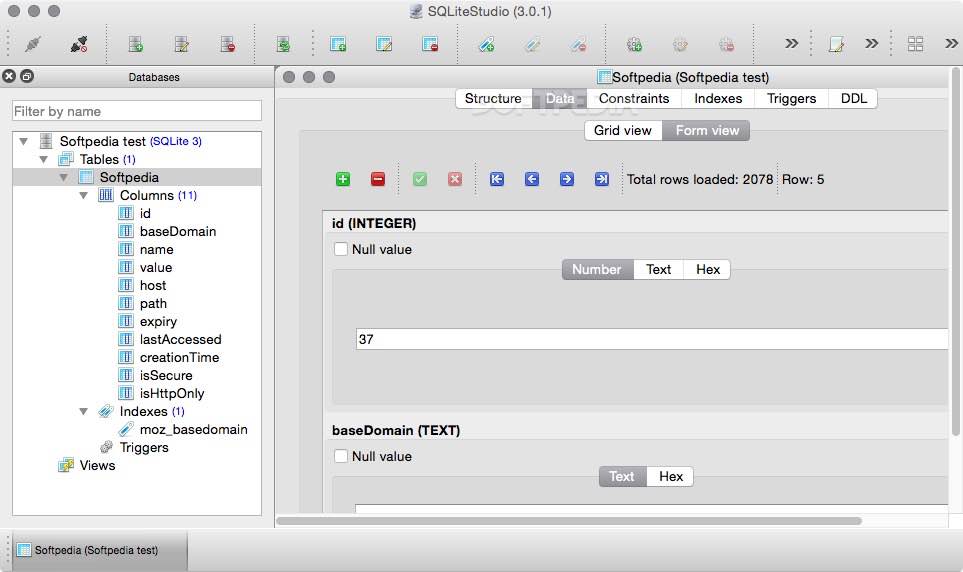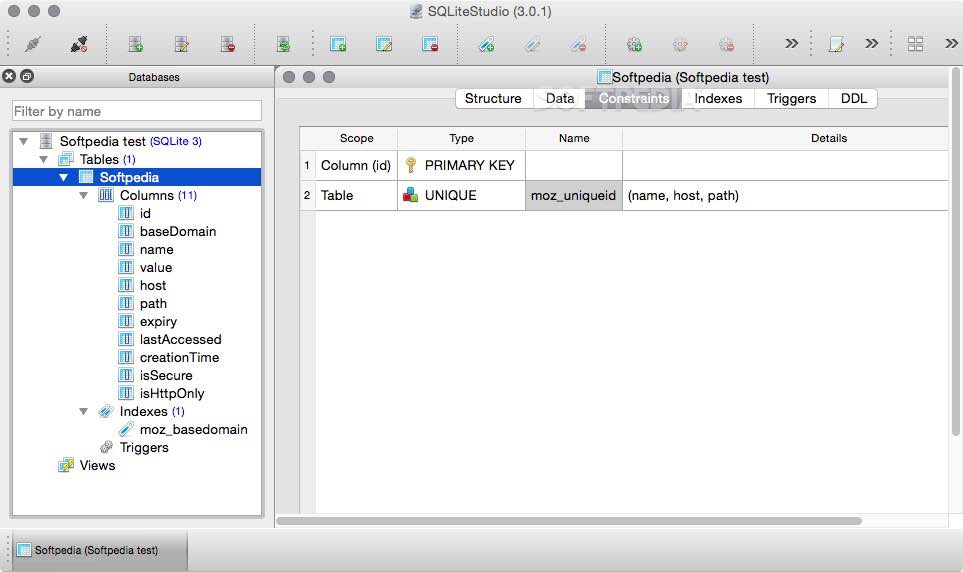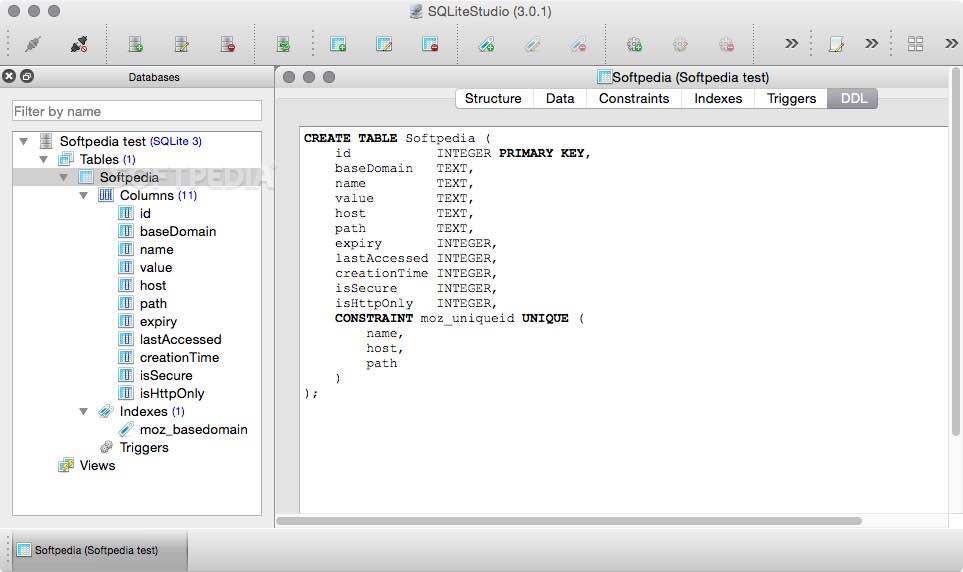Description
SQLiteStudio
SQLiteStudio is a simple and handy SQLite database manager that helps you manage and edit databases easily with its cool set of tools. Even though it might not win any style awards, it gets the job done without any hassle.
Getting Started with SQLiteStudio
Once you unpack SQLiteStudio on your Mac and fire up the app, you're greeted by its main window. On the left, there’s a Databases panel where you can see all your databases. In the middle, there's an editing panel for making changes, and at the top, you'll find a toolbar that gives you quick access to most of the app's features.
Easy Database Management
The top toolbar makes it super easy to connect or disconnect from a database server. You can add, edit, or remove databases with just a few clicks. Plus, creating and managing tables, indexes, and triggers is as straightforward as it gets!
Tools at Your Fingertips
The Tools menu is packed with useful features like an SQL editor and a DDL history viewer. You can also find an SQL function editor here along with a collations editor. It’s all about making your life easier!
Importing and Exporting Made Simple
If you need to import data, no worries! SQLiteStudio lets you do that using different file formats like CSV or custom text files. And when it's time to export? You're covered too! You can save your work in formats like SQL, HTML, XML, PDF, or JSON.
A Personalized Experience
I know working with databases isn’t usually exciting, but having a personalized setup can make things feel better! Luckily, SQLiteStudio comes loaded with skins and widgets for customization. You can tweak colors, fonts, and shortcuts to make the experience truly yours.
An Open Source Solution
This open-source application is straightforward enough for developers to manage their SQLite databases through a user-friendly interface without getting bogged down in complicated steps. If you're ready to get started managing your databases smoothly, download SQLiteStudio here!
User Reviews for SQLiteStudio For Mac 7
-
for SQLiteStudio For Mac
SQLiteStudio by Emily Johnson: User-friendly and efficient SQLite database manager for Mac. Simplifies management tasks with powerful tools and intuitive interface.
-
for SQLiteStudio For Mac
SQLiteStudio is a fantastic tool for managing databases! It's user-friendly and packed with features.
-
for SQLiteStudio For Mac
I love how easy SQLiteStudio makes editing databases. The interface is simple yet powerful!
-
for SQLiteStudio For Mac
This app is a lifesaver for anyone working with SQLite. Highly recommend it for its functionality!
-
for SQLiteStudio For Mac
SQLiteStudio has streamlined my database management process. Great tools and easy to navigate!
-
for SQLiteStudio For Mac
A must-have for developers! SQLiteStudio offers everything needed to manage databases effectively.
-
for SQLiteStudio For Mac
I can't imagine managing SQLite databases without SQLiteStudio! It's intuitive and feature-rich.